The big bug tier list
-
Clones in ScriptNode don't work. I've posted three threads of examples which multiple devs have confirmed.
-
PluginParameters are not working anymore.
I assume since the new system there is a major bug that the plugin parameter is creating a loop reporting back the value which breaks automations in Ableton Live (i assume also major problem for other DAWS). As not everyone maybe tries if automations are still working when pushing an update I thought it's important to mention as it fully breaks automations.
Recreate: one slider - pluginParameter == true - compile and try to automate - live will instantly behave as if there was an interference. -
@ps Mmmm... That might be why I have a customer experiencing a bug, failing LogicPro validation... (though it works on some systems like mine)
-
@ustk if you draw in an animation in ableton live for a plugin parameter it doesn't instantly jump to not automating because it thinks you interfered?
-
@ps I'm getting some reports from beta testers that automation is bunked in Cubase. Gonna take a closer look this weekend.
-
@Dan-Korneff @ustk I can confirm that after reverting to the last commit before the new plugin parameter system was introduced makes the automations from the DAW work as expected again. I'm cherrypicking other later commits now to narrow it down.
-
@ps interesting, which commit is it?
-
@ustk 02ac163c295b4ac053c6172b1567d9e0148d6e09
It would be very unlikely that DAW automation of plugin parameters (recorded) is not broken for any plugin compiled with a commit later than that. Once the parameter is changed by the DAW it reports back from the plugin again leading to the same behaviour as if you would have moved the slider - in ableton live this leads to "interference" mode which makes automations from the DAW simply not working. -
Clicking a draggablefilterpanel controlling a ParametricEQ within a panel that is disabled will hard crash HISE, and Cubase + Logic once the plugin is compiled. This is a real bummer as my latest plugin uses panels to display a series of effects which users can enable and disable, disabling the panel makes it visibly obvious the effect is off, but if a user was to click the panel they'd hard crash their DAW.
-
@LozPetts said in The big bug tier list:
Clicking a draggablefilterpanel controlling a ParametricEQ within a panel that is disabled will hard crash HISE,
I'm pretty sure this bug has been around for a while. Place another panel over the EQ when it's disabled ;)
-
@Dan-Korneff @ps Just got a report back that the automation system isn't working in Ableton properly. Thanks for sharing your insights.
-
Automation bug added here:
-
@Dan-Korneff I added a comment with a manual fix, please check whether this solves it (it works with my minimal test plugin here but I could use some help in verifying the fix for real world projects as this is a rather sensitive problem).
-
@Christoph-Hart excellent. I'll give it a try now.
-
 H HISEnberg referenced this topic on
H HISEnberg referenced this topic on
-
Not sure if I should post this here or on the Github but I did a pretty deep test on MacOS and everything is working quite smoothly for the automation fix. I tested all types (AU/VST/VST3/AAX) on ProTools, Ableton, Logic, & Bitwig and I haven't had any issues, strange CPU spikes or crashes. Mind you I only tested my janky EchoPlex-FX plugin so will still need to test both an instrument plugin and on Windows.
macOS M2
Sequoia 15.1.1My hats off to you for the fix @Christoph-Hart !
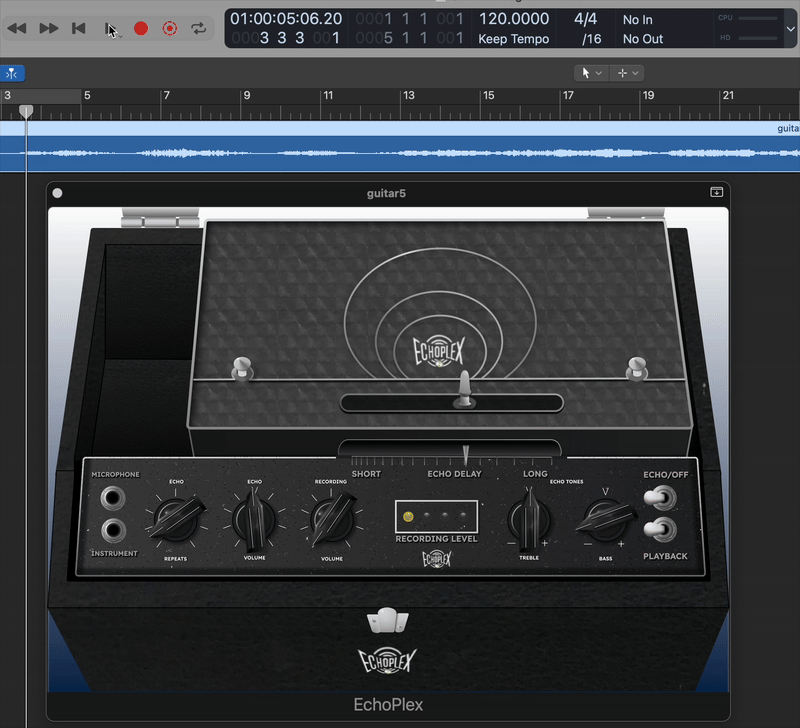
Edit* I should have shown the automation lane but the sliders are being modulated by automations, not by my mouse!
-
@HISEnberg this looks awesome!!!



-
@Chazrox haha thanks it was just a small project for a class, now it’s just for running tests!
-
https://github.com/christophhart/HISE/issues/761
Wavetable Export – Residual Noise ignored
Preview applies residual noise correctly, but the exported HWT file bypasses it. All other settings are passed as expected. -
@Christoph-Hart is the Notch filter display (in Scriptode) a fiddly fix?
-
@DanH said in The big bug tier list:
Scriptnode Notch Filter has the incorrect display graph (shows Bandpass) and neither it or the bandpass filter graph respond to Q value changes. Currently impossible to use either with an External Filter Slot on the user interface...
Is there any chance of having this remedied in the near future? Makes working with the notch filter a bit confusing
