@duma You're welcome.
Posts
-
RE: Samplerobot Loop Pointsposted in General Questions
@inlandempire I've been spoiled by this simple workflow from Maize Sampler, where I built my first sample-based plugins.
Import an EXS file and it imports all the samples with key ranges, loop points, etc. Lovely!
I'll be on to some sample-based stuff soon. Looking forward to tackling this!
-
RE: Samplerobot Loop Pointsposted in General Questions
@inlandempire Wow, that's a lot of work!

We need to be able to simply add an EXS file and it imports everything. If that's not currently possible then I'll certainly start working on it when the need arises for me.
-
RE: How to Fix Filters not working on DAW as they do on HISEposted in General Questions
@duma I made the fix on Mac, so yes it does

-
RE: JUCE 8 Starter license (free tier) + HISE commercial (closed source) license?posted in General Questions
@JC Good point about the splash screen. It's probably not legally 'clean' to use JUCE 6 and also not have a splash screen. Morally, that's up to you.
As I said before, if you're selling a closed source plugin and you have even moderate success, you'll be on the $40/mo JUCE plan pretty quickly anyway, which makes it legally and morally fine.
-
RE: JUCE 8 Starter license (free tier) + HISE commercial (closed source) license?posted in General Questions
@JC Yep, sounds good. A couple of things to consider though:
The JUCE license covers you for use with JUCE 8 and earlier versions, so you can still use JUCE 6 in HISE if you like.
Keep in mind that with even a moderately successful plugin you can hit 20k pretty quickly, and at that point you need to upgrade. And that's gross revenue (before expenses) for ALL your uses of the JUCE code. Meaning, if you have a bunch of free-pay-what-you-want plugins, then the revenue from those counts towards the $20k.
Also keep in mind that this is all based on the honour system, so it's up to you to do the right thing.
-
RE: MacOS Parallels WIN build failposted in General Questions
@David-Healey Another vote for disabling the Export menu the pre-built HISE.
-
RE: How to Fix Filters not working on DAW as they do on HISEposted in General Questions
@David-Healey Assuming that you just want me to load the snippet and open the filter module?
-
RE: VST - AU - AAX Logoposted in General Questions
@cassettedeath You can find a lot of brand vector logos on Wikimedia Commons:
https://commons.wikimedia.org/wiki/File:Cubase_6_logo.svg
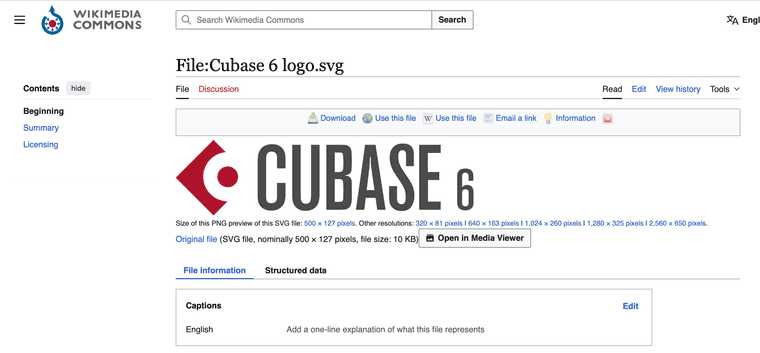
You don't usually need permission to use the logos but you do sometimes need to attribute them and follow the brand's guidelines.
A blanket statement should be good: "DAW logos are trademarks of their respective owners." as long as you don't imply any sort of affiliation or link with the company.
Safest way is to just use text, no logos, like:
"VST3/AU/AAX versions. Works with Logic Pro, Ableton Live, Cubase, Reaper, Bitwig."
-
RE: MacOS Parallels WIN build failposted in General Questions
@griffinboy said in MacOS Parallels WIN build fail:
What's odd is that there is no error message above.
Yeah, weird.
@pelle Cool. What versions of macOS, Parallels, Windows and Visual Studio are you on?
Did you build HISE from the latest commit from the develop branch, with JUCE as a submodule?
Does exporting a minimal plugin (like a volume knob) work ok?
-
RE: MacOS Parallels WIN build failposted in General Questions
@pelle How do you know it stopped compiling?
-
RE: Samplerobot Loop Pointsposted in General Questions
@inlandempire Yeah, if you bought Logic at any time in the past you'll be able to download the latest version from your Apple account in the App Store on Mac. Free lifetime updates!

Not sure about the loop points, but I'd be surprised if HISE doesn't already support Logic loop points. And if it doesn't, it needs to because I'll be doing some sample-based plugins soon!

-
RE: Samplerobot Loop Pointsposted in General Questions
@inlandempire If you happen to be on Mac, I find Auto Sampler (part of Logic and Main Stage) to be way better than Sample Robot for recording and editing multi-samples.
If you don't have Logic, or don't want to buy it, then Main Stage is only about $50/£30 and I'm pretty sure it has the same full Sampler/Auto Sampler features as Logic.
-
RE: HISE Transformation to the new ageposted in AI discussion
@Christoph-Hart I've never told Cursor/Claude to match existing code styles and it seems to do a pretty good job.
Except it litters whitespace all over every empty line

But your guidance files will be valuable because I won't have to pretend I know what good C++ looks like!
-
RE: How to Fix Filters not working on DAW as they do on HISEposted in General Questions
@David-Healey This fixes it for me, but it needs testing in a real project:
