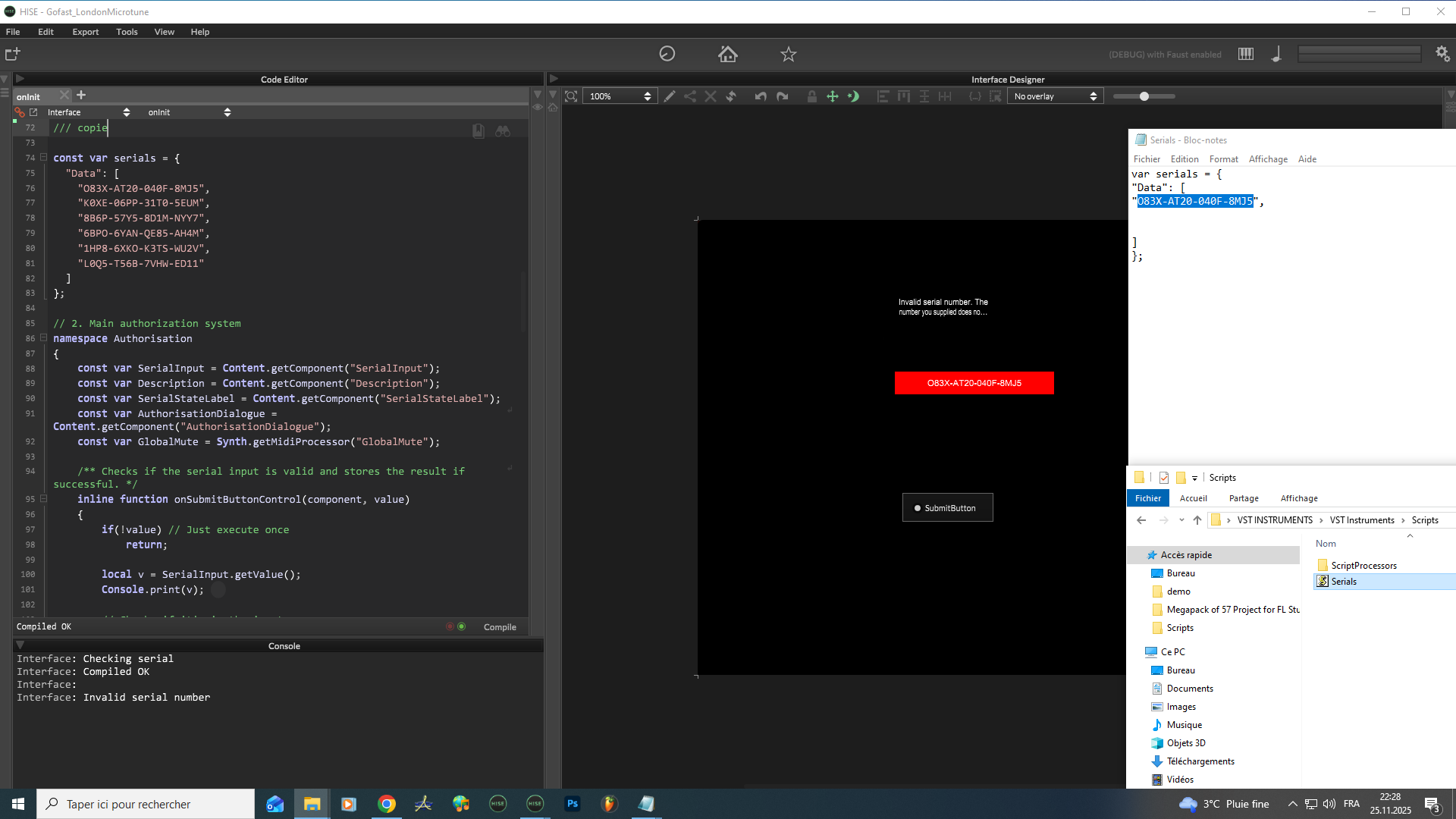Hi team,
I’ve created a small web application to design knobs. I hope you find it useful and that you’ll enjoy using it.
https://www.youtube.com/watch?v=2xl1ljWkheY
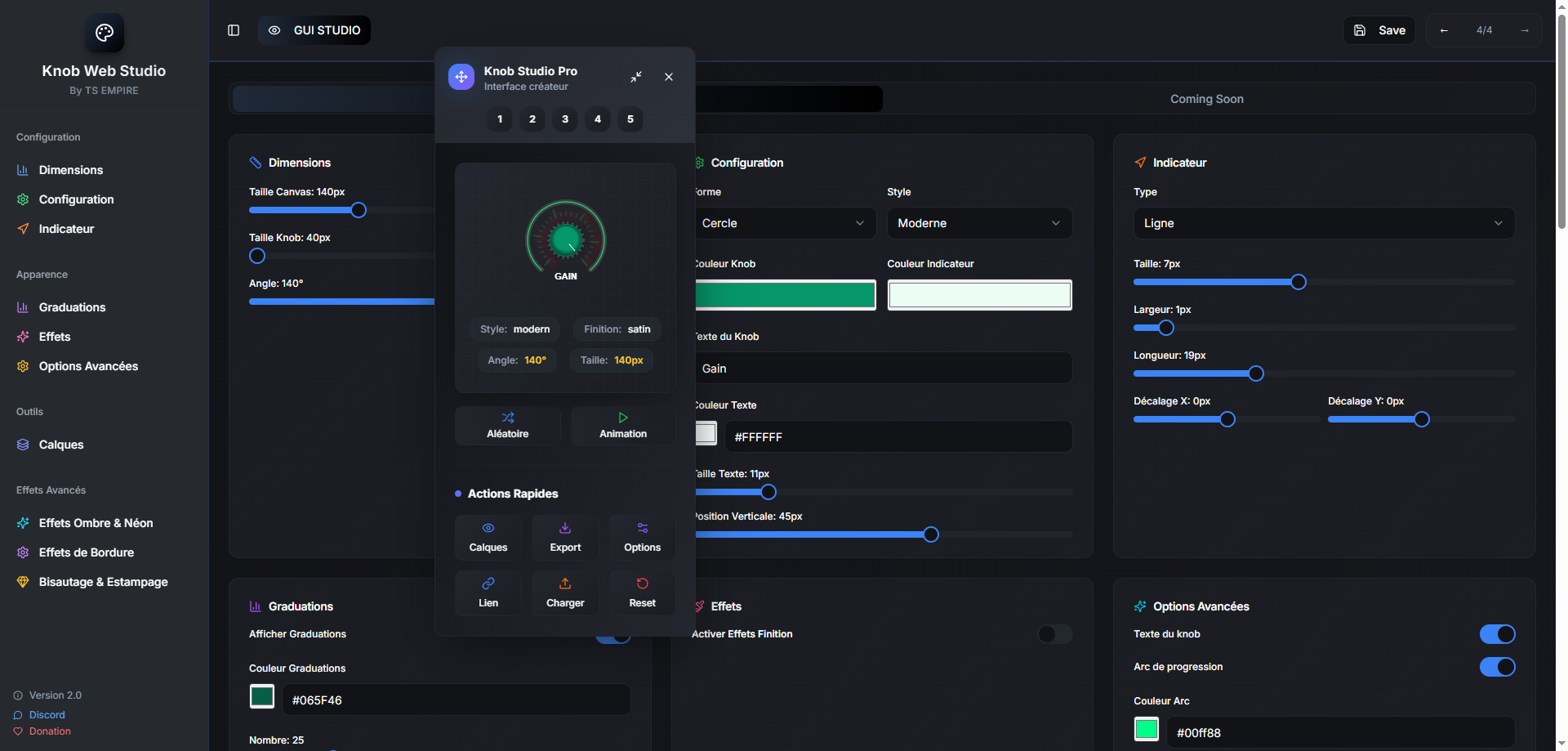
Hi team,
I’ve created a small web application to design knobs. I hope you find it useful and that you’ll enjoy using it.
https://www.youtube.com/watch?v=2xl1ljWkheY
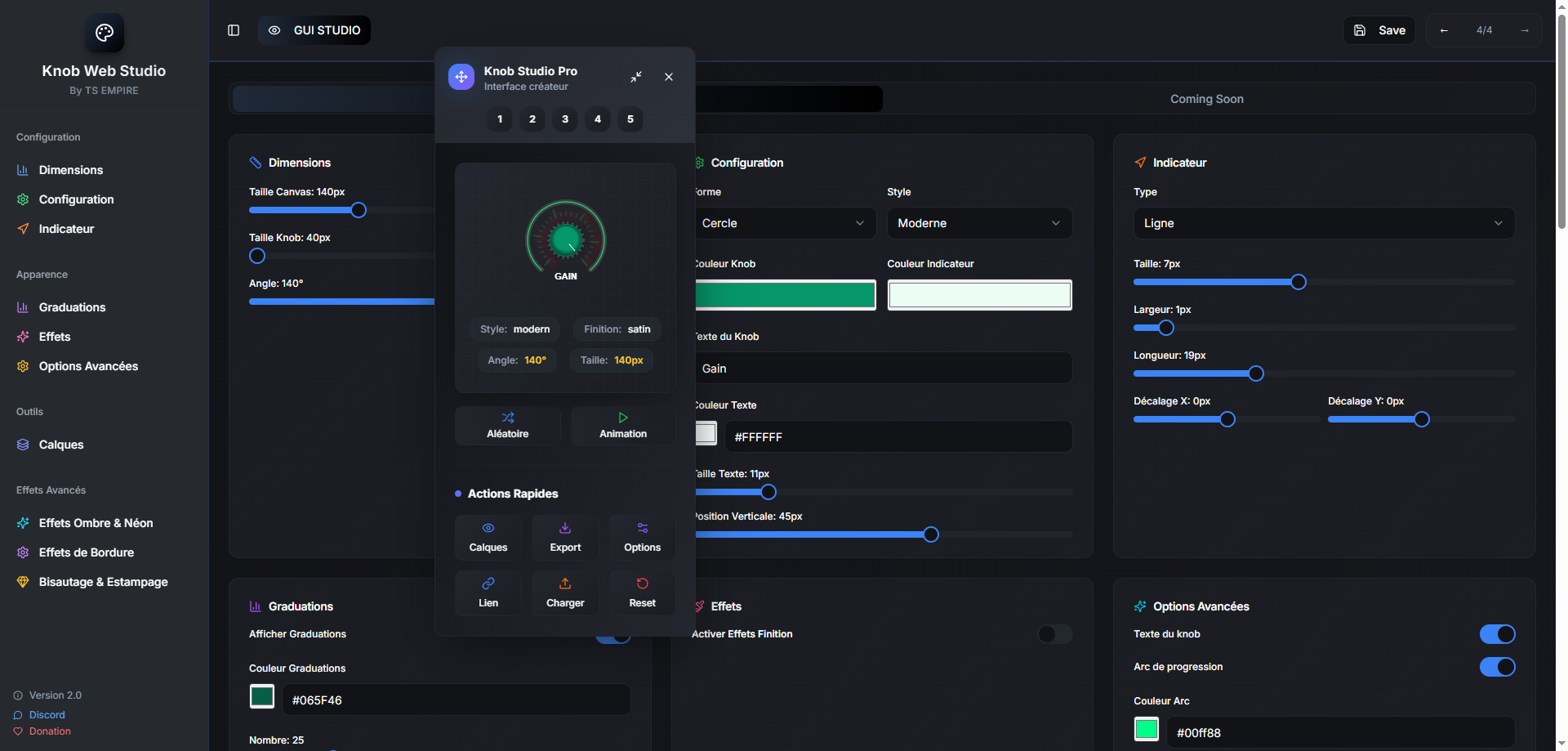
 KNOB WEB STUDIO 10 – New Update https://www.knobwebstudio.com
KNOB WEB STUDIO 10 – New Update https://www.knobwebstudio.com
This update introduces community-shared knob presets 
What’s new:
One-click access to the Knob Library in your project
Export full design templates as ZIP
User accounts to share knobs and save projects
Improved custom presets page
GUI Studio updates: color picker, knob size control, random options & minor bug fixes
Built with passion to give you a fast and powerful workflow.
More unique features coming soon...
TS EMPIRE
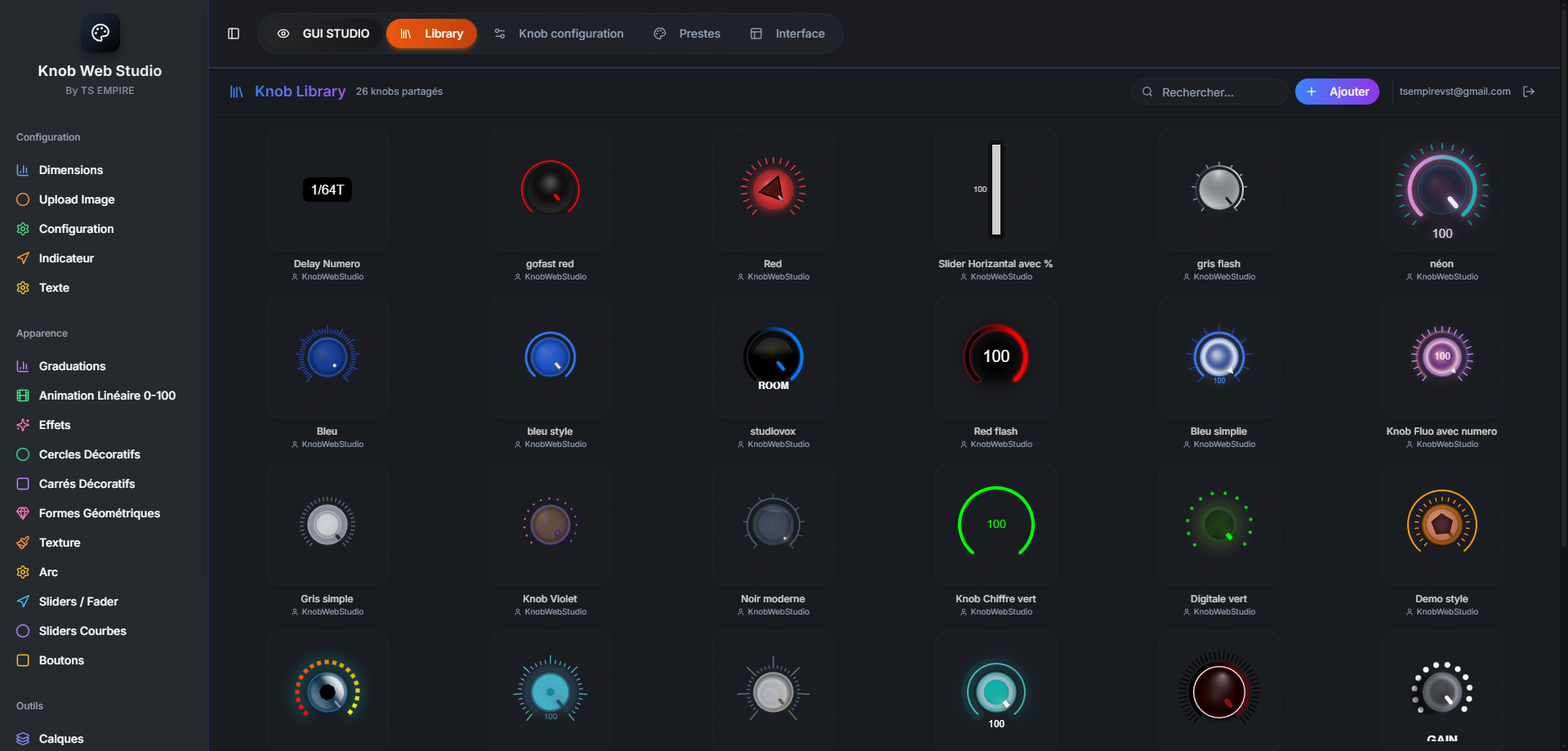
Knob Web Studio 2.5 – 08/08/2025 :
Fixed dimensions for better knob performance
Added image upload for layers
Added 0 to 100 animation
Added graduated semi-circle
Added element randomizer
Added English language support
Added presets system
Added keyboard shortcut (0) to open the GUI Studio
It’s been a while since I created this design and I never used it, so I wanted to offer it to the community. If you like it, I’d be happy to see what you can do with it 

1024x577
File : PSD
Download
NEW! “Futur” Simplistic Template – Download for the HISE Team
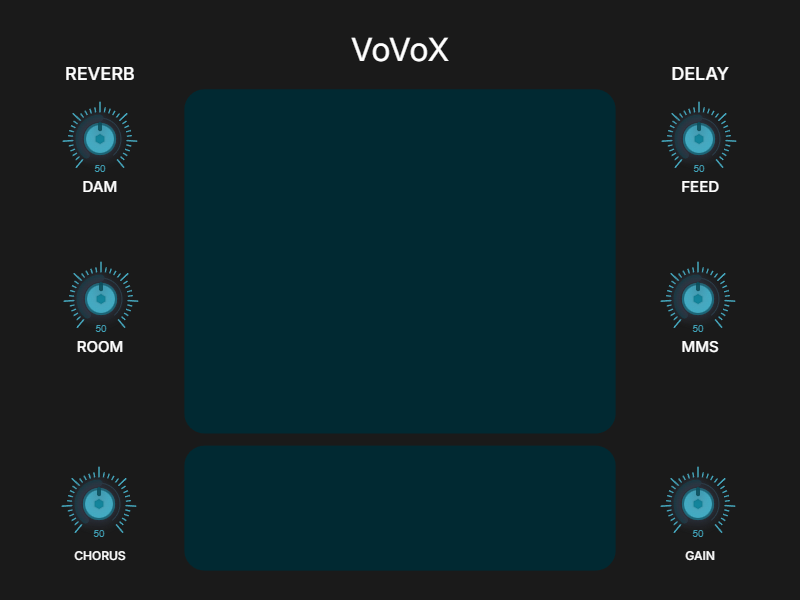
Included files :
@DabDab I’ve always said that KnobMan was amazing, but I tried to create something different and more innovative. Knob Web Studio has only been around for 13 days, and what’s coming next will be completely unprecedented :-D I’m talking about ease of use. At first, I wanted to make something personal, but now I want everyone to benefit from it.
Knob Web Studio 6.5
Added Interface
Added image upload
Added Knob prestes / Interface
Save Interface / Local User
Export PNG / Interface
http://www.knobwebstudio.com/
Démo : https://www.youtube.com/watch?v=L8JXyAieMug
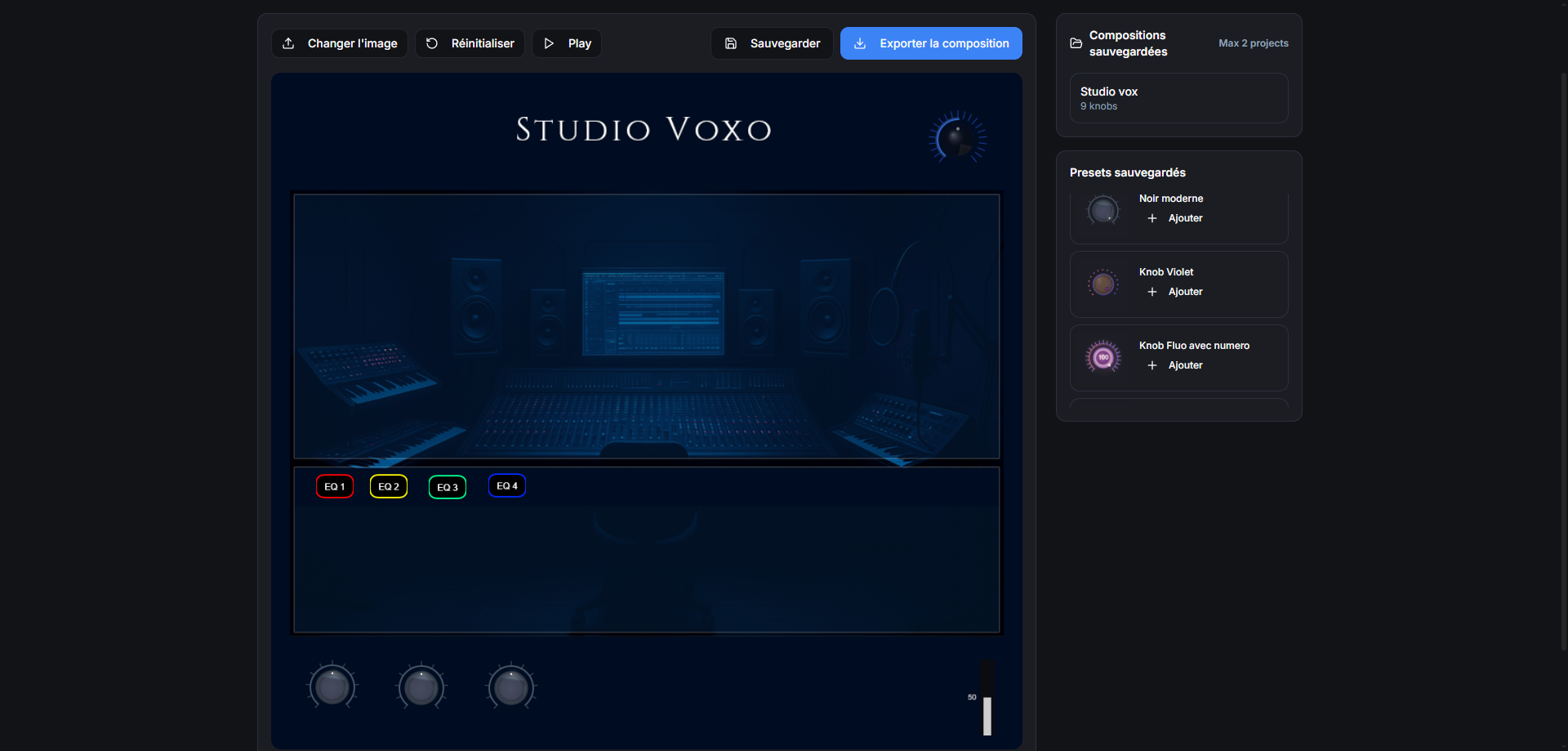
@rglides Thanks, I’ll think about it. It would be a good idea, but I work on the principle that you can already create knobs for free. However, importing images is part of the Pro version, along with the fader feature. The rest is fully possible for creating great standard knobs better than KnobMan, in my opinion.
 KNOB WEB STUDIO 10 – New Update https://www.knobwebstudio.com
KNOB WEB STUDIO 10 – New Update https://www.knobwebstudio.com
This update introduces community-shared knob presets 
What’s new:
One-click access to the Knob Library in your project
Export full design templates as ZIP
User accounts to share knobs and save projects
Improved custom presets page
GUI Studio updates: color picker, knob size control, random options & minor bug fixes
Built with passion to give you a fast and powerful workflow.
More unique features coming soon...
TS EMPIRE
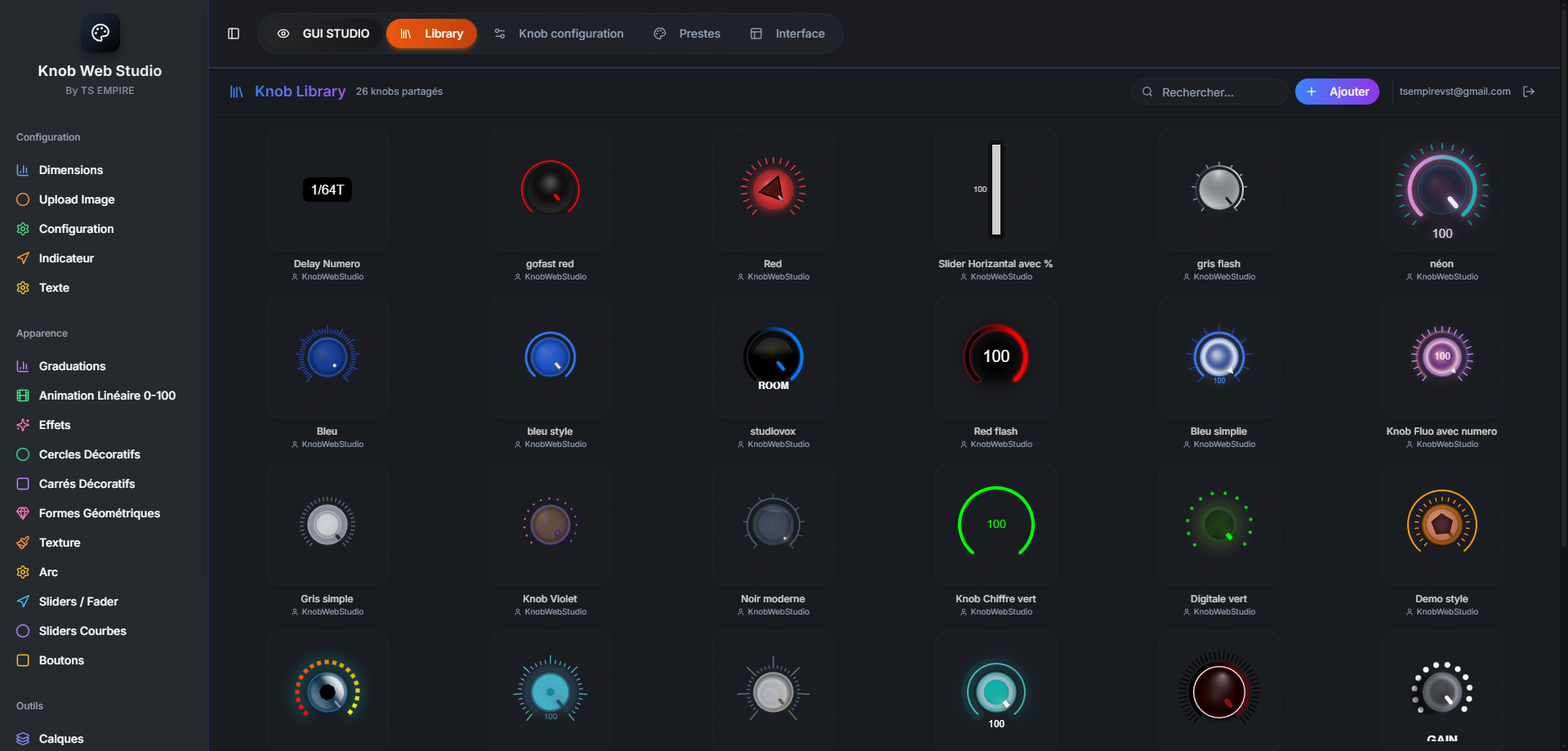
NEW! “Futur” Simplistic Template – Download for the HISE Team
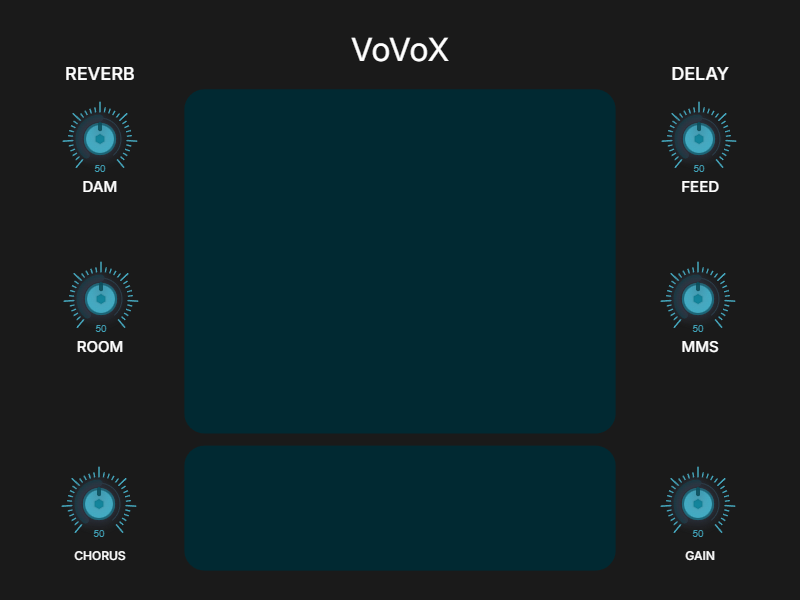
Included files :
Is there an exciter effect in HISE? I can’t find it. Does anyone know where I can find it ? 
I would like to know if it's possible to press a button and have it open a web page, for example www.google.ch ? 
Thank you for all your help 
@lijas90 One last question: where is this ‘key’ stored once the plug-in is exported and activated, for example in FL Studio on Windows?
@lijas90 That's great, perfect, thank you very much, I understand. 
@lijas90
It says "Invalid serial number" when I test it? Do you know why?