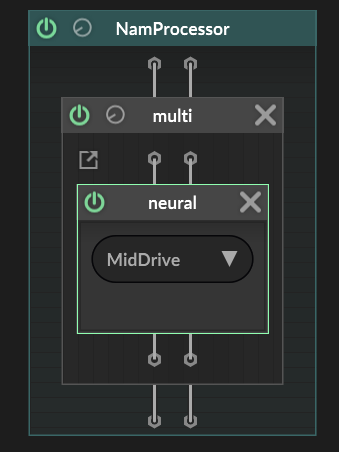Neural Amp Modeler (NAM) in HISE
-
I'm seeing about 25% here with this. Not sure I understood about the multi container thing.
-
@Orvillain you can still see the two cables going into it. You multi node should contain a neural node and an empty chain node.
-
How well does this nam implementation handle different sample rates? I know some get tripped up if you try to run a sample rate that's different than what your model was trained on.
-
Strange....
I'm getting a "function not found" error when calling loadNAMModel -
@Christoph-Hart said in Neural Amp Modeler (NAM) in HISE:
Haha wasn't all that drama about it being 8x slower than the NAM plugin?
I think it was the AidaX, not NAM: https://forum.hise.audio/topic/11326/8-times-more-cpu-consumption-on-aida-x-neural-models
@aaronventure So, apart from AidaX, NAM performance is close to its own plugin, right? Great news then.
-
@aaronventure said in Neural Amp Modeler (NAM) in HISE:
@Christoph-Hart said in Neural Amp Modeler (NAM) in HISE:
Can't you just embed the JSON content of the NAM file into a script and it will be embedded in the plugin?
I sure can. I feel silly now. Thank you.
Have you ever tried embedding NAM content as JSON like @Christoph-Hart adviced?
As you mentioned above, I can open them externally, but embed doesn't work here.
-
@JulesV i haven't gotten around to actually implementing this, but it should work, instead of just reading the file as object, i would just paste the data in there
-
@aaronventure said in Neural Amp Modeler (NAM) in HISE:
@JulesV i haven't gotten around to actually implementing this, but it should work, instead of just reading the file as object, i would just paste the data in there
This is the nam file (to upload here, I changed the extension to
.txt, but you need to change it to.namafter downloading): A73.txtUsing this externally works. But for JSON, Hise cannot load this complex data, which has a lot of weights, and it hangs then crashes.
-
@JulesV Don't know if this helps but I have this working fine in my current project:
//ML Model Loader const neuralNetwork = Engine.createNeuralNetwork("Plasma"); const namModel = FileSystem.getFolder(FileSystem.AudioFiles).getChildFile("Plasma.json").loadAsObject(); neuralNetwork.loadNAMModel(namModel); ;I renamed my NAM model to a JSON, in this case Plasma.json and put it in AudioFiles as I found Samples wasn't working reliably for me.
This then pops up in the Neural node in scriptnode no problem. This is a 1000 Epoch NAM model so the json is pretty big/has a lots of weights.
Again, hope this helps!
And thanks so much @aaronventure for the help getting this going, it's been a bit of a game changer for me distortion wise! -
@Lurch said in Neural Amp Modeler (NAM) in HISE:
EDIT: Ignore the Const Var at the end there, copied by accident, doing a few things at once.
this is funny because you could've used the edit to remove it

-
@aaronventure it's been a long week
 :
: -
@Lurch i also got the NAM files working and loading pretty well and easily, just by making a "Neural1.js" file in my project scripts folder , and inside the .js file is just
const Model1 = {paste the entire .nam file contents into here};and the basic way i was loading it (can be iterated with functions for multiple models/combobox control too) is like this roughly
include("Neural1.js"); const namModel1 = Engine.createNeuralNetwork("NN_1"); namModel1.loadNAMModel(Model1);and for loading multiple NAM files, i am using a branch node within scriptfx for switching between multiple neural nodes, which allows for 16 max child nodes when turning into a hardcoded master fx ive found . u also have to manually select the networks in every neural node dropdown within ScriptFX, which would be amazing to somehow be able to have it auto select it/load it
if anyone knows a better memory efficient way of using multiple neural nodes, or how to get over the 16 max limit of a branch node(not in the documentation to my knowledge) that would be amazing!
-
This post is deleted! -
@Sawatakashi sure i'll share a simple setup later on when i get a free moment!
-
This post is deleted! -
 O Orvillain referenced this topic on
O Orvillain referenced this topic on
-
@sinewavekid can you give me and example to make this work?
-
@sinewavekid Yes, i would love an example snippet too