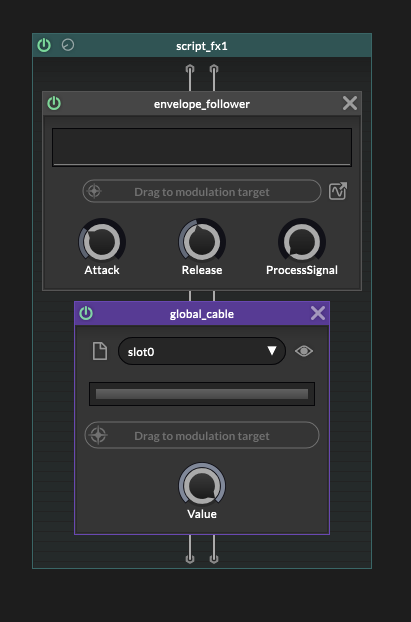@dannytaurus Worked like a charm!
Thanks for your input.
Best posts made by pcs800
-
RE: Latency compensation not being triggered in dawposted in General Questions
-
RE: Latency compensation not being triggered in dawposted in General Questions
@dannytaurus This is what I came up with
Original signal only: 7232
-1oct:3068
-2oct:2659
+1oct:6143
+2oct:7232Max: 7232
-1oct: Needs 4164
-2oct: Needs 4573
+1oct: Needs 1089
+2oct: Needs none
Original Sig: Needs noneI'll try it
-
Exporting a Script FX node and importing into another projectposted in General Questions
I have a dsp network in a project that I would also like to apply to another project, without rebuilding the whole thing.
I see that I can export the main container node by right clicking it and choose to export as CPP or Template.
Which should I use? Also, how to import to the other project? -
RE: How to display dynamics.comp meter in plugin guiposted in General Questions
@Lindon And I went over it three times looking for missing commas! Dang it, I need to pay closer attention. Thanks very much.
-
RE: Script FX gain nodeposted in General Questions
@Lindon I swear I tried that before and it didn't work, but of course now it does :-/
Thanks! -
RE: Creating a pop out window with an eq or something on itposted in General Questions
@Chazrox I have it working fine now, case closed. Unless you want me to post the info for future users to find.
-
RE: Knob Web Studioposted in General Questions
@tsempire subscription? No, I wouldn't do it. I absolutely hate subs. Not to mention I don't make enough plugins or money from them to justify it.
-
RE: Knob Web Studioposted in General Questions
@tsempire This is fantastic! Thank you very much for the excellent tool!
-
RE: Convolution reverb wet level seemingly not workingposted in General Questions
@d-healey That seems to have worked, thanks again.
-
RE: Error in visual studio when building hiseposted in General Questions
@d-healey Nah, I will stay with this one. It works, and I need to get to work on why I came in here today in the first place.
I appreciate you sticking with me on this David. You're a saint ;-)
Release build successful, BTW
Latest posts made by pcs800
-
RE: Auto Wahposted in General Questions
@pcs800 Never mind, I got it working.
I forgot to connect the modulation target
Thanks for the help. -
RE: Auto Wahposted in General Questions
@ustk Thanks!
I have envelope_follower connected to global_cable (slot0), and I'm using:const var grm = Engine.getGlobalRoutingManager();
const var autoWah_gc = grm.getCable("slot0");
autoWah_gc.registerCallback(onAutoWahCableCallback, true);But the callback never fires - no values are printed. What am I missing? Can you share a complete working example or snippet?
-
RE: Auto Wahposted in General Questions
@ustk What's the function call to register the global cable callback in the Interface script?
-
RE: Auto Wahposted in General Questions
@ustk So I just add a global_cable under the env follower?
Do I need to add a slot and select it? -
Auto Wahposted in General Questions
I built a wah pedal plugin which works great with daw automation which sweeps a couple parameteric eq's via the sweep knob on the gui.
I want to have an auto wah button which responds to incoming audio.
I have tried using an envelope follower in a Scipt FX, but not sure how to expose it's paramaters to the interface.
Or if I am even on the right track. Anyone help? -
RE: Writing data to a fileposted in General Questions
@pcs800 Looks like I may have found my own answer.
File.writeAudioFile(var audioData, double sampleRate, int bitDepth) -
Writing data to a fileposted in General Questions
Is it possible to write an audio file to the users hard drive?
Nothing specific just yet. I need that information before moving forward with the project. -
RE: Latency compensation not being triggered in dawposted in General Questions
@dannytaurus Worked like a charm!
Thanks for your input. -
RE: Latency compensation not being triggered in dawposted in General Questions
@dannytaurus This is what I came up with
Original signal only: 7232
-1oct:3068
-2oct:2659
+1oct:6143
+2oct:7232Max: 7232
-1oct: Needs 4164
-2oct: Needs 4573
+1oct: Needs 1089
+2oct: Needs none
Original Sig: Needs noneI'll try it