Flex Envelope - No UI control for Hold
-
@DanH on top of this - if you set a ui control for one of the envelope controls how can we get the knob to update when moving the envelope ui?
And is it possible to control several envelopes from one flex envelope?
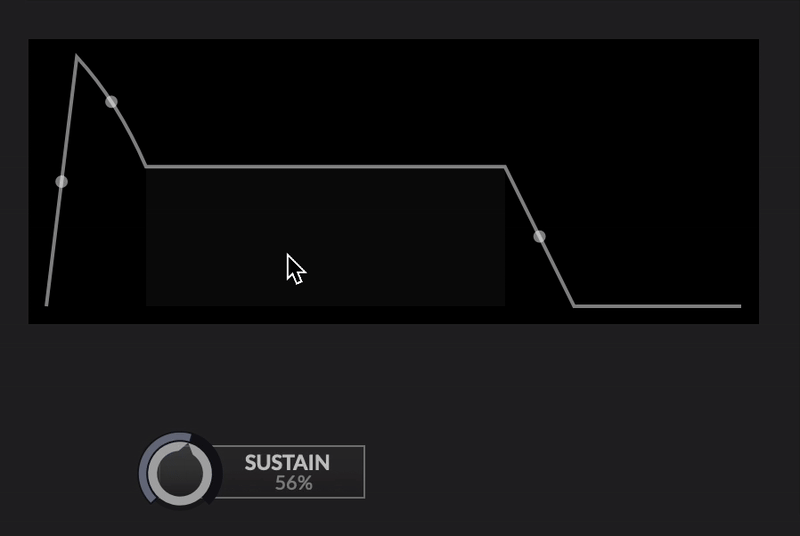
-
@DanH Maybe there's a broadcaster for this
-
It is right there. Hover over the lower highlighted section and you'll see a horizontal arrow dragger mouse cursor.
-
@Orvillain oh I see, it's more about operating the mouse in the highlighted stages than on the line, despite there being handles for the curves on the lines as well.
-
@DanH there‘s a snippet that shows how to setup the knobs to sync when dragging the flex display
-
@Christoph-Hart that's perfect, thanks. FYI obj.itemColour3 is missing !
-
@Christoph-Hart is there a option to customise the pop up text when hovering over a stage?
-
@Christoph-Hart last thing
 Perhaps the mouse handles should be an updown arrow for the curve nodes, rather than the hand, since the curve nodes can only move up and down...
Perhaps the mouse handles should be an updown arrow for the curve nodes, rather than the hand, since the curve nodes can only move up and down... -
@DanH @Christoph-Hart the flex envelope is essentially missing the spline XY handles to create an envelope in the first place.
From a UX design standpoint:
01 Base level (priority): conventional ADSR controls — Unconstrained handles for Attack, Decay, Sustain, Release, no dials required, easy to read/adjust.02 Secondary / advanced: spline-shaped ADSR curves with Bezier handles for fine-tuning shape.
Current Issue:
The existing flex envelope design inverts this hierarchy, prioritizing Bezier-based curve editing as the default interaction. (Which can feel slow and constrained for user since base level controls are missing.)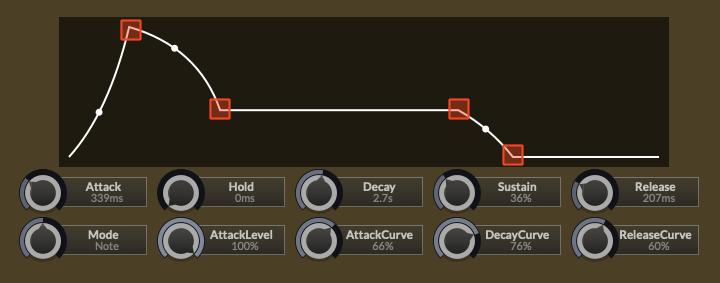
Initial envelope discussion:
https://forum.hise.audio/topic/11509/custom-envelope/19?_=1754988313518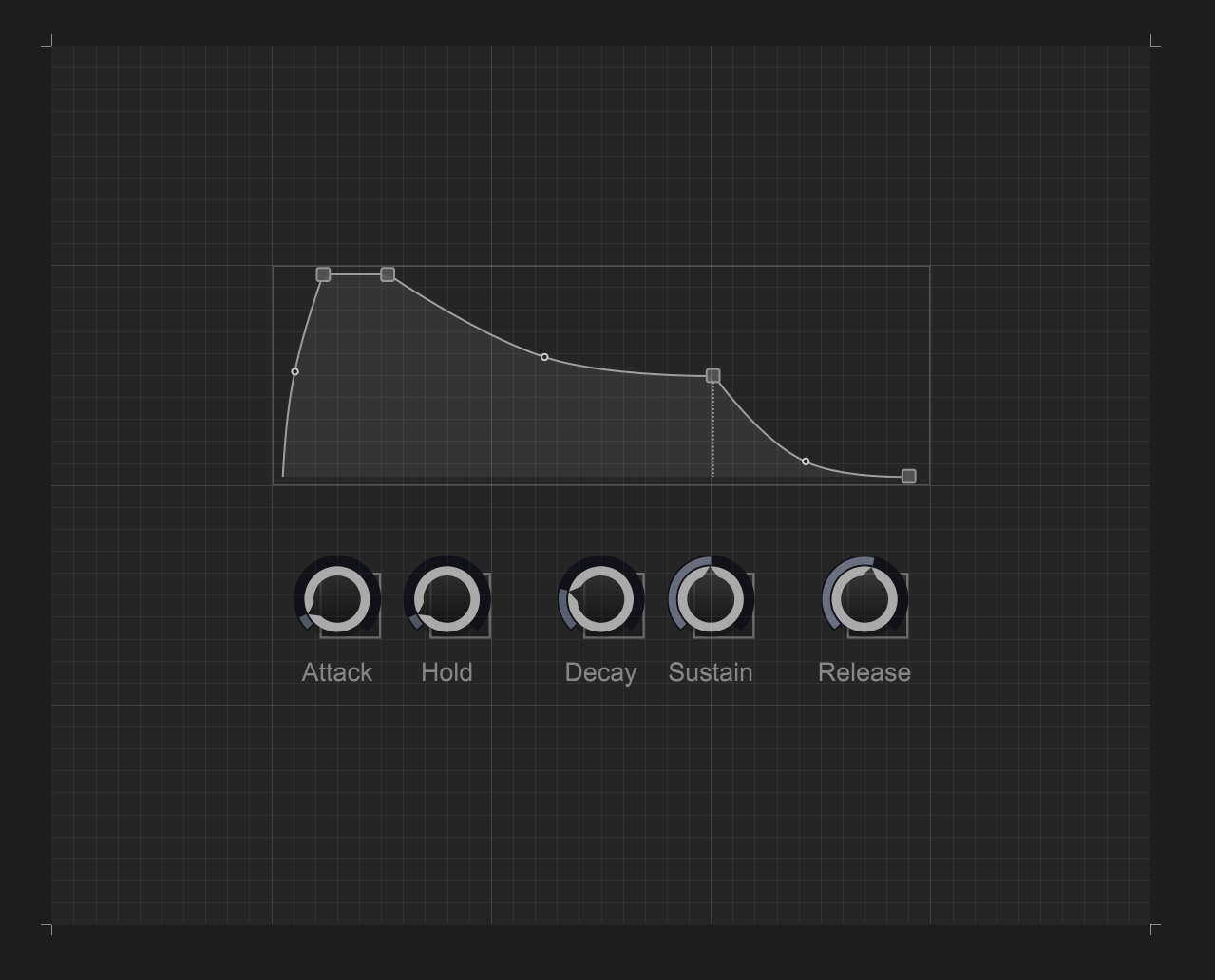
-
@Straticah Yes I think the main issue is that weird distinction between horizontal and vertical adjustment (which is hinted by the mouse cursor change). If I change that to allow changing both dimensions at once, then you just need to slap a rectangle at the corner points and voila you have your UX, right?
-
@Christoph-Hart exactly
-
@Christoph-Hart
FYI
obj.activedoes not work. It is always 0. -
Just to add to this,
laf.registerFunction("drawFlexAhdsText", function(g, obj)doesn't seem to work either.... -
-
Alright, I've pushed a change that allows to switch the UX to the proposed method. There's now a
UseOneDimensionDragproperty in the floating tile - the default is still true so it keeps the old behaviour unless you change that.Once this is set to
falseyou can drag in both directions to change the length and level simultaneously.obj.active does not work. It is always 0.
Nope, works here, but it is true whenever the segment is currently played by the last active voice, not if you hover over it or anything else.
That's the snippet from the snippet browser with a colour change for the active segment:
HiseSnippet 2633.3oc2ZsDiajTFtclzgXuIQIKvlMvkRVfvCZvqsmIOgUSOOrSFXd3LdxiUQQ6VS2kcWLsqpoeLO1nHEIj35dlaHtwMtv8vANvMNwsUJbiKH16HwveUU2tqdFOy3wjPxh0Fkz+0+eUe++0+qppsc.2lDFxCLJTZi87IFEtfYm8XQtK3hoLikVznv6Y1xir6FjvnFFyumONLj3XTnvD2UvPghm0P96qlcdrGlYSxHYX7PN0lrLsOMJiZaqeF0yqE1grAsuF2yXsjMms.2iGCfYByZF9X6sv8HqhErcFSi6gCcMJ7CMuwsu8M6dSR8ZNXmYpSZLciaQt4L2pqS8aLyz2t1zWeSbsMm1FaT3bMcnQ7fNQ3HRnQgyNO2YuNt7cXpE3gzP5ldDwG0M5.qrhbKtmiPEETMVvk54zN0JEZXTvrclMaBkM6aYtB0gNfdls6xxAPYRna.Kbl7vahbvqtN7poAug.oBZP5rJHcEyN1AT+nrQT6kKwhHAcwv9jNTT7Zbl+cQyE3.Grnp8waQZE.eLPhJ2nVsoPyTq1j+3RkXvtRHrCQPBui4t2hcV+dXliGInzyJUpDrUFFg1FGf7vcQeLJcVsCHfxtL2F6sLmu0bLmVDhWEwL9QeDZCWRHAgCf+34gVdtVntwL6HJmgvaiodXvbf5xCPQtveCqKhv1l3w8IkfkoZ.oGMD.aqDgpT1I.uiDetNgAyC9S8B3wLmxSMXhqzaJDeye9j.pK1qZWv0bNOuJ01sUqFxe.xdt.civ72J1yqMNx8Hm8PRjx+th5uBqtiKMh.SOLnXpDRWA3upO7OjRJ+WyAFsoP0qV6T.lEhC1lzlSYQi.bDpasqeqF2dFEVDlglddT+PRkmHPg8fY6I0dJ5GccE1znVGnh.x0qI9ySOE.sCoWexHgRwRhAN1lflEkZACHNn6L3qM8hIYpvALmqSrivrddD0LAF0IEhGaSbpTu1jmBL2lGREjGuc5CYc8Elv0XB3JMuSmr0qQVZeA52.9uAV2zfpdhUquOmAeTo7f3w6Ff8cKOo.LGJfCTxjXtU46f1gfXDvPFwQPfKCrSxHLPm60SFy4PC88v6IXH12AhfkiuEiuYHBBNEyifPnLMBk0C8fkphVhg3ANj.gTNbTHGVme.DWGKhwQaFvwN1XgUFjEGIlC.G3nHrsqPDQJfLD3iCfLN.ygHHMyAQAjoA14CQ63RXBh6IlMQdDaWXGm3TUOizBqsR60Vs4pazARLAaWyIVxstCpHBMbKphgxSNUoh2CpM.bdjrJFWx3hDa7dGGmRFjr1INLBJXbL.HgCI2qS7H3PxwvcBGYvPlK3NniEIRdjhnz1TYNNKRlLIKYhPGKrN3BsLAxfeBKjjmxSV544bY2LFpCJcA7ffUDuqtSB3.IJugfPHtjGM+MMeg1ys9bqzbilqK7EdxSg4GJuTwGDSyMYxREy3qpebnaE+jnmHWJrFgGyJHbgmWyW+iQMY8nLRRoPsgp.9hTv6prnx1h4EqLXuvA8BuC5InxTQArxCTVwGR++xOUkWP36qBinQnD0uO2INeXDXuNbYzCf1pp4YC9JRwamJMjkY4lOFV3L6B.BgvHWUW.kE45jHIezpc5daZHKj9X.nRBWqhdDIc2SJzOsyZqJSx.oEEIm1gF4dfYKfzkDPf9Og7CgpskDlE8KfQjciBvPVNbDJD5uEuawCqqNNKKx5y.8KayGzqD3+fkTY7zy5SclB4OkRWj49Eq7S7epHo6CEDqnFRkwtXomC8FUZPSMb1p7HxZrJRQgAQGbntcG5Xhfk.tGXmG5vhNqCNNAqvh6uIIPG3BFgtGy2Rp4Q2RpdGy1pXWMF4rkXzn07IripOZij.dn80hInBXMR175kRZdsiGEpeXPgdTOuoJUfgDwIGa3kc9s+RKiQP5yYJRLmS1W829B9HI62vTlfLmvV+jM+cijvEMSR6kSbiK1+OMRheQSsDf4lheyef+2mczPPR0i7Jv+369Wm8zf.YZ6bSwm83+0nMEWvLqBS9sflW8KGoY3Rl5EOxaJk+dvRKhivhSBk3UAdZ9jfHpvItvhjsgygpNWTQ.LgaEw8gC7NnNCfwnjCxoV6VdbrnOlMnfyt.AW1LeaUF6NX8egk0dYfop0l8RODawyAD1WPE58qeF082e+uSdpMRH+BA4HHWUtoP9aGpSj6f0w5EVtDZO2rCV+hsrRzckhdHDKsPE9UlOqDBUdPj3RNkgJNpr4hAVh4P1EHUS9EbTXO9NOhGrk7rd.8tXuPhbrrSXrAGRDIN6OLdiZUUh9fPHwFYQHSDKDx8HpmkJdomKh9GX6KcxA86peOAYV6OquUeb1XK+kV8oNP0mz9yyLWegkelFKxGHzXiAEdVRewfRkDAKx6mvgzEG6oxkmAhumktBT7jx6nAeGM3a85D9IKUNvOZV4zDbYH4kAiCJM9jSFkoq0IaiALLZvOKEqVL4ydSYlyVsWipP9z7ZpwC0SsDbxnK+DoP3GXtJOnO1i94Dm1j.a.K3dDiv3tco6JpN+8MNpMzWM6vc++pYG0slzZOY5DZmSoNkMIuwzmWM6oaeRUF5HRJ8h3QeeRMQu00qbUnOhz.ihZkaddqqUGnqgiH6vnnWGXldSpYG9lburo7vW3n7Wrr352SFPL252lq3FaghtQ6oGw9Z61lGUHdEy1zHa2giwyLDLBsu8l.iI2Q+EMa1sKbdvL.dVyVO9MyExqu7WUs7um4ivaSjOshbw+1xugyl1GcWwINE1t5Gy6q7WF02Wwejeek0ri.HrAz4VnOOjTWel6P5S2.hvByQ8.RzXnRji5hjnX1fo1Z5o+luTQJGWBSQKvTnsXm2JkXCchswLMl9jWBe2PuAjUn6pGN0jIt7vNDPycVKzFLLB6rdXQ6XngzGI5stttfYjanS9d3.GXOzNmS6DG2qLUeLekoy8N2qL80fTS4dHrhoXrCsuuGoYxUbIw36CEpjIfSolOzaENi66xYzbazqShBn85Qx4+LTEJ4fD4jU0zXJo6+6sVlxH3fUj0RFKaQ8S8iBNz8qOLoWDjHeA5qukTl3+qKoLLW622rM2aOkiZKpGzrhDDEMUebbkSLLZEP9EwDlcp0x5eZccq6md6R+5O+BV4cM+Pq6GCM6Lv5ht109y+w4o9bObv+sdGmfm7YGQ2iOvbfR8tterX23caLdMyjMWjvnhd6mO+JoMRM3dsj3Loe8wL8chNdjpRtL4xqaVdKKZWgr59LztV3zSqpcQqGH6u31eOXde8ysqcCu5GST6ZW0Nlk1Uol6PJiWNv5uV7ctj48e214VzwztuaCwqZBMr1.IK3gd6Twacdr3RvWACANPa0lqF2uCb5AaBfRFi3IdfnBmQ7TNpuqI9VcV.li7i8geICVW7cgjAqmN3+SVi9X6.9mZqdmAQZkyKo.5MS9+aYEMWQ7Mp9geYA3D7zO01N+TcHAaLtBN83J3LiqfWebE7Fiqf2bbE7Vmrfhy8LWbDuuJ1vvXk1MUuyQA0Q+jgIF+G7K2E1. -
@Christoph-Hart
Got it, thanks! :-) -
@Christoph-Hart Nice this feels much better, thank you for prioritizing it!
My only immediate comment would be to add a small amount of padding on the borders. It's quite difficult to drag one of the points (for example the release) when it is close to the edges. Not really a big deal, probably there is a way to get around in HISE script as well.
-
Here is a LAF I was working on for anyone who is interested. It would be nice to be able change the square handles for controlling the lengths, but otherwise this new FLEX Envelope is quite sexy.



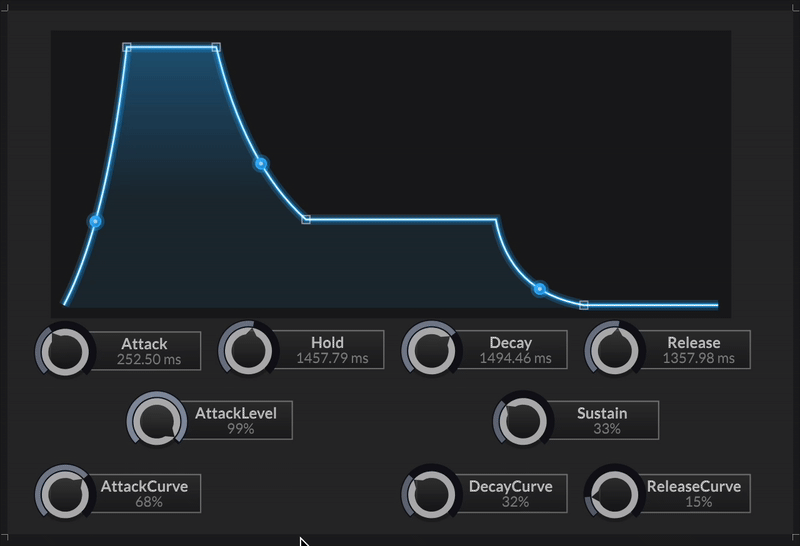
HiseSnippet 3363.3oc2arriabbbnjFEy0OfsShkSN0fHFgxZEEI2m1BFh6KJsN6CJwUR1XAgbuyzjryNbZlYFpcWKH.cJWctjDja4CHGxmfAxgjiw.9ZB7kb1F4GPoptmG8vkuVFoH4PIsKmpqp5pptd0cOplmvh46K7LxLydmzkYj40LqehaP60ZS4tFattQlrlUcXGuEsowpmzk56yrMxj472DGNS1KXH+7c2XUpC00hk.xv3dBtEaKdGdPBzZU9EbGmpTa1d7NZXOekMsDtqIbD8.Q47lEM5RsNj1hsCEQ6blF2h521Hy6aVjcvA1MOXtOfUtToxevBEWXoCJCfliYQK2bo4KUboEVp7G.B4E2vlGH7pGPCX9FYtvpB6Sp2VbjqZBtG2mefCCenjQcXlUfqJbrQUDgZrVaticsHajugQFyZIVryqrX+Hys417X3IVt2TN.IgBcCXlykV7NeJwqjt3UTS7FfHkQSjtfRjdKy5Vd7tAIifxyqZtoa.yqIEVmzEEEtFm6OcIy0D.FtAE5POjU0CdHlh7KVr3rj4KV7xWelYf0J+.xCodjlAO.cOHeDIhzVrf0Dc5JbgGxmKb7b.UID4Pa9flooxxiA1gsDVTmsDhCWw0tJi4jGmLWvEvGbGXDjSqbq0qemaQcscXdy7nryj8ZWirJ3qzxSzy0lbDOnMokG2dlrQyRAOVKtOnFU64ZEvEt4yY6QORxr119dITmaVRyHbZMKQbvu7xyj8Qyjk.eZUvmEbSOpMGD2pfSb98Kdb0pkn3elkTT82zP.FTfBJ19y0.3L0wm0.TnP10D3wcXVA4ivBG5w3Oj5TMJnHGcMxbj5AdhCY9DPmAMSI.Dj5IWEq1ywAY3nUvC.l3tE8DlW9.udrHQUS+UAn4Kd7bvmUVoZ0D0AmObJjpSW3KJ0G+1JfxMKY4BEGEGWXgyLGmezbrZ0yLGKOJNp9kegiZyCXmAlV5zLk4ZqrywCf+.W1uY5EXDrLLCxXBYJ7BfPFctueoFjqjFxbMHuOoXgEuNYDNtKTTYaRKq6Wrwr8y9YCYy.9T73hEaJ+L.1DKwC1yeDVrzwAq0y6gLRWAGrIskg89jI2wWRcMj3Q45iVX4LTm+4LvBu70Sf2l5zLDbBJWiTtuUzgD6j1ib9462iDMEa33v65yxuOZDrhEXvJRtZxzeUxbJyjFFkNMFCbwJQvuBYwYS+n15xo8JGUluEWb0UibfFlTOZId1Q3YA4QWYoUVasAw+qLR9qOJtTzXJr1iQtSrfZeswYOWzyOYAx5jVbPWYtqKyKzWdtq2G7aALDfmfShOdZUY4kqJ+bFLqwSvf0Esgimdsu1HcBgMcs4Oja2i5P7Ys5f4J8.OWlG2skp7OEhxgbF9XmU.ar4VTLrexyZTWw2wkxviY2yhYi4r.K29wU6ktnKqU9uT+.JipcoES0gfDRiTKZ7lDU2ARE5xJfOJIpYzYWFZxVM4VG2gw2kVZP7c.k8z3apRoOV8KFTEXLpPoEldU3wo5dR3yw0snkegGjLnM2mzEqgB+dkMmb2gHlMN+gNTuCiCvJM+fKhngTRDlr.TOv9bZjtBYaPiK3ycyugKTiggMXe2tAv1mxeYnR+x3ONEeBilS3Y+Ur.azt8.UlzxQbDzPNj1eJKkgrZUmdLImFZJAYpoccwkQUNgDw7pj4Ca.PCmRC.mAWaKVEkgXodb701.YeaX6ZI8UyTB8DW46T5U5z1mRkN6095aFtxnmgyR0uoV107O0+diSYak9EhdANfe6TVV7YtPhMjuvojz6iM0SrDdLRadq1Nv+BRhoP3CnvIBNLRKFigU1rZ0wV17TpZD+GhplLbzrm7s9JZtE8.1YX+h6wNd7MLSsswRteDobQMaR.P5fqH1W0uhEwHbES5uVYL3R3gNLWwFWmLgejBR7pJpGZKFUE3QRrhGm5.ZWoxW95StS4JfKgKyF4nrNDpmyFqsyRx4gtL4zL6gG8Ax6SctFQKDwKP6.YgOhQbYLaRf.VFgterBfZVLBL6sZQOvA9F2uKjpFQnWWar6Fb7CcEG3SfZcRFgP7kGnCt3b2MK.MLQDdP+QHY1Bhu.lnetiComOiPIG3In1VTzY.nkFHYBHIzf.pUajFJfahL.EPocX.1pCjnO4.bAfPdexQsYtHvSjrCVXIVvl2ZwrKf5axIAs1taWa2c1Xm8pC9KfyU1Uvo8vOj.V9AefRJDxcYHAZ1aIbrATGJt33JLWmYQOYTnJQPga8dPmib2QHCgXnP+NLGF0mMBzCwPSRjaK8CIiTXj3nnQoyQDMJ6hFQgyZHUiTxN0TsE6gLmwLURbxA4Ddbe9vGzi6XK8HbfbLDQSceFveBO3QnuL3aHNZ9e5NF0V4Nqr8F6swcPGi8anBnDd46BTp40.Se1DTKzsme67ciCpjc7A+cDyC5XupVHvGQB6xRcfjZCkGcO4f+VNLvc8zzkCscTuV9eHYeRNNdRh4h0Z7AYbQtF54jCiv3AjPSQGgcuzQXfsCGPdVoLWvdK5B0Q6SlKnXzdhskzWKh774pt0FeBL4IFHPPPhCOHEOY1pPgIcrrUzpcT.MjdIVtBikKPtOKZwTRzGWe2cTIgfDjX1K4twRyNOVSFrcMK77L8UKPgHCqtP5HHepGERCRCH9m3FPON6.zWa6svpWv9Cym3J.5VnBb2MU4D0qfwsgdCmUoMp5XYwIe+tMv7y2CAmWMXbB7GOC7IhAfAXGQ.aW27WdlGIGjz+PMaNvwvXHOgiC164.FFuGDuQQXd2dcNf4EK6gHZj4Bou.AygeAB52ugkJjVCQg6lt7fc6xbG1sdXDlGvvHS1PoBPMPdUCuQ3UMT2gC0XL31FYdESUFBCoDGdIO+w+4WHpXLATeQSLscJZqb0+5uahn8GXJSclhXxW+o+9Ih3rlgoCSS92szuchH+0M0xKlhEO4i+Me6MlLIHrxRJx+rr+6u9FmEIPlNOMKB9p+0DwhWyLo1SZNboFSlP7Fl5EURwCi26u8Wtgwc2bcZ.Eu2pPuJvSqKyKfiNwYVm8PtEScKVYAgw+v.QWiLyDW9AjwfvqcSM2UcDTrWm83fytxJF14kwwwWv3SpT4jjaarPkCZEcWiYuH.3oHTXC.cRf9zm9zeZZnkCA+DDL13WJVH+bD2Nnc77T4IUZyvtBSDiCqDpzJM7MMiuRKXalcaaHMMY90lOZFBIWbH3l14fxNpr43.a5ZyNF.UT9TUH4h3n6K7NTdKY.b4AtKGK47u2S.YfvqnEFubwBJRuqOjQisNjBx0GR5fE0hHelGig8wF8YFez9w5Wmah09y5ToCMYrs9GU5vsgpOQmpRh45KpzMQiwDAnFaDW1YS8ICpUxPTjWirMqIsmiJKdhP7ypnq.YGWBGMw2VS7q7rT7CmpTB+jYkixrkHIeo2zHkFe53kxn4Z71XPFlLwOI2pVL4iddYlSlsmgpP576Zpw8zSs3MdoKMiTR36XtivqC0A14tcMlmEHKzVLC+dMaxOFKK+dFCaA8atwfc++taLoKMQEcRzIxQmQcJgIO2zmu4Fms0IU8mgjT5I8l70IEidgqWoJMOjz.ShZkhOuv0p9ZWXHYGlD8pON87TyN8KbyaZJ27EdQC5u+O3aIU3.Hu0eoavWrFnnavI5QrOydoflTQ7sLqwCrZOXY7bCPFg91ddHiguJUut4FMaBaFLQ.ufY0O44y6Mk9zeI0z+pl2m9Pl78eSN4+X4yvFS6PtItaSz1UZDuFb+8I80fq6D+ZvsqU.HB6Act42U3yJoy45rN78fHL+TP6ihxCjhTPWmEzyMl0Ulate3Wp.kBKzTTELEZS1qTIBXYcf0ntZH8oeI7bY8FP1lerd3zFt3AKVmAZt8t9VfgAsy5gE0vK049Xu0kzILAbYcv2h5YCqgVobZO+ndY.KMkuLfW7ktWFvuGjZJ06qX1HYrNuSWG1FgmwkTFeanPkLAbDzzgdaKbEcaKb4oVnuCKvi2pEKk+y.UnvMRjhVUSiQft8etxVbWF0aaYsjoxVT5L+taNv0q2MrWDBluf782RJm++qKoLHW621rlv4DkiZUtCzrRzaUs7gQUNwvnpG6W0i4ZEYsp7sUVnxsiNQs+vm+ZUR6Z9tUtcOnYmzV2U4cENTu+a8NFim7ElP2i2wLVodY2OFWMd4VF+IlgKtDznRdwmO+shZjJ9bsjxYX+5SY56PcbnpRpL4xyYVdJKZmcr57LzNO3ncqpcBqoy9KO129y6quucsi1UeahZm2p11rzNC0TaRQ6bQelEINo9Nug4se414F6X53WtEwKYBMrVlHK3QdwTw6Nhd3oeuMEBbf1pM2oWm5vtGrXfT55xbvaFJy4v6vQ8bQ7Y0dAbskO7T3S3fkvmyDNXonA+exbzgZ4Idfk5BFvzJuhDBn2tx+K.k0ba7YRozWo.9A1AO+AVVoY0oHr7zR3bSKgyOsDtvzR3hSKgKMsDt73ID22yJ8BDcTwFFFaWaC08bjQs0OYXhw+APh6k1oconst var ft_Flex = Content.getComponent("ft_Flex"); const var laf_flex = Content.createLocalLookAndFeel(); // Background laf_flex.registerFunction("drawFlexAhdsrBackground", function(g, obj) { g.setGradientFill([0xFF1a1a1a, 0, 0, 0xFF1a1a1a, 0, obj.area[3], false]); g.fillRect(obj.area); }); // Path w/ 3 Strokes and gradient fill laf_flex.registerFunction("drawFlexAhdsrFullPath", function(g, obj) { g.beginLayer(true); g.setColour(0x3333AAFF); g.drawPath(obj.path, obj.pathArea, 8.0); g.setColour(0x5533AAFF); g.drawPath(obj.path, obj.pathArea, 4.0); g.setColour(0xFF33AAFF); g.drawPath(obj.path, obj.pathArea, 2.0); g.setColour(Colours.white); g.drawPath(obj.path, obj.pathArea, 1.0); g.endLayer(); // Gradient fill var fadeStart = obj.pathArea[1] + obj.pathArea[3] * 0.6; g.setGradientFill([0x5033AAFF, obj.pathArea[0], obj.pathArea[1], 0x00ffffff, obj.pathArea[0], fadeStart, false]); g.fillPath(obj.path, obj.pathArea); }); // Curve point handles laf_flex.registerFunction("drawFlexAhdsrCurvePoint", function(g, obj) { var pointSize = 8; var halfSize = pointSize / 2; g.beginLayer(true); g.setColour(0x4433AAFF); g.fillEllipse([obj.curvePoint[0] - halfSize - 3, obj.curvePoint[1] - halfSize - 3, pointSize + 6, pointSize + 6]); g.endLayer(); g.setGradientFill([0xFF66BBFF, obj.curvePoint[0] - halfSize, obj.curvePoint[1] - halfSize, 0xFF1A7ACC, obj.curvePoint[0] + halfSize, obj.curvePoint[1] + halfSize, true]); g.fillEllipse([obj.curvePoint[0] - halfSize, obj.curvePoint[1] - halfSize, pointSize, pointSize]); g.setColour(0xFF33AAFF); g.drawEllipse([obj.curvePoint[0] - halfSize, obj.curvePoint[1] - halfSize, pointSize, pointSize], 1); var innerSize = 3; var innerHalf = innerSize / 2; g.setColour(0x88FFFFFF); g.fillEllipse([obj.curvePoint[0] - innerHalf, obj.curvePoint[1] - innerHalf, innerSize, innerSize]); }); // Individual segment rendering with active state indication laf_flex.registerFunction("drawFlexAhdsrSegment", function(g, obj) { var reducedArea = [obj.area[0] + 8, obj.area[1] + 8, obj.area[2] - 16, obj.area[3] - 16]; if (obj.active) { g.setColour(0x4433AAFF); g.fillPath(obj.path, reducedArea); g.setColour(0x7733AAFF); g.drawPath(obj.path, reducedArea, 2.0); } else { g.setColour(0x1533AAFF); g.fillPath(obj.path, reducedArea); } }); // Position indicator, this part is AI laf_flex.registerFunction("drawFlexAhdsrPosition", function(g, obj) { var markerSize = 14; var halfSize = markerSize / 2; var pulseSize = markerSize + Math.sin(Engine.getUptime() * 8) * 2; var pulseHalf = pulseSize / 2; // Outer glow layer g.beginLayer(true); g.setColour(0x4433AAFF); // Blue glow g.fillEllipse([obj.pointOnPath[0] - pulseHalf - 4, obj.pointOnPath[1] - pulseHalf - 4, pulseSize + 8, pulseSize + 8]); g.endLayer(); // Main gradient ellipse g.setGradientFill([0xFF66BBFF, obj.pointOnPath[0] - halfSize, obj.pointOnPath[1] - halfSize, 0xFF1A7ACC, obj.pointOnPath[0] + halfSize, obj.pointOnPath[1] + halfSize, true]); g.fillEllipse([obj.pointOnPath[0] - halfSize, obj.pointOnPath[1] - halfSize, markerSize, markerSize]); // Blue outline g.setColour(0xFF33AAFF); g.drawEllipse([obj.pointOnPath[0] - halfSize, obj.pointOnPath[1] - halfSize, markerSize, markerSize], 1.5); // White core highlight var coreSize = 3; var coreHalf = coreSize / 2; g.setColour(0xFFFFFFFF); g.fillEllipse([obj.pointOnPath[0] - coreHalf, obj.pointOnPath[1] - coreHalf, coreSize, coreSize]); }); // Label laf_flex.registerFunction("drawFlexAhdsrText", function(g, obj) { var padding = 20; var textArea = [obj.area[0] + obj.area[2] - 100 - padding, obj.area[1] + padding, 100, 30]; // Text g.setFont("Arial", 12); g.setColour(0xFF33AAFF); g.drawAlignedText(obj.text, textArea, "right"); }); ft_Flex.setLocalLookAndFeel(laf_flex); -
The thing about the flex envelope in Kontakt that makes it a flex envelope, is that you can add a flexible number of points to it and adjust them. You can't do this with the HISE "flex envelope" which is really just an AHDSR with a nice UX.
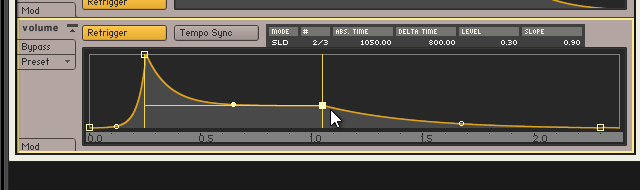
I'd really like it if the flex envelope at least allowed us to define custom shapes for the sustain section. Or if the table envelope could loop its sustain part which would achieve the same thing.
-
@d-healey also called a.multisegment or mseg envelope...