What was the fix?
I’m having the same issue.. I’ve cleared everything and the global appdata checkbox is unchecked…but it seems the appdata file is not being created.
Posts
-
RE: Plugin hanging on the sample installposted in General Questions
-
Limiter, (dynamics or scriptnode) causes delay when rendering audioposted in General Questions
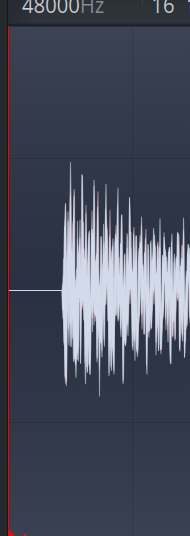
Anyone know why, or have a solution?
when I turn limiter off the rendered audio is fine. -
RE: xy pad help(modulated audio)posted in General Questions
@d-healey wont open, i'll try tonight though, but the code is the same
-
RE: xy pad help(modulated audio)posted in General Questions
@d-healey I pulled up an old project on my windows computer from 21(using build from that Yr.) as it dawned on me... I did this before(the exact same idea) and sure enough... I did! And it worked on a compiled plugin, so the issue or reason its not working has to be because of HISE changes right?
-
RE: xy pad help(modulated audio)posted in General Questions
@d-healey
HiseSnippet 8594.3oc68z0bbbbb2Qvkj.TRDjT1xoRUotRUd.xx3zNereU1wDj3CRHARdBGDkTIKKu3tE.q4gcOc2dj.VlU4jJukpR4W8a9Y+Pp7OHJOj2xi1Oj2bR9AX8OHYlc1Ouu2duC.jbOWVD6raOS28zSO8zS2yTqiaCqtcc6Tp7h6cZaqRkeCo5m53cz5GYZ6TZ6MJU95Rccra21xqBtz8NssY2tVMKUt7B2m+AkW7xk7+8c24dlsLcZXEWToROw0tg0N1Ga6EWZs09H6Vs1xro0d1Gm3qoqscCWm0ca41igLKHIWpsYimZdn0iL4e1kjJU9Ja1z1ysScOSOqtkJe46417z5G49bGw2+D6t162xh+.pTcVEIJdK2VM4XLuzRqejcql0BI5tkXUZsXVvBBVvaK8P6l1QkGyJV1+EUhgHI+n7kRidKjB8PIQO4Dn2PPoxIPoKKPoaJUuQG61dwuQz0rsimUmCLYr8jnh3aKcomHIUYcW1m33U8XymZsUG1CQfrhtl7Ophpr768iWpBi220qxyL6T4d877bcPU96h.8PKu0cOtsqC6gUd2f2+tog5jicax.wW1gCvCca1qkIicrx6xeUee8G43t+naA+2NDHHiEBRePbXGKKm0GANIdYePztWm1srFEHAusOX7Xe8lNGZ6XUsQGKVOOWptyi2+WZ0vaE9mF9+9fO3m8yR++WphsSKFfUNnmSCOaWmJtN9jNmF631ZkFgD3Oh0Ts5Y8dKU4aVRvIp10x6I7xVAsp3crlRPT7Ww6ic5Z6cZxW+B1+erLbNjAs85lsZsOa72JoQIAAMbzlLNzdwJBDGMDDuxRArVfXNYbXNIAlOrtffdmfd7tdlc776AWQtprLkCUEOds6WXTcGR5qvnMdeBWR3YXln.WV2GE60oCCA2w5YVs7EC5i3eFlW3Poa9qXn5S4H+H6S4eSkfuBwIfWvqOujD.UlyZS1K8HWOqGyw4uYoEW5EC9pCNXnuKfC1hUmC60hVi+Fet.JKbAjOo1twvjpEu6vF9cPihWglBdEJIuZQVG1hef3W7etzvI4Ub5c79VchjiCHdlV4zp5kFsp9jyD0PHBm3Ccc11w16wssbF07SkBj64yTEfUrO0yeRg2JXRg5sraZ0ojMS2+hR9rXBtjOJmbx3RSM3XpQ+f+c2YjfKlOvG72P5Dyt1mz9466gyPMj.Atp.+SC7e7m+ay.vjT.+KV7E+koB2WTJXhsgf3ex1aX5Yx5BtThYlWZD1KsnTCVOdmtzDSIy68E1KIIgpJWJxVIIIldlT1IcEIUJqnzFIcEIL+6ljER2qGS54IVc5xjh40sphL6eFz.iEmM17vQgxkm41u3aeTfELNKcA0BFOzjl3+UQqc9rOulYyZNsFIpE9AY0JoQM8afoSUdnautVUV+dKEgBb079kN3jxroab7DFKw+YePEQQUazxtwSsZV4W+qqHJnYGyCqD+3w7564GYY058DfFTC7edGY2sZSlZfpmvHlGZxP2NlNGZET0mT4CDeBie7o1M8NZk26GUgIbVA4aCw.UxoCqRNMQk7.K6COxKnVDSgM3u3ZlO4V2uP9KSLE5OLAJmDIDeJJ4mtZpu9z2avOGOhZ9zA+Txnq4SFRMyv4FGwYBMWYnX4neIdbujL7W5iKcrZyTuwk75iS9Bwe9hXC2ikg8qVVu1W7k9lU41oxJ1rGk+wUrq7SpfX+y6+9wBcBjv9KG6f3288Ww98QQ7jPXFl0r9h891BOLKv8e6PM7NfvZ41vrUE6lbYW+lopsSSqSd7Aw.EfEQiuhYRBCvKVDyE6EwLHAELO236IDZHWQTxhARLubuZnXY3XM.UF4Zj7W8zhLJ2pUWKduLufPFfa6fk2LkjtnMFVi7hvQQSvljgKEjtqTfzEqraNrxtEFyJvtz+Y49WHwxA10x5I228dtm3uThqKE9XzZQD14WJifSSBtxTsBtqEr.vPHupjhJdXM8ngMpUeadqxrtl+CSzoHcE8rTQJgUz6HwPAcjppNRCgzvHUCqUQZkll0kcMo69vZa9nmDyJPiibRshts1dGFjnIzILFPwSInCrHTEn.pFB30jPxJzLAqVHr2RZUkpHdOGFSPJFZFYnVzCqkaKgvJZUQDV8P00w5HbF58IpIpGcd0Xv9QzMTo5zrTOZwhxLLIShxD8r2MD.YjGPBV58zCppLbPQvoUULTZUk.FgQpwfpRxFnZwxGLP070xnohMHFzLopSeZQg9UpryVONDTwFwLMvwzK..tECf6dYWK10jpc2GknIypBEiX.0xVGjbhNHYRUUM13WrplhV1TDfPITDfzqR7mQQEISTXhOYndvSIya.HoxwPlMgTZBbWgMfjhgwCn3jp0y3HaJAJgqRgR3pJ4.gUUiaVkrAoFXRUGLoZjCRUSFJopgfnKX2Mexl6durp94pRar4N28yAo74A2s9l6BAx0evi28SpCcRILN1JzUQJU0zYcMHUpLAYnmkgdXR7PXCTUCDaDLyTTc1rLDTVpGZr0rqhqhYZuznHMCYMMDU2Z0rnJCqjl3nDeS0XlagozLgTIFoolM9qF3dFvFUgM.udFCnCyvxwFEqPv97ZjP+cVP.LJ0hhnh0DgnJZprkyjkg8pIqHBe9Dl7HgfjUMLxBFQjSuLM+Jx.qS0nTbVDFIHn8JDbRTfJKPAUJlv3IjrvTFov3kEPdqTPVyrwS8g9MkhK.GaFHhqjh6u4Rk+B9tow9cv6y+uFqy9OjGOaddpnO9l5l4YzVPJEi0P2muRYqdBKaLkKdZAIBjFlBAHEH.oBAHMH.oCAHirCzkkPxffBABJLHnHffhBBJEPPoBwSOhGvP7zi3ABXOE.GRZrkIroBD9YCgLXCxwFYodTxmWFS.NNibMJ3kjQgx0nJfgTELjZI0GqJbIJVEiUkoDsrTQ5PjPqcejL5d6AYbAGTbRPyVqRfCJcpAcPtTb3GIgky5RxTjgJTp.xSwB2Sif6eZBb+SCdTjBXuEp.1aDJvwVEvsI3w7JfcEgB3EHoX.sM0.2epAt+TCb+oF39SMcvNbVy.Ln5x.7w7hA9XFplgzfNsZFVJzSyfzkIb0LBZ+pNbHAK+pC19Kcvxu5fsAQGr9HcvNrQGr9HcCnPZHCFRvxPFfkgL.KCY.VFx.rLjgJjg1BOGix9Nd465XPJwD9NFk8MKS35XDzIIL.OTw.7PEC.CUBBVeYY3fhfCJFNnD3fRgCpBbPUgCpFbP0gCJboIDboIDboIDN+dvsOopKFNv8xRHMPtwRGDTfb6HFjaGwfb6HFjaGwfb6HFjaGwfb6HVEDTfjMvfjMvfjMHfjMHfjMHX3ttUAtqagqbGAehLD7IxP4zes4vA4.DWCQ5bvkgOEJB9TnH3SgNQ8oSnCBzx1CbxalsVdoPe7BvD8kBcxKXLlBB1qxfETH8xAbqs2AVKN8AQWB.uBGU+XXM3c2sFL.YqUCFfr0pACvZOnNL.We25vGmA2dSbpfTmZH17LCEhpFkfyTMgStKbAgQgttLOxdPYphHoBHCM.Q1QPMo.WgoBbElJvUXpBeMGpvkATguBVU3S7qRgoDYpMRue3P.aOLP3H.wS3FDgguxdLbyRvvGkggOJCCeTFA9nLB7QYjbLJCNspAmV0fSqZvoUM3ZTzfOxQC9HGM3ibzfOxQC9HGM3RS5x.0EpBTWnFv1SGHb4PoB79RB79RBbDlBWy.Edqp.uUUfqORIG5dgqYPEtlAU3RSpvklzgSq5voUc3zpNXZECemAvv2Y.L7cF.OK1Y.z49NCLAO9nAODJ0g6MOCHd7I3jDHGxBvszgjLSSoYDVZNfUIGvpBG13zGD.r3b.aN3yzbvmo4fOSyCeVKGvpCGVkbvmUxAeVIG7YE37YL7M8.i.rAOWS3lXDLH2Z6c.BIrHuy2o1eLvl7t6VCHj6tITFzFaBkAU6A0AB456VGt4v54.TbxS0BcipTjrLgm+lp55YphfO6Wb7FdKI1zYnpZZxxHCExzlJhg0C7kwX.eYLFvY9FvWFiAb1sAb2pX.eAEPBNO+kvq.CNBPWaP.5VYBP2JSxQGI7EZY.eQkvCnOL7.5CCOf9vvCnOL7.5CCOf9vvCnOL7.5CCOf9vvCnOL7vm.CO7IvnbfvvE+wvE+guivXLbweLAnNMfaEHAptdfys.2GuX36pGF9t5gguqdXbNnU3iVf6.dL7c0CCeW8vv2UOL7YxwD3RSD3RSD3RS4XjC7cGACe2Qvv2cDLEtzDEtzDkje2CmvSJqhtP5eX8b3oVPwlW.r3b.K7g4T3CyovGlSgOLmBeXNE9vb3aGIF91QhgucjX3aGIVAtzjBboIE3RSJvklfG9dX3guGFd36ggG9dX3guGdhgu2P0o9FwQYsb9m4P47aiEmdjT87e5swMOgVNlaKOyKlic+DRrXFAKJGvhyArjb.KEZdefUScd0oQAGn0X0zGhNDQ7QqnZP00UHYplLRVS554nlzSEy1HQMIafUUPS4A6SPMAOfEwvCXQL7.VDCOfEwvCXQL7.VDCOfEwvCXQL7.VDCOfEw5vklzyw5EfrIDQvplyoygOJPG9n.3amGVOOLKsb.KbIRc3CbgGnbX3AJGNGAJG7cIECeWRwv2kTL7cIECeWRwv2kTL7cIEa.WZB9tAhguaf3od2.G1.1b.Kjs2MBVvxhD36fIQNGsJFNnD3fRgCpBbPUgCpFbP0gCJX8oD3AaJAtUADDboI399j.OD4HnbXPAIGd5kPxArzb.K3KIoTGF6TU+eD1Z+PH0o7FpRTOoNlsUH9+jQJTJReJyX29txgSfOp5pJD90lTFpG5PvGUDhUKDJtDnawXXGwD37AdNlvafAAA28xkKW2sWG9Ul7MBuekCuUlG71FdYonax1jWjw7af4fWvufjSeiCGcwxE5jjgbyFOsM0MkpY603nQzVnzsk7jaqf6n42TZyCNvpgWbCcYos9ro3BYVJQcs3dA9crlaqSaejqicisra4Y0I3xqV7.ZDWd0bjcqNVecOKmFml7748iCYaLhN55n3i6Y1JAUdO61tsL6LMTe4KOkr5uuTD5T4LpukyKNaZq+Jo.VVENQd1zlukzGO6ZnqEcGoaeb6VV2OtQDETgWBpuQGBYMemD56PNcrhASmLQiTZCqVlQhM9WyxA9.jvT3pIqJqqfkUXV4z2Er91NOypiWMNqLob2kfK2MKDCRcQournwjj3GSIB8Ur+pRTSiFcC3yA5+lDIwnTwclB+1je6nAwep4yrNvsywgsJGE2w5PVKE9zdVG21s9oNMBKn9wttdGY6bn3NoWTO6351dSGy8awwKw2U6Hyt7qbztVdgeEuZ1y8glcYpVVukaimF0wbniaGKw0WZXYq2qqm6wgHn+EaecOq1aL221ig0EcooTd3198VQcJ79s43fTQqkRy2br0tkj+3tyF8O2Rxeb8YSisrTMy7pKeW2ddrAEOzzqi8IrO7Q8NVXpBqYbbrZ0UbgtD7jrnlqa4zTlO+8pnv2fDZ+3uAE7lLqJEOTUohgUCS24U423Y7YlekScId7pKUQhaaCJaM7Hd9ikRcobg5xB0kEpKekWcIYjVdpKTOXHqwVCuJg7Zl1SxjZfQptL5NzbVnwToPiYgFyBMlWfzXRKLvLnooEpHKTQVnh70JUj2HRE4oNdGc+Nt8Z6SBWQ5d67IaNTWlOzcVpOsgOw0tg0N1Ga6wUXhU3tN+ira0hqvPLN+JRX+QpMbcV2sEixDMgXP+VOLZTqYmN1Vc11oo0IQgKbDKOcwehicWWGW+19tG61ywKjAG7lMr754DgiAEVucGKyHsLbjrtECoZ5WMci5hFhh7qM39Y71ROztocT4IEI3unRLDSdKNJOrsK4tcZac3g1bh2udSWR5YxFBN6uuUVLFCav9TrEVukjnFCJJyaA1aJsqESecl.OwVHdCeodlR5fxhpfo8Pd45Rbn8wgr25K6Cb8mZOPyOsAqLqFb638QVm1EJGfQ.ssrZx2I09tLnmtMv7VR0EJyshJNygM8aJ83FdroM20z4PKHgBP8i5cvAsrxt3y0kDpC1y1ZTn83y4f2lQ9GaumqiUhWLrTO3uVBoVc3+xPi8DKlQHL85SWicv6eu6xrU3i1fYqPuZhmm5F6VR6X4bn2QSYS8TdS8jOj0TelaMwySoDzMkBlHotUKqFbkL.tHAdGoG2yqcOuYPUcSoGVay5dlcBqrIbN0MzJ4F7JYSml8UEWgysl1jP+AtsZ1mH8Y211WdgAmC+pR28AaTeW+l3FRlG21x4YMBnjzsvCYS6I1m7PTeWKlYFGdHaHaPaN.RbWOOlP15857Lq3UG0v7zTkH9nzOsi0yXb3fh7YZIAWr1AEtB85LCz8Mv3VRqpTEwuRhwXBRwPyfgesrXl+KNqiTzph32sz7PQQGgKsYC2vsneTrKoorqgMcpORWw2Hk44VRGzNBty7qgdCIe177ldtgTPu2bmfdKo.YgYAIsXXCI7Gvlr0v2xkUhXECANIHrTzLaTT3SQR0KxkpobcO6X6XY1YRhykmRl0OHo37rasOC3HAe0MsNvcXpaPSvOBZI7ivskTkIUU4WzDXUMEM9n676RAlNCjdUh+cbtJRlnfTKbvvqANXX7wrl7TEyZolnURzXKIwLPfosisLJdyb8nGQiVv+c3VmniTU0QZHjFFoZXsJRKL.xBVv13o0I073y2lmLoPBLKMVdiOvqM0wG30BhOvw3F3D5qtpjhJVDbf99AQUj8nXhNEoqnmsXEbT8JWHhdvTpPFpIlGX2ZDlXhl+lXxTpqysCjGhXDcCUpNczFbxLrOgEmWUh36r5HCNCQvfYiCbMUgYkElUNyrOhMVAn8QjT1Govjbo3bXej7f1GEs6MEFE85fQQubFr2o57VdvoiVVZ+bNeTJySx2jSAyfTLeTw7QWDlO5lCtw+6moIjRMzXjyNAMJ.jKhBfWemOZllbNQKQk0m1wxksRQdSj3wzx40Lc3ZeW0vXvv6IOtcaFr++oZqgL9ssoSvXWOqtdSpAJF+VL9cNjyaKmnfABWjTY8lhepbIqIiXKaghe4Ov5JBxo4tRtavUxMBaTJzwUniaFni6LJH6tUnyrW204Yts54ObgSFucxR1ksjhN62+dHrQmSE5QeGoUwUYZP00zXZSQ5xpZpVqpV5Ss7BUztJRoJk3uu4HrBlRQk1wzKY.6t8ws60pqkH1QhjWEX51Ns6EGwbcstGagaG1wsmSy8NJLD4j8+bqlB022Vx.U0fmQy5HUcCpBAU5A1qyqk3zneCyiay3wg3mFOOTPpTYBxPGWZqs1KbDneF8xVB+iL4itXB8GyopEubofeGadRxGawF34GGHhdkV9iCC2QfKct0We8PWSHlhSrCC9+8.8r7B4pR1w5.uv8LHpvcsO7nH0GaYY0beeWIv+xayJiH12ADx.KafMh9h.vF1mri6yqwZd9flj8OOvNtzqHQ4E8PeFDe6MFbuUOGYsWUvZulz5G41oW2fS2AwC8yb2kI2GtEM91dXf0oZTJVMzbCA8Ex2BNnSjEeqJESz3WKjorS47mzWTxetkf00bcwSU15y5OzDhTLh3FEnPv95EPBOFmHQ5w9SHhHJIjwB3ZhiEULhpnoxXEBYB9aH8mV9CyTrxSsEKBRXNljC2TpMuIldCIF4wLvskvpUQ94QGOGa4byhDdnvLhyLk.+MgJA7847lecjY3cXyXxZ5utB+xZLM9yPEw1a6iC73z2uUuszpxLQYcCMUJWRlMJ2+UH9qHxU0vXhBlMsthpFQ2+U3gOqB+UjHavYOPCCPa9CJitoT4uRSsJEqgk0LnpZZZDp+qzFcSomroLR1TnwQVHtd.UcZUUjBi1TUTwBdAZLjEJEcgRQXnwPYHUdqofTYCrUYq10PUWKn0FCkgRQZnTzFdLzFS2LSHf8BpByVLs3FCOFRCmhzvQjFybrHsPiJEBNij1mj694oxw.CXQy3cUPjbHyfl46IZlqKw0G6mqM9sv2SJT+bk6a4X0YviEm3HQAMnuQ.mlMhH5euNlNca610BEV+8UNNdqt3raesCFUEw7BQGQUMzvZAuDm7fkXKFEgBEpBK.GtX7ZlNnnUSX5DAYB6NERghLw4wcavnI+DbIDH9hX7siCEBPbQ3vhdfYmlIW+9vLT4Jy0b34ktCxM4y5CxsomCwDNNabr06HwD3vU7YSUxGe5LRU4aEpbotsSBkKee+mqvG9MJsKg4z2s8u0AP7PpWgsVdEMJZdoqIxV1fLyoaT93wVXCyRrc4b6HaXcM6zWw9lnynqA915ld8532UEm7eSiqhKF1eNLredNx3bN0YupepyhGYtyRnXcEMDFSwHrJUsH2YOmxc12JYInhjmsH4YKRd1hjmsH4YecO4YWNcxyhtHm8rAtTdDQNp3sEANZQfiVjermm4G6xoyOVzjxTthit0hMc5k0jfkd9lEpJmuMu5KmIA6vujLFYVvJJ3ii7a+vR50qHQvWzugLlTNttb5bbEcVmjqSvRvzoQTgofElBdFlSqKmNmVOisoQtvllhbX8UsbX8l8kCqny0jXsXxmhIetnl.q2ruDXEkIytKlJpXpnWdRe0qG8H5Uk7W8l8k+pnI4ThhguECem0Yu5M6K6UQuJeQPTjupmMIk+nLIoHgUKTq8pYBqhGUBqFnrLL8TClTcdlOpAKOcjYfZf0Bu9jxo3IkxoxW3R4T4WZR4T7PS4zTlHjlUNTiIt3lTo3wjTo84R2gmGo8kTGxWzyTza0elhh.egXUjpnESfeQOUQwSWphdUoUwQY83rO8PSV8yiTBME5OWRCzTsvbI0OS1BEo64qXo6ItHcOKR2yhz8rHcOmKo6ItHcOKR2yhz8bNltmRR6t4Fi7jujpJ9oqpP32WYuVlrmW8Ukgeo7ev3RNhaxrX8.yds7hJcVlaDJoOc38iCmWJRLhWAsT40nihF4yr0lHOcqMgI3SDmWeHcEh7DVaBpXsIEFoTr1jWEOvMt+tat4iF4AtQfMXD1hcPrE6n+ZoMXWovFrBavJrA67zFryY0jWS5y2bmcd7mNR8jJD+epHDakpDJtPOYgdxB8jE5IeURO47rtO1rQG2uJH1Q7y+Z+RXeoSX7kEcV4nxW74wLsGeUiFAvW9RAf1xp4W0VrS87gXWWbZX02w7bhOfihQO9Uh15ZhXFVNcDso+sohnM80Z4973sW9H6COxWGN+gtO054gcRc8rZyeASRFUx1O9lCkF48ytNsNUvNJAlBTFEEfNiofr0kUFHAeYlhvQQw3KzT7kfSwirOl7xgT5kYV2LJRfdAoSSLcS59rWJ+XtkU2smm6wh4WYEudXuFuuJ4CWVRCkJdXk3Syz4.SloqOj2lAVT5WwAwuqnM8id2f8XrGyFwjuiWPh2WOQ2je0yP9ntJlAHcr2ummu7v1GadnEIHOPB69JMNrmdgA64GjIhi5MZFH.iKbrebVvdxEP1+.xOOr1lhvwrbhH1RN5LIkQAsYetMewMk2v5Yrk4DFBfaX08odtL8JWkU4scc3mfokWzKvhSwgyWMS9I4GWA30j7+aToTQ99oIe34hfaNn.4+o0NxRDB3Ak7s+Cqs+ggq+6MjnHUcjNEooUx1y53Du.qqniwxp5IdAN3MxxFZ5XeBLBoWZTH804AmYsOY2Z6rIGukJ+1BbVp7+9.3621oe7cse4ZdVm3EhXKIg3AdHlMeUJzhytSR.7mioyDPwVVYLNeiwb1dxOYRQDbBV8u3v0hY0+Fy0b3GgqL35Fy+2aszzSoG0O8TZ6051vjsfaS+yIRQwqQH+u2gM4ECoRfcIYbbd.mp9gk5dj6y2i8D+DeTXcY33isaNvgYFIdJwsaFN9QXiumqaKO617sp4tG2tBClJ1Quj2HOgOAPM218Z6ePHru6yrFWG9Nl6Gzgunj+eSkSJldPRd2AqY0z1iORQPBBpSR5S2bu9DHVa2AXf+z0FKm5.FkW29WYECve6ZSkb5UkNw7D6tBYT4KEHi9mFPF8O2d.TxdNJi9lSPFESMRxmqkfOu1OepjQ2ne5427wSsLZHSa7RkWQ5jiYK2bjxh4RbaIg3FSeUB9vu4CSvGpzbFKuER0SRV6MG4or5avpgt1mz9466gERbUCk39mK2uDWI5.HEcsPMBUJcfcqi6x6j8mcsT4epz2Ta2G+gat9de0VOdmM1b2Wb+NVVNUDMe2OP7uUVsh+Nyv9WTkUzMNASeupscNrzPDYJsVGyl1tB2UlP2lc2mvmWqAeBSNecPoF+eQpZdWoOa06xXbUNNx4LUVo1yYJdpbXK28Ma8do5xWdjh9WUndNQGt7eehNb1PTlEqMawjmXxWbSTivl+7cZJbn1SD12FW9TLpXniVG5PrQIQmb7eh5XPF2u+2869uty.729GkEwYeGIQe7mU4yqz1rYkvqSsrvNIIG+70mAryYAmaxhf9bxQy49AR050geTo1Oqanc1I4mWdjitWTR7PRAzJOOAG8aas1LvaykWHgK6B4fe2cJeoMYZ6b6vL50iax4B2ys4o0YL.Gw5SehcW6HUg0YzXn0pyCOtV9RCAG4IRzb.GmVO0Vdg4RyO581IvzjjXfXmch6zh1NmvhN4mjbKcBKs8Zo2Tm34CF895Dy0Su2NQM9+V+auS7aF1N7Diz8sKOwMTe6zSLDCtaOIjaWHcmxkGcmBJQmxVtsZF5B6Rys8LZNIybAcjep77C59SUdgj6NUrvQhcnJF0GJ8DtSUgk71qEepS6Wzu4O8erVxMrBDq.MdVwLbqtNGTX22gg6hRs8msa8wiU+we9uc1wAmISirvqzSijRHaTmIN2NQAhYTHiZJElMO30BRk8Xt0ml1jrOesAlzoz.mPNI30KLqFQMKNactnX6yXOSdt3fji4r74hBRNly.n49zcY4rChLVqa+8ew5+q2I5zCp7kRbJDDh3+f0BOIBBWJzdqk97GHdc2gmAAwDchygf3B66rHH7E6tVpyif3uO0YRP7P7gbtDjPyPpylfDFUdtc9DLylhe1bpFbQYfz3OMDl6X4TDEGRkuDWvIJNNjJ6K8IhjCox+erewgxgT4xAuDE9xbFSMCcMomCcTiHVbl6n2YbOzzGZ3EKKtXYwWnWV7BEKK9k7kEOoq+I5jwqgXR2x8aRGe0VC0jtkyoIckJUXRWgIcm6XYetU5ZRGx29ow6Uoewhu3uT3UoK9dUhNFKxzK7pzLqGYfohBBShLOAzu+O7G9etyzNAz2cmoZBnRkJl.pXBnKtS.U3L1WUcFagCjJbfDqG5rnMlTRgccodNMsNfsR5liMwaJMQvtsjhVUrF+vZjpnooRT0xbcbKIEbUMJ+7CUUSmpppm4p.H1e1B1TjeJSKTYHQUjJe+zC7FUxFHjcBxnfXSV7ynfD1nEm0AweSTlGjXY99YePZG9Hx.gEu7271+K2++9W8OdmDIgPXjmFm.BkWnzXnoO7k.ZJNdwmVp5KdIfpRFS5SKc8kuTzaElYDonpgjBLrR++wXmpkORemoved the button still the same issue... i'll keep messing with it.
-
RE: xy pad help(modulated audio)posted in General Questions
@d-healey
HiseSnippet 8847.3oc68zzbbbbc6Rvgf.TRDjT1xIopTaoxUJPKgUS287YYGS.hOHgDnvJrPTRkrr7fcG.LlKlY0tyRBXYUkRpbKGxYeSUN5Cob4S4VzkbKUYeIGxMmjK9n9Gjz8zyG8r6N6tyawWjb1pjHldlW2u90u2qe8qeutq0wqgc2tdcJUdtcOoscoxuhT8Sb8Ob0CsbbKs4ZkJeCottNsaa6WAW59mz1paW6lkJWdlGv9fxyc0RA+9t6ceqVVtMrSJpToG64zvdKmib7SJs1xumSqVaX0zdWmiD9Zkk2rgm6pds75QQlYjjK01pwSrNv98sXe1UjJU9Zq2zw2qSceKe6tkJe06607j5G58LW92+XmtN60xl8.pTcZEwKdCuVMYXLqzRqdnSql0h5zcKQqzZIjfY3jfWW5QNMchKOgTrPvKpj.gH8n7URidyjB8Phnmr.5MDTpr.JcUNJcKo5M53z1O4M7glMc8s6ruEkrKhJ7uszUt4rRUV0i9It9UOx5I1azg9PLHKZnK+1Uzjku6Od9JTZeW+JO0pSk62y22yEU4uMFzCr8W06n1dtzGV7MCe+alFpiOxqIEj.dGF.OxqYuVVTxwhuI6U880umq2dY2BAucHPPFIDj9f3fN11tqlANweYePztWm1sryBjv21GL9zudc2Cbbsq1niMcjmwU2Y689k1M7Wj8ohe7SnnYWJ.e5m8iokuuWmJK5PeT9GWwoxOoBh9Ou0ac24q7kyWg8K3q+TmOaj8527sVz4sP2k0RhvTsK6Kc8630ZUqVs1iJJs3G+I0rZx9vuhgUNtsnHck8641v2wysRvaWrQTs+1TDtUOaF1TgW0s7ZX0phSyio3SPyT0wso8waueBPgXQPUUysU0N1sohNb5vWEPKlux67N+reV5+aPbwyMfEHrCLTjZdNGAqe9XVYKhVh+NZyvGbYuhwq610w+DwWyvjQx3MLhWZThOvNbzlLJzdtJbDGMDDux7grX.wbxnvbh.lOrgfJCuCEJrO5QB1Om8WjWxbgbLbQnt9Vc7CDIVTtprrR.GhOCMCJLFIiZxEo0HqJYRKOES4zXJOB5q85zg1taY+T6VA7S8QEeJlU3PIfrWQ6yLdVRlLGruoR3WglWfGtwgVtGX2bQ16oi.rVwWraoHyF4XxTbN7wnzb3iPoIybtKgQg22y2daFs4Kmet4+pAe096Oz2EVcsnX4vdMG+YuIfZixC0FEPRa2XXhg72cPi.48rFSPSvXBRbLgxWUYt2g+K4Ome3c4Ec6czd1ch4RC67zoSSOGsT1yQKZBQC9XpvG54toqi+1sscyxvhRgLBz4ymMDqnepevr4uV3r40a4zztSIG5j1yIEPhI3RAnrnUTklXvwJl8C9e7dYBNmoK.7WQ5XqtNG29Y64O.B7c2aRPfY43eJfW16N+4b.LIcKu5u+OLQ397RgROp4fzI.+bQvOjN9Gt4ZV9VzgvqHXR17YXn7bRMnbLc5pHXKFi6ganrjDppboXijkjn5CSYf70jzTnEk153qIgYe23LM998nbeO1tSWpT.qt0Tko+yfVVN2oiwtLTnb4ScCWCLLNzzU24ujZ5pOZbV78hnYtQSGlIpE8A4073rLSHzVwJOxqWW6Jqd+4SlQtKCeokNnwCzoqnFgJXSREdQUazxowSraV4W+qqvKnYGqCpj73Qr56YGZa25tbPCqA1O+Cc5VsIUMPUlkuOxhhtcXlDDV0GW4c3eBkd7QNM8Obw691UnLmUPQ1jmtRNYXUxIBUxCscN3P+vZgOE3f+RpYtE+xelvTv+HATVDI3eJR7SWJ0WexcG7ywYTymL3mRxtlOdH0LEmSLtZHXY1uDOpWRF9KCvkjEjzGk7q3+4Wc2vUoTrpshUsUrpsWrW0Fi18UyQ641s5ZyFkYEDQ.7ZGt7nIrqyaig0HEqL74hUFNyHVA2U9OJ2+BIVHztV5H4dd2263fkRbConGiWKC2N+R4DbEQvUmnU.d8vEPFA4rRpZ3g0zYCabq95rVkZcM6GlXnfLTMxSEEuRr2PhhBFHMMCjNBoiQZl1Kgzmn0kccoUdTs0e+GmPJPip6jZEcar4VTHQiYPXDfhmPPGXQrpPATKBvqKgjUUxEr5QvdaokTqhXibXLAoZpaliZwHpVtiDBqpWEQn0ihgA1.gywnOQSndLXUiI8GwvTSwPIO0idBqLESxEqLwH+CCgPF6AkvkdO4fpICGTD79pFFZeUi.FgQZIfpQxGn5I7GTP0CzxnqgMIlJ4RUmwjhB8qTYqM1NBT9NvMIvQ0K..t4Bg694WK10kpsx6Kzj4UghYBf54a.RVX.RlTUSmJ+h0zU0ymh.DRPQ.xnJIXFEMjLQkx9ji5AOgDuAfTQNAx7wjpHf6pTARELLZfBVTsdNkrUHP63ZJP63ZpSABqokzrp4CRcvcUCvcUyonqpKCsqpifnKXm0e756b+7p9YVo0VeqU9DPJed3J0WeGHPt5C2dmOrNzIkv3DqPWBoVU2fNzfzTjIHSi7H5gIIhvlnplHpDL0TTC5rLDTdpGkDqYWBWES0doqfzMk00QJF1KkGUYX0zcNERfoZTysvJJ4BoDjzzxG8UG7HCXipvlfWOiITwLrbhQwpDb.sFw0emGD.iRsnHE9ZhPJp5ZzkyjGwdMwJhvlOgxORHHYMSy7fQD4zKSKnhLwFJ5JJ37vLRPPGUHXQTPQliBZJXBklPxCQISlwqxg71ofrlUimD.8qJkT.NwLPDSIEyeykJ+orcSi9a+2h8+MWk9+Hae577D0+XaJbtmQaFoTDVSi.5pBc0SXYyIbwSyHQfzvJP.REBPZP.RGBPFP.xL+.cUIjLHnPffBCBJBHnT.AkJHnzf3oG9CXHd5g+.ArmBfCoRhkIzoB39YCgLoB4Xy7TOpSmWFE.GmSplB3kjo.kponBFRMvPpKpOVi6RTrFFqIqPzySEY.gCs1CPxn6uKD4BFnXQPyWqRfCpxDC5fTojvWRBKm2kjoJCkoTEjmh4tmFA2+zD39mFrTjJXuEpB1aDpvwVUvsIXYdUvthPE7BjTMg1l5fGO0AOdpCd7TG73otAXGNqaBFTCY.9XdtPeLCUyPZPmTMCyG4oYP5x3tZFAcb0.Njf4eM.a+kAX9WCv1fX.VejAXG1X.VejgITHMkACIXdHSv7Plf4gLAyCYBlGxTChnM2ywn7uiWAtNFjRLtuiQ4eyx3tNFAcRBSvhJlfEULAHpDFr+xxvAEAGTLbPIvAUANnpvAUCNn5vA0.Nnv4lPv4lPv4lP3o2Ct8wUc4vAtWUBoCxMVFffBjaGwfb6HFjaGwfb6HFjaGwfb6HFjaGwZffBDuAFDuAFDuAADuAADuAAC20spvccKbk6H3SjgfOQFZJ8W6T3fb.rqQH8TPkgOEJB9TnH3SgNV8oiY.Bzx1CcxatsVd9He7BvD84ibxKXLVADryRgETH8x.biM2BVKN4AQm.fWigpe.rFbkcpACP5Z0fAHcsZv.r1CqCCvU2oNb4L31ahSEj5Jl7MOyTknoqPv4plvh6BWXXTXXHyhrGTtpHRp.xPGPjcDVSpvUXpBWgoJbElZvWygFbd.M3qfUC9D+ZJvThLwFo2ObHfsGFHbDf3IbChvvWYOFtYIX3RYX3RYX3RYD3RYD3RYjoPJCdeUGdeUGdeUGdeUGtFEc3RN5vkbzgK4nCWxQGtjiNbtICYf5B0.pKTGX6Y.DtoPoB7wRB7wRBbDVAtlAE3spJ7VUEt9H0oP2KbMCZv0LnAmaRCN2jA79pA79pA79pA39JF9NCfguy.X36L.9zXmAPW36LvX73iN7Pnz.t27Lg3wmvSRfofW.tkNDwLMUImvpLEvpNEvpAG1jzGD.r3o.1ofNqLEzYkofNqLMzY8o.VC3vpNEzY0ofNqNEzYU3zYL7M8.i.rAOWm6lXDLH2Xys.BIrHuKvo1e.vlbkcpADxcVGJAZs0gRfp8v5.gb0cpC2bXio.Tr3oZggYUEjrLgk+lZFF4phfO6WR7FdaI5zYnp55xxHSUxjlJhQ0C7kwXBeYLlvI9lvWFiIbxsIb2pXBeAEPBNufkvqBCNBPWaP.5VYBP2JSlhAR3KzxD9hJgGPeX3AzGFd.8ggGPeX3AzGFd.8ggGPeX3AzGFd.8ggGPeX3gOAFd3SfQSABCm8GCm8G9NBiwvY+wDf5z.tUfDn55AN2Bbe7hguqdX36pGF9t5gwSQeEtzBbGviguqdX36pGF9t5ggOSNl.mah.mah.maZJjbfu6HX36NBF9tifUfyMo.maRgL8tGVvSJKgtT5eXiovSsfhMuPXwSArvEyUfKlq.WLWAtXtBbwbE3h4v2NRL7siDCe6Hwv2NRrJbtIU3bSpv4lTgyMAO78vvCeOL7v2CCO78vvCeO7XCeugpS8URhxZ4oelC0KtMVbxQRsK9o2F07D5SwbaSy7hSwteBIVLigEMEvhmBXISArJPy6CrVpyqNcEvAZMVK8gnCgGezpZlJFFpjbUSlh0jgwTTSFohYaDuljMwZpnI7f8IrlfGvhX3ArHFd.KhgGvhX3ArHFd.KhgGvhX3ArHFd.KhgGvhXC3bSFSw5EfrIDwvpMkSmCWJv.tT.7syCaLMDK8o.V3bjFvEbgGnbX3AJGdJBTN36RJF9tjhguKoX36RJF9tjhguKoX36RJ1DN2D7cCDCe2.wS7tANLA1o.VHauaLrf4EIv2ASh7TzpX3fRfCpBbPUgCpFbP0gCpAbPAqOk.OXSIvsJfffyMA22mD3gHGAMEFTPlBO8RHSArJSArfujjRcXrqnE7iPW6GBoMg2PU75I0wrsJI3mLRUQAYLgYraeWYwB3ilglJgcsIki5QYH3iFBQqEhBF1sXLriXB7zA9TLg2.BAg28xkKW2qWG1Ul7MitekitUlG71FdAo3axVwKxX1Mvb3KXWPxouwgiuX4hbRxPtYimzl5VR0b7abXFsEJcaIO91J7NZ9UkVe+8sa3mzPWUZiOdBtPlkDpq41Mzui07ZcR6C8bcZrgSKe6NgWd07GPYb4UyP1M5X+E8rcabh34y6GDQ1nc53qihOnmUKgd48cZ60xpyjz6Ke0IjT+8khQmJmSisLZw4Sa8WHERxpv5jmOs4qI8AmdMz0iuizcNpcK6GjzH7BpvJA0mzAmWKvIgANjy.qZR0ISzIkVytkULaSv0rbnO.ITEt5xZxFpXYUpUN8cAquo6Ss63WiQJE46tBb9tSC1fTWT5KvaLII1wTBWeE8upD2znraf.JP+2jHBRo76LE1sI+lwBwej0Ss22qyQQsJCE2x9.ZKE8zt1G01q9ItMhJn9Qdd9G53d.+NomWOa440dcWq8ZwvK92U6Pqtrqbzt19QeEqZ106QVcopVVskWimDOvbfqWGa90WZTYq1qqu2QQHXvEaece61qclusGCaH5JSH+vcBFshGTXiamgBo7VKkluyvV61RAxcmO5etsTfb84SisfTMqoUW9Nd87oBEOxxuiywzO786cD2TEZy35Z2pK+BcI7IYdMW21soLa96kPQuAw09wdCJ7M4VUJdnpR4hUCS24rra7L1LyuvotDOZ0kZH9ssgBcM7HV9ikRcobg5xB0kEpKegWcIISKOM3pGLk0oqgWiPdIS6IYbMPlpKiuCMOMzXpVnwrPiYgFyKQZLUJLvLroUJTQVnhrPE4KUpHuYrJxSb8O7Ac750NnKbMo6u0Gt9PcY9P2Yo9zF9XOmF1a4bjiOSgIVk4572yoUKlBCtb90jvARpM7bW0qEsmwaBtP+FOJVp0pSGG6Na51z933vENljmt3Oz0oqmqWPauxQd8b8iHvguYMa+dtw3XXg0a2w1JVKCCIqaSQplAUS23gngnH+5CteFutzibZ5DWtHKA6EURfX7awQ4gscIqzos8AG3v57A0a5RROS1Pv4f8sxlRXnB6SvVX8ZR7ZLrnbuEXupzN1T804BbgsP7lAb8TkzgkEWAS5g7xMjXPGfC4u0WH.35OwYfleRCVYZM30w+8rOoKTJ.sCz11tIamT66xfdx1.yaKUmqL2Nt3bG1zupz1M7oSatik6A1PBEf5G1a+8aYme1maHwUGrqicVn8ny4fWm18OxYWOWagWLrTO3uRBoUc3+xQi8XapQHT85SVis+ac+Un1J7dqQsUnWM9ySbicaosrcOv+vIrodBqod76RapO1qF+4IjC5VRgSjT2tkcClRF.Wj.ugz187a2y+TnptkzipsdceqNQU1XNm5FZkbSVkrtay9phqwnVSZRn+PuVM6ik97aa6KOyfygOqzJObs56DzD2Tx5n11tOsQXOIcK7H5zd78IOB02wlZlwAGPEYCayAPhU78oLYq1qySsSVcTCqSRUB+iR+zV1OkRgCKJfnIBNesCpLE50oFnGXfwskVRsJhckDiwDjpotIE+ZYSM+meVGopWEwtaoYghhABWZ8FdQaQeVjKoIbngNcZ.RWIvHkyxsjNrc3TmytF5UjBHym08maJEN5cl2gdMoPdgSitzbQMD2e.qSWCeKOZI7ULD5jfnRQmZRQQOEyUOGiqVgo6YKGWaqNiict7DRr9Ahrymdq8Y.GIDnto09dCScCZL9QPWvOB2QRSlTUicQSf0zU0YR2SuKEn5LPFUIA2w4ZHYhJRqvACuD3fgQGyZxSTLqkZhVIdiMuD0.Ap1N5xnXMyMheDkMi+avrNw.ooYfzQHcLRyzdIjdT.jEtfsQ2WGWyiuXadx3BIv7zXSa7Ad8IN9.udX7ANB2.KnuZVIUMLO3.C7ChFO6QwDCEjgpQ9hUvrFUtTD8foTgLTSL22oUFlXhN6MwjpT2fYGHKDwHFlZJFJYavI0vdAKNmUhD3r5XCNiPvvYiCcMUgYkElUdpYeDUVAn8QjT1GoR4bUvSg8QxCZeT7t2TXTzKCFE87YvdmZvagAmNZAo8lx4iRYdxzM4T3LHEyGULezkg4it0fa7+d4ZBoThFYN6Dzn.PtHJ.d4c9nS0jyIdIpzwzN1dzUJxZBgGSymWyxko8cISyACumowsamB6+ep1ZHxussbCkc8s65OtFnP9sP98LHm2VPnfABWjTY8lZPpbIqKinKaQA+7ef0UDjSm4J4tISIWF1nTniqPG2ofNtyofr61QNydUO2m50pWf3Bqa75hkrCcIEc1q+8PXsNmv0i9FRKgqR0fZnqS0lhLj0z0rWRqzGY6GoncIjZUERv9livpXEETosr7ECX2MOpcuVcs4wNRL+JGS2zscujHlqq88oKb6fNd8bat6gQgHmbvma2jq99NRlnplrLZ1.oYXpnRPkdnyprZIIM5Wy5n1TZbD9oyxCEjlhLAYZfKswF6FIAFjQuzkv+9VLoKJS+Qrd0bWsT3uirNV7wVTAuf3.gOpzJPNLZGAtxE1X8MhbMAeJN9NLD72CLxxJjoJYK688i1yf3B2w4fCiUergscy8Bbk.6KuCsLBeeGPHSrrI1L9KBAaXexVdOqFs4YBMhiOOzIozqIovJ5QADH11aL3dqdARZmkSZutzpG50oW2vS2A9C8Sb2gx2GsEMA1dXhMTzUTvZQlav6eQzsvC5DY92pofI5rqExT1obw20mSJXtkv00bC9SU13i6OzDhULhXFEnRvA5EPbOFKjH83fIDQDUAdrPpF+XQEiTT00njBNOA6Mj9SK+gYJV4I1hEdW3LLIGtkTaVSL4FRj4wLvcjvZUQA4QGKGaYTyhDdnvLhyMk.+0QJAB7475eQrY3cnyXRa5unB6xZLM9SQE91aGfCr3zOnUuizRxTVYCScMEFmLUJO3UH1qHxU0wXhJlNstplNwH3U3gOqB6UjXavoOnDEf1rGTytozXuRWqpBVGKqapnoqqSTBdkd1MkgXSYJ1TnQ0sPL8.ZFJU0Ppz9llpFlSKPinagR0uPo5XnQzyPZrVSEoQEr0nq10TyPOr0FQOCkpqgR02vinuQ0MSYBnuPQkZKldRigGQWCmpqgi6ZTywh0BkUJDbNwsON28yRkiADXQmx6p.O4PNEZluGuYtgDSebPt1DzBeOoH8yUdfsqcmAOVbRhDEzf9FAbZ1vin+c6X41ssWWaTT82W43js5hQtCzNXVkGyKDCjhloNVO7kXwCVhMn8HTDSUTA3nEiWyxEEuZBK2XHEr6jyExyDms61f1mBRvkHfXKhIvNNTD.IEgiJ5gVcZJt98gYnx0NSygmm6NH2jOuOH2lbJDk437wwVugDkgCWIfLUY5nSmSpJesHkK0cbETt78CdtBS7KKsKQ4z2cBt0APrPpWktVdUcEzYktlXaYCyLmtw4iGcgMTKw1gQsisg0ypSeEGXhNseMv2V2xuWmfgpjj+aRbUbgX+EfX+YojwEbpyNaPpyhyL2YIJXCUcDFqfQXMEshbm8BJ2YeMwRPEIOaQxyVj7rEIOaQxy9xdxytP5jmEcYN6YCcobFQNJ+sEANZQfiVjerWj4G6BoyOVz3xTthit0hMc540jfU4hMKTUuXadsmOSB1geIYjYVvxK3Ch8a+vR50qIQvW1ugLFWNttP5bbEcdmjqiwRvzoQTgofElBdNlSqKjNmVOmsoQtvllhbX8EsbX8V8kCqnKzjXsXxmhIetrl.q2puDXEkKytKlJpXpnmeRe0aD+H5Ek7W8V8k+pnw4ThBw2Bw2S6rW8V8k8pnWjuHHJxW0ymjxOKSRJRX0B0ZuXlvp3rRX0PkkQomZ3jpmk4iZ3xSyLCTCsV3kmTNEOtTNU9RWJmJ+bSJmhGZJmlxDgzjxgZLwk2jJEOhjJsOW5N77Hsuj5P9xdlhd69yTTD3KDqhTEsXB7K6oJJdxRUzYkVBGm0im9oGpX0eVjRnoP+yjz.MUKblj5mhsPQ5d9BV5dhKR2yhz8rHcOKR2yyjz8DWjtmEo6YQ5ddFltmRR6r9ZYdxWpnw+YnoRX2WYuTlrmy9hh3WJ+GLpji3VTKV22pWK+3ROMyMB0zmN7AwgyyEIFwKfVp7RzQQi741ZSjmr0lPY7I7yqOjgJQdLqMAUr1jBiTJVaxKhG3FOXm0W+8y7.2HzFLBcwNH5hcLdozFrqUXCVgMXE1fcQZC1ErZxqK8Iqu0Va+QYpmTkD7SCgnqTknfKzSVnmrPOYgdxWjzSdVV2GY0ni2mGF6HA4ecPIzuzMJ9xhOqbzXK97Hp1iOuQiP3KekPPaY27yay2odlH1M3mFV8cLOK7ALTL9wOm2VWmGyvxoinMiuMUDsYrbKumkr8xG5bvgA5vYOz8I1OKZPpquca1KnbxnRNAw2bD2Hab1ys0IbxQIv8.0r5Any4dP9FxJCrCeUphvr5w3K083q.uGm4XL44CtzqRstIqtfxkjAM9zMoGydt7iYVVsROeui3yuRKd0nQM1Xk3CWURGkJdXkXSyzYeKpoqOh0lgVTFTwgwuKuMChd2v8XrG0FQw2wJP380EFlBpdJxGOTQM.oiyd87C3G17HqCrIg4ARzvWoQg8JWZvd1AYB+ndSIGc.yKcjebdvdxkPx+.7OOp157vwrrPDaIGeljR6AsoetCawMkWy9ozk4DEBfqY28I9dT8JyQq71dtrSvzxy4GZwI+v4qlE6j7io.75RA+MpTpHe+DwGdFO3lCKP9eb4Cs4g.dXIe6e+x6cPz5+dEIEjlAxPAoqWxw29HgWfMTMvXYMCgWfCeirrotANnCFiz2HKjdNoZe3N01Z81hX8ObYAr1Y4zX8una+X8xsW129X+HzadIDK7CwzYsRgbLhtX2f8bRuU.JawgIpYtSP23UjVYqsB5Iarcl8jWuudx21o+dxW+jS2dBcJOJdKx7DStmr90MXwNKGjLYqV7aGW2Z4e4Yb2JE4u7UDdyMGwAzJ63kEQvBcrewABiWes0xtrygWJbcS5s612fXo2u+daoMWtaCqV1aXEbXexKdYB4+8dCf2hjWFEh0m+Qk5dn2y1k9D6X6juDgHkba1bfSjNRhcMa1LRIHegZ9dds7cZy1usUNpcEJLUbheIqQdLaV7Zds60N3zrXOumZmRpc9zrEaYsWrTaveqHKxTruHsa+ksa53yji3cAduSR5iVe29zBs7NCP.+oKORJ09zddcmeksnX1HPaQMjAa2fntl+zWOJcM+tybcMoXVyTLbVoisN1oqH0VQDu+Q8g2+o1CPSc.i2CLVDSFGeO5UGi3GVwTrSUSnSs7OehD+Va.cnevDK9EQVGs.20jN9HulYKlMURRyykjnymJPG952UfNTo4ornTTudbhQuVlmBvuBsF55bb6msmun1yRXAz9aOr+QJkAPNkkiT5Uoz9NsNpKavNvJvRk+oReYsc19cWe0c+7M1dq0Vemu5AcrscqvQituC+eqrTk.dQ5+hprng4wXk6Vss6AkFBqSok6X0zwi6VcA02Yye6z8wLKyZvL4iQ4GjuJ3Wrd12T5iWZEJosxQwtWrxh0dFUqakCZ4smUq6VZHD3AE2mW5i+jZVMq41Rf59M9hBGs5i5RmhcvIcsZQW75pz+OKqtnTh+RoUa4P+q2txCoLncp72TYsNVGb.KCKay3c21MHi.C9nQnypeEDCnAICMMAswirc6sRKmCb4KGNl18Co84JssZRGIYHUEuNQTQ6JKNLp2BYpZYV9L6BzN4+NAZGU4HcEqMaQkWoxurknFOV9mtWStC0eLe8sIkOAZcFJsZnpvxRigHgUnNFjs6a9M+l+q6M.2Y+ZwhosugDW14iqvIwQWmh4gbRD0O8EmCjySCJ23EfCnjYS49AR050gcTI2OoanC1hzyqko1y4k3OfDU4u7AeqfJ+VicVt9zUe0Las4hZMgFqxyDUT2Z4IRozMhUJIpyu1IBUE0boIXf8EOsRS+VCVdFg8WIh38c2q7UVmN0uWm59zFjsAG22q4I0obqg34ic55DaWPcZeKx0BmEaOV4qLDbjk0mmA33jtsZkm4Lo4ydi3CWBhHFv2F9jAs38dOpni+Ih6+dTosWN8NvmXTT1aBeBUO8FwG23+a8uW7IuYXaGeBR22VxmzP8ss7IPL3VyKv2NS5Akql8fBRXPYCuVMi1uwRmYav+YDOykTI+TIkMzfIn7LhgRPBygP3Djf5Cs+DEVAI9BK4JBHnnu9+7eeYwnK.Do.MZRwoXbIbAnvtuSt74jZGXZxpiDqV16N+4SOJ3oxzHy7B8zHoXxx5.L6NBEvmQgj0TJTCTwKGdtijPs9nzlY8IKOvjNkF33LSfVOyokD0owAg1kEaeF4An1kGjbDG7ZWVPxQbfsclOcWdNn2Hiz51u4SW82cu3i5sxWQ3HiIBw+AKGcrwDs7lcWN8gEShymhNvXR5zBGZLIE12AGSzK1Y4TGdLIeepCPlDQ7gbHxHnYH0AIifQkWXGlLmZSwe5bDzbYQPZzGcMm4X4DDxcRkuBiwINn6jJGv8wC6Nox+ezeIwcmT4xguDE8xoL.HG5ZRu.FnxHvIOyQuy4QnIOOdJVVbwxhuTur3YJVV7y4KKdb2UeJiGuFhIcKzuIcrUaMTS5VXJMoqToBS5JLo6BGK6ysRWW5.1dENZuJUZ0e+envqRW98pjxHrHynvqRmZiHCLUTXLCMFz4ONvDPeyu829+buIcBnu6dSzDPkJULATwDPWdm.pvYrun5L1BGHU3.I5Hz4QaLtL38FR8baZuOckzMiRdsHW1u8xwIvlXkMVP+E+S+yaAEz+0e96BDzo.gun.kccbb5AZNRuPoxOHsDXVoHFupCyCrjlNHOvD7VPRthk7Mw4Klv58CxYrzd9gm2Xyc0u70+Wdv+8u5e3dBoNVRhnjj3XkmozH5Uu6yA8JwD1XR6We5yEiVQYP0j1q9rmC5UoRfpTcrgj8hzR++Q.5hnB -
RE: xy pad help(modulated audio)posted in General Questions
Question: how would I fix this...(Another small issue)
So I have a XY pad and a LFO modulating between them...When I set the intensity in HISE the marker moving from point to point on the XY pad properly corresponds with the LFO intensity level..
But in the exported plugin it(the marker) doesn't.. its full blast no matter what I adjust the LFO intensity to...I added: ENABLE_ALL_PEAK_METERS=1 in settings already
am I missing something?
-
RE: xy pad help(modulated audio)posted in General Questions
@d-healey Humm OK, one question… Do I have to add a code for the timer to stop?.. OnTimer It’s something I haven’t really dealt with… I’ll have to do a deep search and study up on it.
-
RE: xy pad help(modulated audio)posted in General Questions
@d-healey OK so I got it to work on the full project... Hallelujah.. now one other issue...
The xy pad can be automatically modulated, or manually from the XY pad to change its position....
So the issue is when I click the button to change to the manual option, I believe the timer is still running and now the option to manually control the XY pad isnt working as its still being modulated(timer)... any tips as I dive into finding a solution? -
RE: xy pad help(modulated audio)posted in General Questions
@d-healey said in xy pad help(modulated audio):
See if setting the modulator intensity directly in the timer callback
That worked on the small project now I'm going to try it on the full scaled project... Fingers crossed
-
RE: xy pad help(modulated audio)posted in General Questions
@d-healey
HiseSnippet 7808.3oc68rrbbbjby.flj.bkH3ickeDgiIT3vlxZwntppeF65ff3EIj.IGhghRJjWK0XlF.sYitmsmdnH7FaDJb3a6g87dyg+.7Yeya3H7MevW7Aea8AeyG1+.65Q+bd.Lc1XvCxdhPTnqtyJqJqLyJqrxrpVA9cr622OnV8Eeww8rqU+GH09XuvCW+PKGuZauQs5KI0w0uucPCbs0NtmU+91cqUu97Oh895KtPM9ue+CVyx0xqicZQ0p8RemN163bjSXZosV8ybbc2xpq8KbNJyWqr51c78V220e.ssLujbsdVcdk0A1O0h8YyIUq901rqSneP6PqP690puvZ9cOt8g9emm36eoSem8bsYOfp0lVQhh2x2sKqEyJs15G531sUbeteMZk1JkBLufBbOom3z0Io7TJwx7WzHEhrzi5yku4MetlGJaySNSyaLMo5YZRKHZR2Vpcm.mdgoug0dtoz1dg1A6aQI6YaJhus1b+JIoFzeq6S+JuvlGY8J6sBnOj.08Uzk+wMvxxezOYI1Wx+G5vP+vFu1Jng0Q8b22m9bXfuKoweYCNmQyCrCehe2AtVzd68+v7ezGFUSoUxm44uGhBabqfB859G0y2i9v8+P9aGOPjSDnwfoCVeBMwCVezOt2j93di4i+xupkU2VdtSrEE+ATPGgJFRgZSuCb7ra1IvlxbvX7Cd1d+M1cBueDpDMj9gVAg72de4lxHZcszRexmrB62m7IKsTl57UTJPeZ890+LN912Onw8cnOK+SZ3z3m1.S+ee7G+QM9jO49N62X6FcscYHlCVCbCmvF8oLl8aXGD3G7QK03WvaDhZ8qc9YmHg+C+3667wnOJpgm.Sy9rujyDrtkq6dTg26yoJrO7WtTikb7bojfF6OvqSniumfld+NwU9Ol1ubGX+QK8KDzOW+NVtMb59FZigiilNdcseyy1OEDQSHlz2LvtGUPkSR+k+jrDNZENLx883LdQM3wzJXjjCVm0oXBKd8cBO99nUDujSx47fr2+RVYoui1Yo+2IxrONRU9FDqZlbylbRM6EiZanw115Motzo0rImTylLTydoLM3m5GZ+Lu6SGWWZwkn7AC+p82eruKpFcohBi60BgD1aXRCuloeIudHdWXPP.sCri8qscYbECMj8Zp.1RIbOcNzx6.6toeWZAzgaAEMaQKt3DZx22avQ6YGjxOKZ7TU44mePZxyOjc5qNhgjLenu21dNgOqms2jlTqVz3HctjEhZUzOMjOSx6GMSRaWmt1A0bnSXbcId2qFuAmcJ8ZSMvjgANpQLNfWaPXnuGG3kjDOfTK.7ifb7v.+6dPsOe6MrBsnDf4xLY5RSvBmEk5Po2A8UxLKJi1KLwQRB0TtVh4MRRTcy4Ls4ZRZJzhxaWy0jvru6zLpYsAzwtWZGzmxCwpaMUY5+aTaBV7rwLEVSnd8ybSN3lzTYzQkQGUFcTYzQkQGWhL5X9Sv3f492qO7brKGozmNPrm+Z9ugOK6MkheLYZdwjf0JH3JYAWcplg+FBaSRP70kT0viC0SF1DrdOFV0j4+vDCEjgpQQpnDiT9.IZSv.ooYfzQHcLRyzdEj9TYxyMjd3SZs4SeYJo.cRcmLPtnzVauCERzoLHbBfhmRPGwDKUn.pEC3MjPxpJEBV8XXuizJpMQrQNLlfTM0MKPsXDWK2UBgU0ahHz5Qwv.afvEXzmnkodLXUiI8GwvTSwPoH0idJqLskTHVYhQwGFhfzLFxH6RmdP0jgCJBdeUCCsupQ.2fQZofpQJFn5o7GTP04ZYz0vlDSkBopyXZaBCqTYmsdVLnBGKNMvQ0K..tEifashqE6FRsd3SyfxhpPwLEP8hM.ImY.RlzTSmJ+h0zU0Klh.DJih.jQSBeFEMjLQkx9Tf5AOkDuQfTQNExhwjpjosqREHUvvnAJ3rp0KnjsBAZGWSAZGWSsDMXMsTzpVLH0A2UM.2UMKQWUWFZWUGAQWvta9xM2cshp945Rar4NO7q.o74wOr8l6BAx0e7y18yaCcRILN0JzUPpM0MnCMHMEYBxznHhdXRpHrIpoIhJASME0fNKCAUj5QI0Z1UvMwTsW5JHcSYccjhg8JEQUFVMemSgvMUiZtEVQoPMpLRZZEi9pCdjArQUXSvqmwDpXFVN0nXUBlSqQB82EoAfQ4VTjhXMQHEUcM5xYJhXuV1JhvlOgxORHHYMSyhzhHx4WlFuhLwFJ5JJ3hvLRPPGUH3rMAEYQSPSASnzDRQHJSjYbAAj2IGjsr57JNzumTZA3Ty.QLkTcYtyt9Wyb0L829eL6eMWm9Ojmc177T0+X62PgmQadobDVSCNcUgt5Irr4Tt3o4kHPPrBDfTg.jFDfzg.jADfLKNPKHgjAAEBDTXPPQ.AkBHnTAAkFDO8Hd.CwSOhGHf8T.bHURsLgNUfvOaHjIUHGaVj5QsbdYLC33BR0T.ujLEnTMEUvPpAFR8r5i0DtDEqgwZxJD8hTQFP3Pa8HjLZsW.QtfAJNKnECqD3fpL0fNJUJQ46hRX4htjLUYnLkpf7Trv8zH39ml.2+zfkhTA6sPUvdiPEdqUELNAKyqB1UDpfWfjpITbpCd7TG73oN3wScvim5Ffc3rtIXPMjA3i4Ei7wLTMC4AcZ0LrTrmlAoKS3pYDzwUC3PBl+0.r8WFf4eM.aChAX8QFfcXiAX8QFlPgzTFLjf4gLAyCYBlGxDLOjIXdHSMHh1BOGiJ9NdwccLHkXBeGiJ9lkIbcLB5jDlfEULAKpXBPTYwn8YSFNnH3fhgCJANnJvAUENnZvAUGNnFvAEN2DBN2DBN2DBWdO3NDW0kCG3tfDRGjarL.AEH2NhA41QLH2NhA41QLH2NhA41QLH2Nh0.AEHdCLHdCLHdCBHdCBHdCBFtqaUg65V3J2QvmHCAehLTI8WaIbPN.103FcInxvmBEAeJTD7oPOU8omx.DnksG4j2Bas7Rw93EfI5KE6jWvsXEPvdcJrfBoWFfas8Nvv3zGDcY.7Zrl5yggvGtaKX.RWqFL.oqUCFfsdbaX.t9tsgKmA2dSbtfTWwTr4YlpDMcEBtP0DN6tvEEFEFFxrH6AUnJhjKfLzADYGQ0jJbElpvUXpBWgoF70bnAmGPC9JX0fOwulBLkHSsQ5CCGBH9v.gi.rcB2fHL7U1igaVBFtTFFtTFFtTFAtTFAtTFoDRYv6q5v6q5v6q5v6q5v0nnCWxQGtjiNbIGc3RN5vkbzgyMYHCTWnFPcg5.wmAP3JgRE3ikD3ikD3MXE3ZFTfiUU3XUEt9H0Rn6EtlAM3ZFzfyMoAmax.de0.de0.de0.beECemAvv2Y.L7cF.eVry.nK7cF3T73iN7Pnz.t27Lg3wmnCPlRvK.2RGR1LMUofvpTBXUKArZvgMM8AA.KtDvVB5rRInyJkfNqTF5rdIf0.NrpkfNqVB5rZInypvoyX3a5AFAXCdtgvMwHXPt016.DRXQdG2o1OGHJe3ts.B4taBk.swlPIPsdbafPt9tsgaNrQI.Em8TsvvroBRVlvxeSMCiBUQvm8KMdCuiDc5LTSccYYjoJYZSEw35A9xXLguLFS3DeS3KiwDN41DtaULgufBHAmGeI7pvfi.z0FDftUl.zsxjRLPBegVlvWTI7.5CCOf9vvCnOL7.5CCOf9vvCnOL7.5CCOf9vvCnOL7.5CCO7IvvCeBLpDMX3r+X3r+v2QXLFN6Ol.TmFvsBj.UWOv4Vf6iWL7c0CCeW8vv2UOLtD8U3RKvc.OF9t5gguqdX36pGF9L4XBbtIBbtIBbtoRH4.e2Qvv2cDL7cGAq.maRAN2jBo7tGNimTVAcoz+vFkvSsfhMuHXwk.V3h4JvEyUfKlq.WLWAtXtBbwb3aGIF91QhgucjX3aGIVEN2jJbtIU3bSpv4lfG9dX3guGFd36ggG9dX3guG9TCeuwpS8GjFk0xkelC0KtMVb5ajZW7SucRySnWh41Jy7hkX2OgDKlIvhJAr3R.KoDvp.MuOvZ4Nu5zU.Gn0Xs7GhNDQ7QqpYpXXnRJTMYlslLLJQMYjKlsQhZR1DqohlxC1mnZBd.KhgGvhX3ArHFd.KhgGvhX3ArHFd.KhgGvhX3ArHFd.KhMfyMYTh0K.YSHRfUqjSmCWJv.tT.7syCaTFhkdIfENGoAbAW3AJGFdfxgKQfxAeWRwv2kTL7cIECeWRwv2kTL7cIECeWRwlv4lfuafX36FHdp2MvwIvVBXgr8tIvBlWj.eGLIxk.qX3fRfCpBbPUgCpFbP0gCpAbPAqOk.OXSIvsJfffyMA22mD3gHGAUBCJHkvSuDRIfUoDvB9RRJ2gwthF+Ggt1ODRaJugpF5hvju5OB+mLRUQAYLkYr6P2lmYZOZFZpD10lTApGkwzdzPHZsPTvEJzvQk6Hl.WNvKwDdiHDDcwjVuda+AAr6SzaEe4iFekkN5Uw4xRIWUjYukOYWOoQufc6gl+53L451K1IIi4Z+bZQ0skZ4D14vIfKTdbIe53J5BL88j1b+8s6DlhnEj15KmhaqToVibq0eGoV9tG26PeOmNa43FZGDcytJd.Mga1UVicq.6e9.auNGm87484wjMZmN45n34CrbyzKWyomuqUvzz6quvTRp+QRIMmFmSisLZw4Ct9CkhHYMXcxyGb99RO+rCQ2H4BD14ndt1OJEIhBZvJAMjzgfWi6jPtC4LvplTcxDcRsMrcsRXa9BmtgGF4CPBUgqtrlrgJVVkZkyP29va68Z6fvVLRYV9t4fy2cVvFj6VDdYAxjjXGSIB8Uz+pQBpQSFAbJvv2jHYjRE2YJrqZ4sSDh+BqWauuevQwXk0D2w9.Jlhe5E1G0yu8wdchKn8Q99gG53cf3BaVTO6362aSOq8bYsKw205Pq9rqLz91gweEqZdg+Sr5SUsrtqemWkLvbfmefs35GMtr0GzOz+n3FH+VetcncuMl4a6w3FhlaJ4GtKezJYPgMtMCEREXKmluYH1tiDWt67Q+ycj3x0mOHaYoVVkUW9t9CBoBEOwJLv4MzO7oCNRXpBEMdd1t8EWnKQOIGc4ea60UlM+8Jn32fhtI6ouAE8lBqJEOVUoBwpwo675ra7rQur1eKPcI9jUWpgD21FJz0viX4OVN0kxUpKqTWVot7sd0kjIZ4ogP8forNcM7ZDx6XZOImFBln5xj6PyyBMlpUZLqzXVow7RjFSkJCLiPsRkJxJUjUpHemRE4sRTQdrW3gOJvePOdW3ZRqsymu4XcY9X2YogzF9RemN163bjSHSgIVk457Oyw0kovPHmeMILWRsiu259tzdl.EBg9sdRhTqUPficv1dcseSR3BmPxyW7m64z22ymi6Gdj+.uvXBbza1vNbfWRaLpv18BrsRzxvZjssoMpt7poexPzXTjeiQ2Oi6I8DmtNIkmkkf8hFoPb5awQ8wscIOLnm8AG3v5775MeI4mIaLsY99VYSILTg8oXKrdeIQMFUTg2Br2SZWap95BAdlsP7VbtdpR5nxRpfo8Pd4lRLn4sghi8k4.29UNif9oMXko0feP3mYebenT.ZGnmscW1NoNzkA8zsAl2QpsPYtcRwENroeOom0IjNs4tVdGXCIT.Ze3f8220t3rO2TRnN3EN1SpYex4bv8nc+ibdgumclWLtTO3OVBo0b7+J.xdoM0HDpd8oCY6+wq8PpsBe1FTaEFzR77Tir6Hsis2AgGNkn5ULT8xOkhpuzuk34ojC51RQSjz110tCSICfKRfOP5YCB6MH7LnptszSZsY6Pqf3J6TNm5FakbKVkroW2gphqwnVSaRn+Xe2tCwRe9ss80mez4vutzCe7Fs2kihaIYcTOauW2IpmjGCOgNsmXexia56ZSMy3fCnhrQ3bjFwCCCoLYqOH301oqNpi0w4JQ7Q4eZG6WSovQEwIZYAWr1AUlB81TCz4FXbGoUTahXWIwXLAoZpaRaet1Ty+Em0Qp5MQr6VZVnnXfv01rie7VzOIxkzTNzPmNk2navMRYVtkzQ3QPclcH5GHwIyy59ysjhF8l4cn2WJhW3rnKsXLhD9CXS5Z3c8okHVwPjSBhKEclIEE+TBW8hLtZEltmcb7rsBNM145SIw5OHK67Y2ZeFwQBb0Mt66ON0MnSwOB5Y7ivckzjIM0XWzDXMcUclzc4co.UmAxnIgeGmqgjIpHsJGL7NfCFN4XVSdphYsbSzJIP1RRTCDnZ6nKihglal7HZxL9e.y5DCjllARGgzwHMS6UP5wAPVzB1N495ogd7EK5ImVHAVDjU13C7FSc7Adin3C7DbCbF8UWWRUCKBNPtePzDYOJlXnfLTMJVrBNoQkKEQOXNUHi0Dy8cbmfIlnYuIlTk5FL6.YgHFwvTSwPYxFbRMrOiEmWWhvcVchAmwMvnYiibMUkYkUlUdlYeDUVAn8Qjb1GoR4bUvkv9H4QsOJY2apLJ5cAihtZFr24F7VdzoiVVZuRNeTNySJ2jSQyfTMeT07QWFlO51itw+6UnIjxIZLwYmfFE.xUQAv6tyGcllbNIKQkNlFX6SWoHCEYdLOedKKOl12ULMGM7dJia2NC1++b3ZLxu8r7hjcCs6GdZHnR9sR9cFjyaKmofQBWjbY8lJOUtj0kQzksnfu5GXcUA4zLWI2sXJ4lfMJU53pzwcFni6bJH6tSryrW22609tC3hKrtw8xVxtzkTDr2v6gvFAGKzi9ARqfaR0fZnqS0lhLj0z0rWQq1WXGFqncEjZSEBeeyQXUrhBp1NVgYCX2sOp2.291hXGIgeUzR21q2fzHlqu8ZzEtcPf+.utu3v3PjSl+41cEpuuqjIpoIKilMPZFlJpDTsG6rNqVRSi9MrNpGkFG29zY4gBRSQlfLMv01ZqWDKAxynW5R3epES5hxzeDqWs3B0h9cj0ax9nKUviGGHhQEWtbX7NBL2E1X8MicMgXJNwNLv+6QFYYExTkri89gw6YPRg65bvgIpO1x1t6dbWIv9x6RKiH12ADxDKahMS9hHvF2mri+20hhdlPS1wmG6jV50jTXE8DNAhs8Fit2pWfj1qKHs2PZ8C8CFzO5zcP7vvD2co78waQC21CSrghthBVK1bCQ+KltEcPmHK9VMELQmcsPlyNkK9t9hR74VhVWyMEO0Xqub3PSHQwHhYTfJAy0KfDdLNShzi4SHhHpY3whnZhiEULRQUWiRJD7Dr2PFNs7GmoX0mZKVDcgYXRNbaodLTL8FRLwiYf6Jg0Zh34QGKGaYTypDdnxLhyMk.+IwJA39bdyedhY3AzYLon9m2fcYMlu8SaJhs2l2FXwoOGq2UZEYJqrgotlBiSlJkyeEh8JhbScLlnhoSqqpoSL3uBO9YUXuhjXCN8Ak3.zl8f5jQkF6U5ZMUv5XYcSEMccchB+U5SFUFYQkYVTgNotEhoGPyPooFRk12zT0vBZA5D5Vnb8KTtNF5D5YHMF1TQZTAaM5pcM0Lziv1IzyP45Znb8M7Iz2n5loLAzWnnRsESOEY3Snqgy00vIcMp4XIZglTJDbNwseZt6mkJGiHvhNi2UAQxgbFflen.M2ThoOlmqMbL7Ckh0O23Q1d1Aidr3jFIJnQ8MB3zrQDQ+uHvxqeO+91n35enxwoa0Eiby0NX1TDyKDCjhloNVO5k3rGrDaQ6QnXlp3BvwKFukkGJY0DVdIPlwtSAWnHSbdV+Nz9DOAWhAhsHFtcbnX.RKBGWzisB5lc86iyPkqMSygmqbGjaxm2GjaSOEhxbb93XqOPhxvgavISMJGc5bRU46GqbosiWFkK+H9yMXheSR6RbN8cW9sN.hER8pz0xqpqflU5ZRrkMJyb5mjOdzE1PsDaWF0NwFVeqfgJlahNseMx211JbP.enJM4+lFWEWI1eAH1OKkLtfSc1qyScV7DycVhB1PUGgwJXDVSQqJ2Yufxc12OaInpjmsJ4YqRd1pjmsJ4YeWO4YWNexyhtLm8rQtTdBQNp3sUANZUfiVkerWj4G6x4yOVzokobUGcqUa5zU0jfU4hMKTUuXQu1Uyjfc7WRFSLKXEE77D+1Otjd8ZRD7k8aHiSKGWWNeNthNuSx0SwRv7oQTkofUlBdNlSqKmOmVOmsoQtxllpbX8ssbX81CkCqnKzjXsZxmpIetrl.q2dnDXEUHytqlJpZpnqNou5MSdD81R9qd6gxeUzo4ThJw2Jw2y5rW81Ck8pn2luHHpxW0ymjxeRljTkvpUp0d6LgUwSJgUiTVFmdpQSpNKyG0nkmNwLPMxZg2cR4T7okxoxW5R4T4qLobJdrobZNSDxSJGqwDWdSpT7IjToC4R2wmGoCkTGxW1yTz6Lblhh.egXUkpnUSfeYOUQwSWphdcoUvIY83Ye5gls5mEoDZtl+LIMPyggYRpelECUo64aYo6ItJcOqR2ypz8rJcOmIo6ItJcOqR2ypz8bFltmRR6t4FS7juTQS7yPSkvtuxdmLYOu9aKhe47evIkbD2lZw59VCbCSJ8rL2HTye5vyiCmqDIFwagVp7NzQQi741ZSjmt0lPY7IhyqOjgJQ9TVaBpZsIUFoTs1j2FOvMdztat4Sm3AtQjMXD5hcPzE6X7NoMXWqxFrJavprA6hzFrKX0j2P5q1bmcd1WLQ8jpD9OMDhtRUhBtROYkdxJ8jU5IeaRO4rrtOxpSf+2DE6H77ulWB8K8hiurjyJGM1hOOhp83a5zIB95yEApqc2uomXm5YhX2TbZXMzw7blOf0DSd7aD35FhXFVNeDsY7ayEQaFq55+coau7gNGbHWGN6g9ux96hGj5GZ2i8BJmLplCO9li4FYiy9dtGKHG0.2CTmTO.cN2CJ1PVcfc3EnJBmTOFeotGOG7d7DGiIWM3RWfZcyj5BJWRFzDS2jeL6J4Gyrr5gCB8ORL+Js30iG0XiUYeXAIcTt3gUhMMSv9VTSWeBCmQVTxq3n32UfSdz6FsGiCn1Hl8crBx791YFl3UOswmLTQM.IvYuAgb9gsOx5.aRTdfDO7U6jZ8JWZZ8rCxDwQ8lRA5.lW5H+3hz5IWBI+iv+7jVaJBGy5YhXK4jyjTZOnG8ycXKto9F1ultLm3P.bC69uJzmoWgV4878Xmfo0uVXjEmhCmONQie17EQ.Q0xE46Gm8guSDbyQEH+qV8PaQHfGUxu8ua0ZYP06kGUsrXGZfLTsjzW9Usr51xyMCx99WtZFj8hUyiru2ZXjQ+dKWp100o+KKrio8++Ho0ccn+0Otwi8ozvF+YM1Hv5fCXo.PO+dC58LOdHqy+HAUbuChWt5RRHVTGhoSV4DZeT1Uwl9LVTPn8aBGCbbb7DauAOz04.uH80YnG2Yhm1mWWhcVkNYR+SWkpjrqqcKepIzLshIu428fth0v8RgJ0zxyS+nDzgneq9sqN1duG6vik195mE19G5+cbLzh0G4GdA6QIw4HUKJooqppiH052whtpeK9gUonR9G9M+l+qG3z+kLN0NLQ.FYjUoufRJYmujIzU1e8WjmjunDBgLTLPShvWDhLICQd0dYX499mOaHxmAzyQHbim9dBzySgOunD4qMwS3ykjDOPAHCc9feaJctg6Ph101XXpVs+zb5Qt6oLjhyhpuc0bprJ8P5nMtsuzI2XmchAvBQk2CU0mOyx7iIB+9GTetM65PqC5DkgrooleM+tG2l1IhzQ9Rm9Nz1ezRtosr3Y3lEdoo9bioMxR9fYPabZ8tS84mIneR9ClUgYQtvQvoiWId+Mtn27Sy5A33R6sZde.GWtxpS1MvoD77tBNA4+KC6M3z2LNGBm1nGxovoHZHGCmBwnNGNCK674GOVXxiGnLiGa461M1iW0lYgC0Lhc4RpPetyfRntyt97YclcJyQFGZm1zGa+I1w1wkbuUSOjZ4E88+m+aql0+1fHEnSlTbF5Y7ySc0m1whK4zaWYR3tzQu3jtKsj7oZWb4KuZb51kVgYR4tzBGJs6Rq2bodW52mK86R+5wjBdouLeZ3kQg3EVp3clwdd1j.eWVrh3jS7uKfV4Pm8rKH0a8yzFDZ1a707uyX7EfsiarlldAv3Ogsw67r4A8hMaXiY+OF0X1Z0JmwrijlKYz6mlpKYr+LWdsjQe+vo7RlI6xm1KYPvHo9RFgnYhIqKTYx5Ez5TeKWU4Tre7R0miImjri7R0EBY78jWp9+G8W5lxKUudzKQwu7bAGS05swUq2tZ81WUVu8bUq29J95smz5ENX8yzIXpVuP05EtBtdA767qW3a+0+q+OOnZ8BUqWnZ8Bm6qW37.GSe7HGG6COa0jnvKacLIH91e8+3NEDh+4+5OsXPT7V04ADq9+9maTLH9c+pO8uZDHJPPNJU+Q4k9lTfpIp5nnQKUC.OZzxLWQZDqkYiThiZsLaEBOx0xajtH50Vbgew89mdz+8e6e+CxD.aYh6iz3Wq970Ngt0mdEnaEGyPSae5quRLTkD8cSa25mckYnBkuOMlfmjV5+OroyjEOok here we go.
-
RE: xy pad help(modulated audio)posted in General Questions
@d-healey yes, And the original project it’s four knobs… If I delete those, it throws an error
-
RE: xy pad help(modulated audio)posted in General Questions
@d-healey
HiseSnippet 8391.3oc68rrajbjbcOj0LC4rRyycke.XTPvvKkkXqJyrdhcMFxgOlgRjCawlZjjkWKUS2EIKOMqp2tqdlg6hEXgguXrFX808lg+.7YeyKLfu4C9hO3axG7MeX+CryG0y9cEEeNS0.hZprpHiHiLxHiHyHxrdW+lN8542sR0E1+jNNUp98jZbhWvQqcjsqWksVuR0aJ0rseOmtUdzIcr60yoUkpUm6wr2Vcg4qv+86d3iraa60zIonJUdluaSmscO1MHoz5q7otsauocKm8cON0WqtxVM88VyuseeJkLmjRkN1Meg8gNO0l8YWSpR0quQK2.+tMBrCb5Uo57Oxu0IMNx+Udhu+Yt8bedaG1CnJMnUjn3M8a2hQwrRqr1QtsaUOpE2qBsRqmz9mSz9efzNtsbiKOgObG9KjSfHM+n50xRdykg7PoIOkTj2HHopoHo4EjzckZzrqamfj2vnmaIskWfS2Cror8zjh3aqbslRRxzeq4S+JufZGa+BmM6ReHFpkTMT9HYrhxG7iVj8k7+P6F5EH+R6tx1G2o8A9zmC552lH+mIykKpcnSvN9s521l1ZW58y9QueXMkTIepm+yQTXinBJzq4ebGeO5CK8972NZfHSDnQfoCWaLj3gqM7G2YbebmQ7we4WU2tUcu1ikhh9.JnCwECnPsg2gtdN0Z10gJbvD76t6y+qbZFrTHpDDRu.6tA72tjRMEDstVbwO9iWl86i+3EWLUc9BJGnGsd+5eB8ajOvuq7RtzGU9Qxtx+XYU5+6C+vOXQ4eNuxEe8W69SlHC88+vkb+PzGDRPwvTqG6K4ctqY2t8yoCJWh2ZYe3uXQ4Ec8ZSaZxGz2qYfqumfWsTynJ+inza69Nevh+bAeoseS61xtsdMkX33nlqWKmWu6AIfHHgHVZstNcnC.4rpewOJMCgVgChbeOt.UHAOBpfwRNbMVihMHvqmavIKgVV7RdWGW1h89mwJK4czFK8+lnP7nXUYIHV0LdxlLIxdgPZCMRZqy3ZRSirIShrICP1KlhfepefytdKQ6WWbgEoxAC9pCNXjuKrFaSEwG0qEB+r2vjxeISuQV8K7lP+tcoMfscdoSalTw.cYujNvYwXomlGY6cnSqjuKo.Z2sfiltnEVXLj7Rd8O94NcSjmEDOUEcV89RiWue5okZJ5RR8g9da44FraGGuwMYUkv9Q5bDRgTE8SC3yP7tgyPznsaK5L0tzIBtgDu4UgSvomWtxLCLYPf+cObr.+n9AA9dbfWTR7.RqHHGOHve2CmcfUGAve9VqaGXS4dWK0LrKNFidVPpIsypaO0TSsx53D18HIgpoTI1lGIIpB6L16bcIcUZQYM145RX12MMKcdTeZG+yb51iJ.xpacMEVO9PFJrvoisKLRnZ0Sc6P314DZIx2sfzGOpekyowmSiVMe7GKu4t6Iu5mu+t6r59as6Sk2buc2Qt9pOcisEXY1MiiVWqwszP1VNnqsWuN9cCjoJ4ZQ06JXEoLOI5Cdh38CYsx.uOxjEAQwv09G4HeXW2VxMCYlxdNNs5IG3K+bGYGOap5uV7Nz.5Wt8l6FCI8K5chWSY2fdNsOf8H6KnNaz7E0DezfTGqqaCdM9XJFWJnaemOR1bjjDuZjeEc.nrm+qj6z04.GAI37ZJiyi1kI9jdzAhMcpQAxsWbMbrCEwzu1NP1tGsG16P1+eDP61y6GFH2summq2gwfuD6KWe0uPtSa6S37D2dx8B76zwo0GPauB5peOGdU55ktJiqDZSlgzd9TQvPjObURMYjxcipwtNLFZbMjvXO1Nn4QIUgO0LApj83YxTsgMoVE6rzPurNmQtQHWXHVeCFEMhVkf+Jnxl1Qsbpz.i5nru3JfNstmr6AxSfCVipZ3.4S76K6SU1R+R5qXiXSDrBq5vd+.4i8eoibeu1TkVShO9AiUri89sBaPqwZOKwFskwnbntKkCWExuaU42mpDHds8qc6MVH3ucTPbreqwz3id8.PMMG2lcu1f4x1HfCOM3vb3FqeaxiY5tIY++YiaKmpNt.10k2tbdYgEYSm6vz31T3rhbal2JbM586zhM07mukbLypWdb2Yl82QdAJgPa3yrCMwJxGgmRxheC6vjbnaPyMA2Ut1+d0AMb+NgVRR6Ret+i7eM2z8aIE8XriGBKqqjSvUSCt1L4ywMEdKEi3aHooiGEpGOrwX8ALrpqv+gIlpHSMy7TQwtM8dRTRvDoqahLPHCLR2xYYjQkYwIraJs5N023oOKgUflTyIEjKHs4VaSgDMkNgI.JdFAcH+1zfBndDf2TBonolKXMhf8dRKqUCw54vXBRyxvJG0hYTsbeIDVynFhPqGUSSrIBmidehdp5wjUMVzeDSKcUS07TOFIhxTJIWhxDy72MDBoUDjgN6N6fpq.GTD71pNFZaUm.lfQ5IfpSxGnFIxGTPM3ZYLzwVDK0bopybVIgAUpPsrNBTwVXLKvQ0K..tEBg6Q4WK1MknNOmBk4UghUBfF4qCRIUGjBoltAc7KV2PyHeJBPnTJBPl0H7YTzQJDMp3SNpG7Lx7FBRUkDHymPpZJZWiNfTECiGnhSqVOmirUIPa35pPa35ZEff00SPqV9fz.bS0DbS0p.MUCEnMUCDDcA6swy1XuGkW0O2PZ8M1d0uBjxmmrZiM1CBjq8jc26ya.cRILNwJzkQZ0LLocMHcUEBxxLOC8vjjgvVnZVH5HXponlzYYHn7TOpIVytLtFlp8xPEYXoXXfTMcVNOpxvZYabpDtoZTysvpp4hnRMRSOe7WCv8LfMpBaA1eFKnCyvJIFEqQvbdMRn+NOD.FkwoHUgOQHUMCcp6L4YXud5JhvlOgJORHHEcKq7PQDkrtowqHKropgpJNOBiDDzdEBNMInpHHAcULgxSH4goLVgw4EPduLPV2t4K3P+NRIEfSLCDwTR0hsGYU+Z19WQ+cvGx9q0Zz+P18z44Yp8w1AzbOi1bRYXrVlb9pJ06Irh0L57zbRDHHVEBPZP.RGBPFP.xDBPV4Gn4kPJffBABJLHnHffREDTZffRGxJ8Hd.CYkdDOP.uRAvgTMwxD5TAh0YCgrnCxwV4odzJ1pLlBbbN4ZpfcISEJWSUCLj5fgzHs9XcwRhh0wXcEUhQdpHSHRn0eLRA8n8gLtfAJNMn4CqD3fpNyfNLWJV46BRXk75RllBTgRMPqTrX4oQvWeZB70mF7nHMvqVnF3UiPCN0pAFmfGyqAdoHz.6fjlETbZ.t+z.b+oA39SCv8mFlfWvYCKvfZp.XMlWHbMlgpYHKnyplgEiVoYP5xDK0LBZ+pIbHAK+ZB19KSvxulfsAwDr9HSvKXiIX8QlVPgzRALjfkgr.KCYAVFxBrLjEXYHKcHCsEqbLJ+63EeoiAoDSr1wn7uYYhkNFAcRBKvCUr.OTwBvPkEB2mME3fhfCJFNnD3fpBGTM3fpCGTC3fZBGT3RSH3RSH3RSHbwWA2Ajptbr.tyKgL.sLVlffBzxNhAsriXPK6HFzxNhAsriXPK6HFzxNh0AAEHYCLHYCLHYCBHYCBHYCBF9R2pAeoagqbGAehLD7IxPEb8ZKvBjCPbMhnK.WF9TnH3SghfOE5T0mNkNHPtsGtHu41Z4EiViW.lnuXzh7BlhUAA6MnvBJjdY.t4VaCCiydPzkBvqyH0OCFBWcu5v.j5qFL.o9pACv5OoAL.WauFvGmA2dSblfTW0Rr4YVZDcCUBNW0DN8tvEFFEllJrH6AkqJhjIfLL.DYGg0jFbElZvUXpAWgoNbeNzgKCnC2CVc3S7qqBSIxLaj9fvg.hOLP3H.oS3FDgg6YOFtYIX3ixvvGkggOJi.eTFA9nLRAFkAusZ.usZ.usZ.usZ.WihA7QNFvG4X.ejiA7QNFvG4X.WZxTAntPcf5BM.hOSfvU.kJv6KIv6KIvIXU3ZFTgiUM3XUCt9HsBn6EtlAc3ZFzgKMoCWZxDda0Dda0Dda0DbaECemAvv2Y.L7cF.eZry.nK7cFXJq3iA7PnzD9p4YAYEeBORqJfr.bKcHoyzT0bBqZAfUq.vpCG1jzGD.r3B.aA3ypEfOqV.9rZQ3yFE.VS3vpU.9rVA3yZEfOqAmOiguoGXDfM34lhkIFACxM2ZafPBKx63Kp8mADkqtWcfPt2FPYPquATFT8mz.HjqsWC3lCaV.PwoOUKLspohTTHr72T2zLWUD7Y+Rh2v6IQmNCUyvPQAYoQl0TQLpdf6FiEb2Xrfy7sf6FiEb1sE7kUwBtCEPBNOtK7Zvfi.boMH.WVYBvkUlTfNR3NZYA2oR3AzGFd.8ggGPeX3AzGFd.8ggGPeX3AzGFd.8ggGPeX3AzGFd3SfgG9DXTAHX3h+X3h+v2QXLFt3Ol.TmFvsBj.UWOv4VfuFuX36pGF9t5gguqdXbAZqvGs.eA3wv2UOL7c0CCeW8vvmIGSfKMQfKMQfKMUfQNv2cDL7cGACe2QvpvklTgKMoRJ9xCmZkTVFcob8gMKvJ0BJ17BgEW.XgOLWE9vbU3CyUgOLWE9vbU3CygucjX3aGIF91QhgucjXM3RSZvklzfKMoAWZBd36ggG9dX3guGFd36ggG9d3oF9diTm52KIJqUJ9LGZWbar3rSj5W7SuMo4ILJvbaEYdwBr6mPhEyXXQE.VbAfkT.XUgl2GX8LmWcFpfCzZrd1CQGhH9n0zsTMM0H4plrRWSllEnlLyDy1HQMoXg00Py3A6SXMAOfEwvCXQL7.VDCOfEwvCXQL7.VDCOfEwvCXQL7.VDCOfEwlvklLKf+BP1DhXX0K3z4vGEXBeT.7syCaVDlkQAfEtDoI7AtvCTNL7.kCWf.kC9tjhguKoX36RJF9tjhguKoX36RJF9tjhsfKMAe2.wv2MP7LuafiZ.aAfEx16FCKXYQB7cvjnT.rhgCJANnpvAUCNn5vA0.NnlvAEr9TB7fMk.2p.BBtzD709j.OD4HnBXPAo.qzKgT.XUK.rfujjxbXrqpy+Qn99gP5y3MT0.WMubu+H7eJHMUUj4LlwtCb+BmhdzM00HrqMoJ.tseSQO5HDsVHp3bEZ3nhcDSfKF3EXBugFDDdaGWsZC98aZkp2N5FMN5dPd36226HEemJl9pClcmGG9B1URb16323KtunEIYD2kvyJptqTc2flGMFbgxhKkoiqvaE42QZiCNvoYPBhlWZyubFtBjkRUWKre35NV2u8IcNx2ys4ltsCb5FdcQKd.MlqKZFwtYWmeZeGulmj9748yhXaraa0nqihOquc6TsxG41wusc2Yo0Wc9YjU+CjhIG4yo9VFu37AW+9RgrLYVi77Amuqzmc5gnaFeqj6dbm1NONAIhBjYkfFXzgPViuHg7EjyDqYQ0ISLHUV2oscrXyW31J3nv0.jPU3ZnnqXpgUznV4LvUZ9VduzoaPcFqLsb20fK2cZHFj4pI+NBjIIwNlRD5qXW8uwnFMdDv4.CdShjZTp3NSgc+suU7f3uv9kNG3283HrxHwscNjhonm1243N9r6O4nBZbruevQtdGJtE3E0y199cD2j0sh9t5GY2ic4i1yIH5qXUy996X2ipZgesCG2wbnmeWGwEYZTYq0uWf+wQDH+pjuQfSm0Oy21iQ0EcsYTd397dq3NEV+1Y3fTA1xn46LDa2ShOt67Q+y8j3iqOeP1cjpaWTc4642OfNnXG6fttul9gOs+wBSUnnwyyocOwE5R3SJhZtgiWKE172KihdCRn8i8FT3axspT7HUkJFVMJcm2fcimwlY9MN0k3IqtTGItsMTo9viX4OVF0kJkpKKUWVpt7Md0kjwZ4ooP8fkhA0GdcB4sLsmjogfwptL9Nz7zPioVoFyRMlkZLuDowTsz.yPTqVphrTEYoJx2pTQd6XUjm3Ebzi652uCuIbcoGs8muwHWx7QtyRCnM7Y9tMc118X2.lBSrFaoy+T21sYJLDiyutDlORsou2Z9sosLAJDC52bm3Qs1c655zcKuVNuNNbgiY4YK9y8b6464yw8pG622KHhAG9l0cB56ESigE1nSWG6XsLLhrgCknZwqldwcQiPQ9MGd+LdfzNtsbiKOsHA6ExIPL8s3n5n1tjU61w4vCcYMdd8lsjryjMBZluuUNTFCcv9LrEVuqjnFCKJ2aA16HsmCUect.O0VHdatTOUIcXYwUvrdHubKIFzbZH+X+Nbfa7B2gP+rFrxzZvuavm5bROnb.ZCniiSK1NoNvkA8rsAl2SpgPYtSbw4NroeGocaFPm1bOauCcfDJ.MNp+AGz1I+hO2RRnNXeWmwQ1SNmCd.s4er699dNodwnR8f+PIjdsQ+KGH6YNTiPn50mMjcvG9nUo1J7oqSsUnecwyyLxtmz1NdGFbzLhpWvP0y9DJp9R+5hmmQIn6JENQRCm1NMYJY.bQB7dR61OnS+fSgp5tR6TeiFA1ciprobN0MxJ41rJYCuVCTEWmwsl0jP+I9saMfH84211WctgmC+FRq9j0arGGE2Vx93NNdurYXKIKF1gNsmXexiH88bnlYb3gzgrg3bHhX0f.pP1Z869RmDuiZZeRlRDeT1m114kTNbXQblVZvE9NnwTn2fZfN2.i6IsrVMD6JIFiIHMKCKJ801gZ9u3rNRynFhc2RyBEESDtxFM8i1h9wwtjlwtF5zobhVlajxY4VRGhGA24rCQeOINa9rt8baovduy7Fz6JEJKbZzjVHBQh0CXCpO7s8okH7XHbQBhJEcpMJJ5oXo5EXR0pLcOa654X2cZhyUmQl0uWZw4SOeeFZgD3paZef+nT2flx5HXjZcDtujtBolN6hl.qanYvFcW7kTfpy.YVivuiy0QJDMjd4BL7VvBLL4XVSYlhYsLSzJIP1hRTCDnZ6ntQwPysheDMdA+2iYchIRW2DYfPFXjtkyxHin.HKzgsI2VmF5wWrnmLsPBLOHqnwG3Mm43C7lgwG3DVF3T5qtgjlNVDbf70AQWj8nXhoJxTyLewJ335UtTD8fYTgLRSLOvs8XLwDc1ahIUotIyNPVHhQLszUMUGuAmTC6SYw4MjH7EqN1fyHBLb13vklpzrxRyJO0rOhNVAn8QjL1GoQkbUwEv9HkgsOJd2aJMJ5sAihtZFr2Y57tyvSGcGomWv4ixXdRwlbJbFjx4iJmO5xv7Q2c3M9+44ZBoLCMF6rSPiB.kxn.3s24iNUSNmXWTo8occ7odJxPQpGyJmW21io8cYKqgCumhrramB6+eFbMhwucr8BG6F3zKXZHnb7a432yfbd6NoJXnvEISVuowSkKECED0sEU7U+.qqLHmNyUxcalRtwXiRoNtRcbmB53NmBxt6EsX1q468R+184CWXMiGjtj8ntTz84CtGBq28Dgdz2SZYbMpFTSCCp1Tjohtgtyx5U9BmfHEsKizpoR36aNBqgUUQU11NHc.6t0wc52tmiH1QhkWET5Vdc5mDwb8bdD0wsC6522q09GEEhbJ7O2okP888krP0rXYzrIR2zRUifp7D20X0RRZzut8wcn73H5yfkGJHcUEBxxDWYyM2OZDHOidotv+Ta1nKpP+wrV0ByWI72w1uN8isoC73wAhnWoMebXzNBbsKr95aEszDho3D6v.+eOTOKqPlpjscNHHZOChKbO2COJV8wlNNsdNeoDXe48okQD66.BYgUrvVweQHXi5S11+U0onmMnIc+ySbSJ85Rprh1gyfXauwv6s5EHq8FBV6MkV6H+t86Ed5NHdXPl6dT49nsnga6gE1T0PUEqGYtgn8Ew2BOnSTDeqtJlXvtVHyXmxEeSeAI9bKg90bKwSxa9kCFZBwJFQLiBzHXtdAjXEiSkH8X9DhHhVJYrPtl3XQEiT0LzorBgLA6MjASK+QYJV0Y1hEQS3LLIGtqTGFJlcCIF6wLv8kv50P77nikisLtYYBOTZFw4lRf+nHk.70bdieZrY3coyXRQ8OUlcYMlk9ojhX6s4z.KN84X89RKqPEkMsLzUYRxzQ47WgXuhnTy.iIZX5z5Z5FDS9qvidVE1qHw1fSePMJ.sYOnMdToydkgdMUrAVwvRU2vvfnxekw3QkYZTYkFUnI0rPL8.5lp0zQZz1ltlNVvKPSnYgxztPYZXnIzxP5LrogzoCr0od6ZoaZDhsIzxPYZZnLsM7DZaTcyTg.5KT0n1hYjfL7DZZ3LMMbbSiZNVrVnwkBAmSR6Sa49YoxwPCXQmx6pfH4PNEPy2WflaIwzGyy0FNF99RQ5mkerimS2gOVbRhDEzvqMB3zrQDQ+6201qWG+dNnn5efxwIa0Eicy0NXUSDyKDSjptkA1H7k3zGrDaRaQnHgpnBvQNiW21CE6MgsWLjor6THEJxDmc60j1l3I3RDPLmX31wgh.HoHbTQOwtaqz9uOJCUt9YZN7bk6fbS479fba14PTgiymE158jnBbXYNaRtX7oyIUkuajxkFtdoTt7C3OKyF9MNsKQ4z28425.HVH0qQ8kWyPEcVoqI1V1vLyoWb93QcrgZI1dLtcrMr91cGnXtI5z10PeaC6f9c4cUII+2rrTwkC6u.F1eVNx3BN0YuAO0YwiM2YIpXSMCDFqhQXcU8xbm8BJ2Ye2zkfJSd1xjmsL4YKSd1xjm8s8jm8NYSdVzk4rmMbIkGSjiJdaYfiVF3nk4G6EY9wdmr4GKZZYJW4Q2Z4lNcUMIXUuXyBUsKVzqe0LIXG8kjwXyBVQAeV751Opjd85RD7k8aHiokiq2IaNthNuSx0oXIX1zHpzTvRSAOGyo06jMmVOmsoQozllxbX8MsbX8tCjCqnKzjXsbxmxIetrl.q2cfDXEkKytKmJpbpnqNou5sheD8lR9qd2AxeUzzVThxgukCeOsyd06NP1qhdS9hfnLeUOeRJ+wYRRYBqVpV6MyDVEOtDVMTYYT5oFNo5YY9nF5d5Xy.0PqEd6IkSwSKkSUtzkxoJWYR4T7HS4zLlHjkUNRiIt7lTo3IjToCrjtiNORGHoNTtrmon2avLEEA9BwpLUQKm.+xdphhmsTE8FRKiiy5wS+zCMc0eVjRnYH+yjz.MCFNSR8yzXnLcOeCKcOwko6YY5dVltmko64YR5dhKS2yxz8rLcOOCS2SIo81X8wdxWppK9YpqQX2WYuUlrm23MkgeYV+fIkbD2kZw5A18aGDW5oYtQnk8zgmGGNWIRLh2.sT4snihFkyMeSTlMeSnB9Dw40GxTinLEeSPk9lTZjRouIuIdfa7381XimN1CbiPavHTmcPTmcLeqzFrqWZCVoMXk1fcQZC1ErZxaJ8Uar8169EiUOoFg+SGgndpRTwk5IK0SVpmrTO4aR5IOKq6isa10+aBicDd9WyKg9kdQwWV7YkiNy4yioZO9llMCgu50BAssSquoiXm5YCwtk3zvZfi44Te.iDie7aD35lhXFVIaDsY9ayDQalqz1+UIau7QtGdDWGN6gduv4UQcR8Bb5vdAURFUwkGeyQRir9Yeu1mHXGU.2BzFWK.cN2BxWWVUfM34oJBGWKFeotEeM3s3w1GStZHkNO05lw0DTujzoIltIae1UxOlYY0p8C7OVL+Js30h50X8UoeXdICTl3gUhMMS2CrolttCCmgVTxq3v32UfSdz6FtGi8o1Hl9crBR89Fo5l3UOk3i6pnFfz0848C3xCacr8gNjv7.Ip6qxjnd0KMTO6fLQbTuoliFf0kN1ONOTO4RH6eH4mcpugHbLqlJhsThOSRosfNzO2k4bS00cdI0MmnP.bcmduHvmpWYAZk2w2icBlV85AgVbJNb93LM9YyWHCDUISjueR5GdkH3lCKP4WsxQNhP.Orje6e8JURgp2IKppayNz.YnZQou7qpa2ptW6TH6W9rURgr8WIDYRU+6nOFgHop+4zmraS0ptF8urvMl1t+CjVqsK8e8QxOwmx6j+SjWuq8gGxB8+N9c52YWOdnpy+HA264GF4l5hRHVzFhoSR4F3bbZuWSdFKJHv40Ai.NNN1wwq+pscOzKTOcJ9v8F6o74MjXmQoimk+zUnJGa01otO0zYl1v327cOrkv2smITklTd1NIJibfNoU91UFYq2icnwRoudogs2Q9uhig5r1H+PK34TVbFV0BR5FZZFHRkdMsod6ayOjJEUx+vu427e8P2dOiIg1jI5yXirJceJqjctRFyWY+q+zrr7EjPHjopIZbL97vjIoXxqzIkn1u7yNaXxmB7ygXbil+NA94TjyyKSd5inwoXyT0AIrY4tqjko8ccFjoQK4R1H6W51ykpxMVi6fZQGwQb5hRhGnPmRf6veaJNQ6A3DUVePNQk+3YSQ5MDr8TX5I+so34+8+r2j34OXJivSK58s8RwF9teVwGgqdEPMZFNmSZiENMTvNM1uZJ1OcvdI6+Tf8W7EMt5boV4sHNxu6gUu1Fsbo0A010.lkiy+H+Vmzf1hBMe4YoaKMnTVXlf42tUzJ5U4LYQTqdsQPurbC5Lldm0Ehs5bm4jx31FGFjoIDw92jzmFuoMQE85eb5MtIpzNqjcqaRFhM9cuIoiH6N3Di7+kA2Dmj2Lp8wIgnGXubRPz.6mSBDCumNoDqmaR8MJo6aPiruQYD8MmVQw34fnyYqRh4FO4llaVYxGirP2Qppykd+nRDTRsmTIj9HaOQ6MUTIOXkjyYZdQ+x+y+sURuEUfzWhl4dtSyM55hRO+zNwqISmFSkKsI8pQ4SaRIYyh1nxuyJQYRaRElJaZSJbfLpModyjUsIeelLqM4qGQ10l7xrYXaJklWXYY6YhX6oSd5dYzxjImquWvT7.G8zyK0YsoQbCa3DXc3mJF2M2a8F2AXW5GoIwWvCTFyN8eQQpPuGDGzH5+igMhtRkhYD8PYEWp4RRxLtT18lIM3RMGxfYHWpIPylkboPvPYJWpAcycVL0v7klJeIye52RU4NCg6iT0qwFWEGvORUECJ4g7iT0+O5ujX9QpZ0vWhhd44BNlo0E.Wtt.kqKvUw0E3Zuost.vYEuArV.iyOkCW6bTlpbRSvVuU5mxkI+Tvu06mx29q+W+edXoeJk9oT5mxkd+TNOvwrmlEQg10tqDGbwoqiwAw29q+G2NmP7O+W9I4Ch7SUmGPrx+6OzLeP7c+pO4uXHHxQraKU8wYGINt3uUT0gAYahlAdP1lZtkj.wM0lHEELto1FHd.4l0g.QP4tv7+7G7O83+6e1eyCSEWtohqsjvxs5bUlPy5StBzrhBIxYsM80Wk5pZOyMqexUltJT11zHhIbZo++vf+yue -
RE: xy pad help(modulated audio)posted in General Questions
@d-healey said in xy pad help(modulated audio):
I'm not sure how much of that UI stuff will work when rendering, especially if the UI is minimized.
So what would be the best route? I've been working on this project since 2023 lol
(laughing not to cry) and I never once thought modulating between two samplers what caused this type of issue. -
RE: xy pad help(modulated audio)posted in General Questions
@d-healey
sorry here is a more clear snippet using the TIMER..
and that was suppose to be a video showing how the modulated audio sounds different in HISE compared to exporting audio.HiseSnippet 10150.3oc68sDajbjkXUwtylMY2Rp+MqrWCXjVvXW1iZVJiH+Cs1hrYS1MGQ1cIVTsjrr1QIqJYwzcwLqopr5lbzJ.ACevF6gwWWeZfOtGV.eyWVrBKfuYXXX.ev2zZ.CarvGlK9lAriO4mHqerxWUjr5tyZvzhYj4KhW7hW7hW79DQ0NA0c61MnSoxKs+oscKU9lR0N0O7nMNxwyuz1OpT4qKUuUPW2Nkd3osc510sQoxkuxious7RWsD62u6SdnSKG+5toEUpzyC7p6ti2wdgokVcsO0qUqsbZ3tu2wBes1ZaWOveifVA8HXxUjTJ01o9KbZ59TG5msfToxWayFdgAcpE5D51sT4q9vfFmV6nfW4y+9m6006fVtzGPkpQpHdwaEzpAEiokVZii7Z0nZbOtaoRkWrZZ++J79+8j10qgWR4ozgawdgbJDhzixKjE8tRFzCIhdJBn2PPoxBnzU4nzskpUuiW6vz2PwmaHssenamCcHjcQTg+skV3mVR5iF1ukkIj5tgxuzoi7K7CNnq7+H4u9a9X4kkOLni7JdjGU9XYO4+HYMx+4C+v6ur72srL8G6q+Zuug7EaDPZa+vJMcC2H331A9jGV4C9TxG7Ae3JdeH592+iyBSktzuzOrSPqMbZ05.xv6Je4WU0oA8C+9kkW1yukmuq7g87qG5E3Kyd4J0iq7GPv2V8bu+xemLqhaET2okrWiSHHCqMp342v8jmcXJHbTfUOU8aUoiaaxPY3Jjh+9OdYRKJ+Qej7VOaO40+78e1tqu+1O6oxas2y1Ut55Ocyc3sRb27XmW3tUGxCIj7UzLUdfLVQIpiRpqM53RF7kcjC6332scPmP4ib7azxsCmTjR1S9fmveOoOroeSR2uRcVcreeuekXpI+eIs09G4J2riWC45QDSYeW2FckCCjOvU102gvr0fMfFR9xc15YIPR9htm5WW1KrqaqCoOR+BxT75unB+i5G6nCcaxpwGSZwUB6zy8AxVCEkXUi7qHywk8Cdkb6NtG5xQA2SHDNexPF+S5RlnW2sBAHutI0vwtjFl70NgxNcIiv9Mo+2g.sWW++vP4N87887al.9Jzu7Qq+Exsa4bJil30UtaXP61tMtOo+xwqdccYUomuXUlTIjtLsQ6FPXAiZ7AqRmNgDpabM1wkRPSpgTB6wNg0OJsJB55Q4rGMQlH3s9tAMbWYfWVkQH2LhJL.ouFEiFRuhSe4XYcm3dNgafhcDxWRE39RWeYuCkGCErBQzvgxmFzSNfHRm7kjWQmwlxXEU0Qi9gxGG7RW4d9sHhrFGc79ijsi99si5PaP6OqPmssrn.Lmia25vf5bAKpj4QrEunhkHDxdsbHhjW4Cx9Qe.k7ILWbfIejUl57rC9m4VmIqP3Soh2PiU3G5CFDB0wBQ+nyINm30cjPvd6vf33fFinyG+59fp4Fi36atQeeY6Q8ks6+KiE0NRzO9CFNb3yBNLCNNpvXNXCUqnTQAc+OlIOenK2w+e8u9RfOa.KZMogrPCcUulaPmWR4A8ISdOcEzp7W9wzIergO56eNsrz2QaMxJLimMYXqGlEk3UznQc0wg5Kw.jUcCECaOpN1Yg5piC0U6G0EP4mFD59L+UHKfu7RKSVvu+Wc3gC8cQ0HaQvg7ZNG.+MzkycoRbq2qSGBBK2hHVqEShdu1MnKM+4aKmPr5tLk06kz4yYkOv5z7ZXGZEPEBrbei0ujvvsbhlE0IKy2zsASZwRDDgzwGQ2XE+dGefamTkYREjyagzpJV7tbznn3ajYUOQ+vrJcJMZkNE0ItNevU3CC7212K7Ysc8Gklxkh3HHJnd8n9B4SCYpm9tQpmVqkWCx1D7HZgtnzoTwNkXcyH07+w6q9+7SJMQ.ex..+Sx09amPfYjqL.y+Mw.q1Ov+tQ2xOrWXXfOC3kk3OfzmlFG2Ov+TN51Z4.XALeoXLeHc7Oe6G4D5PF1WPXeIKOhsJtjTcBWVmtZBaHgxww2snjDphRojcJJIQDbmYWhWSxPiTT1sHdMIL86Nq8G9vdDN1m61oKY9FstMzUH+mA2d0Rylc7QQgxkm46dis6vn8u8+8lRLQ.KKOAaTYB2oBohhz0gHJi8Yt9M10odmftq70eCU9UzqaE3zX8dM7B1xin+FotBpFDvDEJTAOIna3Cae7Jqhxtd9abJkcwnXyqwJAx1N8boYERFCne4tAj8.k7cwKOuBc2Ogo3CYaN7hpTukW8WP1o2exehLufFcbZJm93wz56UG45159bP+t30rkYaPpBQqCmJTSTrqCgx0gtBdTUeh7Gw+DRW8K7ZDdzJ2+Axj4oxn3tX1J4zgUImJTIOw0q4QgQ0RlJoueoufSDU9FAMD+4BnsXcv+Tj3mtZlu9z6O3miGQMe5fep5nq4SFRMSvYQktF.KG8Kwi6kpC+kLbI07QYnieO+O+dlJuwJrmrsiPZuhI6ZPtNFKCkgItgxg9nBZF1mVoI01P0NUd4gqr4xbvVdHZal.z2GqU+faGgIdY76jhNoR3wXARY2ER5dPnaCQd4wK.b36CQDW3X7H2VHnsDNt88M1sKNy1RXN6OuNrOwL+OhRJUoS0j6DzKjYgoDdYRMxd0d72jNYp48E1JEoBjaV4PhZjq2p0JbsF6V4fVDDHioyZRquG2wogGAsIJ5zZkuV4DaSMS7FVZDgnDAoD0HIBTOYqneOneY1+bTE7CFPF72DOsIQLAaM5rhvSjj0Llteeh3bR8I+yG5JC8U1pZDE5VZoky1FzkI5GajWcvlE0WyVwVnUSWJQSYvNmnjQ9ewo0a1pkW6ttq70m7.4Sefr8CjUs+lnOtIckyWM3WX+MO.GYvjQIcYT9APNxQ.Stm.Fpq.XrwbQ2iZdE+8KOHi5Eo0MFbtczd1F8r6kHhqVJRilHQqKEWXz+OTzNZHEEkOBQ2lvRDAvKQoLKQ+ngOIOp4G0z7rXGsNmTKhDYaiqLFaPrv+wx8us1aEsKKBFdPvCCNgsw1aHE+Xxd5465rTNAWSDb8IZ67WmaHhjFdQIcC7vZ5QCaRqdOZqZnv9gUszPV5V4ohRrHw6KQPAKjggExDgLwHCa2UQlklDqDbco02s5lO84ojBz35NYruvVauCARzYLHLFPwSHnCXRDcn.ZDC30kPJ5Z4BVyXXuizp5UPzQNLVEoaaZmiZwJtVtqDBqaVAoRpGMKKrEBmiQeUCg5whVM1jepV1FZVZ4odLSYkIXRtXkUsx+vPDj1wPFYHnIGTCE3fhf2WMvP6qFpfQXjQJnFp4CTyT9CBnlLoLlFXaUasbIpyZRQg9EpryVOKFTdPQLIvQjK..tkhf6g4WJ10kpt9SEZx7JPwNEPy7M.oHL.onVwvjL+EaXpalOAAHjff.jUEU1JJFHEUcB6SNpG7DR7F.RMkTHyGSpl.tqSlPpggQCzvhh0y4LaMUncbCMncbC8o.gMLRaV87AoI3tpE3tp8TzUMUf1UMQPjEr2lOey8dXdE+rnzi1bm0+JPBedx501bOHPtwSd1dedMnKJgwoZgtJRuhoEYnAYnonhrsxyTOrZ5TXaTEaDYFLQUTKxpLpn7TOZoZytJtBlH8xTCYZqXZhzrbWMOhxv5Y6bZpLU0Hpag0zxERILSyHezWSviLfUpBaCd+L1PmlgURUJVWEyn0Ht767f.XTlMEow2SDRS2zfrcl7Ls2PrhToqmP3GUUQJF114AiTUxtMMVEYiszL0zv4gYTEAcTQEKhBZJbTvPCqRnIp4gnLRlwqxg7NYfrJYu9LneGozBvopAhnBonFwuT4ul5aWxuC+P5+ZuA4eTe1r44Ip+QCqgbuh1UjxPXssXzUMxtmvJ1S3lmthjJjFVCBP5P.x.BPlP.xBBP14GnqJgT.AEBDTXPPoBBJMPPoCBJCHV5g+.Fhkd3OnB1RAvgTKUyDxRAb6rgP1jI4X67TO5SmUFE.GmSplF3sjoAkpooCFRCvPZJJO1faRTrAFannoZlmJxBBGZ0GiTPObeHyKnfhEAMespJbP0lXPGjJkH7cIIrRd2RltBTlRcPVJladZDb6SqB29zfmEoC1Zg5fsFgNbrUGbaBdNuNXSQnCdCR51PaSSvimlfGOMAOdZBd7zzBrAmMsACpkB.aLuTjMlgJYHKnSpjgkiszLHYYbSMifNtZAGRv7uVf0+xBL+qEXcPr.KOxBrAar.KOxxFJj1JfgDLOjMXdHav7P1f4grAyCYa.YpM2xwn76wKloiAIDia6XT9cVF2zwHnKRXCdphM3oJ1.lprTje1TfCJBNnX3fpBGTM3fpCGTC3fZBGTK3fBmaBAmaBAmaBgmdK31GW07gAbupDxDjYrr.AEHyNhAY1QLHyNhAY1QLHyNhAY1QLHyNhM.AEHdCLHdCLHdCUP7Fpf3MTwvMcqNbS2BW3NB9BYH3KjglR60NEFHG.6ZLROETY3KghfuDJB9Rnmo7zyX.Bz11iLxat0Vd4Xa7BPE8kiMxKXLVCDrKRfETH8RAbqs2AVKN4AQm.fWihpeFrFb88pBCPxd0fAHYuZv.r5SpACvM1qF74Yv02DmIH00r4NOyVW0vTSEmqZBK5EtnvnvxRgFYOnbUQpYBHCS.Q1QTMoCWfoNbAl5vEXZ.eOGFv4ALfuCVC3K7anASHxDqjd+vg.1dXfvoBDOgqPDF9N6wvUKACeVFF9rLL7YYpvmkoBeVl5TLKCde0Dde0Dde0Dde0DtDES3ybLgOywD9LGS3ybLgOywDN2jkBPYgF.kEZBr8r.B2THTA9XoJ7wRU3HrFbICZvaUc3spNb4Q5SgrW3RFLfKYv.N2jAbtIK38UK38UK38UKv8ULbOCfg6Y.LbOCfmEdF.co6YfyvhOlvCgRK3VyyFhEehxP9ofW.tlNphYZpVNgUaJfUeJf0.NrooOH.XwSArSAcVaJnyZSAcVaZnylSArVvgUeJny5SAcVeJny5voyX3N8.i.3fmqyMSLBFjas8N.gDVj2wLp8mArIWeup.gbuMgRfdzlPIPUeRMfPtwd0fqNr0T.JV7TsvxthFRQQkl+lFVV4phfu5WZ7FdGIxxYnJllJJHac0IMUDiqG3aiwF91XrgS7sguMFa3jaa3lUwF9FJfDbdrsvqCCNUfl1PEnYkUAZVY0oXfD9FsrguoR3AzGFd.8ggGPeX3AzGFd.8ggGPeX3AzGFd.8ggGPeX3AzGFd3SfgG9DXzTfvvY+wvY+g6QXLFN6OVEnLMftBTEprdfqs.2FuX3d0CC2qdX3d0Cimh9J7YKvM.OFtW8vv8pGFtW8vvWIGqBmaREN2jJbtooXlCbuifg6cDLbuif0fyMoAmaRSc5MOrfkTVEMWZeXqovRsfhMuHXwSArvmlqAeZtF7o4ZvmlqAeZtF7o4vcGIFt6HwvcGIFt6Hw5v4lzgyMoCmaRGN2D7v2CCO78vvCeOL7v2CCO78vmY36MTYp2LMJqUl9UNzu7br3jijFW9KuMt0ILmh01ll0EmBueBIVLSfEMEvhmBXUmBX0fl2GXiLmWclZfCzZrQ1CQGUd7QqaXqYYoqlqZxVrlrrlhZxJSLai30jhM1PGMgGrOQ0D7.VDCOfEwvCXQL7.VDCOfEwvCXQL7.VDCOfEwvCXQL7.VDaAmaxZJ1u.DmPj.qwTtbN7YAVvmE.2cdXqogXYNEvBmizB9DW3AJGFdfxgmh.kCtWRwv8RJFtWRwv8RJFtWRwv8RJFtWRw1v4lf6MPLbuAhmXuANrIrSArPbuaBrf4EUg6ASUkonUwvAUENnZvAUGNnFvA0DNnVvAEr7TU3AapJbsBTQv4lfa6SU3gHmJZJTnPcJrzqp5T.q1T.K3KIoLGF6ZFrepj89gPFS3MTUe250rc+ox9ofz0zPVSXF612U2s.9XXYnqRu1jJA3hzV.eLPHRsnpgKA5N0F1QLAd5.eJVvafIAQ2D3kKWKnWG5E386EeaeGeGgO3ce8sjRtpfEuVso2G3Qufdccm89uN4xlL1HIC4d1dRapaKU0Kr9QinsPYaKkytshtwveGoMO7P25goMzUk15KmfqGbIg5Zo8ir6X0fVm19n.eu5a40JzsSzUoN+AzHtJ0oH6Vcb+U8b8qep34y6mES1Hc5jqihOqmSKgd4C8ZGzxoyjz6Ke0IjT+6IkfNxWPisTZwESa82UJhjIS6jWLs46J8YytF557F5lR07NtcK2Gm1H7Bjokf5a1AmWiYjPlA4rv51DYxplpkdjaKmD1F1MRZjM.UIBbMULTrzwJ5DsbdnSKG+5IRQ11+ktcBqRIkh7cK.muaVvFTtrPicKdiIIQOlR3xqH+kbRSiFcCvn.8eShHLKkemorkSC2sSlD+ENuz8vfNGG2pTTbG2ljVJ9o8cOtcPsS8qGWPsiCBBOxyuI8d6Ltd1IHn8l9NGzhhW7uq5QNcoW8nccCi+JZ0revtNcIhV1nUP8WjLvzzOniK+ZLMtrM50ML33XDjLJIUpVna6Gct61igMDsvDxObW1nUxfBcb6bbRJu0xH46br0tiDad2Ei7m6HwlWewzX2RppyzJKmeoP2bWmvNdmP9vm16XtpJjlw22sUW9E5RzSJ7ZtlqeCE552qhheChK8i9FTzaxsnT7PEkxmVMLYmKRuwynqL+Fm3R73EWZf321FZj8vin4OVFwkJEhKKDWVHt7MdwkpiTySKt3AaESxd3MTUeKS5o5Y0.iTbYxcn4rPhodgDyBIlERLmijXpUnfYTSqUHhrPDYgHx2pDQ9dIhHO0O7nG2InWaVW3ZRObmOeygZx7g5Yo9jF97.u5t63crWHUfIVmZ57O0qUKp.C977qIgYyTqG3uQPKROi2D7I8asaxrVmNc7b6rseC2SRBW3DRd1h+beutA9Ar1d8iC54GFSfidyibC64mfiQEVqcGWmDoLTjrlKAoZvpltICQCQP90GzeF2SZWuFdIkKxRPegbJDmsKNJOL2krdm1tMa5Q67r5MaIYWIaH3LyuUtDBCYx9D3Bq2UhWiQEkaWf8NR64RjWmKvEbg36w35IBoiJKoBlzC4kaHQglgC4u0uEC3ZuvafleRCVYRMDzI7ScOsKTJ.oCz10sA0Sp8cYPOYNv7NR03BycSJN2gM86H8r5gjkM2ywuoKjPAn1Q8N7vVt4m84FRbwA664NJzd74bv8Hc+i81Ov2U3ECK0C96IgLpL7e4nwdtKQIDhb8IqwN7Ce35DcE9zGQzUnWU9ySbicGocb8aFdzD1Tuf1TO+WPZpuLnJ+4IjC51RQKjTyskacpPF.Wj.uuzy5E1tW3LnptsztU2rVnSm3J6LNm5FZk7dzJYS+F8UEWiRslzjP+IAsZzGK8Ema6KekAWCeQo0exipsGqIdOImia65+x5Q8jrsvtjk839IOF02yknlQyljorQs4.Hw5ggDlrM504kto6NptyoYJg+QYeZG2WRnvQEwHZhfy26fNUfdMhB5LELtizp5UPzqjXLVEoaaZSvuVtD0+4m0Q5lUPz6VZZnnXgvk1rdPrK5GE4RZBGZHKmxPZYlRJmmtjNpc3TmyuF5lRLx74c+48jhF8N26PuqTDuvrnKsTbCwsGvlj8v2JfTBeGCQFIHtTzLaVT7SIb0KQ4p0nxd1wy20oyYwNWdBIV+cDYmmc68Y.CIvD2z5vfgItAcF1QvTvNB2UxPQshA8hl.aXpaRmcO8lTfHy.YUQkcGmafTT0QFEFX3s.CLL9XVSYhhYsLKzJwarkkHJHPj1Q1FEsYtQxinQy3+9TsSrPFFVHSDxDiLrcWEYFG.YQaXa780yp4wWtMu5YERf4owl13C75Sb7Ad8n3CbLlAVPd0hR5FXdvAxrChAO6QwpVZHKcq7EqfiZTYtH5AyHBYnpXdnWqQnhI57WEShPcKpdfzPDS0x1PyRazJbRTrWPiyEkTYFqNQgyXDLZ03HSSUnVYgZkyL8iHyU.pejZF8izIbtZ3oP+HkA0OJw6MEJE81fRQudFr2YF7t0fKGcKoClx0ixndxzs3TzJHEqGUrdz7v5Q2dPG+ePtVPJyTiQt5Dzn.PoHJ.d6c8nYZx4jrEUxXZG2.xNEoMgviY4yq53Sk9tps8fg2yzX1sYf++yzVCY9aaG+n4tgtcCOqFnX9aw72ygbd6VBELP3hjIq2zYoxkhoBhrsEM7q+AVWQPNctKj68nB4FgNJEx3JjwMCjwcAEjc2I1X1aD3+xfV8XSWnci6IVxdjsTz4f98gvi5bJWN56KsJtBQBpkoIQZJxRwvzvcUiRegaXrf1UQ5UzTY9MGg0wZZnR63DJFvtaeb6ds55xicjD9UNltse6doQLWW2GR13VyNA87ar+QwgHmB6ycavEeeWIaTEaZFMagLrr0zUQkdh2FzZIMM5ejywsIz3X7yjlGJHCMEUjsEtzVase7LPVF8R1B+ScnytHL8GS6UKc0RQ+N14DwGaQl3whCD9nRK17vXOBrvk1X8MhMMAeINtGFX+8.irzBohR1w8vvXeFjT3ddMOJQ7wVttMNfYJA5WdWRYpb+NfP1XEarcxWDA1v9jcBdUURySmzHN97DuzRuljFsncYDHp6MFz2pWhj1E4j1qKswQAc50M5zcf+P+D28H78wtngo6gM1RyTSCaDqtAu+ES2hNnST3eqgFV0jdsPlQOkK+t9RRr0Vh1WyM3OIu0W1enIjHXDQUJPWEyjKf3VLVHQ5wrEDQp5B7XQTM9whJFooaZPHEbdB5aT6Os7GlpXkmXMV3cgywjb31RsoMwjqHwHOlAtqD1nBhkGczbrkRMKR3gB0HtvDB72OVH.ylya9qRTCuCYESRS+qjoWViYweBpvcuMCGnwoOqUuqzpJDVYKaSCMJmLYVN6UH5qTUpXhwp5Xxx55FlpVrWgG9pJzWolnCN4As3.zl9f9naJC5qLMpngMwJl1ZFlllpZrWYN5lxRrorEaJz35VHpb.CKsJFHcReyP2.yoEnwzsPY5WnLcLzX5YHCZqoiLHSrMH6101vxLp0FSOCkoqgxz2viouQjMSXBHuPSmnKlYZigGSWCmoqgS5ZD0wRjBMpTH3Bha+rL2OMUNFXBKZF6UAdxgLCZleFuYtgDUdLKWaXsvOSJV9r7ic8c6L3whSZjnfFz1HfSyFdD8ueGG+tsC55hhq+9JGm5pKJ4lIcvtBOlWTsPZF1lXynWhEOXI1hziPwLUwEfi2LdUGeTxtIb7SfTPuSNWHOSbdV25j9DKAWhAhtIFldbnX.RKBGWzSb5zPb+6CSQkqctlCOu1cPtobQePtM4THBywEigsdeIBCGVlQljmN5zEjnx2MV3RMOeAgK+drmkoS+Fkzk3b56trac.DMj50I6kW2TCcdIqIQW1nLyoaR93Q1XCQSr8nT6DcXCb5zWwLUzI8qA91ZNg85vFpRS9uIwTwES6uDl1edNy3RN0YWjk5r3Ql6rpZXKcSDFqgQXCMihbm8RJ2YeWwRPEIOaQxyVj7rEIOaQxy91dxydqrIOKZdN6YiLo7HhbT9aKBbzh.GsH+XuLyO1akM+XQmUlxUbzsV3zoWWSBVsK2rPU+xs4Md8LIXG9kjwHyBVdAeVhc6GVRudMIU779MjwYkiq2JaNthtnSx0yPSvroQTgpfEpBdAlSq2JaNsdAqSiRgNME4v5aZ4v5s6KGVQWpIwZwhOEK9Lul.q2tuDXEkK0tKVJpXonWeRe0aj7H5Mk7W818k+pnyxnDESeKl9Nqyd0a2W1qhdS9hfnHeUuXRJ+QoRRQBqVHV6MyDVEOpDVMRXYb5oFsn54Y9nFs8zQlApQZK71SJmhOqTNUYtKkSUdsIkSwCMkSynhPVR4PUlX9MoRwiIoR6yjtCOOR6KoNTl2yTz6zelhh.egXUjpnEKfOumpn3IKUQWTZUbRVON6SOTwp+7HkPyf9mKoAZlV3bI0OEaghz87Mrz8DWjtmEo6YQ5dVjtmmKo6ItHcOKR2yhz87bLcOkj1ayGMxS9RMC9OKCcU58U1akI64huoL8Ki8CFWxQbahFqG5zqUXRoyxbiPO6oCOKNbdsHwHdCTSk2hNJZTtv1ahxjs2DBiuJ+75CYoqpbF6MAUr2jBkTJ1axahG3FOduM27oi7.2HRGLUxlcPjM6X8VoNXWqPGrBcvJzA6xTGrKYwjWW5q1bmcd1WLR4j5preFHDYmppZ3B4jExIKjSVHm7MI4jmm08wN06D7KihcDV9WyJg7k9wwWVxYkiAcymGSjd7KqWOB9xKDAZK2F+x1bO0SmhcC9ogUeGyyBe.EESd7WxaqqyiYXkrQzl0OlIh1rVqUvqRcu7QdMOhICm9P2W39p3AotgtsoufvIiJ4whu4XtQ53bfeqS4jiRf6A5ipGftf6A4aHqLvN7UIBBGUOFOW2iW.dOdjiwpudvkdUh1MipKnMmLnwWtI6X1qkeLUyp06EFbLe8URwaDOpQGqDe3pRlnLwCqDcYlNG5PTccWZaFoQIqhiheWdaxhd2HeL1inin36nEH79ZBCSrpmf7ICUDEP53cPuPF+v1G6zzUMJOPhG9JMNrWatA6oGjI7i5MsbzArm6H+37f8pygj+A3e1s5l7vwrrPDaojbljR5AsIetGcyMkej6KIayIND.eja2WDFPjqbSRk2NvmdBlV9ZgQZbxOb9XDM1YyWDADUJSjuep3CuhGbyQEn7mt1Qt7P.Opje7e9ZjcVk1VKNxi2xEkN04Duths0e7ZiosJ8Ot+1pziViHQlzLBsWRWnzDhDmzGR7CGdNgDuSVpdUG54mHEGVV5K+ppNMp52RjVr+3PCBR1OZ3slSKxBMaP9WZDXSXE98k1nkG4udf7SBHrSx+AxOpiSylzrgncP6dselOK58YeDmg5flw6beYIDM.Lwj0s8BcOVbC8oOi4ED5dR3Pfi0F6552a8VdM8iV5RfdbmwLnPO1VGMW3SWirdQiVtUCH6lft.Qxa9oOoAe6rOmu5RZ48MLte+zu0910FZu2mdN5Rvuthv18nfWwZgpz9H6bb3.BINCoZIICSccSjZot0cZ4tkC6b6jWI+1+r+r+aehW2mSmzVmJMfRFoU59DRI8n1LgtR+qedVR9RRHDxRyBMJBedHxpBD40ZKvx8Ce14CQdFPOGfvMb56XnmmAeddIxm8Lar.YlHgLkLK2YsrDsepc+DMRIyYyreoWWOxpPIKB0+BKC4TecYI9CDnEX3Z9iBThV8QIHBV6WF2+v0DaskxR12w4fDxN6uo2gaBMlmH28i5uwd5.Ml1ZbFlkkp4FRsaP2RtM7BcR54GRV8sl2uVXFveP9vOCCQ7yUTfe+32Or9HwuEkpF7Jxj57gbijmcQNOq.l8j+UBX1+5e8aRLr26LDOJNu8a6JPF9oe8zKdT60f0fxP4bEU9bVr5zYQ90DH+DIkEj+YK4ezhqWJVbsnhwubsL5f0m.putex4O770lAd7n7UDLabbi+69jxKrIQbWPGxFuBoa64JOLnwo0HjuHEMetHgqFgLDO2+7vp+kWXH3HMY1NGvwI0aAkuxLq4GlyXVNhmIJwQuYzi8ccjVdAdwkJ+uTR9vd90oDN41cbo6XZ+fpsbNcktzSGYWZ9y9.4Cn4pHcUq6u72s7RK+8KKBDCEdH8KVodj85G7yn9djs+9UHyZOvsyCjY1YJ4CIL8SLUAM9AkIvaBRkWfdygj3OAoxT9hHOJHU9+G4WpKEjJWN5kn3WldoiT5otguJnyKXCGQ+MQnSjic51NtHh7jtLwgKRsu.0YbrUhIy48hXaIbFrxROJXoEw+hXTOwWqL7+INc22wqEa3rW21DD7Y90nGUcTuCS3yJ+Tly7tFW91oUcnhEtsD0PqDlS2NUpK5DpTbMqqsniAUisuZWN8mVwwxv3zNBddLS10BRjOg9dNEg6NQdNLSMlHuIyfQ+LALJ8S5KMHAzfWSp4.s0MHsUG2JMycKrf.IfdzKmZ.5qsqmezRZWWZU9oOytNm7bQynxt1UXJ8QcoORIJa.0rUPHCDyRTwKBcWI8JZXL1TwzTyRCopXWh2aXwDPj0WiccWogiHQgKYBVjbdkjCDgcqHofTnotnssklsoBJ9nuJNCnK87XuRf4WWDW3jkaxuOd3U6y6+tqH15aBXVjX6j2vDhRehrDwB7Zb6zU+ipQxzsLi+KHzQi301ZuM+rRo84HJRZON8fVnehLFaaqnoqaoYXYnZgiaz6xpBDQ+.aaMrpkEoKWtLQxiuKSlJC4SejfUTd3sajv4mfj7xX7OhCQWkOZltF4nYf3VIMyK6CU.QT+7sYlOkWWSnESGxoH06KwLJbpN.b48LFjee96DBAAY9aytdHOfaR0iIIJaRUaPLRahKs8ZYi0lTcX6ObaJekrquc0Ia8ssBZ0HYx9fZ.byYSfwLCUJ4sEUKuxazpVNojnkhlcglCG9hwM7bLtoNGiaZyw3l9bLtYLGialWf313OWeVl6fuiyDMZCtg8eRt1e6mHbh9jJpM9T8I1HQ+l0xdV9j1ihOOeRKQ3L8Isv9NWehew8VKyY6S52m478IEuFxY7S5KydN+jV9k2Y8yBynscOiNgflWlvL9SVn4so0VyQSqOcRlVyPoho0ESqe6ZZ8EgoImfjNghzh85ybyum7GMca9MMWSDlajIeSRZ7+p9S4jz2LrrNIEo6KySRan9x9jTHFLCTDFyOW1t9hEaWGvBNRyfblo7UDyXlTlCgrlIE0GZ+IN6YRW.I8lvjUzO7e8+vZhIQCHRAJ2d7AZ52bQJR9ruOeUOGFqht.cRq.wqUmzR6afcs+Iqk450I8C4WwN8UcIE7+4e2ZI2zNh3bFdjR+a9KWK4F247fAYZuqdlWVndj2wOyKH3HtaflWPuQemBM+LBOh6hnKRD7rtTfm.6yMI6hg7a36h4VqMc6hoTohcwTrKlKOr75wQcxyIJbUm1h7Ssn3GkSv9IvCAedW284AJo3x6wIbQl0c8NvsU1EQKUJtMY0Am4j449YUbkLrfsIyEN7UkZuwL0EQnB2XMCsU0ntxgdGgBTG09h+VU0JqEcGAHHTOajK9UqMD2F2+UOj.U9JyJwayhKsn4Egai8xNZ9AIGykjz7BRNlKWo2zrzEfCXgQXT5KgMRLzClgKRzKOmcwiyxg+mm8gMy.GbwB5xld3EKXruLmTwB5v1+gXrfB7YOHiEZfANLiGsr6Yi8AuZg8AKBmmyiQwKBwwyMN2.W3biBmaT3biBmaLu3bCs4Fma7aaCy4F+u9qFz4F26G6mG4+z+kBmaT3biBma7ZhyMzxeHZ8a+y+yuyZyXmaTpzz6bie6i+a9u+IEN2nv4FWNN2P6sAmazbiY53PgyMtnctg1Hctw89K9GT3biBmaT3biBma7VsyMvu06biu827W++3SJbtQgyMJbtwEtyMtHZiI+3vO9zh5YqkbHPKVGiBhu827ucmbBw+9+3eQ9fH+X0EADq8+9OzJeP7S+o+h+oC.QNNiskJ+3ry9F04jLupiNLjSk.vNLjEVqH8.SVHRViOzjEhEU1AmbVqTyO7jW5pe289Kd7eyu9ewmHb9IGepwlta2xWozX5S+hWC5SBGMvSZ25qesXnhezOOo8ou40h9zIC1mFxA2Moz++.eccPA. -
RE: xy pad help(modulated audio)posted in General Questions
copy_956FAC11-3D5E-4DDE-9412-1BFE22F11DD7.mov
here is a clip of what happening to me.. i've tried everything I know how to do..
im thinking it might have something to do with .changed(); -
RE: Draggable Filter with 2 Filters (in ScriptNode)posted in General Questions
@DanH said in Draggable Filter with 2 Filters (in ScriptNode):
HiseSnippet 2790.3oc6Z07aabbEeWIuxVJNEIooIs2VH2hHGHovODSbnZgnjkXrPsrnDocbQQP5ncGRNU6Ny1cGJQ5.CTf1C4V68BzBTfdo+IzS4POzCo.AHGJPOkBzC8XJP5wB22alcI2kjRVgUwezZewbdyW+98l26Mu2rpVnvgFEIBMLmqQu.pg4ksp2iKae81DF2X6MMLeQqpLOIMbyPRqFzHYdiM5EPhhntFllS+N3vLm8BFp+84qsAwivcnCDYXbGAygdSlOSNPZsJeelmWUhKsAyO0nWox1NB90EdhN.jl1JmQ.w4PRK5sH3vlxx3Fjn1Flut0aSOf5Tjjak74ZVxckhMozBqbshu4J4KUp3AEK8VEV4.R9BDCyY1xkIEg0kDIMxv7BaHb6Uus3XtdCtCKhcfGEaj2nNryZwUEdtHEQoFWuMyysVhtJxvvzp1.M2zZM2KasCyk0W9.M3Kn5vdvLRq.MmJK7lNC7xmFd4RAuw.IyTP5BZH8hV0cBYAxA8f344r1lCGnMIv4TZnnGqwTQWz55BXDb4x9jCoUCgF8mwBkxkaQ6B4xc0UmaN3rJRZeDIzFsNZQ.fpMV18feL0QZ+8r+f4rsmu+1us67ksmWuO1Uua94WD6FwJJen0nFgS8ziXcOOwwZo6SiX2iwaASPF1gp5FUW2jwoQfvlDuHszZDY6cHgsXbPbtky0WXx9AKn2NLNymjdaTTuqbGJuSxxM28yv0lcAho7RVtEUtUyl.UWXdM7xOOnWFLTMUAlNtYjROfJy9ic4HpbHcwlDIYATWBn7Vc70B2fvcQJWXQcGCFZcOgDIcbGHguIKBE8CeuEsei2vlKj1gzeRGVH00FbjHchnfPaGM4s8A1GunUarIKJvizaiN.tC2l6R6pVa85XGE.jIriud30HgfmJZAD5RCwMzddLFw7KBKEri3+u271uWLxPZttijAJLXrZBFK9tpiH0TRK9Gfh2ad0tGRCEcjTaYapcukHcYQ1Rg8d1LP8SIt1hl1sf8NY50ayZpTrwKQ+kUzATzW2i4bH1yfN1m0psbfbT78m69YM7qVCNZSbWHttU8DDIXe1f4QSLJhsjQclxsoZM7Hdg4Ol4JaCxKo7lRj1lha678cxzxi2BkgvXc1xBKORyT3xIjBQWtovg3cSg3v04tUoTuEvo.CDW9s4dfCTcYOOZ81TDFyM2xMUKeqPRP649f4l8.HTbKPiycKaekBEJrJHRfGyksyGz0NR3wbsuxJqrxpylzyRgDWVmnx1EC5pFd2khZSbEGWFOjnR6bvDg9ryi+3.OXGVct6mcqKW9.ZSQHEgfilPksesWa0z.ZIGHxHfiqTrXwrc.d2snkQcxBKsTy3iCY6qlB7EF.dBg.c3qhZjAzpXNksiYEHJMLuA3H5ov2PrtTtuypCo2t10tFpdR1hRwawHpQJkNjBC0PHTKMNMkFBkaKNhFNxYkhUiL1X0ZYB3+cTVsar1BiPP4N8t5pi8vO.L2UZkXTs5IdpOB6JUpzXXWwrraVoHnr8R4yozhwmvG2lIQMi.RLfI6EqiAxohgl3sLhoNXli82rCWEswVvukPR2kuvUQhCy2d3tZ1br8gtTgBOOZ3X6FSmI7zl3B7N9GPCWDzwdcn8GHbkc17.rN47.RmlR7QVpAJ3ayYxcCn7SJ4Ei3vBvut81X.EL4gXYv3BngRFBAyMoGAotoSkXVqMoQGBmHpw5GH33JXdYYbtOw2dkJ5mACxp34sREBznKvKSLOudI+Hda06wqXMtT.LNnURBgyNSRRkfQf+.oO3AO3mlUZg3AWDEq33TUMsNKYijbA2R4UMg7.gjBdWQ3gQfEGMSFFOjzRTcuYONwm4TO9Vx04DudQpaF0Ijb6H5s4thcHbHNUXlkGVSpbWd1qmFz84UVO30y6S3svdKrR7LN4TgLT2Zgp2uvTeVnuvBk7mhOcvYk4z4A5r9GIAUH0XgaGOhLa9xHjh6.bdxjjJlHJOB77SW0w4VRzmUH9hV0XRm1iGiSMFLBtXeUfw3ROddKcNkC.3Erpd2uZpyH81+p5s+4rdWxQTU9spM+anZCWt3a+NTNMD0cmVYiexYsrwfybYi65HAHzHjviBDQz7oW45TeVCH9UTFoCMiBicFYjtIU1gmco0hxLJTUTETEoF2kpjHrPZgPztLKFzNyJsCq6fle1Zaww.k0o.yc2MxATLndNsaQsNfG66htq4SOwAhKjV7MHgtvYnSFi1oOshmyOgEOOySbEO+TPnoL02OaBFqy7C7nawOh5AWbqv3KA2T2jzwSlHMqq2NBtHnsfyxbPuOUFxZA2.kF6ikPqKkP1YCj7xU1m5QIQobG+1Uv6kHgfdhNg5h7eoeqiwdd8Mszv0FiWX+z6UJS++zWoXN0nl1ujUMgWOsgpNEKEHlMNexS75jJ+g+gckpIUtDK7i90+08qrWxH92u9+ZsgMM2qCwaHs6Fr.gGI7+VM+CwR9BmQyiWwpOodR2NFOMdxFieKq3CWaTo9jMV+ZV683GfVZ.NWRYd2UAsKaMn3oL.q+SThExZhkID+1xlen0fZhCBoAjPZCQMORuEhH3MY6CfdQ6C7DNGVmcO5nERGnA0F3HVvoMgCUHFMI0aOy4jGrw9hNXIu6PfaPwBbAxWGxC0gd8Xzg5fovZc0sykT6acJ2U0.KPJty78UXPm4S5LUE62hJOFKFEuDL92FlWRmaxl6u96Tc6a1Xq8arU8FFw0v4GvhscfSFkrAQVQQ5Qjf108EcvB60Pdfg2FIGIIn+FjnFDlGVuS8NQA.b2kWGVGUZ7lSeG3vWsmWzBpBcYfmScKUL2KVk3.58dXMoXzB7EL.acZ3xNoRyZHpjw3R8ofFYH3pmTAPxaK36qdjhorLvS19uMM91FSYNcp25PmQA1B7klRaauczcvdcHdF2AscvIo1E0MVZxLCNTKqniZZjgVOuk9o1hVF6ZTzqmxoC4r.D6B7O5l7dMI9W8+Iha7oKRVps.ydWHKb0DRriRoBvzvSZAwO1gwiY4fhp1gzMqrO7SqTWRCzlAoJO5P5wZ5mbE6Oy+Oul9SMM3p3FztxFB0BBlyGADC23zin+lU927a+Ke2K+6qDmHaVPT4WTY8NRgO32pp113TnQkhE+z0FhFezG+wW4rQCiq7O+DEMl1ZuSD92FT5MA6WWigzee9ZiE9XJzmU3C+qvGMxofQgyH7U4vCveF0Uxe4Y.VO63XfgwIxfKMJCfnHivfOesyDC9Qe8M+zX6n59BgrMDm8KIMp72t2OebGDJ4S.xegwn6A1bJ5dUplmi59yI08oA5YszOtf64oUuQpPlyfw+x+rXlmiwLS.vyhY9rXl+eZLySx54o3XlmXvmKEajt912x372CXqtvlvIdoJ7DJ9aSVjlgYfaJ172+c+p+n8ubM0WSjS0+ccD+wEiaFm471tIwy6SITTrSmwn7r59asmw4e71IjmFFe1WX1sxDyyzAvGgrXfyy+PxSLSq71vdOwLEISZFdQjgWRY199Edba3d1XUbtJOLC0XlgFpikYORMUmblcRllWTWo6X31iZiyImaJiwMDhC8IpWPYh9ye3r+oh1g08I6mV7Us1Mxofs56NX+34CO7n3wydTrG9DmPw66neyQzp7RJI.u4phWl0ZGrscdiiFN0CelK68cbxtTiLwBS5DKNoSbkIchklzI9lS5DeqIchW6gOQ7yOGm5N5a.oJVaKc8glII7AtIF+GPzHX8I
crashes for me as well