HISE Bootcamp - Full Course for Beginners
-
@d-healey
That's very cool content
Thank you !
-
@d-healey NEXT LEVEL D.HEALEY! Great production! You already know i've been excited for you to drop this course....but FREE?!

-
@d-healey if you see me replying with this on the forum it means "you should definitely check out D.Healey's Bootcamp!". hahaha.

**Now THATS a T-shirt.

-
@Chazrox Lol now I'm a meme
-
@d-healey a strong one at that. haha
-
Congrats!
-
Nice one Dave! Subscribed!!
-
Super Nice thx <3
-
Attempting to do an impromptu live stream, come say hi - https://youtube.com/live/JhkJDWgmYGg?feature=share
-
@d-healey Nice work David!
-
@d-healey Amazing job you've done! Congrats, Dave!

-
@d-healey great work here, very generous to offer this intro course for free as well!
-
@d-healey Ah, damn I missed the stream, but seeing you struggling with the complex sampler UI is rather unsatisfying because it makes me want to scream "ASSIGN THE SAMPLES. CLICK ON THE UNASSIGNED BUTTON" in the chat :)
I guess I'll need to add some high level docs. I've started something already here:
https://docs.hise.dev/glossary/complex-group-management.html
But this is more of a technical deep dive than a guide on how to use the UI, also it ends mid-sentence because.
-
@Christoph-Hart I need to rewatch the meetup video from April where you walked us through it :)
Oh and the cause of the endless crashing was a messed up config file. Don't know why I didn't think to check that during the stream

-
@d-healey Actually these kind of "user survey videos" are super interesting as I can exactly see what is unclear, maybe we can use this kind of stuff for improving the UX so we don't rely on the docs to explain how the UI works. Ideally the UI should be self explanatory once you understand the basic idea of that system, but I think I've designed it a bit too much for the (non-existent) power user as it is a very dense UI at the moment.
So what I've taken from your interaction with the complex group UI so far:
- Your main problem is that any samples that are not assigned to a group layer are excempt from the voice start logic, so they won't play at all. I had some hope in humanity that the big fat warning button will hint that something's wrong (which you have figured out), but there is no guiding from there on what to do with that information. I've sprinkled in some in place help popups that might guide you towards the solution.
- there was in fact a glitch that prevented the auto-assigning of the samples when you set it up using the file tokens. This is fixed now, so your problem with the unassigned samples will not appear as long as you use the file tokens to create the group layers in the create dialog.
- you expected to click on the keyswitch keyboard to switch the notes. This is a reasonable expectation so I made the keyboard clickable and it sends out a midi note just like any other virtual MIDI keyboard in HISE. There's also a new help message when the keyboard is not initialised with a keyswitch start note and I've added a new item in the popup menu that let's you MIDI learn the keyswitch start note (it will be assigned to the next MIDI note you play so you don't have to count the octave numbers).
Can you try again now? If you want you can record your initial attempt and send it to me, then I can make the next round of UX analysis.
-
@Christoph-Hart Nice, yeah I'll take a look this evening and record it.
-
Gosh I love you so much , especially when I am a student who is broke and have no money at all. This is a Golden Nugget. Thank you so much for your effort it took to make it to this. I really am grateful for this . Arigato

-
Great work @d-healey , as usual!

I learned a ton from it. I've been using HISE for months but yet to finish/release my first plugin. These videos got me a little further on that path. You simplified some topics that I found daunting after reading the docs. You dropped in a lot of keyboard shortcuts and quick tips that I didn't know.
I watched the whole thing yesterday - Mac-based first, I'll watch the Win/Linux videos later.
Here's some feedback for you on the course and some tips for other folks watching it.
Sign up feedback
I had some weirds quirks when signing up for Audio Dev School:
- Clicked 'Start Creating' on the homepage shows me a form with 'Nonce verification failed' warning and a sign in form. 'Start Creating' should go to a sign up page really, not sign in. That might be confusing.
- Clicking Register Now shows me a sign up form, which I completed. When I clicked Sign Up, the page refreshed to show the same empty sign up form again.
- I clicked Sign In and saw a sign in form with error 'Token expired'.
- Tried signing in and got 'Please verify your email address'. Clicked the link in the email verification email and finally got it.

This wasn't the smoothest sign up/ sign in process. I'm sure folks will work it out but it could be improved. Or you might be at the mercy of whatever WP plugins you're using.

Course feedback
- Can't mark videos as complete in the UI - assuming that's what the checkbox inputs are for?
- You talk about a lot of quirks/bugs in HISE and these are all fine if you know they're there. If not, they're very confusing and can stop a user in their tracks.
- In the Project Folders and Module Tree videos you talk a lot about scripting, but it isn't clear at that point that this course doesn't need any of that.
- Feels like you go too deep, but too quickly, into some things as you're showing the controls. Example: signal routing in the module header.
- Adding the invert to the Reverb button because the image stack was the wrong order introduced some complexity that could be avoided. Unless your point was to show the little invert trick?
 For a complete beginner, it might be better to show them the spec for the image stack and just make sure the images are right.
For a complete beginner, it might be better to show them the spec for the image stack and just make sure the images are right. - When watching on YouTube, several of the videos have incorrect 'next video' links (see below), which confused the hell out of me for a minute!
 I'm sure you can fix these easily.
I'm sure you can fix these easily.
Tips for viewers
- If you like to watch this kind of stuff at higher playback speeds, like me, click through to watch them on YouTube. When you set a playback speed in the course page, it resets on the next video. On YouTube it keeps the speed setting when you use the 'next video' link at the end of the video.
- Incorrect 'next video' links on YouTube (so you don't get confused like me
 ):
): - "Build Module Tree" goes to "Build the GUI", missing out all the sample mapping videos.
- "Compress to Monolith" goes to "Build audio effect" instead of "Build GUI 1"
- "Articulation Switching" goes to "Build Module Tree" instead of "Build audio effect"
- Some of the later videos are completely missing 'next video' links
For reference: 2020 M1 MacBook Air on Sonoma 14.7 and Safari 18.0
-
Thanks for the feedback, well done getting through it all so quickly!
@dannytaurus said in HISE Bootcamp - Full Course for Beginners:
Clicked 'Start Creating' on the homepage shows me a form with 'Nonce verification failed' warning and a sign in form. 'Start Creating' should go to a sign up page really, not sign in. That might be confusing.
Can you give me the URL of the page you are seeing this issue?
@dannytaurus said in HISE Bootcamp - Full Course for Beginners:
Clicking Register Now shows me a sign up form, which I completed. When I clicked Sign Up, the page refreshed to show the same empty sign up form again.
Yeah I see this too. I'll look into it.Fixed@dannytaurus said in HISE Bootcamp - Full Course for Beginners:
Can't mark videos as complete in the UI - assuming that's what the checkbox inputs are for?
Top right corner above the video - someone reported that this button was showing as white text on a white background so I fixed it this morning.
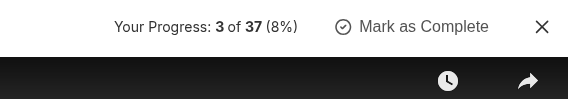
@dannytaurus said in HISE Bootcamp - Full Course for Beginners:
I'm sure you can fix these easily.
I have to add all these manually so not surprised I messed up some. I'll get them fixed.
-
Very cool, I'll be going through this for sure.