How to Change Order of the Stacked Effects
-
@DabDab Well, if you use comboboxes, this means an effect type can be select multiple times unless you added some safety. So moving panel isn't the solution, because this is more apparently related to effect selection than effect reordering... This would mean all panels have to exist prior to being called. If you have 5 effect types with 3 slots, this is 15 panels... imagine if you have more effects and/or slots...
Dynamic reordering is absolutely doable, but this requires some learnings on how to manipulate panels (or child panels). And this is not combobox friendly as they don't suggest re-ording by nature, but straight selection.
If you don't want to reorder but just call the good panel (like your screenshot suggests), then instead of creating 15 panels like mentioned above, a panel factory would be much better. But again, this requires some learning about panels and how to make a factory, as well as child panels. because child panels can be dynamic, not straight panels from a factory (they can be created but not deleted like child panels)Seeing all of this it's hard to tell you how because it depends on the behaviour that you want and the skill level. In any case, you'll need to learn a lot about panel manipulation and/or how to make a factory using child panels, as no easy or ready solution will come to you (at least none I can think of to replace 15 or more panels, which is absolutely not a good start). I strongly advise you to learn everything about panel recipes in the doc, this will keep you busy for a while:
https://docs.hise.audio/tutorials/recipes/ui/scriptpanel.html#horizontal-list-example
go step by step, create one child panel using a button first, then a combobox for two children, and add difficulty step by step.
It is not necessary to think effects like a list though. Each of the 3 panels above can have its own list of 1 panel ;)
Just make a child factory per effect type, and call it when and where you need it. I must say I've never done it this way for effects reordering. -
@ustk said in How to Change Order of the Stacked Effects:
(at least none I can think of to replace 15 or more panels, which is absolutely not a good start).
Why? It works like a dream for me...as you can see in the example I posted 5 slots with 7 FX in each = 35 panels, works fine, no CPU or graphics overload....
-
@Lindon For two reasons:
It's good you don't have graphic overloads because I had some in the first tests I've made long ago. So I would be afraid to get glitchy graphics on some user smaller systems...
But the main reason (if the graphic load is ok) is the maintenance and the UI list growing exponentially, requiring huge component declarations.
I don't say it doesn't work or it is bad, but I prefer dynamic stuff with only one panel and some factory. The only issue with child panels is the impossibility of inserting something else than a panel. So knobs have to be panels too... -
@ustk Ok... Thank you :)
-
@Christoph-Hart This is really interesting!! I think I'll try this one! But what I don't quite get yet is the dsp.get("reverb") for example. So the reverb is a container in your DspNetwork? Or wrapped ones?
-
@Christoph-Hart said in How to Change Order of the Stacked Effects:
@ustk said in How to Change Order of the Stacked Effects:
Scriptnode has nothing to do with this, it's more a modular DSP environment.
Actually it is a bit more convenient to implement a dynamic signal chain that can be scripted using scriptnode.
// Create a DSP Network const var dsp = Engine.createDspNetwork("dsp") ; // Create a list of all effects that you want to assign const var fx = [dsp.get("reverb"), dsp.get("delay")]; // Create the ID list for the slots // (they are just simple containers but it helps avoiding // fiddling with the indexes) const var slots = ["slot1", "slot2"]; // This function will take an array with slot indexes // and move them into the slots defined above inline function setOrder(order) { local i = 0; for(i = 0; i < order.length; i++) { local idx = order[i]; fx[i].setParent(slots[idx], 0); } } // Use -1 to remove the effect (not assign it to anything) setOrder([-1, -1]); setOrder([0, -1]); setOrder([1, 0]);Now all you need to do is to implement a dragging UI using script panels and then call
setOrderwith the updated index array (this is rather a tedious task but you would have to implement it anyway).Hey Chris, is this the right approach in 2025?
I was thinking I'd add slotFX instances, and then write a callback to update each slot with the specified network name. But which is better or more future proof?
-
@Orvillain Yup you are on the right track. I find it best to follow the Module order (which networks are placed in which Hardcoded Master FX) and update your UI components from there, but you can do it either way.
I made a template about this a few months ago:
-
@HISEnberg Nice one! I'll take a looksie. I'm not really bothered about dragging and dropping right now. Just the raw mechanics of switching the effect order across a bunch of SlotFX entries.
-
@Orvillain Understandable. You can replace that whole "drag n drop" system with simple comboboxes.
The code is pretty verbose but I tried to keep it modular enough to follow the different functions. I recommend putting it through an AI and directing it to just remove the drag and drop panels so you can study the SlotFX API.
As a side note, it isn't ready yet but I know Christoph is working on a DynamicContainer Component which will allow you to attach/detach the UI components to the module, so eventually this whole system will be a lot cleaner.
On the audio/module side it is quite clean to switch networks in the HardcodedMasterFx. For that reason I really recommend starting from the Engine.addModuleStateToUserPreset and building your UI accordingly.
Hope my ranting is clear here!
-
@Orvillain actually with the (not finished) addition of the dynamic container system which will be the goto solution for dynamic FX racks (once it leaves the experimental stage) you can leave the effects in the same slot modules and just tell them to be rendered in a different order.
The connection and API with the UI will change at some point, but there is also a new API call that's completely undocumented (because it's part of this new system which is not 100% ready yet), but since 2025 is not over yet, I would suggest this as an option:
HiseSnippet 1581.3oc4Y8zaaTDEe23rkFWnpEJzJwkUUbHEBodsSSCpBrShsSsvI1xq6ePUUlw6N1dU2clkcmMfKhybjy8FeM3i.23i.HjPpbhuAva1cs2YcLINl7mphOX44Myad+l2+mwM8nFXeepmjb11CcwRxuoh9PBav1CPVDoZkkjurxtHeF1SMhzVCcQ99XSIY4L6vIHuzhRge9qhagrQDCbBIIoGRsLv0sbrXITaV5ysrsqhLwssbDV8ZkpYPIaSsoA.dxnjSxEY7LTe7dH9xVPQ59H+ARxenBt6Zn6lecyB423N4JT.kK2FZFcQ4t6FcWO2F4WG00nqFdsbRxWnhoEi5oyPLrOroaQMGpOf90jHA7PKeqt1X9.MIcPxQjk1dfksYyQJGeIIYklIppLQppqorqko0X5IprqDNgZBGhJM4ENLHocLfjr.jVLBRWUQ2vyxkkLCGOWRoFArf8PfsQDJQqUZgueAksovJHrUcPOCW0CFLlikWOWtUTgut08xlErO9L08QdpQNEgmY0OUMzmY09XVHJCGs7ME8atYZtaUoQqxUZ0oYi5eQmpOF1gdHae78DVhd8Fs6zZy81oBL6S.HT3ovVb6aC79vJs1R8i+L0l2eS8Js3+Rey1On0lsazRMq.vV0GypzqG1fENrgmI1a4ID8JBBZkP4nshZ9mdqHYMMI.Chf.rf+aBiKoUTyMRXoDQhjOgDV9vSFWX8BHFLKJQkR1ixvMHKeqrea1kx9cYUmbpd8l5bbuEOpsMHzoMMOr16vXbYRfSWr2Jfg1N.Odgfab5XiKLawFFQNuBKjRpQrXMbwwiqRsM4977eevHIoXue3WOnVYDCwCthoAqyE6wr3vQtLdeHcVTn1RJkw9OiQcgDZGHNDx.PMCrQrzoE3ILim.zGohE4waDeK1PwDpSlqXw+c8QNA8wQbZmQ3dUklVLiASGuKLE7BZsSa7Fm48sTDb9CA6hJUe77llM2gmlMyAk+EUzsoLPhQEHi.iJmlVZPj4zHW+RQf3xJ5VNt13V38wdcCgx6mBJcRMuHtZQoN5VOeTs2e7Eu3kEKibbsH8iIUpPgeu3ivr5.y1IK6mKV1a3DzdYwGYYxFHRnpGF+bL34HHgep3Il1PpEMfAXcWDyy5afZy6E3nCMMXfAGBBAaCath7B7.6nw43i4Nn5XhY3f+F9DOoFerb7jZil7LQFGGOq7mAdVuwnTaMGf7wwn38RghNilRDMf89qBvDigZIYCFVZL07ITeQopXrYWnutXZeYud+Qwc4ZXgzdYNEaQZp45d6nSr5oTxYsolr6HQ7UiPrhR8pMhqf.+RcL90NZPlbfhhFibQGaYRV5EKwaHuVR+7k9gROBsOtG0yI1qX7lVG2GDuHk1XGWJz1mgX0.cGJkM.hgR2l+0JUmRcqPPfxwTbSBMAPKGPuMo1FXaaSia9wlN1yI7Ss9DpGNpMFQ5aG3ynNiN.gWdPmgcCKtK+Dk0WaU3SuOh+8mrM7UgFmLikN4ZuegYz28cBcJFa84tGuh2YQDhG6Dddh3+OVIovYWkjKoniXAdbyeHNtQJbzIYxTWKMhJOIbb2C67a+IuYjMcnADVpTFd3zOBA3CR8YSR6rufx0URNEpm+s7+Zna90G4gwSxG9hCgJ92UYTRe0cvDr2AqSl143Wl0Wsxcle0pFFL.Bs8PDeWpOVKUwLriUaJA6mh5DbjepbjhZYLKfjdqiHkZUbUQUPUnIVmeDw7hDahHo1LXbpcJUGZ+Zwnp25X3ja1v2.TLgQwhQlA193vKFnIxXB47hjuOxybx1GlLncF6uJ8crEV+Thluv4vi5c3217r6sDl+KDOk6hdk36hVg.WMjBThZptLtGJvlMhZ53vcoDp6.JwJkUuEFRezuONkyzTOPaxXHwlAuVoVXaLzBYBoOnTcKBF4IbSziqt3DpdvMThfqJO4g54hc6D4cexLSu6yIBFOGdqmYO5CxG9psU75JPd47pglR0yGa4qKMc3fL7ncLhd5ZdP+ECo.maR3eL0RJ6xGqpIE9b1hJSGnjQGCiza0AXL+7xXg4kw0lWFuy7x35yKi2cdYbiilQdE8MCXTmnXCnMmlUhdh.4wuOgbFo+A.NMM8aRelevant code:
const var MasterChain = Synth.getChildSynth("Master Chain"); const var REORDER_POLY_FX = false; const var SLOT_RANGE = [0, 3]; // REVERB -> PHASER -> SATURATOR MasterChain.setEffectChainOrder(REORDER_POLY_FX, SLOT_RANGE, [0, 1, 2]); // PHASER -> SATURATOR -> REVERB //MasterChain.setEffectChainOrder(REORDER_POLY_FX, SLOT_RANGE, [1, 2, 0]); // SATURATOR -> PHASER -> REVERB //MasterChain.setEffectChainOrder(REORDER_POLY_FX, SLOT_RANGE, [2, 1, 0]);This will also show the current processing order in the module tree like this:
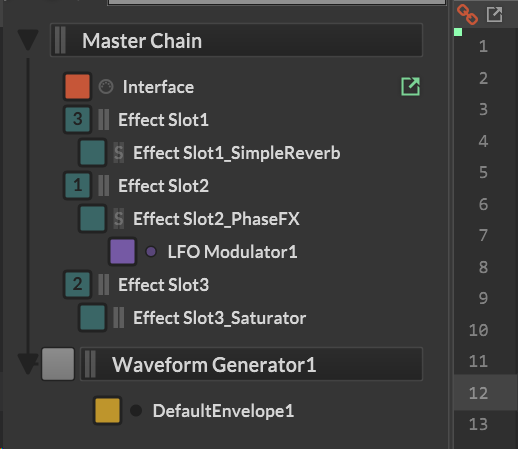
-
It's.... so much less code

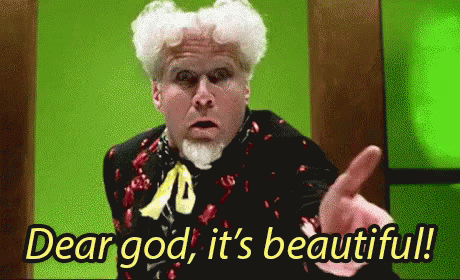
-
@HISEnberg yup and the drag container will create and update the index array automatically but that part is not ready yet…