@HISEnberg I can second this feature.
Checking which network to compile would be such a time saver
@HISEnberg I can second this feature.
Checking which network to compile would be such a time saver
@Christoph-Hart can u share the example here would love to explore as well!
@ILIAM not sure what is going wrong can you share a snippet and what to change? Are you using windows ?
@Chazrox yes, there are tutorials in the hise tutorial branch.
@Chazrox this is a html file that you can display in that window. you can do basically everything you can do in normal web pages as well.
the animation is probably three js.
@Christoph-Hart performance is actually quite good on my M1 Macbook with my renderer.
There are some optimization tricks by dropping some points on the path and actually fit the path to the available pixels.
There is a video here: https://www.youtube.com/watch?v=S7a0_8WUcWI&t=470s
@resonant already possible check the video. plugin made in hise.
@HISEnberg Thank you.
So after trying different optimizations like bg tasks and more efficient path drawing algorithms I could not solve this and gave up. I think there is something wrong within HISE since it work on most systems but not for 10% of windows users.
I just have another version ready that I hand out to the few people that are having issues now.
Its not a scalable approach but I hope that someone smarter than me can figure it out :))
@resonant check my product reach this is the main visualizer
https://sinuslabs.io/products/reach
You can check the code on GitHub
I have the feeling I've seen it somewhere. But.
Is it possible to draw a svg or path in the new CSS renderer?
@Orvillain Well the world is small and the audio developer world is even smaller, I would say just a hand full over the same people over and over again, just in different constellations.
@Orvillain I’ve worked with Jules and Cesare on a synth prototype using cmajor. Super interesting language and well done! Can recommend
@whoopsydoodle said in Faust Meter > Global Cable > Interface?:
Try moving the getting of the value inside the button call.
const var GlobalCables = Engine.getGlobalRoutingManager();
inline function ontestBtnControl(component, value)
{
local cableValue = GlobalCables.getCable("cableData").getValue();
Console.print(cableValue);
};
testBtn.setControlCallback(ontestBtnControl);
In your case you only get the value onInit which is most likely be 0.0). Everytime you click the button you are printing the same initial value, however you want to update that value every time the button is clicked.
@d-healey next step is to run Doom in HISE ^^
@AxiomCrux the image is made in Figma. You can recreate in HISE if you draw the mod value you will see the same.
The ones with the star should be added to HISE IMO.
You can check the mod matrix tutorial. The best way to find out is to play with the system and try :)
@ulrik wait, I need to compile as instrument?
I only did compile as FX and MIDI FX since I thought that would be the proper way.
Can Logic also read this instrument and interpret as midi?
Does midi out only work in instruments?
Hey, I have quite a simple project with just a midi player that is playing a sequence.
I know this has been asked several times but the solutions are still not working for me
Setup:
Problem:
No MIDI output received in DAWs (macOS, tested in Bitwig & Ableton).
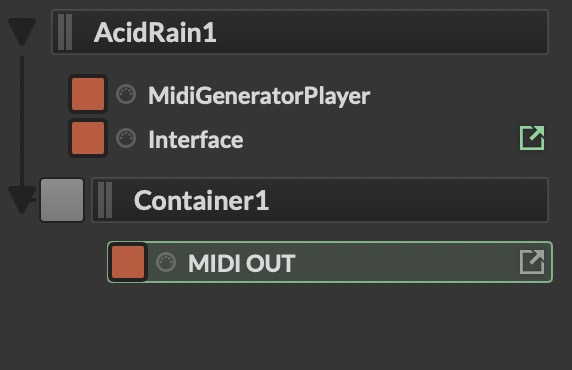
I've added this to the Settings in HISE (do I need to compile HISE with that flag too or just the plugin)
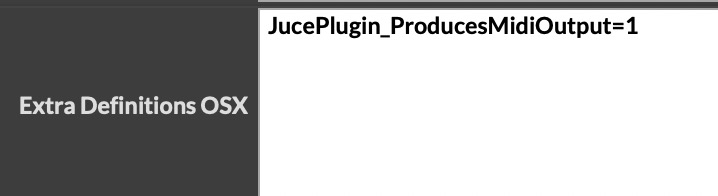
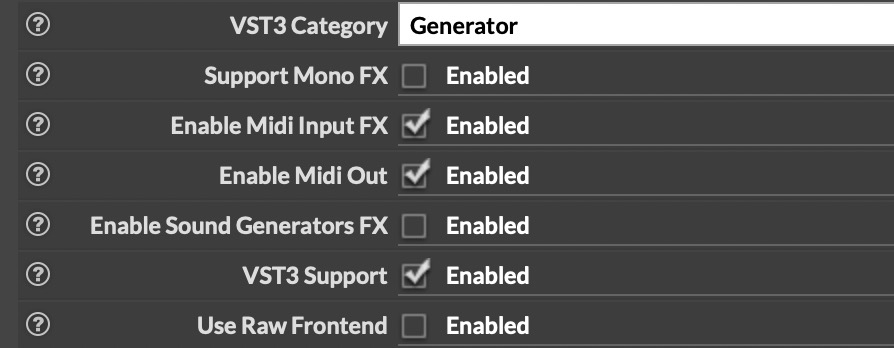
Questions:
Why isn't MIDI being sent out from the plugin despite Message.sendToMidiOut(); and internal MIDI activity?
For the "Enable MIDI Output" project setting: Does HISE itself need a special compile flag, or is just enabling it in project settings and recompiling the plugin enough?
Any ideas what I might be missing?
In case: I have a MacBook M1 (i read about some obscure bug with that some years back?)!
Thanks!
I am using a quite complex graphics but MacOS and even my cheap Windows system are working quite nicely.
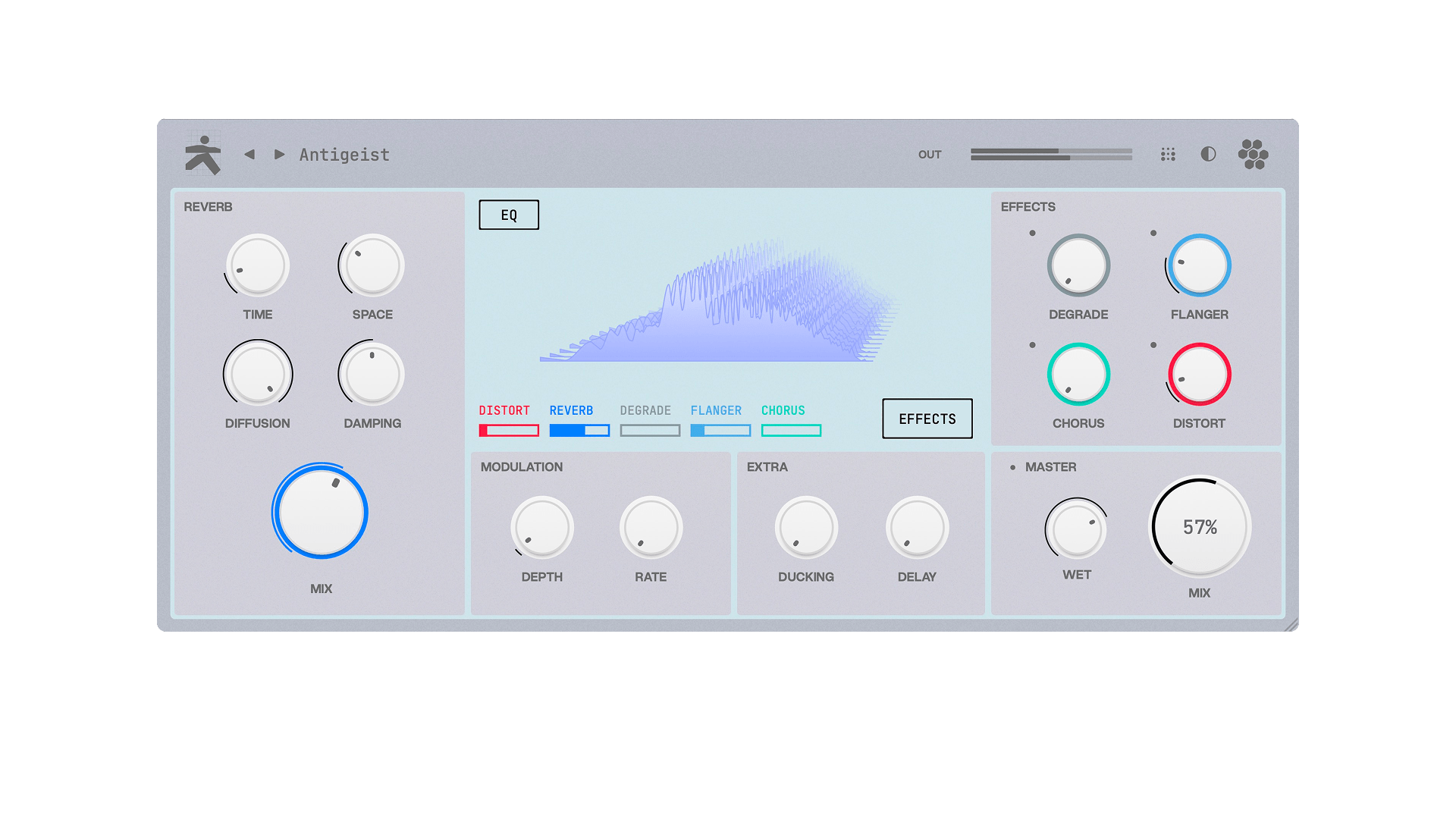
Not sure how to get the FFT performance up for these couple of Windows users and actually what is happening on their system. They use Win 11 Ableton 12. I also of that bug and the crashing of the DAW.
@Christoph-Hart maybe you can help here or share some insights.
@HISEnberg said in FFT Analyser Path - Need help drawing the magnitude to height:
@ustk Precisely what I am using, it's been super helpful and I really appreciate Christoph's work on this! Unfortunatley it's a really strange issue. Generally (90% of cases) the plugin runs completley fine, and there really is nothing super complex about it. However for about 10% of users there is some serious lag and even crashes their DAW and I can't put my finger on whats causing this (I haven't been able to recreate the issue). So I am trying to minimize the imapct of any UI/Script callbacks and paint routines
I am running into this same issue with my new Plugin update. It generally works well but for some Windows users it would lag to the point it would not be possible to use.
I've tested with the few users with the issue to get the FFT performance up to speed with no luck so far!
@HISEnberg make sure to use IPP or FFTW3 on windows, this should boost the performance significantly. However it did not seemed to help here.
I tested to have
no IPP -> Performs BAD
IPP -> Performans BAD
FFTW3 -> Performans BAD
Synth deferred callbacks -> no change
This only happens to around 10% of Windows Users tho. MacOS and Linux is completly fine.
@Lindon will do, found this a couple days ago