Making button flash upon mouseclick AND midi note
-
@d-healey superb thanks. I'll try to take it from there and work through that
-
@Morphoice
Shoot, I assumed you were using a single panel for all these!
I see that David has recommended you so that.Using multiple panels will be easier if you are new to hise scripting, you can even spawn these procedurally using the 'child' system, and use an array to store the object Ids for hooking up the callbacks.
-
@griffinboy I'll stick with the buttons I already have, I got them all working like so:
const var btnPad = []; const var btnPadName = ["KickPad","SnarePad","HatPad","OpenHatPad", "SidestickPad","LoTomPad","MidTomPad","HiTomPad", "LoCongaPad","HiCongaPad","ClapPad","CowbellPad", "CrashPad","RidePad","CabasaPad","TamburinePad"]; const var btnPadNote = [36, 38, 42, 46, 37, 45, 48, 50, 62, 64, 39, 56, 49, 51, 69, 54]; for (i = 0; i < 16; i++) { btnPad[i] = Content.getComponent(btnPadName[i]); btnPad[i].setControlCallback(onPadControl); } reg eventId = []; inline function onPadControl(component, value) { if (value) { local index = btnPad.indexOf(component); eventId[index] = Synth.playNote(btnPadNote[index], 127); } else Synth.noteOffByEventId(eventId); };I could have done a for/each but the number of buttons wont change
still no clue on how to making them flash
-
@Morphoice
Have you got LAF for the buttons? You will have to do it in the LAF. That is where you can change the graphics of the button.You can have if statements in there, and you can re-call the painting using .repaint()
Meaning a different callback can be used to set a state of a button and tell it to repaint itself in a particular way.
-
@Morphoice said in Making button flash upon mouseclick AND midi note:
const var btnPadName = ["KickPad","SnarePad","HatPad","OpenHatPad",
"SidestickPad","LoTomPad","MidTomPad","HiTomPad",
"LoCongaPad","HiCongaPad","ClapPad","CowbellPad",
"CrashPad","RidePad","CabasaPad","TamburinePad"];Here's something you can do, change the IDs of your buttons to
btnPad0,btnPad1, etc.Then you can get them all in the array with
const btnPads = Content.getAllComponents("btnPad\\d");And if you want to add more pads in the future you just add it and number it correctly and it will automatically be added to your array. -
@d-healey aye, you had that in your video, and it’s super convenient- I just decided against it as the number wont ever change. The LinnDrum only has so many sounds… And I swear to god whenever I hit that sidestick button I wanna start singing “nobody on the road, nobody on the beach…”
-
@griffinboy so like the same way I did the rotate and hover on the knobs… how would the midi be able to triger that? Is there some sort of state i can put a button in? Like lit up and unlit
-
I've only ever done it with panels, I'm not sure about laf.
But one way to do it is yes, to have a way to store data for whether a particular pad is on or off. And in your external callbacks for midi activity, you could set this data and then call repaint.The ideal solution would be to create a 'flash' script which would take care of this behavior automatically and redraw it to create the animation. I believe there is a function available that allows you to call another function after waiting a certain amount of time. This could be used as a 'wait' so that you would first send a command to draw the panel lit up, wait, and then call the command to revert it after a set amount of time has passed
-
@Morphoice this is a way to do it with panels (I think it's difficult to achieve same result using buttons)
I had an old script used for indicating when certain key where pressed I just changed som small things so it would look like in your picture.All the panels share the same paint routine and the animation is just a timer inside the paint routine, which fades the hit
Take look and see if you can use something of it.
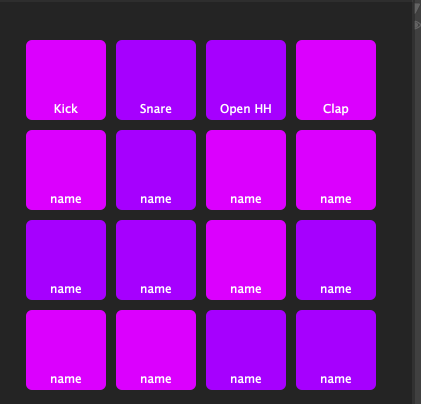
HiseSnippet 1332.3ocwX8tSiaDDeMfudIsmTup9.rJex4DMxl7GS5U5ADfB5N3hHzSmD5tSK1qi2hytQ1a.hpPpuJ8S80nOH8gnuAzYsMINArZqgSIRKgc1Y182LyuchG2MT3PihDgHsxmLdHEo8U58Fyk9c7ILN5fcPZei9dAjHeFuOdmvQCFRbQaOdHIJh5hzzV9mT5oUZET7m+9UaSBHbG5TQHz6DLG5aXCXxoR6t4qYAA6QbomvFjQ6Fadfif2QDHFAXZYcSzPhy4j9ziHJ0VRGsO.Fj1KzMa1hRsq645RpW2sUqVsWuci1VDOyFjyrZ0twZMrWacaOj1S10kIEg8jDIMBosx1B2w87EWxSNf2whXmEPUSrP8fSNQ7dh.WkKpjh53yBb6davJBA6R2ogtkSBceq9gLW1D4SCgec7B3oVjM.pszrva4YfmUV3YlAd2Cjzx.oURfzy064DxFJmthBOeo9AbIMzi.4orPIQWzR+9J5cDfFbYsAjyo6EBSlXgQCSyUwvep9xxkgbUjDejPROf6xbHfeDg2.eq08oxsBB5HFLTvg4QFUlQ0JvVjrCbPbOHkCfDL+zVvIzxBFqAi5vnALZBiVvvFFqCi1qhsA8rA8rA8rA8rA8ra9gI.q6wvt4Mh6HYBtQ+pk+0xk5WKhJSHXFReVjBjFUXR5fDgUpBnBzxC3mGKFwARvwTGIg2OfNwf2HbHAaqVMxvrJ.FkMwK5RjjZjfg9D7FafUl6w3T2WguypXS72iqTALbVPk7UTsKYR+sTpNUhO.yUmemdgYM6Bi4bNZ0AkrktgjK2Jf0G7gSnWIyDxjvzJUSgyb6eCPdEGHkGRc2VHkhAUlDgfiScmOrCIH3L3xswjDT0xkfDzchieGDppYAlCnsDyCaLuB+fRASv5TaijhgwGgQ0TqhE63CADparvqSb96a2fzlUxtktYjvD.aXES5uFnWdhPrAGy3yw8Aq3JGrKb0WBYBIj6M5db0WdqOhEbkEuU4rfuFnhYXNGXCGB2Og5bpHoRiiFM3rTGHAlYthTCX2R3DhL37poAsKHgXl6UvFkUQFPEt5sdJ8TQhYA6of9eXVJoUdZMSrq70kwy6PddIdzbqopDDJBBTtx8rbZVJeCM3wwgUwWPBFQmnHTfa1pl54W0LaQcmjBSYTTvOfyjucHkmWodTZ0L3+94C1AhVpRsox.8FRCkLEDz1gdA7CcIEdKouCM5bfGBU+mT+Co8TY7pO61xxDNM.wbUEpmIp2xDcU1eTb7zI+3lWxbk9SEbxl9TVeeYVISKmARexMn+5Fkb0MV3mC0eMy4bka8+GVVYf0uc5CFV+QFX8E583jPZwv0ZYCWrGUbURWQNv6uewPV8LHCG9HmH6DPFVLX0HW90Ge3vhqdVsBAql4xu93CMO9PfUqboWKznkctbqEJrVOOt0l+xhLI1NOt0BEV1l4wsJFrdjRh1V4wsVrQq0xia8mgKxnU873VKVX0HOtUwf0iURrYdbqGOXc2VgglvEtiBT.Ham4p2eQ5BvCdNS6vpVd4QL43rueiGs10+uBwmq2kIc7ueLtz8fQ3wS+bfwzWxwyz20yC5sbJ.WQeu2+44MZfR5fp+gDYHCnL5PSQIc1.mNGXWpG7WaI0inmL2TMWEA5Q4twStA9jtnkZtV5hV2tHZ.wIT7Imj1MTuFkmFKAvTLSBd9uCUywVn3VPxFmGvbYexwY1s5NFtVQMrdQMrQQMrYQMrUQMztnFt9+tgpW51VijhAIWaPnC6tab+aZZ6xI.CLlsh9Gf12139 -
@ulrik brilliant! I think this should have helped me to understand the principle and see the benefit over using buttons. I'll have a go about implementing this now and report back! thank you all so much.
-
@ulrik works like a charm with Midi!
I'm trying to add a mouse click event to the panels too
for (d in drumPads) { d.setPaintRoutine(PR); d.setMouseCallback(onDrumPadClick); } inline function onDrumPadClick(event) { //Console.print(event); if (event.clicked==1) { Synth.playNote(36, 127); drumPads[0].data.alpha = 1; drumPads[0].changed(); } };this works for the first sound, but how do I get the index of the pad clicked inside the mouse event callback function? it doesn't pass the component only the event, if I understood the documentation correctly. I could give em all a seperate callback function but that would be bad practice, wouldnt it?
-
@Morphoice said in Making button flash upon mouseclick AND midi note:
but how do I get the index of the pad clicked inside the mouse event callback function? it doesn't pass the component only the event, if I understood the documentation correctly. I could give em all a seperate callback function but that would be bad practice, wouldnt it?
you have the x and y position for the mouse click - use that to work out which pad was clicked in your panel.
-
@Morphoice In this example I use
index = AllPanels.indexOf(this);inside the mouseCallback
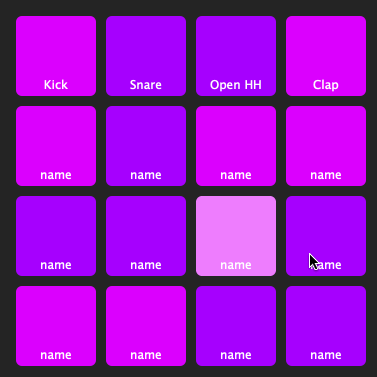
HiseSnippet 1766.3oc2YstaaaCEVJIpa1ccncnXX+TvX+PtHy0x2j85xZRbRZCZbhQbZ2.JZKXjns4hLolDcRLFJvdJ1yydD1iReC1NTT1VJwpq0KIvcAPMkGdt7wy4ijRmz1mYiCBX9JpYOZjGVQ8Kz5Lhx62rOhPU1cKE0uRaGWTPeBsm9V9CG3gbT1bjGJH.6nnpt7SD5olYEkved2i2D4hn13ohTTdAiXi2iLfvmJs85Oi35tCxAeDYPLsqr9t1LZSlKaHfok0Jp3grOA0CuORn1RZJOE.ih5CzJVsFFaUtqiCpbYmZ0p0ndiJMLQcKVAcrYsFUJUwpTcqtJp2ZaGBm42gi33.E0U1j4LpSe1YTY.dAIfbrKVLvToCDYo3cXtNhknPpRy9DWm1iSVAJJpZsml5VVl5tuVKhCYh7oov6FNg9TKhm.UWJI7VNA7LiCuhwf2LfjZLHshDR2SqisOwiOcFAdts1tTN1uKBpSwghTWkk9iao0jAZP4EFfNAuiOLXhEFUJVbUc3ex+nrYgZU.WeeFGuK0gXif0Qf9Z5istGlugqaS1.OFEFGXjKgp4.WH8.ED2AJ4.HAyeYMHB0LgmRvSY3oB7TEdpAOVvSc3owp5VfdVfdVfdVfdVfdVUe0ix5i6oO.x46Q.mul91zdDJtfsOFxwshjaLcAz9PPotCo1bBiZzKe1eKaldEBvbIQzf2mDHVLF4Hb7.ovb4A6As5B73CYCo.Y4PrMGQ64hmXvdLaj6lhYCLJlG.svlvIcPbTAjqWej9ZqoKLuK.QmGqeoY0Kp+854xAFlDTxeET3LBu+FBUmJoO.yUunmdPwBVyMlSIzh.IcoiO5rMbI8f0vQ3y4wRYbXXt7Qv4B9uBHOmMPM7wNax3b1fbxnEpLDPwoC9MQttGCGCXLoDkOaFnDcoL42AIqBlfC.OjgzU23hJ7CBEJBVGYa.m4EFBAYHzpPw9XOXuaHCIyak.ZVdCJblRuE4LjuDvFlgaOd6DBVqlaFmggOEVxgrrSQ95DmygIStIp.AJNmeP2vXNEAgFVv1kXeB1IJILlmKRWu.4NDaDa2zKAm+pU0COSufmKZjHLyPAyRRtgbkX2GnDXG45OYrGvFFfetmXQKcpvWGzs6li1VL+tNFSvSuzvS9nbCg5Bb9IoEcFMQRPbJhOy0vd74GqpepvegItIBStWApGfuylsKyW2fpSnWHuFZKUjpZKpvvl.N.Ai1GJVpgxaIVfSXbPgaxLQ3YxbyFt4kwO4Z5.AkEhrqf6qSo.RaAmGC2qIxRBM1e3fiingxzcrjVAfDwA3FXPo4ip5SINwUbLqAzKhO+vGlLADV.tPNSn5rzJIM3sYuXkBJ6xk0ElKJS3JVOyX5nMboanAMLYDubKTDtUK4UkZoeUY7axsk2FESQFcWJgefGll186JQWgA+umu6VP1Rb+ZjLPOOrOmHff5V3Sg2tQdaaFssvAm.Go.W4O4ROPLOb16L9tXDE6pPbD2NmHqWqnx4weSnQSG7iqeFwg2epfiVuOlzqOOtjo2MIdMtJkZTpVw5kpVUQbBL7ZPZOCN1PAXuryFygCDvpo33j.8CntiDq6OdbaFC2+9K+Oi65MLKWodEqHb+YZcnHe70AvKEOgStpAdFMACS+oO85.5kiAcc+qdtRSWj20AtqjJG+0WI3lJ9NgqAbWMUN9quBnJWe3tVpT7E67sUp76EabWOM985+xBMOoQZ76EabaULM987g6aJdhkYZ76E77coz32+o+Bc9tbZ76EbbWIM987g6aLdR0z322f39x8C6tZsXNCcC+bsXsmSzDynIfODIQOwD88hFP3ih2jyqrd18gBw6o0lvs6OaLtzLvH74JWGXLpSm2Qa6tcw17o.bEsc94qm1ZFO7eoL72VqC7Q6gseHL3ec3X8eBcJV+IXJ1Wj7LeOso9u9PaSs2GbapOvlCg+HeDMviEjvwcvCHGA6eBhK74A3c7w+5ghpYb4MYH+YN06d7Nvhbl1zAwG5GRK1X.aHkmfFr76q62o9MyI2QDS+Yz24UV3ZE9m.67Szs9LiwXGx.OW71zSwtLPh7u+xV3tngt7wRSRrawnLu9LJwNdU+PL2mzqG1ON1m4BZCNGN6bpj6u9gXWLJNC9aWeOf4g7g7DdNyElez+kKlY85azjvUWraT+S2SrW9+2mXK6pZuVHfDBuEf19CGHaPIDcJ7BChV2otj3vN43hhwxSJoNgC9a3mnIMEiUilzb7j2HwX.x1m8FaYSIE7zOOTBrtCe6C0LZsDi0MUBaTY7ZonI3uw1NoqtjgklWCKOuFVYdMr57ZXs40Pq40v5+6FJtDZigb1.4VSEkVs2NrKuppaSQ.KObGgx+.bSQgEN -
@Lindon so you mean Content.getComponentUnderMouse should work?
-
@ulrik brilliant. I swear I tried the same approach before but hadn't set up everything right so it didnt work. Now it does. Thanks so much!
-
@Morphoice said in Making button flash upon mouseclick AND midi note:
@Lindon so you mean Content.getComponentUnderMouse should work?
Sorry I was assuming you were using a single panel and drawing the "button" on to it - seems you are using multiple panels...
-
@Lindon yes sir but the x/y might actually be a useful tip for calculating the click position on the panel and from there maybe get a velocity value
-
@Morphoice said in Making button flash upon mouseclick AND midi note:
@Lindon yes sir but the x/y might actually be a useful tip for calculating the click position on the panel and from there maybe get a velocity value
yes that would work - remember the Y value increases the further down the screen you go, so you velocity calc might be:
(panel height - y position)/(panel height/127)
for a full range solution...
-
 R rglides referenced this topic on
R rglides referenced this topic on
-
J johnmike referenced this topic on