Retro 80s Tape Wow & Flutter with faust
-
@griffinboy it does become mono btw when drive is below around 0.1, what would be a good range for drive/saturation and width to offer the user? clearly the extreme values are a nono
-
hmm it's not done that on my machine.
I wonder if I've given you a bad version, I've done a lot of tinkering with that script over time.The default settings should be left as is! Ignore all parameters on the actual unit apart from saturation which can be adjusted
-
-
To find the right place to clip, use a hise Math.clip node before the hysteresis, and a simple gain node before that. Now drive the gain node into the hysteresis at somepoint it will collapse. Lower the Clip node until it no longer collapses.
Node graph:
Simple Gain
Math.clip
Oversample 4x - JG_Tape_Model -
send a sine wave into it and visualise using fft
-
@griffinboy there's also a significant gain reduction even without limiting, which I guess is fine, I wonder if it would make more sense to implement the JG tape model with a dry/wet knob or give the user actual control over the drive/saturation
-
@griffinboy alright, you got it. A sine wave! - me searching for songs to run through this thing, when it could be so simple
-
You can do that using the wet dry scriptnode template.
It's in the list of nodes.
The Node I've given you is still under development. It does work but yeah, all the messyness is not tucked away. It does work - But it's not a neat solution until I release the official version
-
@griffinboy no worries!it's amazing that you got it this far already!
-
Let me know if it works as expected. You should see harmonics coming from the sine wave the more you boost volume into the node (using the simple gain node)
The oversampling likely got rid of the instability. I mostly find issues with stability on 2x oversampling and so it needs the clipper for when boosting > 30db into the node you get issues.
Sine wave, and drum loops are the best ways to test distorting effects.
As you can clearly see the results. -
@griffinboy works like a charm. Plenty of great sounding harmonics and no collaps. compensated for the gain loss and wrapped everything in a dry_wet_mixer
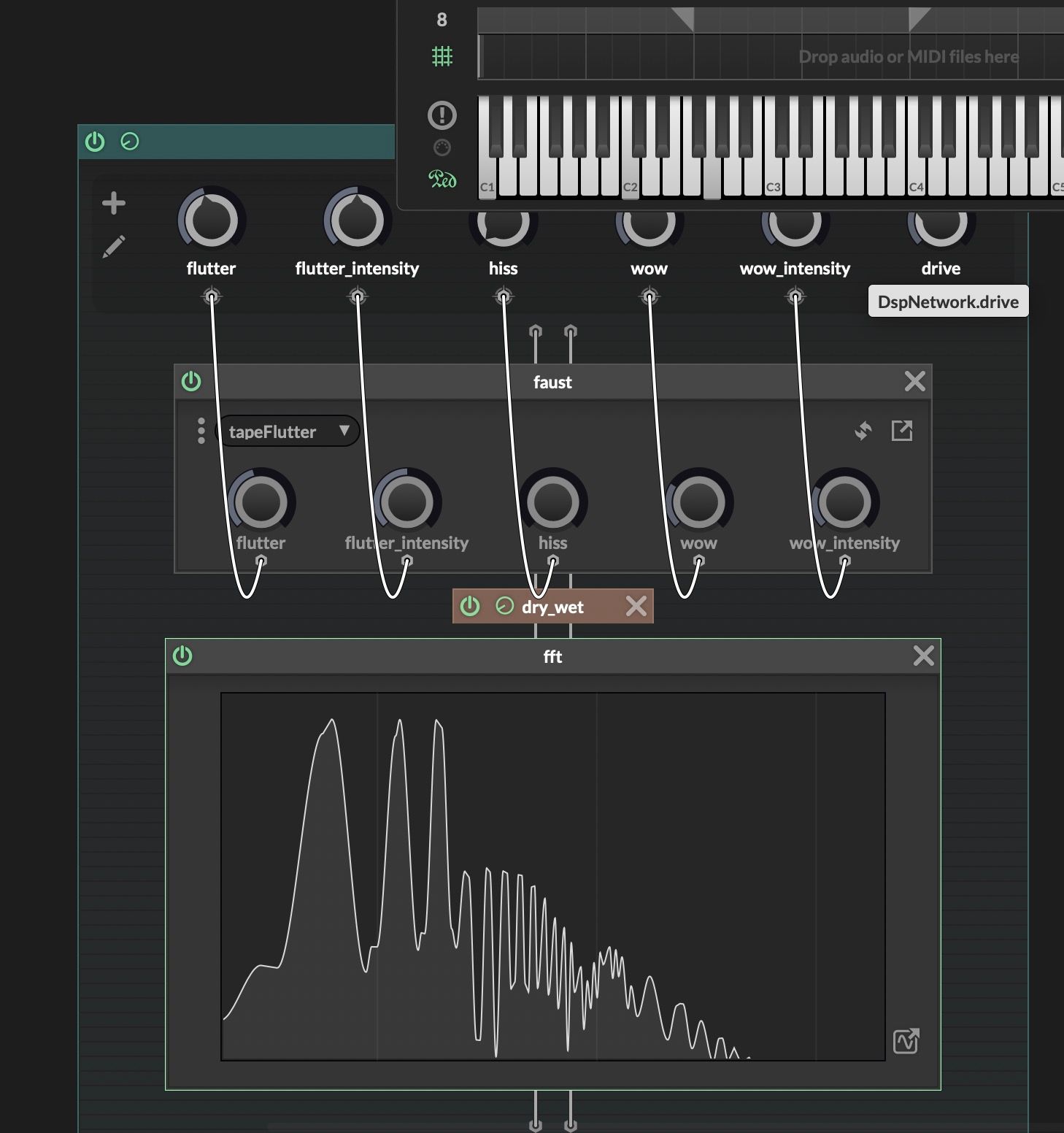
thank you again so much!!
-
@griffinboy nice work!
-
Yo! This is great. I've been trying to find something like this myself. Im having trouble getting it to compile. Can somebody help me out really quick please?
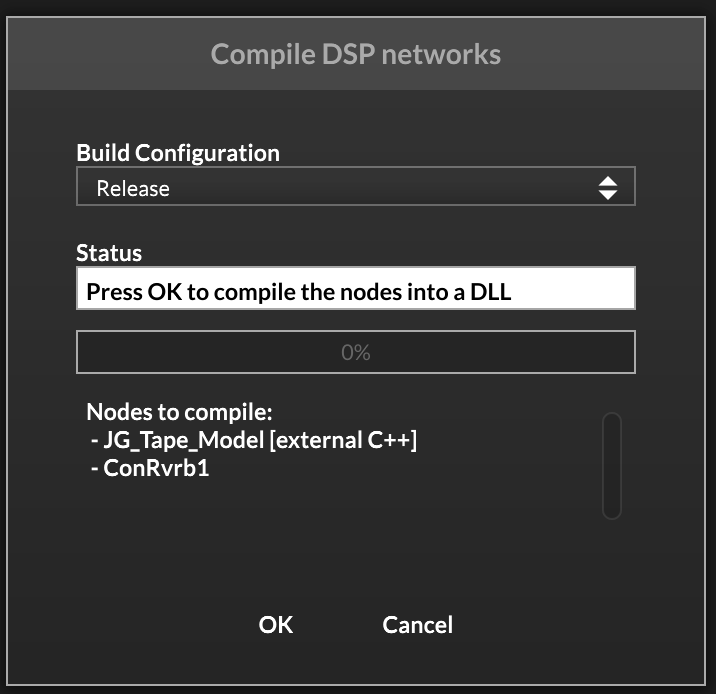
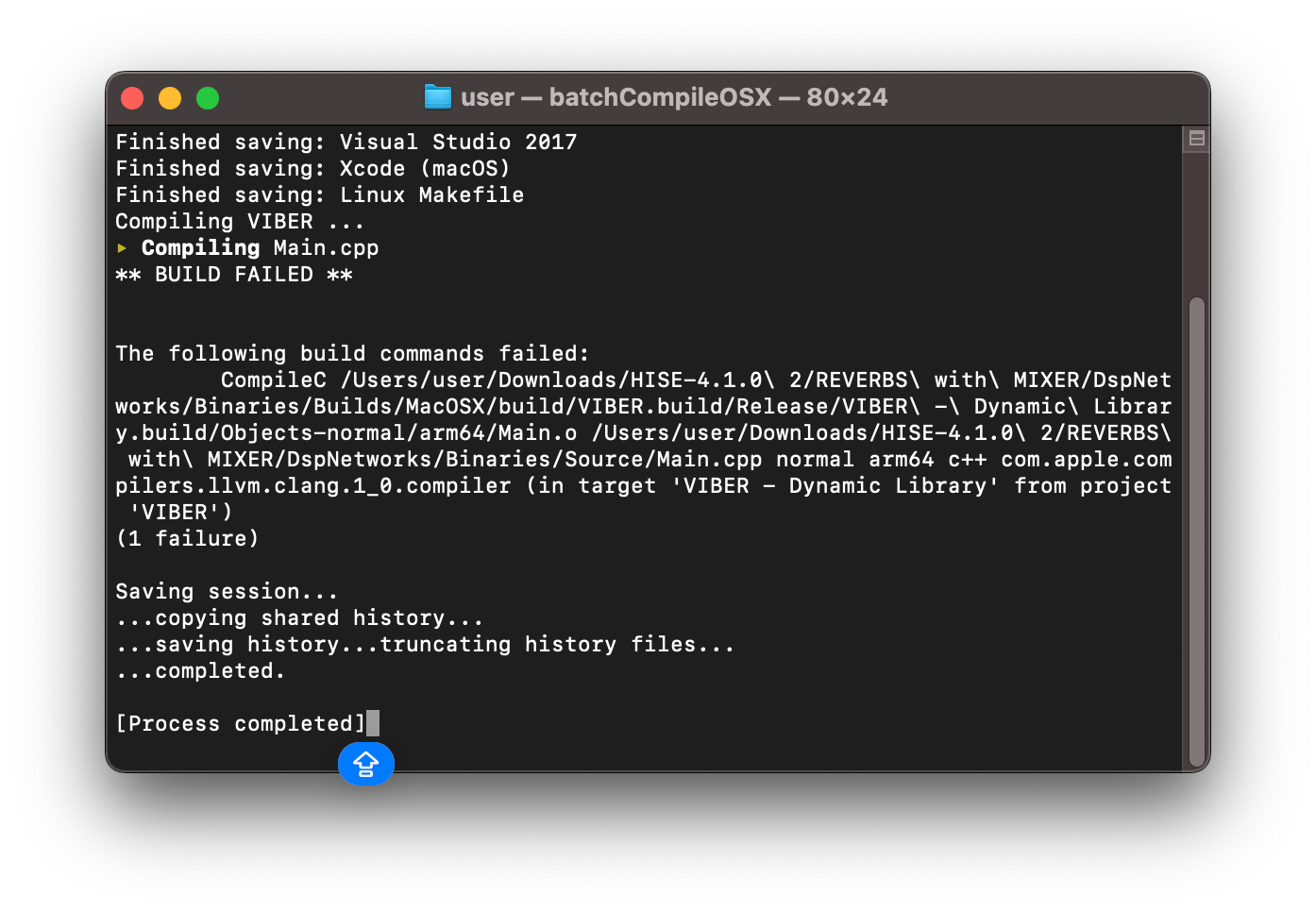
-
@Chazrox Make sure you did this step..
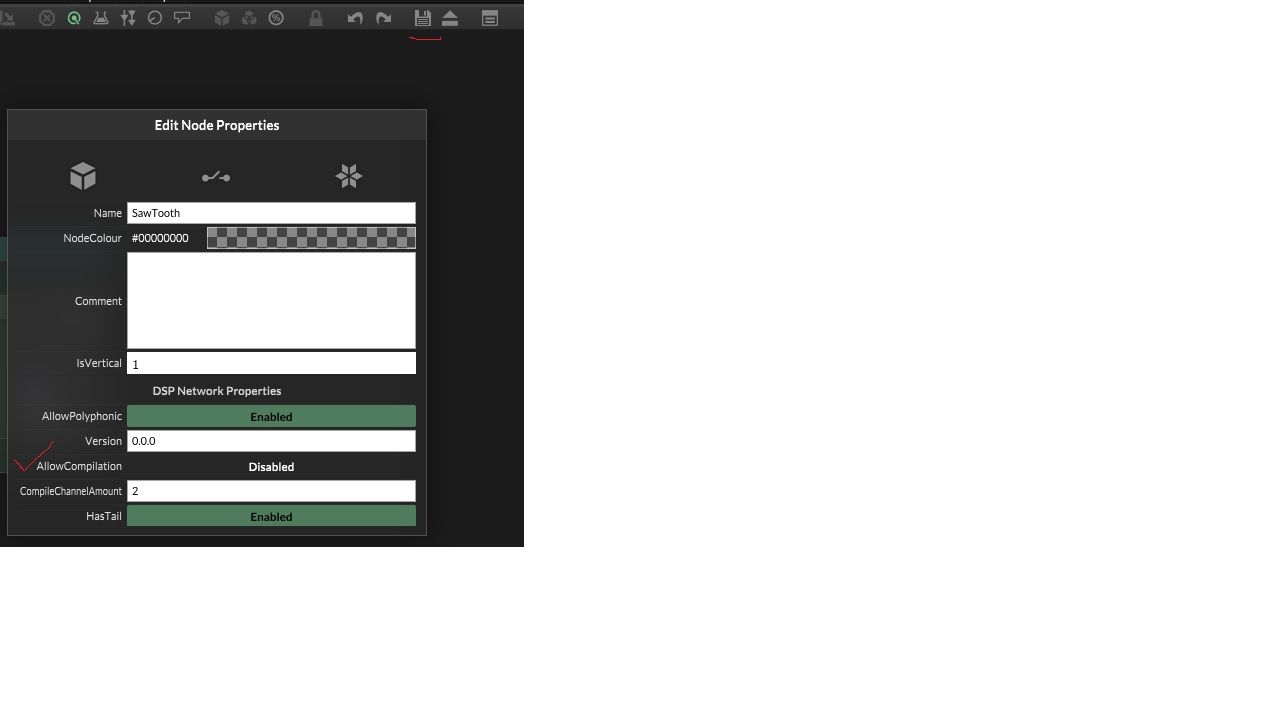
Enable t Allow Compilation > save from the above bar. Then Compile it. -
@griffinboy tbh im having trouble with even getting that far. So i've created a text file the script into the networks folder within my current project, open a new scriptfx module, then go to Export/Compile dsp networks.
Am I doing this correctly because now all I get is crashes? I've compiled a few dsp's already so I know it works and i've SOMEwhat familiarized myself with doing this but this one is givin me hell and I have no idea whats wrong. please advise.
-
Strange. If you're on mac, it could well be my fault. This script was not given out as a robust complete solution, but rather as a bit of hasty thing to give to Morphoice : )
I'm glad if it's been helpful to some people, but it's not well coded. If you want to use it, I'll work on a stable version. It sounds like maybe chrisoph will broaden support for c++ in Hise in the future so I'm hoping to release a bunch of modules I've just been too busy to work on them the last few months
-
@griffinboy Understood. Thank You brotha! When you do get a chance to finish that please do circle back! Bless!
-
I'll look today and see if I can clean it up for you.
I should probably just start sharing stuff, if I keep waiting for everything to be flawless, I won't get anything done lol -
@griffinboy I love the energy!
-
This post is deleted! -
Try make a fresh Hise project and see if my script will compile there. I took a look and I can't see anything obviously wrong with my script.
I'm going to revise the script anyway, which may resolve the issue