Retro 80s Tape Wow & Flutter with faust
-
@griffinboy I'd love to take a look at it, though I've never used a C++ node before and will probably fail terribly at getting it running lol
-
Nope, it's incredibly easy to use a c++ node!
This one is stereo only though, not multichannel but apart from that it's stable.
It requires a clipper to be placed before it. The simulation is unstable when driven very hard. To find the right place to clip, use a hise limit node before the hysteresis, and also a gain node before that. Now drive the gain node into the hysteresis at somepoint it will collapse. Lower the limiter until it no longer collapses.To import the c++ node, create this file named JG_Tape_Model.h
Here is the file
#pragma once #include <JuceHeader.h> #include <cmath> #include <algorithm> #include <cassert> namespace project { using namespace juce; using namespace hise; using namespace scriptnode; // ==========================| Constants |========================== constexpr double ONE_THIRD = 1.0 / 3.0; constexpr double alpha = 1.6e-3; double upperLim = 20.0; // ==========================| Utility Functions |========================== inline int sign(double x) { return int(x > 0.0) - int(x < 0.0); } inline double tanh_approx(double x) { if (x < -3.0) return -1.0; if (x > 3.0) return 1.0; double x2 = x * x; return x * (135135.0 + x2 * (17325.0 + x2 * (378.0 + x2))) / (135135.0 + x2 * (62370.0 + x2 * (3150.0 + x2 * 28.0))); } inline double coth_approx(double x) { double tanh_x = tanh_approx(x); return 1.0 / tanh_x; } // ==========================| HysteresisState Struct |========================== struct HysteresisState { double M_s = 1.0; double a = M_s / 4.0; double k = 0.47875; double c = 1.7e-1; double nc = 1 - c; double M_s_oa = M_s / a; double M_s_oa_talpha = alpha * M_s / a; double M_s_oa_tc = c * M_s / a; double M_s_oa_tc_talpha = alpha * c * M_s / a; double M_s_oaSq_tc_talpha = alpha * c * M_s / (a * a); double M_s_oaSq_tc_talphaSq = alpha * alpha * c * M_s / (a * a); double Q, M_diff, L_prime, kap1, f1Denom, f1, f2, f3; double coth = 0.0; bool nearZero = false; double oneOverQ, oneOverQSq, oneOverQCubed, cothSq, oneOverF3, oneOverF1Denom; }; // ==========================| Langevin Functions |========================== template <typename Float> Float langevin(const HysteresisState& hp) noexcept { constexpr double threshold = 1e-4; return std::abs(hp.Q) > threshold ? (hp.coth) - (hp.oneOverQ) : hp.Q * ONE_THIRD; } template <typename Float> Float langevinD(const HysteresisState& hp) noexcept { constexpr double threshold = 1e-4; return std::abs(hp.Q) > threshold ? hp.oneOverQSq - hp.cothSq + 1.0 : ONE_THIRD; } // ==========================| Hysteresis Function |========================== template <typename Float> Float hysteresisFunc(double M, double H, double H_d, HysteresisState& hp) noexcept { hp.Q = H - hp.k * M; hp.oneOverQ = 1.0 / hp.Q; hp.oneOverQSq = hp.oneOverQ * hp.oneOverQ; hp.oneOverQCubed = hp.oneOverQ * hp.oneOverQSq; // Use the approximations hp.coth = coth_approx(hp.Q); constexpr double threshold = 1e-4; hp.nearZero = std::abs(hp.Q) < threshold; hp.cothSq = hp.coth * hp.coth; hp.M_diff = langevin<Float>(hp) * hp.M_s - M; const auto delta = (H_d >= 0.0) - (H_d < 0.0); const auto delta_M = sign(delta) == sign(hp.M_diff); hp.kap1 = hp.nc * delta_M; hp.L_prime = langevinD<Float>(hp); hp.f1Denom = (hp.nc * delta) * hp.k - alpha * hp.M_diff; hp.oneOverF1Denom = 1.0 / hp.f1Denom; hp.f1 = hp.kap1 * hp.M_diff * hp.oneOverF1Denom; // Use cached value hp.f2 = hp.L_prime * hp.M_s_oa_tc; hp.f3 = 1.0 - (hp.L_prime * hp.M_s_oa_tc_talpha); hp.oneOverF3 = 1.0 / hp.f3; return H_d * (hp.f1 + hp.f2) * hp.oneOverF3; } // ==========================| HysteresisProcessing Class |========================== class HysteresisProcessing { public: HysteresisProcessing() { reset(); } void reset() { M_n1 = 0.0; H_n1 = 0.0; H_d_n1 = 0.0; hpState.coth = 0.0; hpState.nearZero = false; } void softReset() { M_n1 = 0.0; H_n1 = 0.0; H_d_n1 = 0.0; hpState = HysteresisState(); // Reset to default values } void setSampleRate(double newSR) { fs = newSR; T = 1.0 / fs; } void configure(double drive, double width, double sat, bool v1) { hpState.M_s = 0.5 + 1.5 * (1.0 - sat); hpState.a = hpState.M_s / (0.01 + 6.0 * drive); hpState.c = std::sqrt(1.0f - width) - 0.01; hpState.k = 0.47875; if (v1) { hpState.k = 27.0e3; hpState.c = 1.7e-1; hpState.M_s *= 50000.0; hpState.a = hpState.M_s / (0.01 + 40.0 * drive); } hpState.nc = 1.0 - hpState.c; hpState.M_s_oa = hpState.M_s / hpState.a; hpState.M_s_oa_talpha = alpha * hpState.M_s_oa; hpState.M_s_oa_tc = hpState.c * hpState.M_s_oa; hpState.M_s_oa_tc_talpha = alpha * hpState.M_s_oa_tc; hpState.M_s_oaSq_tc_talpha = hpState.M_s_oa_tc_talpha / hpState.a; hpState.M_s_oaSq_tc_talphaSq = alpha * hpState.M_s_oaSq_tc_talpha; } template <typename Float> Float process(Float H) noexcept { // Limit input to prevent extreme values H = std::clamp(H, static_cast<Float>(-upperLim), static_cast<Float>(upperLim)); // Initialize H_d before using it Float H_d = deriv<Float>(H, H_n1, H_d_n1, static_cast<Float>(T)); // RK4 solver Float k1 = T * hysteresisFunc<Float>(M_n1, H, H_d, hpState); Float k2 = T * hysteresisFunc<Float>(M_n1 + 0.5 * k1, H, H_d, hpState); Float k3 = T * hysteresisFunc<Float>(M_n1 + 0.5 * k2, H, H_d, hpState); Float k4 = T * hysteresisFunc<Float>(M_n1 + k3, H, H_d, hpState); Float M = M_n1 + (k1 + 2 * k2 + 2 * k3 + k4) / 6.0; bool illCondition = std::isnan(M) || std::isinf(M) || M > upperLim || M < -upperLim; if (illCondition) { softReset(); return 0.0; } // Add a limiter to prevent extreme values M = std::clamp(M, static_cast<Float>(-upperLim), static_cast<Float>(upperLim)); M_n1 = M; H_n1 = H; H_d_n1 = H_d; return M; } // Ensure the deriv function is correctly defined and accessible template <typename Float> static Float deriv(Float H, Float H_n1, Float H_d_n1, Float T) noexcept { return (H - H_n1) / T; } private: double fs = 48000.0; double T = 1.0 / fs; double M_n1 = 0.0; double H_n1 = 0.0; double H_d_n1 = 0.0; HysteresisState hpState; }; // ==========================| JG_Tape_Model Node Class |========================== template <int NV> struct JG_Tape_Model : public data::base { // ==========================| Metadata Definitions |========================== SNEX_NODE(JG_Tape_Model); struct MetadataClass { SN_NODE_ID("JG_Tape_Model"); }; static constexpr bool isModNode() { return false; } static constexpr bool isPolyphonic() { return NV > 1; } static constexpr bool hasTail() { return false; } static constexpr bool isSuspendedOnSilence() { return false; } static constexpr int getFixChannelAmount() { return 2; } static constexpr int NumTables = 0; static constexpr int NumSliderPacks = 0; static constexpr int NumAudioFiles = 0; static constexpr int NumFilters = 0; static constexpr int NumDisplayBuffers = 0; // ==========================| External Variables |========================== float Drive = 0.2f; float Width = 0.5f; float Saturation = 0.1f; bool V1 = false; // ==========================| Internal Variables |========================== float sampleRate = 48000.0f; ModValue modValue; HysteresisProcessing hProc; // ==========================| Helper Functions |========================== // ==========================| Preparation and Reset |========================== void prepare(PrepareSpecs prepareSpecs) { sampleRate = prepareSpecs.sampleRate; hProc.setSampleRate(sampleRate); hProc.configure(Drive, Width, Saturation, V1); // Example parameters } void reset() { hProc.reset(); } // ==========================| Processing |========================== // Non Interleaved Sample Processing template <typename T> void process(T& data) { auto& fixData = data.template as<ProcessData<getFixChannelAmount()>>(); auto fd = fixData.toFrameData(); while (fd.next()) { processFrame(fd.toSpan()); } } // Interleaved Sample Processing template <typename T> void processFrame(T& data) { const size_t numChannels = 2; // We only have two channels const size_t numSamples = data.size() / numChannels; // Process each channel differently for (size_t channel = 0; channel < numChannels; ++channel) { for (size_t i = 0; i < numSamples; ++i) { size_t index = i * numChannels + channel; if (channel == 0) { // Process left channel data[index] = hProc.process(data[index]); } else if (channel == 1) { // Process right channel data[index] = hProc.process(data[index]); } } } } // ==========================| Modulation and Parameters |========================== int handleModulation(double& value) { return modValue.getChangedValue(value); } void setExternalData(const ExternalData& data, int index) {} void handleHiseEvent(HiseEvent& e) {} template <int P> void setParameter(double v) { if (P == 0) { Drive = static_cast<float>(v); hProc.configure(Drive, Width, Saturation, V1); // Update processing } else if (P == 1) { Width = static_cast<float>(v); hProc.configure(Drive, Width, Saturation, V1); // Update processing } else if (P == 2) { Saturation = static_cast<float>(v); hProc.configure(Drive, Width, Saturation, V1); // Update processing } else if (P == 3) { V1 = static_cast<bool>(v); hProc.configure(Drive, Width, Saturation, V1); // Update processing } else if (P == 4) { upperLim = static_cast<bool>(v); hProc.configure(Drive, Width, Saturation, V1); // Update processing } } void createParameters(ParameterDataList& data) { { parameter::data p("Drive", { 0.01, 1.0 }); registerCallback<0>(p); p.setDefaultValue(0.2); data.add(std::move(p)); } { parameter::data p("Width", { 0.0, 1.0 }); registerCallback<1>(p); p.setDefaultValue(0.5); data.add(std::move(p)); } { parameter::data p("Saturation", { 0.0, 1.0 }); registerCallback<2>(p); p.setDefaultValue(0.1); data.add(std::move(p)); } { parameter::data p("V1", { 0.0, 1.0 }); registerCallback<3>(p); p.setDefaultValue(0.0); data.add(std::move(p)); } { parameter::data p("Limit", { 0.0, 30.0 }); registerCallback<4>(p); p.setDefaultValue(20.0); data.add(std::move(p)); } } }; }Place it in your hise project, under DspNetworks > Thirdparty
Then open the project in hise and select Export > Compile dsp Networks as dll
-
I uploaded the wrong file a second ago, so if you imported it, I've fixed it now lol
-
@griffinboy alright let me walk through this real quick, I guarantee I'll explode the mac in a minute ;))) everything C++ I tough is doomed but I'll try my best
-
@griffinboy alright, I complied the DSP network, how do I access the node inside my DSP network now? I can only see it as a hardcoded fx
-
In scriptnode open a new node, and go under the 'projects' tab category of nodes
-
@griffinboy brilliant!!! I'll try the clipping thing now
-
set the gain node to like 0 to 60 range. Playing audio through the high end of that will cause the output to be silent because the model has collapsed. To reset this you have to do a reset, this can be done using the hise keyboard there is a button with a circle and an exclamation mark
also wrap the whole chain in oversample 2x or 4x.
2x should be fine. The more oversampling the less aliasing, and the more volume you can boost before a collapse. -
@griffinboy I used a pretty hard mastered cyberpunk track as test audio, I can't get it to collapse and go silent, but the drive drops out at certain hard points, and it just becomes quieter, which is what I suppose is the collapse... upon turning the drive button it comes back and stays if I limit enough
this is what it looks
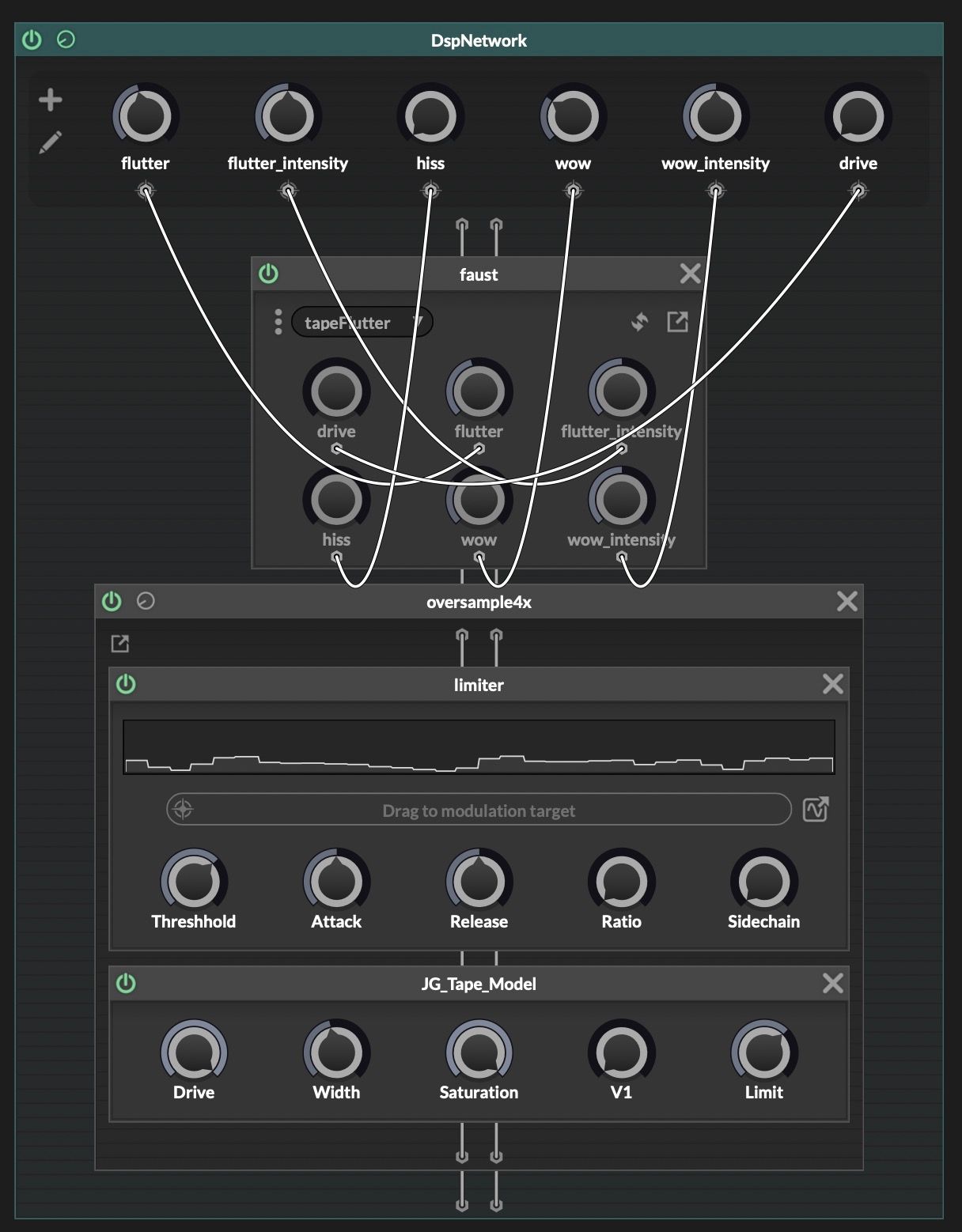
-
@griffinboy it does become mono btw when drive is below around 0.1, what would be a good range for drive/saturation and width to offer the user? clearly the extreme values are a nono
-
hmm it's not done that on my machine.
I wonder if I've given you a bad version, I've done a lot of tinkering with that script over time.The default settings should be left as is! Ignore all parameters on the actual unit apart from saturation which can be adjusted
-
-
To find the right place to clip, use a hise Math.clip node before the hysteresis, and a simple gain node before that. Now drive the gain node into the hysteresis at somepoint it will collapse. Lower the Clip node until it no longer collapses.
Node graph:
Simple Gain
Math.clip
Oversample 4x - JG_Tape_Model -
send a sine wave into it and visualise using fft
-
@griffinboy there's also a significant gain reduction even without limiting, which I guess is fine, I wonder if it would make more sense to implement the JG tape model with a dry/wet knob or give the user actual control over the drive/saturation
-
@griffinboy alright, you got it. A sine wave! - me searching for songs to run through this thing, when it could be so simple
-
You can do that using the wet dry scriptnode template.
It's in the list of nodes.
The Node I've given you is still under development. It does work but yeah, all the messyness is not tucked away. It does work - But it's not a neat solution until I release the official version
-
@griffinboy no worries!it's amazing that you got it this far already!
-
Let me know if it works as expected. You should see harmonics coming from the sine wave the more you boost volume into the node (using the simple gain node)
The oversampling likely got rid of the instability. I mostly find issues with stability on 2x oversampling and so it needs the clipper for when boosting > 30db into the node you get issues.
Sine wave, and drum loops are the best ways to test distorting effects.
As you can clearly see the results. -
@griffinboy works like a charm. Plenty of great sounding harmonics and no collaps. compensated for the gain loss and wrapped everything in a dry_wet_mixer
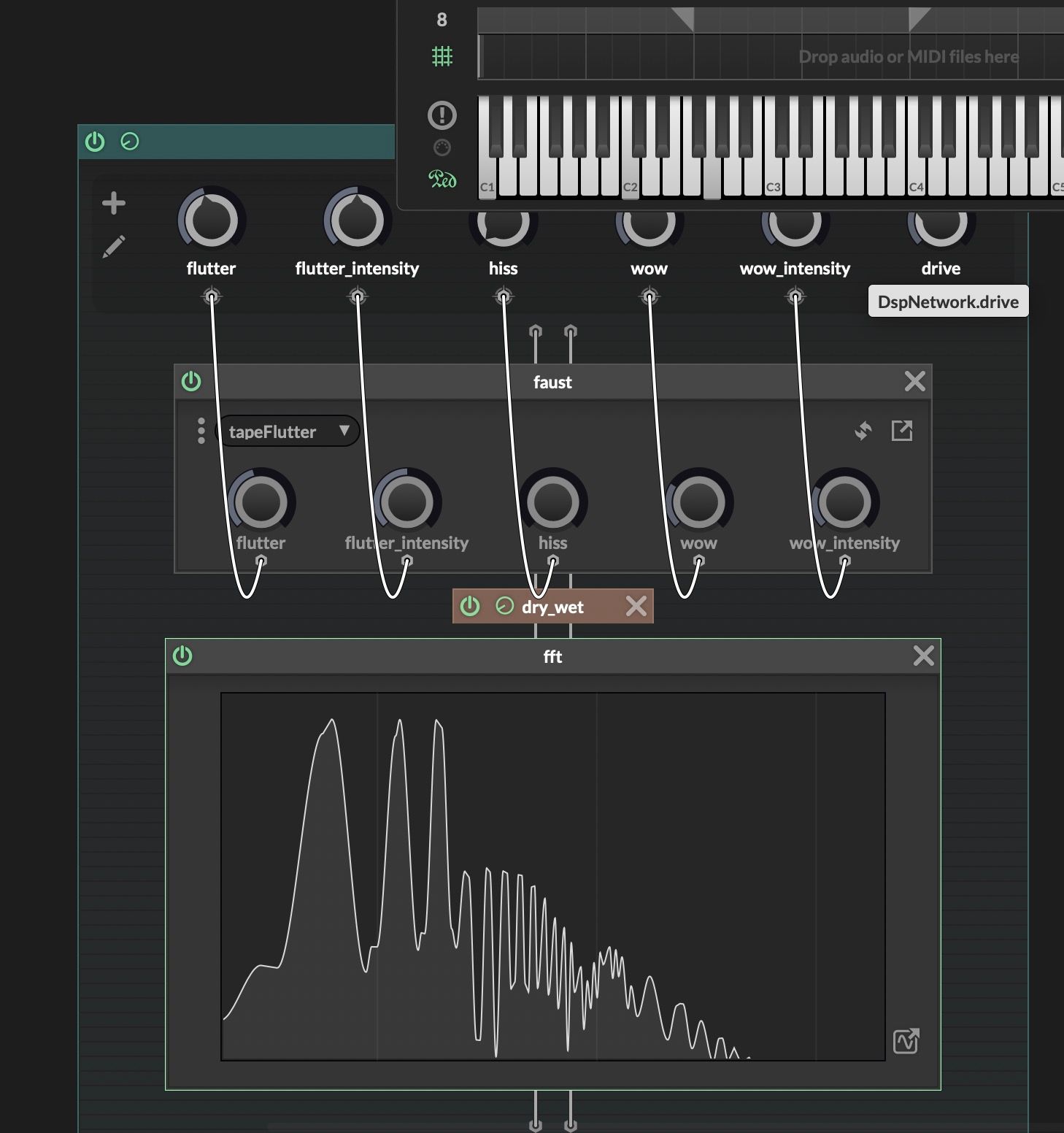
thank you again so much!!
-
@griffinboy nice work!