Build Carbon Resources build phases are no longer supported
-
@treynterrio HISE Source/tools/projucer/Projucer.app
-
@treynterrio It looks like you are opening Projucer inside some other folder (Maybe you have downloaded JUCE version 8?)
This is how it looks like, inside the Hise code
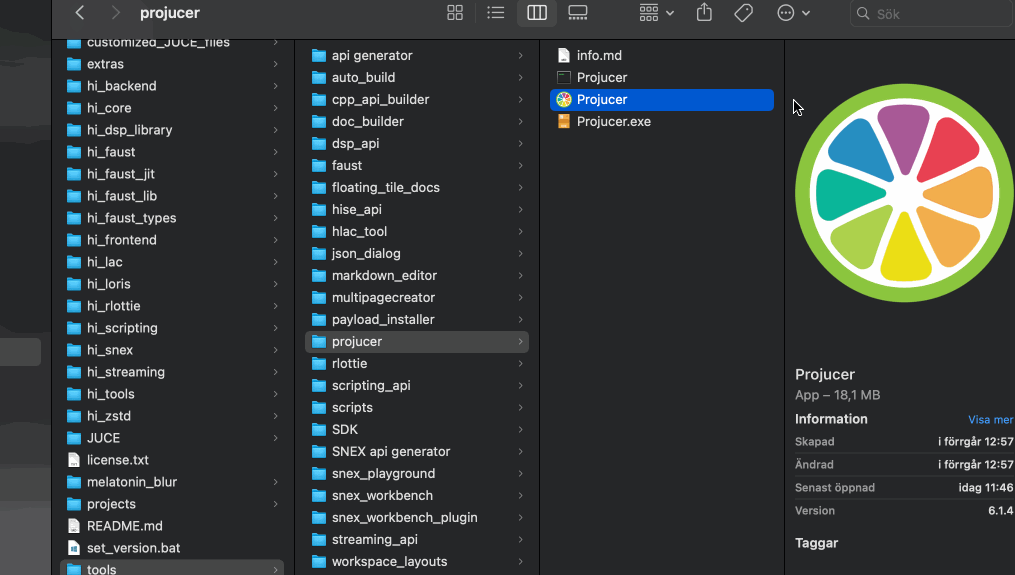
-
@ulrik yeah when I open JUCE from the HISE folder it opens 8.0.3 straight and when I try to open a older version it opens 8.0.3 too
-
@treynterrio said in Build Carbon Resources build phases are no longer supported:
yeah when I open JUCE from the HISE folder it opens 8.0.3
Show me
-
@d-healey it works now I had to open it with Right Click > Open now its 7.0.2 again but I still have the same problem with the Build Carbon Resources build phases are no longer supported
-
@treynterrio said in Build Carbon Resources build phases are no longer supported:
Open now its 7.0.2
That's not correct, it should be 6.1.4.
Show us what you're opening.
-
@d-healey I open the projucer file from projects > standalone
-
@treynterrio Show me the full file path
-
@d-healey I opened now Projucer in the tools folder and opened the HISE standalone file from there to build hise its 6.1.4. now
-
@treynterrio said in Build Carbon Resources build phases are no longer supported:
I opened now Projucer in the tools folder and opened the HISE standalone file from there to build hise its 6.1.4. now
Good, now delete whatever that other thing was you were opening before :)
-
@d-healey
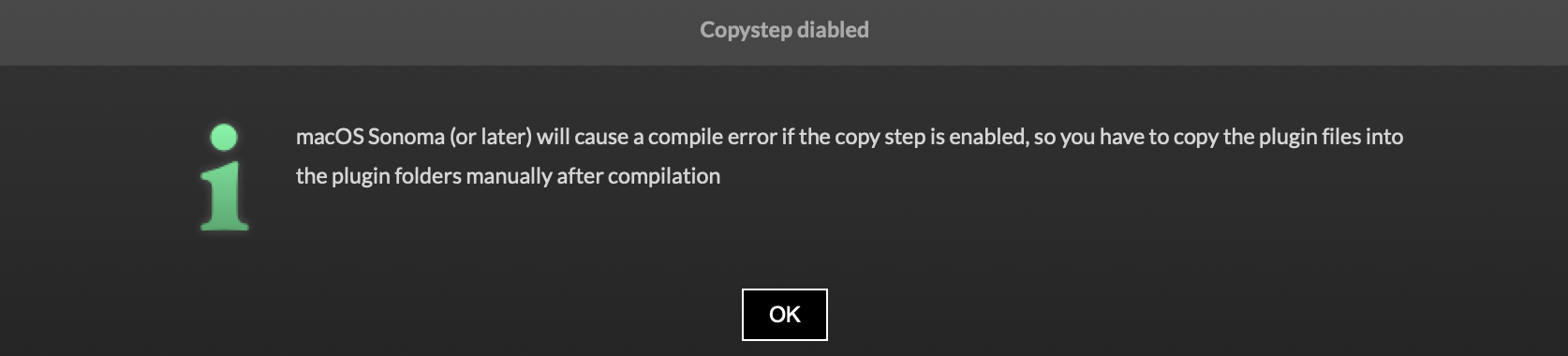 I still get this and the export process is finished after 6 secs with the "Build Carbon Resources build phases are no longer supported" line
I still get this and the export process is finished after 6 secs with the "Build Carbon Resources build phases are no longer supported" line -
@treynterrio said in Build Carbon Resources build phases are no longer supported:
get this
Yes this message is a new "feature" which can't be disabled - but I suspect we might get the option soon as it's super annoying :)
Try cleaning the build folder.
-
@ustk said in Build Carbon Resources build phases are no longer supported:
This message is not an error, jus a message to tell you that once your plugin has been built you need to place it manually in the system vst/au folder. That’s restriction of newer mac OS
Nothing to do with the Build Carbon Resources error
-
@treynterrio When did you compile Hise?
Today I just wanted to export a plugin and I came across the same carbon message.
I thought it might have to do with the Hise branch, so I compiled it again to the latest branch and it worked, the error disappeared.
-
@bendurso yesterday but everything works now
-
hey everyone, I am facing this as well, here is a screen shot. I am trying to build an AU plugin on mac sequoia. I used to do some Hise stuff in the past and did a couple builds, but had not done much in a while, installed hise on mac pro intel, did the Setup Export Wizard, it downloaded and extracted a couple things, i have green checks at every spot, restarted hise, restarted computer, tried a build and keep getting this error. It is a very simple instrument with just a sampler module and 3 drum sample audio files as a test.
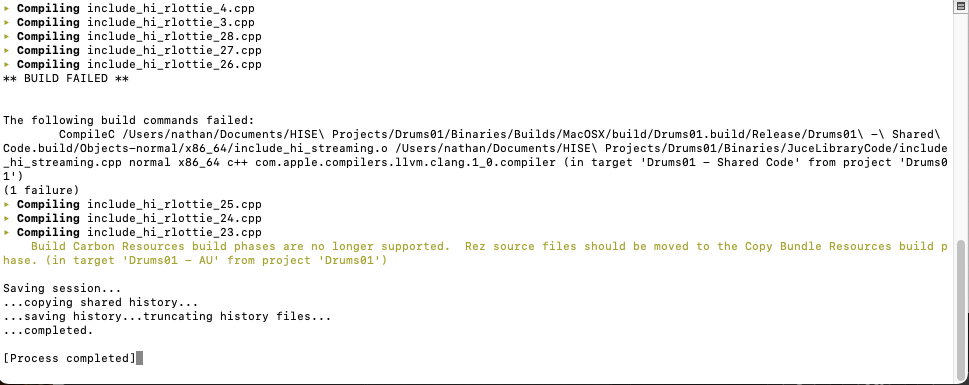
-
@benzenewings so first thing to do is remove all the spaces from your project name.
-
Thanks for replying... my project name is simply Drums01 with no spaces. I do see the Drums01 - Shared Code'. but i do not know where that is coming from or being generated by.
-
@benzenewings show us the settings dialog, where the project name is set.
-
@benzenewings which Xcode version are you using? I've got a few more reports like this so it's definitely a HISE issue, but unfortunately the build log does not contain the actual error message so I need to somehow reproduce this here.
Another topic with the same issue:
https://forum.hise.audio/topic/11241/1-failure-compiling-blank-project/18