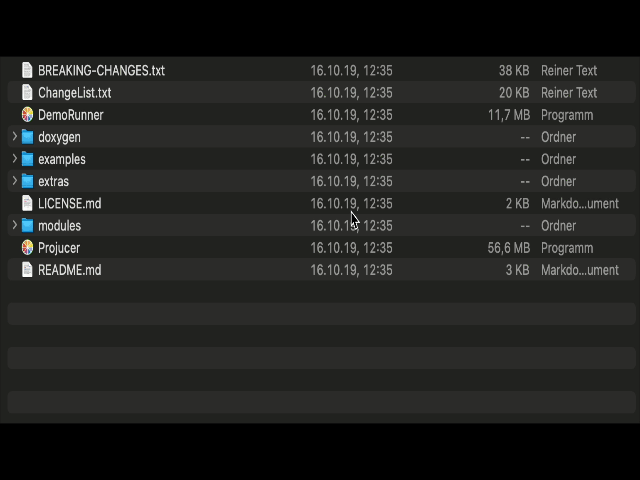Build Carbon Resources build phases are no longer supported
-
@ulrik yeah I know I'm using the version from the newest HISE branche I've already deleted everything but it is still 8.0.3. the newest version
-
@Christoph-Hart is it possible to downgrade from 8.0.3 to the normal version that comes with HISE? I've seen that automatic updates was enabled but I don't understand why
-
@treynterrio the JUCE version comes with Hise so no update needed, just pull Hise develop from Git and you’ll be fine
This message is not an error, jus a message to tell you that once your plugin has been built you need to place it manually in the system vst/au folder. That’s restriction of newer mac OS
-
@ustk I deleted the HISE folder I've used to build it yesterday but now every time I download a branche its still 8.0.3 and no older version
-
-
@treynterrio HISE Source/tools/projucer/Projucer.app
-
@treynterrio It looks like you are opening Projucer inside some other folder (Maybe you have downloaded JUCE version 8?)
This is how it looks like, inside the Hise code
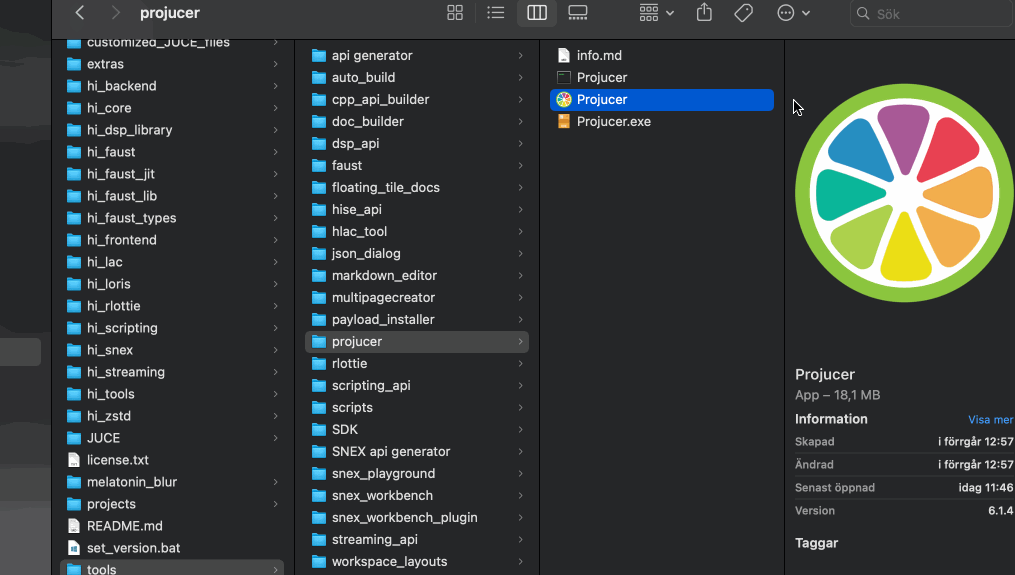
-
@ulrik yeah when I open JUCE from the HISE folder it opens 8.0.3 straight and when I try to open a older version it opens 8.0.3 too
-
@treynterrio said in Build Carbon Resources build phases are no longer supported:
yeah when I open JUCE from the HISE folder it opens 8.0.3
Show me
-
@d-healey it works now I had to open it with Right Click > Open now its 7.0.2 again but I still have the same problem with the Build Carbon Resources build phases are no longer supported
-
@treynterrio said in Build Carbon Resources build phases are no longer supported:
Open now its 7.0.2
That's not correct, it should be 6.1.4.
Show us what you're opening.
-
@d-healey I open the projucer file from projects > standalone
-
@treynterrio Show me the full file path
-
@d-healey I opened now Projucer in the tools folder and opened the HISE standalone file from there to build hise its 6.1.4. now
-
@treynterrio said in Build Carbon Resources build phases are no longer supported:
I opened now Projucer in the tools folder and opened the HISE standalone file from there to build hise its 6.1.4. now
Good, now delete whatever that other thing was you were opening before :)
-
@d-healey
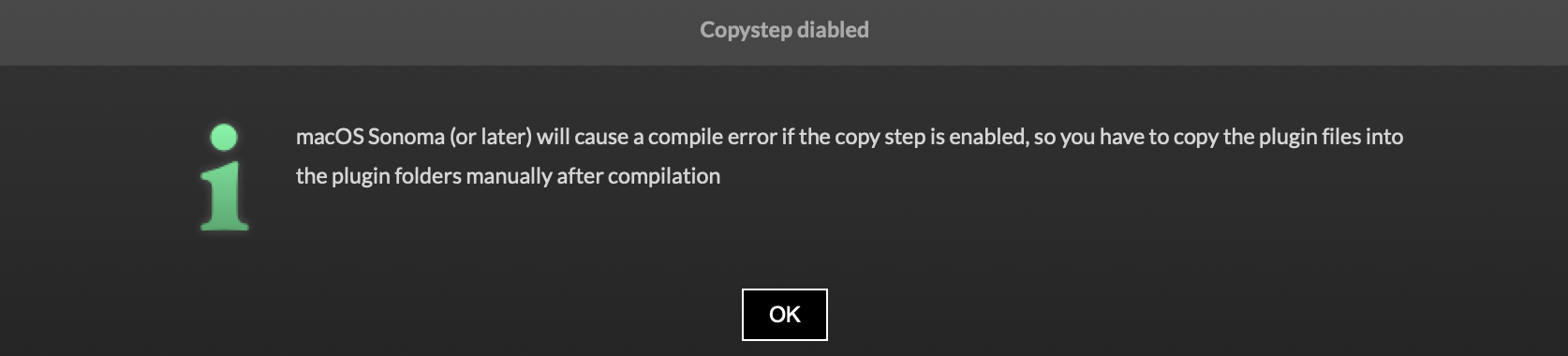 I still get this and the export process is finished after 6 secs with the "Build Carbon Resources build phases are no longer supported" line
I still get this and the export process is finished after 6 secs with the "Build Carbon Resources build phases are no longer supported" line -
@treynterrio said in Build Carbon Resources build phases are no longer supported:
get this
Yes this message is a new "feature" which can't be disabled - but I suspect we might get the option soon as it's super annoying :)
Try cleaning the build folder.
-
@ustk said in Build Carbon Resources build phases are no longer supported:
This message is not an error, jus a message to tell you that once your plugin has been built you need to place it manually in the system vst/au folder. That’s restriction of newer mac OS
Nothing to do with the Build Carbon Resources error
-
@treynterrio When did you compile Hise?
Today I just wanted to export a plugin and I came across the same carbon message.
I thought it might have to do with the Hise branch, so I compiled it again to the latest branch and it worked, the error disappeared.
-
@bendurso yesterday but everything works now