Issue compiling HISE on Mac
-
@Christoph-Hart said in Issue compiling HISE on Mac:
f***cking up EVERY SINGLE XCODE RELEASE I CAN THINK OF...
Yep, sounds about right for Apple

I haven't updated macOS or Xcode since I was last able to compile. But it has always taken about an hour.
Could this be related to the missing xcpretty gem discussed here: https://forum.hise.audio/topic/10559/export-setup-wizard-can-t-find-xcpretty?_=1728752884394
If not, what steps can I take to narrow this down?
-
@dannytaurus are you compiling through Xcode or through the command line?
There is a minimal build configuration which you can choose as Debug build which excludes a few things (Faust, RTNeural, RLottie) and speeds up the build time by about 30% - 40%, which is what I'm using in my development cycle, but I don't think that this will help you.
Not sure where to start troubleshooting this, maybe look at the activity monitor if it blows up the memory.
-
@Christoph-Hart I'm compiling in Xcode, following these instructions:
- Open HISE/tools/projucer
- In Projucer, open HISE/projects/standalone/HISE Standalone.jucer
- Hit the Xcode button at the top
- In Xcode do Product > Build For > Running
Then wait...
A couple of days ago I tried Product > Run and it launched HISE in less than a minute but now that takes a very long time too, and has crashed the Mac a couple of times.
-
@Christoph-Hart Activity Monitor shows the Memory Pressure up in the red with 7+GB used of 8GB.
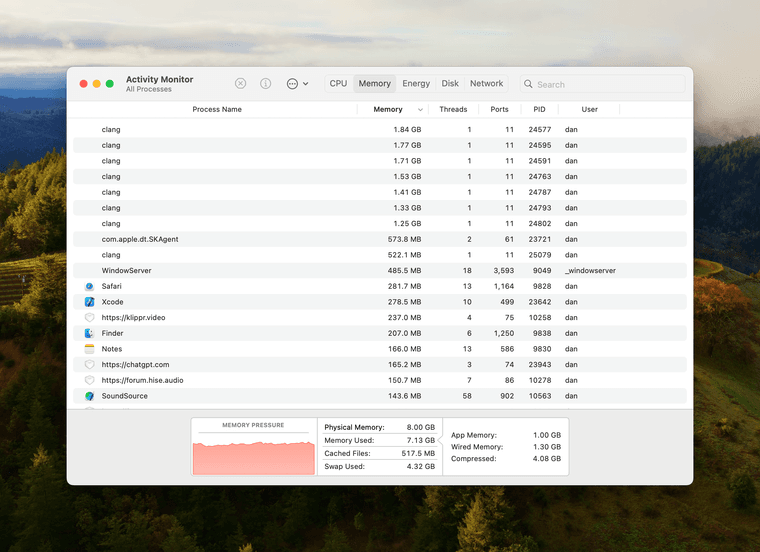
I'm trying Product > Run at the moment. It's been 14 minutes so far and it's on Building 136 / 148.
It gets up to around 120+ of 148 within a minute to two then creeps through the remaining steps very slowly.
It's usually at this point that the Mac will crash.
-
@dannytaurus Mm maybe it's because of Xcode 16. I'm using M2 with 8GB and I can compile in 5 minutes using xcode 15.2.
-
@bendurso Thanks, I'll give that a try.
I don't use Xcode for coding HISE, only building. So I don't care at all which version is installed.
I just installed the one from the App Store for Sonoma.
-
I removed Xcode 16 and installed 15.2 and build time went down to 30 minutes and didn't cause a complete crash of the machine.
I also quit a couple of background apps that might've been contributing to the slow times - an iStats-style resource watcher and a disk space indicator.
So at least I can compile HISE now, even if it takes a long time.
It's still getting stuck around 131 / 144. Then takes the majority of the 30 mins to do the rest.
-
@dannytaurus It sounds like it's the linking stage that's hanging, linking is really slow on Mac, I haven't found a way to speed it up, but 30 minutes seems like way too long. Check how many CPU cores/threads are being used.
-
@Christoph-Hart Here's the timings of the build log if it helps. Sorry for the absurdly tall image. I' tried exporting the logs but they don't include the timings.
Seems to taking a long time on:
- hi_tools_01.cpp
- hi_scripting_03.cpp
- hi_scripting_01.cpp
- hi_lac_02.cpp
- hi_core_04.cpp
- hi_core.cpp
- hi_backend.mm
- Main.cpp

-
@d-healey said in Issue compiling HISE on Mac:
@dannytaurus It sounds like it's the linking stage that's hanging, linking is really slow on Mac, I haven't found a way to speed it up, but 30 minutes seems like way too long. Check how many CPU cores/threads are being used.
Looks like all 8 CPU cores (or at least 8 clang threads) and almost all 8GB of RAM.
Also see my last post above with the build log timings and which files are taking a long time.
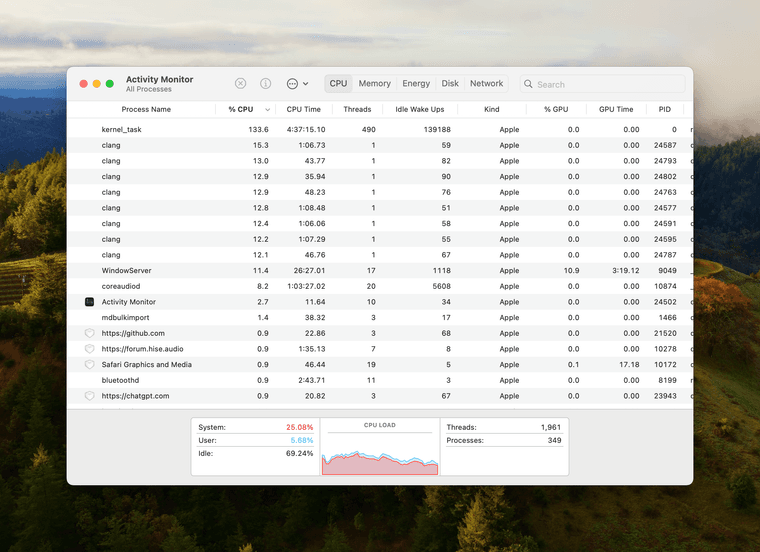
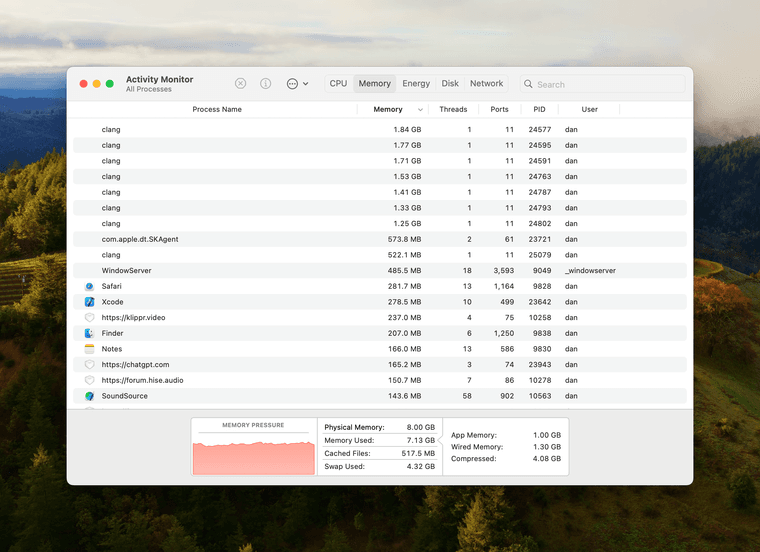
-
@dannytaurus might be ram that is the limiting factor then
-
@d-healey said in Issue compiling HISE on Mac:
@dannytaurus might be ram that is the limiting factor then
Yeah, I thought that too but @bendurso has M2 Mac with 8GB RAM and compiles in 5 mins

-
@dannytaurus said in Issue compiling HISE on Mac:
@Christoph-Hart I'm compiling in Xcode, following these instructions:
- Open HISE/tools/projucer
- In Projucer, open HISE/projects/standalone/HISE Standalone.jucer
- Hit the Xcode button at the top
- In Xcode do Product > Build For > Running
Then wait...
A couple of days ago I tried Product > Run and it launched HISE in less than a minute but now that takes a very long time too, and has crashed the Mac a couple of times.
is step 4 correct? I recall(not on the mac right now) that "Running" isnt the target we use? Dont we use
Build for>Profiling ?? -
@Lindon Running = debug build, profiling =release. They're both right, just depends what you want.
-
@d-healey said in Issue compiling HISE on Mac:
@Lindon Running = debug build, profiling =release. They're both right, just depends what you want.
and theres me thinking Build for> Test was for debugging....
-
@Lindon Why would Apple be that logical :p
-
@d-healey Debug is not slower than release? Maybe that's why he takes 30 minutes to compile.
@dannytaurus or are you using Build for profiling?
-
@bendurso said in Issue compiling HISE on Mac:
Debug is not slower than release?
Debug will build faster because it doesn't have to optimize as it does for the release.
-
@dannytaurus Did you disable x86_64 from "Valid Architectures" on Projucer?
I just was compiling Hise and forgot to remove that option, so it ended up running for about 20 minutes before giving me an faust error. Once I removed the option, it compiled in just 4 minutes. The process uses nearly all the RAM (7GB), but it's still fast.
-
@bendurso said in Issue compiling HISE on Mac:
@dannytaurus Did you disable x86_64 from "Valid Architectures" on Projucer?
I just was compiling Hise and forgot to remove that option, so it ended up running for about 20 minutes before giving me an faust error. Once I removed the option, it compiled in just 4 minutes. The process uses nearly all the RAM (7GB), but it's still fast.
Thanks for the suggestion.
I think my problem is related to other things running on my MacBook. When I compile is Safe Mode it only takes 13 mins, which is fine by me. I would like to get it down to 4/5 mins but 13 mins is OK.
However, I checked Projucer and the x86_64 was indeed checked - but unchecking it doesn't seem to make any difference here.
In Safe Mode it still took 13 mins to compile and in regular mode I let the build run for 30 mins before I cancelled it.
Since I'm building in Xcode for 'My Mac' (Apple Silicon) I think maybe the x86_64 in the Valid Architectures list doesn't get used.