@duma this is not a function that exist in Hise
LFOModulator1.setFrequency(value)
You need to use the "setAttribute" method like this
LFOModulator1.setAttribute(LFOModulator1.Frequency, value);
@duma this is not a function that exist in Hise
LFOModulator1.setFrequency(value)
You need to use the "setAttribute" method like this
LFOModulator1.setAttribute(LFOModulator1.Frequency, value);
@dannytaurus said in getPopupMenuTarget:
Thank you!
@Ben-Catman You could do like this
inline function onRadioButtonsControl(component, value)
{
if (value)
Delay1.setAttribute(0, RadioButtons.indexOf(component));
}
if you have a condition without curly braces, only the first line after if(value) will be affected by the condition. All lines after will be affected wether the value is false or true in this case, and you have 3 buttons that will trigger after each other.
@Ben-Catman You have not set this line correctly:
It needs to be inside the "if (value)" condition
Delay1.setAttribute(0, RadioButtons.indexOf(component));
inline function onRadioButtonsControl(component, value)
{
if (value)
{
Console.print("Active Button is: "+RadioButtons.indexOf(component));
Delay1.setAttribute(0, RadioButtons.indexOf(component));
}
}
@Ben-Catman Do you have "saveInPreset" activated on the buttons?
HiseSnippet 917.3ocwV01aaaCDlzNbc1aqXEX+.DB1Gr2BBrhcdoqXXtwNoyaKIF0cEannnilhJhHRjBTTo0XX+m6+ftiRxUzsNcsFsX5CF93cOGeti2cjS0JFOKSoQ31OZQJGg+RxrERSznHpPhlLFguMQSCDp44FiRlgNdQJMKiGfv3lOvZCt0VnhuW9SGSioRFudID5wJAi+ahDgod0oC+UQb7oz.9iDINVOX3DlRNREqxA9zjzCkRYWQujeN0ZVCB5moYQH72QXACXCXGLefOkFdn+7C3yOx+Pe9Qr8CtKiQY6Om42uOEg+rSBDFkdlgZ3YH7VGqBVLKR8bY4F7XQlXdL2J3ilA6b4xmphCrgncUznHQbvzkIpLD3ko0oslkosugblHP750qSeecgBuZDtIPbiUoWyUnmuK854Pu0PIrCk1pjR2gLioEolZMV97EjIRCWGRgyIWpTZKpwuzfLRAVHM6lPuhepFDdMhNGzq2NdvOcuW61vYUlw6Zp16g1BjiKKP79QumrzAWxMiTIoJIHzY6RC72t6Ns8twu2Ez81bn82t6SAJKjwBI2KLWxLBkzSIcot0AZUbG1Rz6.QWbNua6+tcKQnWmJoVs.KyTw7cS0B6dbevaWy8JcimH6G7196cc7tBY.+EWDV64tPB7eZ2NTo85n8DxURgvNn2MyFEE7YDMNdNzHzYsrs68bhlyUF9ExNEDF7u2apJLbs5pbULWuV01tT86BXGYdxbt1McYMDpDWs7lbyk2tcerxCRGCUxIRg4hTt7l5IQUm9PqPyJVA+yTzHb6pFgxDGR.06sHUUinBJCTCWLB5C.5daNz9KgVO5D86SFSMTambUj.QWJWaD1DGdL+ZXNZYecKxXd1UFUZQnVUPgv258HXeQ8V9sCW3J7bQfIpdg+bXDWbYjyP6wCKtF3AZUd5JD+ChB64Pgg+0+KTnuKETernvaO9EF7qBxiolUuMvdmYkBnGZkQv1wrxLgYgqm+ncEw6KEuCYpvvhVOGarFNB0reJ3X0EqeE4jvPNyTSvsHm9GeZtEE8PUtQHu7LpQKfpDx44IyfGiv3vtKk7X6LLbCaydobukc+y3xfBgWAeUJ8sx3Jk9KUhRnLs5YrxoE1qt+7hU.NIKdlSKxYVYO+2bHABk.uj3YL1pt5s.t2lBr+lBbvlBb+ME3AaJvC2TfG8eCz9Pu6maTIksMHzYSOoXnNFehjBUfEUqn+ErZAbnL
I can't find any information about this, what is the function and how to use it?
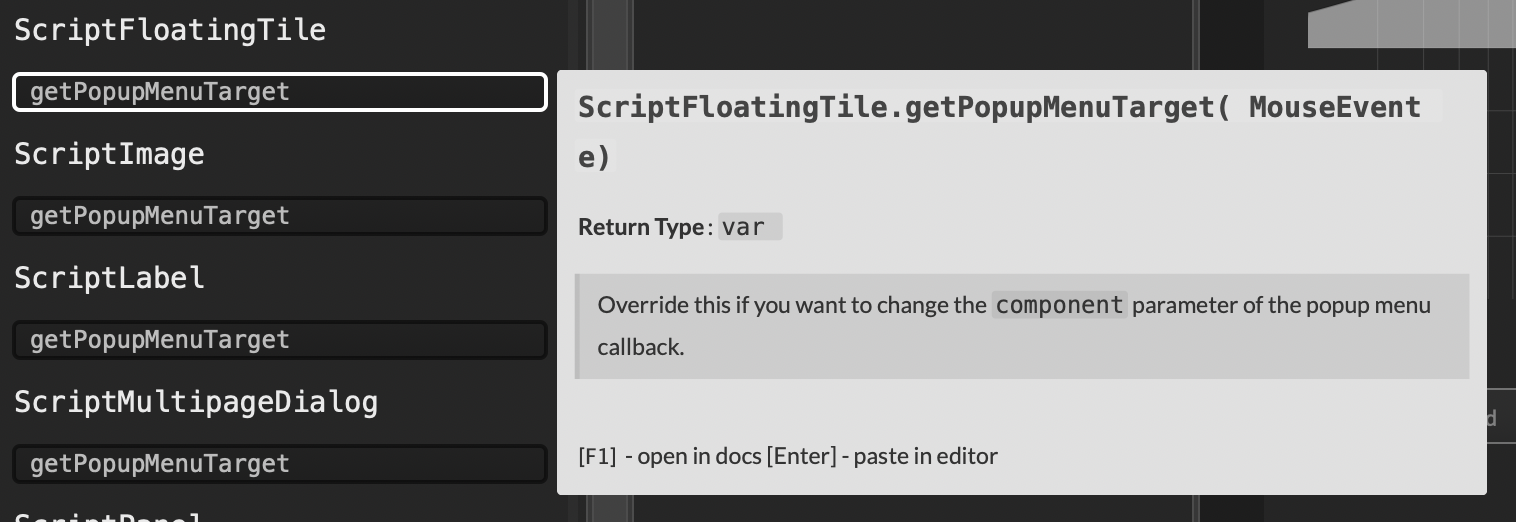
@ulrik So back to the main question:
Is it possible to, via scripting, delete a band?
It would we good to know how to that.
@pgroslou thank you but he use only the screen
@David-Healey I'll tell him, thank you David!
@David-Healey I will ask him and come back with an answer
@David-Healey According to the user it's not possible, I don't own a tablet my self so I could check
I'm working on a project that will be compiled as a Stand Alone instrument and will be used on a windows tablet.
Unfortunately you can't use event.rightClick, and not click + ctrl
So in a draggableFilter it's not possible to delete a band, is it possible to via scripting, delete a band, preferably the selected one?
@dannytaurus @Oli-Ullmann @ustk thank you all for the help, all your suggestions work great!
I have a function that iterate over strings like
strings = ["brass", "001", "127", "flute"]
How can I find the string numbers from this array?
I have tried "typeof", of course that's not going to work, eval(), etc....
I even tried to let all strings pass
Engine.getMidiNoteName(string)
and it log "0" for all letter strings but it works for the "number" strings
How do you do it?
@David-Healey said in Changing Sample Start Mod:
@ulrik said in Changing Sample Start Mod:
But the sample map xml files are also changed when saving the project, if I open the maps in a text editor I can see the changes are made
Aha I misunderstood. So it's autosaving them, hmm that's unexpected.
Yes indeed it is.
@ulrik said in Changing Sample Start Mod:
So if I understand right, it doesn't matter as long as it's referring to the right ch1
Needs testing in a compiled plugin.
Ok I have tested it in a stand alone, and that works fine
@ulrik said in Changing Sample Start Mod:
The user can change all samples in range between 0 - 5000 smpl, that is already fixed
In that case I would just use sample start mod and a constant modulator or set the start offset in the note on callback, rather than changing the sample properties at run time.
Yes I have been thinking in that direction as well, but I also have a script that already make use of the SampleStartMod, so that will add up to the Sample Start setting I guess.
But I think it would be the best way to use Sample Start Mod for this purpose as well
Thank you David for the feedback, it's much appreciated!
@David-Healey said in Changing Sample Start Mod:
@ulrik said in Changing Sample Start Mod:
And it seems the "embedded map" is still referring to the right .cr1 file.
Yes
@ulrik said in Changing Sample Start Mod:
Could you explain?
The changes are saved with the project but not with the sample map.
But the sample map xml files are also changed when saving the project, if I open the maps in a text editor I can see the changes are made
But since your use case is for the user to be able to edit the start any way then this doesn't matter because they can't save the sample map once it's embedded.
That is great to hear.
But while working with the project the sample maps are changed and it leads to the message that it's bad practice to load embedded samplemaps.
So if I understand right, it doesn't matter as long as it's referring to the right ch1
@ulrik said in Changing Sample Start Mod:
A feature for the user to adjust the sample start
Do you want them to be able to set the start at any point of the sample? How many samples are we dealing with?
The user can change all samples in range between 0 - 5000 smpl, that is already fixed