@Christoph-Hart Oh boy my favorite subject :)
First off, automatically aligning the legatos to sustains is one of those coveted features that's impossible to do in Kontakt, at least without squashing your samples to a consistent pitch (and rendering them unlistenable in the process, which you then remedy by re-applying a pitch curve). What you are working on is beautiful and super exciting.
RE: a few of your points.
Sine waves
This alignment will be most noticeable on solo instruments that are already closer to sine waves than to the chaos of an ensemble. I imagine testing with sine wavs is a totally suitable stand in, and aligning based on rising/falling zero crossings should already give very good results.
Legato Parameters
I would like to have access to:
- Attack and release time, and curve, for source sustain, legato sample, target sustain.
- Volume for each legato sample (I don't see any reason this would be removed but just in case. Maybe it's possible to include this in a "legato adjustment" ui?)
Most of the time you will want the crossfades to be the same length on both sides, ie. sourceSustain > legato will have an xfade of ~180ms, and this value will be adjusted for both. This is what I eventually settled on for Poeesia. However, sometimes having the source sustain play a little longer can help preserve ambience, eg. sourceSustain.Release = 220ms, legato.Attack = 180ms.
There might also be situations where you want release samples to have yet another setting, so targetSustain.release would change depending on whether you're playing to a new legato sample, or to a release sample.
Whether it's worth exposing all the parameters separately depends on how annoying it is for you to implement.
sourceSustain > legato, crossfadeTime
sourceSustain > legato, crossfadeShape
legato > targetSustain, crossfadeTime
legato > targetSustain, crossfadeShape
is probably sufficient, and in fact probably the nicest dev experience.
Legato length
What I loved about building Poeesia in HISE was I wasn't forced to choose a "best fit" setting for the legato sample length like you're forced to in Kontakt.
I just got the length of the legato sample from the samplemap, and delayed playback of the target sustain by that amount. I was then free to set unique start end end points (and volume) for every legato sample in the library. This is the main reason the instrument sounds better than it ever could in Kontakt.
Sustain offsest
Legato sounds much more natural if you jump very far into the target sustain. I know this is tricky in HISE with the maximum offset being relatively small, I forget the name of the remedy you and David came up with.
Phase locking sustains
I do not pitch/phase lock my samples because it's never really been an option, and is only really beneficial on solo instruments with multiple dynamics. As usual, doing it in Kontakt is a pain, though I know some devs have done it.
However, I assume using loris to flatten the pitch, and re-applying the extracted pitch curve from one dynamic layer to all dynamic layers using the sample editor envelope in HISE, would be an extremely pleasant workflow.
Even on raw, non-phase-locked samples, aligning the phase of sustains to legatos is very noticeable, just like it is for loops.
Polylegato
You probably know this already, but just to recap. Two different conditions should trigger a legato sample:
- key released, and another one pressed soon after (jump legato)
- key pressed, and another one released soon after (overlap legato)
Either one of these on their own is also technically polylegato, but it is much less playable for the enduser, to the point where I wouldn't include it in a library.
The only parameter that needs to be exposed is the "legato window", which also represents the added latency. I experimented with different times for jump/overlap legato, but settled on adjusting them together and exposing that setting in the UI of the instrument.
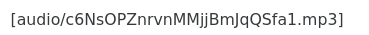
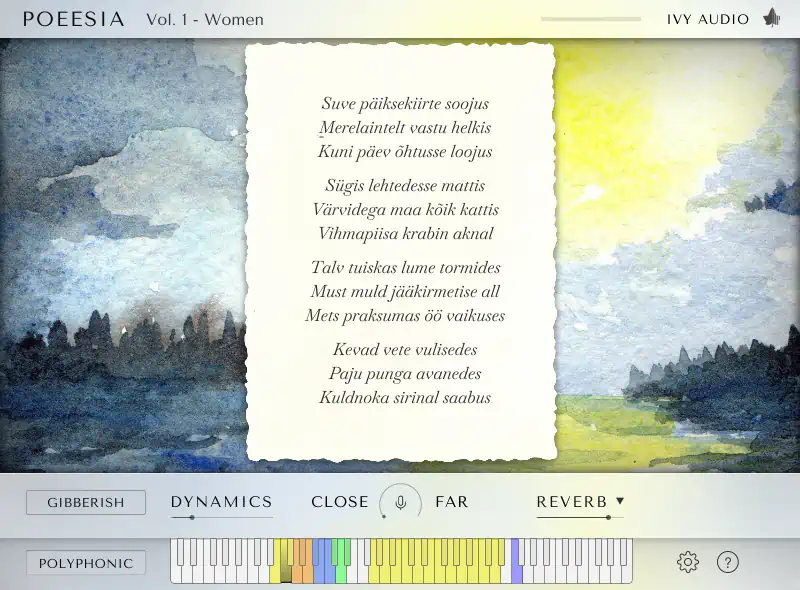
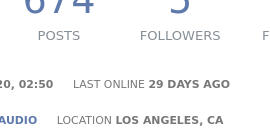 It's a race between him and grumpy customers.
It's a race between him and grumpy customers.