@DanH said in Draggable Envelope UI:
Someone made one of these I'm sure, but I can't find it in the forum!
It’s here, by @HISEnberg : https://github.com/christoph-hart/hise_laf_library/blob/main/Examples.md
@DanH said in Draggable Envelope UI:
Someone made one of these I'm sure, but I can't find it in the forum!
It’s here, by @HISEnberg : https://github.com/christoph-hart/hise_laf_library/blob/main/Examples.md
@HISEnberg You can create a self signed certificate and sign the AAX plugins with it. It’s free and works for me for years. Just create a self signed certificate on yor Mac using your Apple Developer account. Then transfer it to Windows pc, use this certificate for AAX code signing.
Other than AAX, I don’t code sign vst or installers on Windows for years. It’s not necessary.
Considering that even some big companies in the industry do not make codesign for Windows, I think it is an unnecessary process. All Windows users know how to bypass the blue window that appears when the installers are opened, there is no need to spend money just for this. Also, the installation is already very difficult. As I said, I have not used it for years and, I do not think you need to waste your money.
If Windows makes it a “must” in the future, just like Apple did, then we can talk this. But at least for now, no need to do it
@HISEnberg If you follow the code signing guide the Pace sent you, the process is pretty straightforward.
@Chazrox What we do for Projucer is valid for the plugins too.
https://forum.hise.audio/topic/3872/projucer-won-t-open-on-latest-mac-update/16
@Gab Install the GeneralSettings.xml file with OPEN_GL="1" together with the plugin.
To do this, you can put this file to the installer and copy it to the AppData folder during the plugin installation.
@treynterrio said in Pitch Shifter (FAUST/RNBO/C++):
@orange the pitch shift node is definitely better
Yes it is much better than the Faust ones.
@orange when I pitch down it destroys the entire sound and hise crashes.
It doesn't crash here, I am using a commit from 4th April.
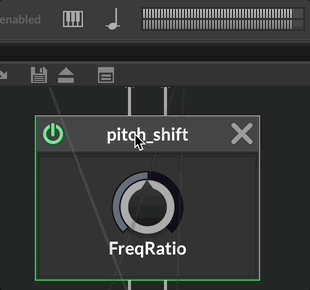
@treynterrio Have you tried the pitch shift node that was recently added to HISE?
@ustk said in From Display Buffer to text:
@orange That's because the magnitude is the max level. Since you are inverting the value in the network (not compressing = 1.0), a gain factor of 1.0 is 0dB.
You need to ask yourself if you want to read the whole buffer magnitude, the RMS or an instantaneous (I should rather say short time) value.
While the graphic shows the long Buffer Length value (65536), yes I want the text to be the short Buffer Length value like 1024.
But as far as I can see, setRingBufferProperties cannot be added to the same Display Buffer with two different Buffer Lengths. It always takes just one value (the latest one).
What should be the solution for this?
@hyperphonias Hello. Yes, just modulate the Multiply parameter in the pma node, it will scale the eq gain changes.
The Gain Reduction graph works in the panel, but I cannot print the Gain Reduction value as text. It always show 0.0
HiseSnippet 2712.3oc2YstaaajElz1iSjRbZtUz8mDB6OT55HPRIRIsEKhum3MwwBRdcKfQgwHxQRLlhjkbTrc6Vf8m6aU6ix9Hz2ftmYFRQRIYaEU2zrqJpilyLmy7Mm4bcTqPeKRTjenjbwitLfHIeeTmK8nC1d.1wSZ+cjjWEsss2PostL.GEQrkjkW9kr4jKrhD+yu7hsvtXOKRJIIoi8crHuwYnCMkZqMdsiq6dXaxQNCyr5Zaruku219t9i.brLRUJ.acFtO4sX1xVBI8Jbz.I4uDYZ2CaZW2PUiTsgcccs5FMqU2TUsmcCs5cq2sJ1FaVWEP8t1NT+vNTLkDIIuxV91W1Yf+4dhM3XmHmttD1.MoNvNKHumuqM6HxnJs8.GW6VIJnHIIYTqT00xB00SQG3X6LldpZ6g7ITR4HqBTdo7va4bvSKK7Ty.uY.I4LPZEAjdDpiUnS.McFFdtGZeOJIrGFtmxBEwZkV56Qns8gU3QqLDeFYuPXvXNJCp30Uf+7rupH7AtshnJuGGpXGbZ.AeVHwdjEU4uovscpzmP2wIJvEe4Vi50iD1AtXAgTZa+gAgbHUhInTwzOLuXxI1oDWYNLxwSkHBssiWewBfSd.Ij5PhJ+CEKIn8FhWe5fR+UESCiplqWrzaGMDts77HtQ.Ush+XJj5x43z2z0EvR98AvRaB1NFHB0Q1SRKO2SYtGm1ludGeOPDIJVfYlJv2CFnTtzzqkqVBI8UBzXRd5EvNms.Jz19inNdjx8F4wmnb+mU7GJVfAALriyfSXyeiuE1cK+Qd1QbcXghE5yjnv0SoLcfSDackK0sufVomkrrdfqaahEsLNCiuLDa6.Gl8fIKehfknJm6PGroav.bFA5PICSD45JpUpax9G12z+R7IU+10UlOt0ErqUOg8Fb1+VAnBzl5ByJj.9XsvzAkOAehJrQ3Sz3+Um+Wf20UNQccs0UW+4rIzp.plBoGZNqAZvZE6gPIytGeYa5ELq0c85CWEbyThkSWvfZO+Pl1eOrE3jWN0bhslCv88bnirIkA7mYJWtAJWeq.exc0TdZkyXJC.kCWQvXkwImu8.Stxk1LzA6VZcEc8m8UJJEhm1NDe9ltN88H1GQtfVNF+19ifXNG42gFBdRkGeBAUBnrOQSUntTdthA70Fv+qyTmkr.C.PYyscKHbix6Sr8vfLpIwEBKCP3gceGyhhwAaMLbyouM10sKjBH05FLtAE+LrpCIAL2AlL9wT4PwgBIUVWMAOESDlhu2a8ojC4Rkg3hJSNUudybNlebnuqKyyeFSK1wqgwxdiF1kDtNnUbGQFuPHxc9zAnqNcP1rUVhvJYVnu29fs0gADuqJGlTbrH3a+i82ASwrbHwzRCaBz1g7dHCtHiRAzNjnyn9A70FG.SRdMJe10Rx2fgXoRN1rjhSeSIcQ1D9WNdv+5UabtiMcvXB+7+biADm9CxT3f2FIwi.ZqBD9UF0t9g1PtEmuOWgGBpsg3RihxROMDBqFG8ZZFplUMLLxLgNKKYCnnhlUUMLkFlqHmeZH9hrxSZ5DuPJee6QtXZ95.X5g3IX5grIeYIX8hbnWlsZpashClWH9HTKGp0fYiwklAFAaleOvXbIUqg1EBJZQSA3Jn89lOB0OgD6ewX6YXOYa98QoksjCDPAD4JKg43JKCGo3Rpj+2nzX.Ar.UgPz0Vv5KGgGF3RZiYQt655acFyJd5.GABrsEaEkshKVYQhur5bqtzt9aKQYG8O.C4H.2ADnCDE2kTJESGrDKLiXrJaLyfoCwylO3WgOwSpMVgASpkLYlHTukPO2O7L98T72kjuC6R4N7KECoiA0NyfEHnVA9OoMcc8OmMmSroLbQwo0x28xfA9dNVLRhUjf5MGB0DQSfNzrwQXGWlsemQQPrT6C85.Kl2gCX6I+Vea3aqJxteIq9.lODKZLXvRBqXM1vMAlolML8pnslj4XRKIvjPWAzGxCvBc9.lYv7BMfXaExEr6fVqtRHHld1aqXt4caWJ21JNZ2vIe1aqXtE4ztF5cVotf417GidmcTPkryOqcOuDtALrRZfvivgPEaQw4H8HhLYBcx9vNfPXaaoV3PXWfVkXjtC5XlyGWlfO9EI4XmHTwjTfw66YStfEr64Ph6wxjszUFOBzHG33I1A46BqTkYze.9hXRHlafTmyHmKTSRxOAYTolttdc050q0nlVU0lbSyhni.0w.ngWoXdeJ5450pXZppUstQiZ0zL00k1gzCOxklS7RyFNHjVNrrJpp9Df4o.+0LMZnpZznZUScCHUariRalBOAJOAoYTQyrd05Z0anpo2rZioPh10gj7Zk6fpppNCnTsgYCCc.MMpYp1roPwbWzlTJT7YJVpWshZS8Fl5ZMUanapZ76AVzUqVuogZMCSsZ50zM4Xo.pMwkfiHY.Sk5MpYn2TCtkp1roo1Df4NHgMgTlp4xaNkaFdBP1HH89Rhzc6GcLaVnUwjcEBKlwc7tBWYsEILvXdWjvOEQC8smQDnmlYqGuhYs6YDvhr+Bu8baMHQ3eqvnOqMTvwMrWKkyWWNiYzJWsykvrR35HHs4HpO.lwOeUt6+LmhUQrtiyeLtGnACIU3SLqyQLO2TfyEMjGuXiqzDUZFwiuUMngbSfS1DYVtu3lULyUjQiO2sys6jgw0l31ch.v2p91Wsl+2rnWjdLy1RvWHl7dnuF+dB+wE4ZkOmOtme3PkWR.2dV+LZ2FOQcvb+D0GZQAHbTH1KJvOhnkt169ycHCcNBZRNRK69MAG5YatbLG5Y4XGBcjGQaZR4VESUrGnJxBgMRHpmkHzgdNgAiyIoCbxzh6+4E65ggtB5PfSt8gQVfhAySWkpUaMxMh70r120xxXJY8rjeENzFtCsx0H4xW2C0qsfOT+peZ+P8iazcyv.R+9Nb0JCKOHKk7FzSpnV7d3F2ek7Sh6aDVp3obdPbquaMhRgBcYukyCPBTDS58BW6LuCxbHi0fxXhHzOXQzw0wFhTxDwmwa0jRBhoMgPJsw7Hj6gXRfikECEOjKfNm4bEv3Wdw7nN.o3GReM4xneKZD3vDPH1u1yu6jB3oSqMdXr.fbSc82x+BtHdLpC46FwZrcL44+.kAJqgDw1Zi85SVrSSATmAPUAtjEyB6dHQvpibHW2QXEg.dbt8uEqXewyVlDFNyDSJsexlkPS1.U0rxG5Go4GIGSb8sbnWd0HQYibHo2eYqMg+922oRkpiZkLt4qmwXO+VyMRdLR7CmM+33L19zhgiuwuUtielwGywYNbbcFpOBE+RMcf1g38Lcy1oyTPeA5vQzfQzaIw8HzAs1sC6WaHVfSY8NmdheFSP65YeEhQci4wIXUzqXsyOsCzm9OUctziERvXGGV+D658dvY.nvv3iQws6lPMeVxC787SdkuTEPaBMzoeeRtZWl4AJt0+LQRSZ.eLo+7FuA5zDGd.uAhERWn8A+a5Oy6q+T7KUnvpUU4+c+IFV9+q+IFleuOn76OsuEgnmQV5J7qRk+XtK+X7CP7wXOFhsB8O0RDTm4zeWNE3b6wecgBnCXiUzlNb9PnckSsrxKpoXTeQYr5hxXsEkQiEkQyEkw5KJiMtYFYcSF+VbLeCnq5V6xeDDYYQMpb2Do+KPt9FKE
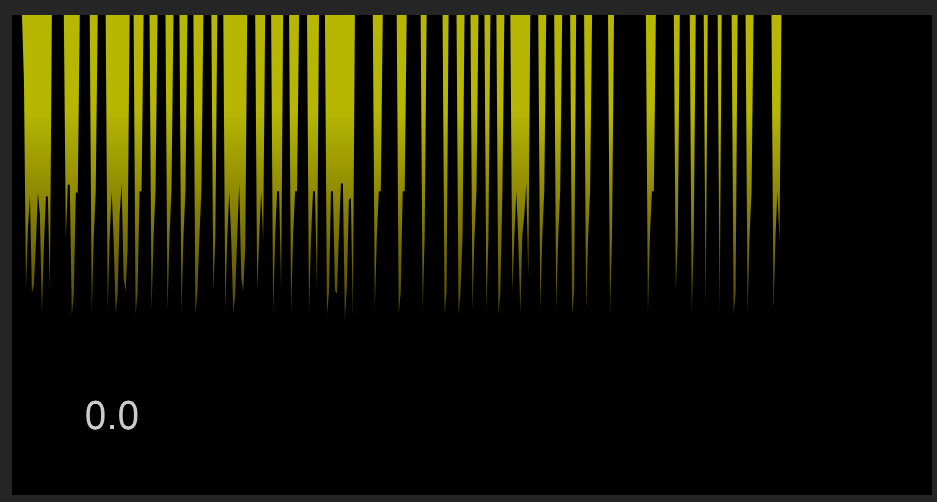
@d-healey said in Customer hitting a lot of connection errors with my manager application:
@ustk said in Customer hitting a lot of connection errors with my manager application:
Does anyone use the pro version? Would it help for anything?
There's a pro version? What plugin are you using? I use this one.
You function looks ok to me, this is mine.
I’ve been using the non-pro version for years, I haven’t seen any issues so far.
This may not have caused the problem, but FYI if you are using an encryption method for licenses, it takes a while for the server to generate it. This will cause problems for the server, especially if there are many login attempts at the same time or license activation requests that are beyond server's capacity.
@d-healey Is there a big performance different between base64 & array?
@d-healey I’ll check that thanks
I use Amazon SES with a plugin called The Newsletter on Wordpress. It really does the job for a few dollars.
The only downside is that it is integrated into the Wordpress system so it uses the sources of the server, and has a limit on the number of hourly emails. If set above the limit capacity, it creates problem on the site.
But other than that, it beats MailChimp and many other services.
@ustk Yes, you are right, the data is not embedded, but until downloading the data.
After the download, when the plugin is loaded, also the data is loaded into memory together with the plugin. It’s similar to embedding then. In my opinion, it is an unnecessary loss of resources if many plugin instances are opened in the DAW.
Instead of embedding a lot of data into the plugin, it makes more sense to run the classic pdf manual file with just a button using File.startAsProcess()
@Christoph-Hart said in 8 Times more CPU consumption on Aida-X Neural Models:
Just out of curiosity: who is using this in a real project and does it work there? Like except for the NAM loader?
Yes definitely works, I use it for a tube preamp that is not a guitar amp, it works great and it replicates the nonlinearities of the original model successfully. It is great for guitar amps too.
To be honest: I‘m a bit „disincentivized“ in fixing the NAM stuff because I don‘t see a use case except for loading in existing models from that one website with potential infringement of other peoples work, but maybe my understanding of the possible use cases here is wrong.
As you know, anything can be used to copy other people's work. Even a simple IR loader or Faust node or Third Party node.
But at least for me and many professional developers here, the main goal here is to be able to use the models we trained ourselves.
And I think a effective RT neural node would definitely go viral in terms of usage of HISE.
Yes, looks like it's related to Airwindows.h.
Maybe @oskarsh has an idea about this?
@Christoph-Hart This is a feature that many of us want, not just one person, please don't let the nervous attitudes and communication errors of some people prevent its development.
Because this promising feature will positively impact the entire product development workplace. And as you will appreciate, when the industry is just starting to use it and it's possible to make great products that haven't been done before, there's no point in removing it just for that reason.
Whenever you are available, it's ok. We all love your work. Just keep doing what you're doing, just like you did before.