@HISEnberg @Lindon Thank you guys for the help! I just re-built the latest HISE on a different Mac which is M2 and is running an older version of MacOS and it is running Xcode 15.3. The compile worked on there. So, I am assuming is must've been an issue with Xcode version 16.2
Posts
-
RE: Can't Compile DSP mac M1posted in ScriptNode
-
Can't Compile DSP mac M1posted in ScriptNode
I have been working on scriptnode recently. When I go to compile my DSP to Dll, I keep getting this same error and I can't figure out why:
The following build commands failed: /Desktop/Testing/DspNetworks/Binaries/Builds/MacOSX/build/Testing.build/Release/Testing\ -\ Dynamic\ Library.build/Objects-normal/arm64/Main.o /Users/kameronclark/Desktop/Testing/DspNetworks/Binaries/Source/Main.cpp normal arm64 c++ com.apple.compilers.llvm.clang.1_0.compiler (in target 'Testing - Dynamic Library' from project 'Testing')I am using a Mac M1. I recently updated the Mac and my Xcode. I am using the latest develop branch. For context, I was getting this same issue before I update the Mac as well.
Has anyone come across this or know why my DSP isn't compiling ?
-
RE: What does this mean, and how to fix itposted in ScriptNode
@ulrik were you ever able to solve this? Experiencing the same issue
-
Sample Import Root Noteposted in General Questions
I am trying to create a way where users can manually set the root note of an imported sampled. I am using the custom import sample demo project but am looking to add in this function.
The idea would be to have a combo box or knob with note values and when one is selected it changes the root note of the imported sample.
I can't seem to figure out how to do this. Is this possible? Can anyone direct me on how to do this?
-
RE: Faust DSP to DLL errorsposted in General Questions
@HISEnberg thanks for the advice
 I was able to get it to work after installing the most recent Develop Branch.
I was able to get it to work after installing the most recent Develop Branch.I also installed an older version of faust which may have helped
-
RE: Faust On Latest Windows..posted in General Questions
Update..Hise build worked and faust errors have been fixed with the latest Develop branch that was just updated for latest Visual Studio 2022
-
Faust On Latest Windows..posted in General Questions
Uploaded a post yesterday with compiling issues for faust effects on Windows (https://forum.hise.audio/topic/9683/faust-dsp-to-dll-errors/2?_=1716485513103)
I've Been trying to debug this for a few days now
What I am noticing is there is an issue either coming from the latest Visual Studio 2022 or the latest Faust.
I've also noticed that the latest Visual Studio 2022 will not successfully build Hise :
https://forum.hise.audio/topic/9675/snex-types-spanoperators-float-assign-is-not-a-valid-template-type-argument-for-parameter-_ty2/6This is what I am trying to build with currently:
Visual Studio 2022 v17.10
Faust v2.72.14I've also tried to roll back VS2022 to 17.8. This seems to build HISE but shows an error when trying to compile "The System Cannot Find the Path Specified"
My question is, those who are successfully creating faust effect plugins on Windows what Visual Studio 2022 version are you using and what Faust version are you using?
-
RE: 'snex::Types::SpanOperators<float *>::assign' is not a valid template type argument for parameter '_Ty2'posted in Bug Reports
@Orvillain what version of Visual Studio are you using? I just updated to the latest VS2022 and I am getting the same errors
-
Faust DSP to DLL errorsposted in General Questions
I have just started to work with Faust. I was able to create some effects and successfully export them on Mac.
When I move over to windows I keep getting the same error every time I try to compile DSP to DLL. No matter what faust effect I have loaded up this same error shows:
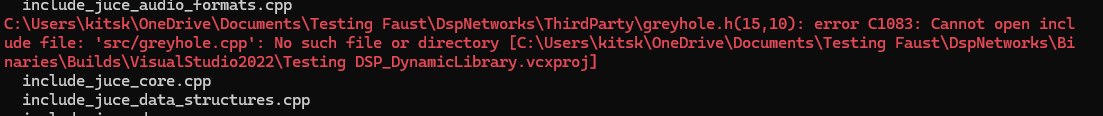
I went ahead and made an empty project with one Faust effect loaded in and tried to compile and received the same error

I have faust installed at C:\Program Files\Faust and I have it enabled in my HISE build. Does anyone have any idea why I keep getting this same error ?
-
Custom Sample Import Saveposted in General Questions
I have been experimenting with the Custom Sample Import tutorial.
I was able to copy over the core code into a project I am working on.
Everything works as expected when dragging in samples. However, I noticed when I save a project in my DAW with a preset that contains a custom sample imported, once I re-open that project the imported sample is no longer there. I have to re import it.
Is there a way to get these imported samples to properly save?
-
RE: Reduce Width Of One Preset Browser Columnposted in General Questions
@d-healey just tried in another HISE build I have and it worked. So there must have been some type of error in the build I was using. Thanks for the response !
-
RE: Reduce Width Of One Preset Browser Columnposted in General Questions
This is what I first tried. However, no matter what I change the values to none of the columns change. Everything else seems to work such as the ColumnRowPadding but for some reason the width won't change
-
Reduce Width Of One Preset Browser Columnposted in General Questions
I am working on a new project and I am beginning to learn LAF and customizing the default preset browser.
I have a two column preset browser. I want to reduce the width of the categories column to allow more space for the presets column. Is this possible to do? If so, how can I do this?
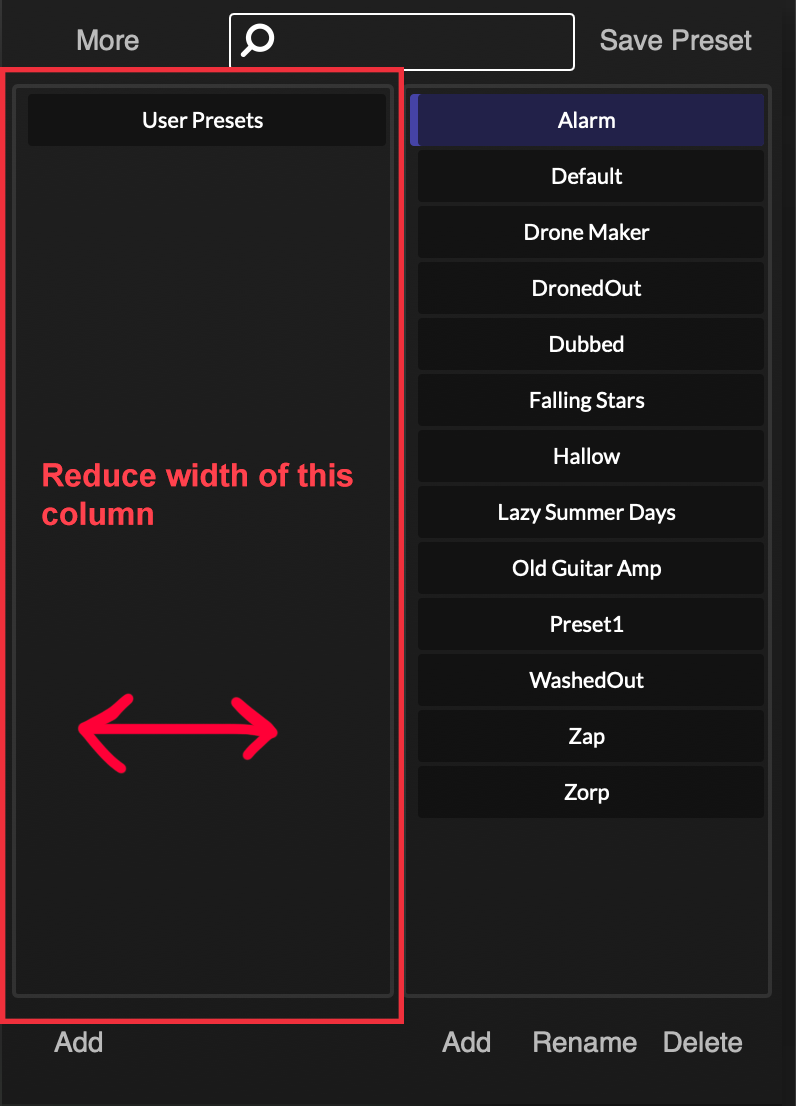
-
Factory Tab In Expansions Column Preset Browserposted in Scripting
I have been working on a few expansions for my plugin. I was able to get my UI elements to change when expansion selector changes along with a few other functions.
Now I am running into the issue of factory presets. I have 100s of presets created in my main project folder. When I turn on the expansions column in the preset browser the user can no longer easily load the factory presets.
I am wondering if there is a simple way to add a factory tab to my expansions column inside the preset browser that opens up the presets found in the main project folder? Or maybe when the expansion selector is changed it updates the preset browser with the presets found in the UserPresets folder wether its from the main folder or expansion folder depending on selection?
I understand that one way to do this is to turn all my factory content into an expansion but this would be a hard process for me giving a lot of the code have written for expansions is written with the expectation that the main plugin files are in the main folder and not an expansion folder.
-
RE: Notes Randomly Glitching Outposted in General Questions
@d-healey Yes, I believe all of them are on Fl Studio
-
Notes Randomly Glitching Outposted in General Questions
I have a handful of users reporting notes glitching out.
For example, they will play a progression and some notes will randomly sustain while others just cut off. The longer the progression is left playing and looping the more note glitches happen.
Effects I have included with the plugin:
Convolution Reverb
LFO Modulation
Standard Reverb
Delay
Degrader
Chorus(also have ADSR & EQ)
I was thinking maybe it was one of the effects causing the issue. But after turning them all off some users still report the issue.
I'm wondering if anyone has experienced this type of issue before and might have an idea of what the root cause is.
-
Windows Font Errorposted in General Questions
One of the fonts I am using on my interface is Bebas Neue. Everything is great on mac with this font.
When I export on windows and test on my own windows computer the font is the way it should be
However, multiple windows users are sending me screenshots of the font. Instead of the font being Bebas Neue it is the default font which looks very messy on our interface.
Anyone have any idea what is causing this?