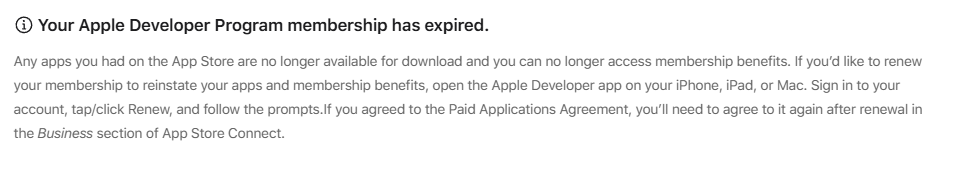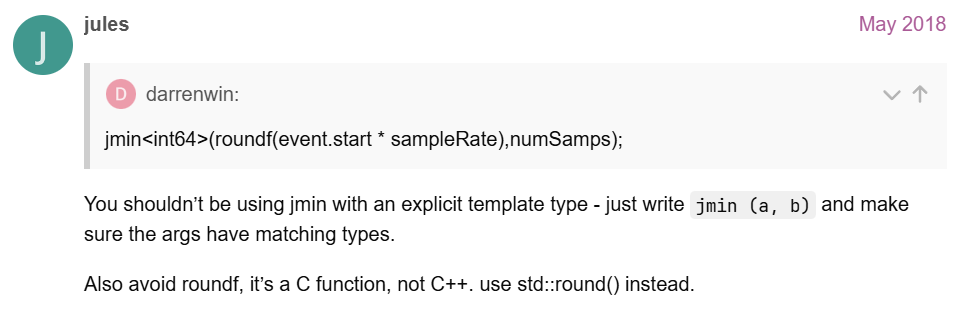This was all a big surprise to wake up to.
Altar had quite a bit of vibe-coding involved, specifically on the modular drag-n-drop FX panels, and some of the third-party DSP nodes. I used various models available on Github Copilot (mostly Claude) because it seems to handle multiple files / larger context window better than the standalone models.
That being said, it still required quite a bit of manual fixing up. A common one mentioned above was using var instead of local with inline functions etc, and it would default to using JUCE buffers instead of the templated SNEX methods which I assume comes with a performance hit.
I think a good idea would be to establish some sort of global guiding prompt which includes some of the most important best practices for HISE and appending that to individual case-specific prompts eg:
"Use this bestPractices.md to familiarize yourself with the HISE codebase, remember to make use of the existing templated functions in the auto-generated files and only use JUCE methods as a fallback" etc etc