@treynterrio Yes, my Mac has been working for two days and two nights, and it's still: in Processing................................................................................
Apple is too unfriendly to developers.
Posts
-
RE: staple process error MACposted in General Questions
-
RE: The world of HISEposted in General Questions
Hi,大家好~I am from China,Is a composer,I am very happy to create with you all
-
LAF a vertical slider using CSSposted in Scripting
I didn't find any CSS examples for vertical sliders in the forum. I spent some time making one, but I don't think it's perfect. If you have a better way, please help us.
HiseSnippet 1349.3ocsVsraaaDEcnsYZI6CT2lO.hDDDo.KCRZq3XIDDG+J0HwwBUNAoqBFRNTZpFNi.4nDoDDfrneCcc+B5uPK5WPW2Us+AcSW0Eo2YHkHssPdHfPBPo6qYN26beLcREgjrLQJxv9zICIHiO2r6Dtr+d8wTN5n8QFKa5g1cxPbVFIBYXr78TBLrVAoe9m6rKlg4gjRVHziEzPxCnITYI2N6beJicHNhbJMoh1atyQgB9dBlXTpZybQCwgCv8HODqTaISz2hy5iLtgoKIHHJNXisI9dd9a2zs4VA9.qMHgX+3s1zycqla4uM.xKcPDUJR6JwRRFrn6Jhlzsu3477M3wzLZ.ij6ZcgcNmMZu9TVTmoQjLDxXkNkwmkyiOW17XZDcF+x3zWoE3TZQ0flwRuMH48A.IiJPZkbHspY2vT5PYoDEd9Lyi3RRZLFNapBkbcQK8mqXtm.zfKWOAOfbXJPLyhZ2z0cMG3S8111v4Slz4Y3Tm6yEAdN21Ypg8Hx8DICEbfn1UzRuREKDrmxvwUzOLk.9+CDgX1CDhA2kGcHgvpUuskkskcg9qmQ.fvnbRW4DFoaeBAVbaq0yzHOiQiHo1VVuz1xo344zHY+VN9tCG2tjaeBsWeYKGuywO.Rv5kJFwiZ4j1K.WyuYy0bJ+.NMnUo9w.5ajQeAokia6oLA.7pygoVsBHwhTh8LnEl62sbt90aOaEkhg.lTPxwpb0z+vHwfxMcu1TzJSw7LXMSZk+WFD9dRsFfF0mpRgueqRWbleuYE+tpSeUOOuY7Eo.zajhinixZ4r4LKrsdk5P47tHNFRQ.+ypz2t80aqoYhzVpzjZMZPkjj7ZZENsjjwPDrONR7bHFBudCGOeMCDRo.71D73Z.5WyARUBq445dMmaTXwyvrQj500pmp8z7.l07BVeeshXkUQbxqo1CslFj78yoeQCJOhLFXngQ0n01a6gUu436LgqBiCDim4d.ID8.WzwWIt.zA8Jbx0xkS4PVNnUCO3fSGRNe3v+7ppRYz+3bUWn5rXexsF91P4Y44yarl50ccuoKQilZ0ZNe01p9zrZa3H2VWAaoKlUkhWnZsnLsd63Q7PIUvcD7GJjjS30paCYF1ux147hhimqLUegTAiQRmqX0jhz2lg03iRBHoq4jmSLUQny3Ya2do2u1sEozUTTvOhSkmLjTPenfEoZip9+EaNiJ5yoZSWfPPUotI8WVzjtqtNBQgE4SL0AYjF7ESDe8u+u+0cPO5n8wR7zkAVQXWFRRkTkyXrO4Yv707d+Vl6SxF.sTz5VzJFY7MuyMc7rQv+FamIyHd8fcxTccgXlVQTBMJhQ5HxnpPekA++ZljLrKzUTw6kW9Wt2e+he7NIUua.BAUwUupP1n3X5X8P8XJKISBX6nDXVOx3qMeTFwIhDiGwjNYCf0Al.LfDcpPqut5EYXZ3CqTdsqh5m.pokVvNcoSN4j+PsWkkQJt+7Or7aNKWeE6UWc0+SwV0cpT42.OJtYPVvofjcEiUiMQWbtKLwWDMB5xb1qAntfTg.UDq5rW07UNDImTMp7Ab2.225cCdeg3plcnxv9yGiKMGLBIheLvXwMp9ByChiIgxR.th4gOYQu9z6X6+NwHIk26XLj6AmqlObTRW3fOj.6NmSXYprpkTkx4ztJZUDnKgGoIT4GEB8TzFEB8lJDx5CSEOMLuAf5NaeplCfIt9NsVlGqncNakedACbExmFFd1k5BF5unFtwhZ3lKpgMWTCu4hZ3VKpg25can5F92cDbAk7xFD53NGn6TaXb.GCYf5rUz+CvYqjRB
-
RE: Make the Gain knob smooth the gain?posted in General Questions
@d-healey @Chazrox
I'm back. After many days, I reviewed the code again today and finally succeeded!
We need a loop!
I would also like to thank all my friends who provided me with help and various solutions! I love you all
function onNoteOn() { local n = Message.getNoteNumber(); local v = Message.getVelocity(); if (n >= knbLoKey.getValue() && n <= knbHiKey.getValue()) lastKs = n; if (Synth.isArtificialEventActive(eventIds.getValue(lastNote))) Synth.addVolumeFade(eventIds.getValue(lastNote), knbFadeTime.getValue(), -100); for (i = 48; i < 127; i++) { local e = eventIds.getValue(i); if (e != -1) Synth.noteOffByEventId(e); if (n == knbKs.getValue() && Synth.isKeyDown(i)) { ADSR.setAttribute(ADSR.Attack, fadeIn.getValue()); lastKs = n; eventIds.setValue(i, Synth.playNote(i, v)); return Message.ignoreEvent(true); }else{ ADSR.setAttribute(ADSR.Attack, knbResetAt.getValue()); } } lastNote = n; if (lastKs != knbKs.getValue()) return Message.ignoreEvent(true); eventIds.setValue(n, Message.makeArtificial()); } -
RE: How to draw the rename secondary confirmation window in PresetBrowserDialog?posted in General Questions
@d-healey I am using Content.createLocalLookAndFeel();
Tried your method and it worked, thank you very much


-
When I clicking this button, a bug occursposted in Bug Reports
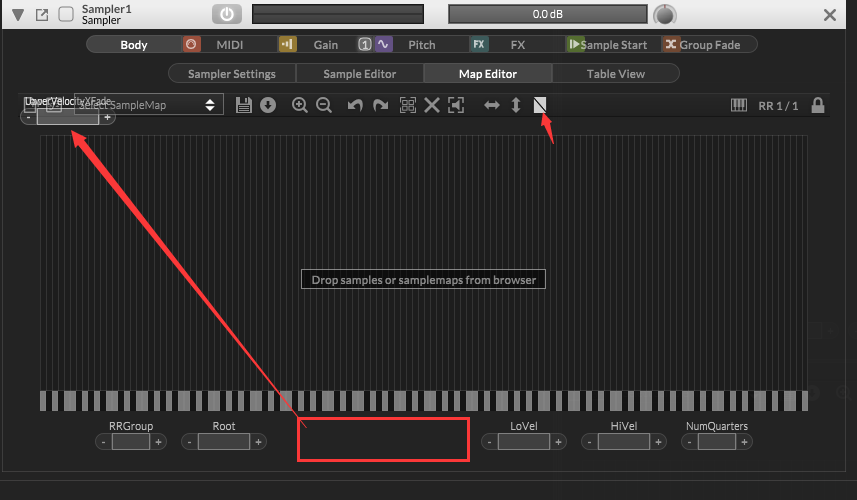
This prevents me from using this feature properly -
RE: Directly fade in and out samples from two samplers on one MIDI note?posted in General Questions
@d-healey OK, thank you for your guidance. I think I can achieve the effect I want in the near future.

-
RE: Setting the alpha of a color individually?posted in General Questions
@d-healey Ahaha,god,It's so simple
Feeling mine so stupid。,Thanks very much David, you solved my problem again.


-
RE: User-defined background?posted in General Questions
@Oli-Ullmann Yes, thank you very much for your help.
-
RE: How to set the text color of Combobox?posted in General Questions
@mmprod They are universal, you just use LAF
-
RE: How to set the text color of Combobox?posted in General Questions
@Oli-Ullmann cool,I don't know what I did wrong, my
g.setColour();didn't work, but I deleted all the code and rewrote it according to the code snippet you gave, and it worked. I want to give you a hug to express my endless gratitude.

-
How to customize the sound library location interface?posted in General Questions
How to customize the sound library location interface?
The button is too small, I wish it was bigger
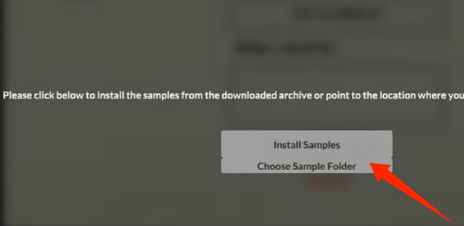
-
RE: How to customize the viewport row background color?posted in General Questions
@Soundavid Thank you so much, I learned it and I'm so excited!


-
How to use a knob to change the SampleStart values of all samples in a sampler?posted in General Questions
How to use a knob to change the SampleStart values of all samples in a sampler?
Please help me. I want to use the CC controller to control the SampleStart values of all samples in a certain sampler. I hope I can get a code snippet. I will be very grateful~! -
RE: How to control the parameters of each key individually?posted in General Questions
@ulrik I succeeded,I put Sampler1.selectSounds(""); into oncmbSampleMapControl and it works fine
inline function onknbVolC1Control(component, value) { Sampler1.setSoundProperty(0, Sampler1.Volume, value); }; Content.getComponent("knbVolC1").setControlCallback(onknbVolC1Control); //change samplemap ------------- const var sampleMaps = Sampler.getSampleMapList(); const var fltPreset = Content.getComponent("fltPreset"); const var cmbSampleMap = Content.getComponent("cmbSampleMap"); cmbSampleMap.set("items", sampleMaps.join("\n")); inline function oncmbSampleMapControl(component, value) { GFRNB.asSampler().loadSampleMap(sampleMaps[value-1]); //updateSelectedSounds ---------- Sampler1.selectSounds(""); }; Content.getComponent("cmbSampleMap").setControlCallback(oncmbSampleMapControl); -
RE: How to control the parameters of each key individually?posted in General Questions
@ulrik I succeeded, thank you very much, give you

-
RE: How to use KeySwitch to trigger sampling?posted in General Questions
@ulrik Ah~~~, the result of this solution is pleasantly surprised. The Xfade of this solution is smoother than I thought. I combined the code of my first snippet, and this is exactly what I want to achieve. If I have a chance, I will treat you to a seafood feast!

