Make the Gain knob smooth the gain?
-
@d-healey I tried your Snippet, and I don't know if you have the same problem. When the third KS is triggered, the note triggered by the third KS cannot be stopped. In addition, when switching from the first KS to the second KS, and then switching from the second KS back to the original KS, there will be no sound, but there is always a level display on the waveform generator. I searched for a long time, but I couldn't solve the problem. This problem is too frustrating.
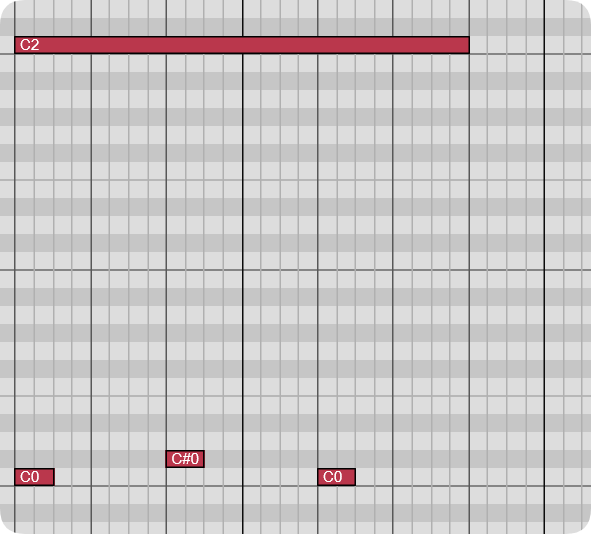
-
@CatABC said in Make the Gain knob smooth the gain?:
the note triggered by the third KS cannot be stopped.
Yeah this is the kind of hanging note issue I said you might run into. I'm just testing with my keyboard in realtime, haven't tried with MIDI in a daw but I expect it is less forgiving.
You'll need to dig into the code to see how to mitigate the hanging notes.
It's a bit cumbersome to work on because each time you make a change to one of the scripts you need to copy it over to the others. If you move it to an external file it might automatically update the others when it's compiled, I'm not sure though.
-
@d-healey
Aha, here is a free software loopMIDI, which can transfer DAW MIDI information to HISE in real time.
-
@CatABC There is a MIDI player built into HISE, you don't need to transfer it from the DAW. You could also build HISE as a plugin if you really wanted to work within the DAW.
-
@d-healey said in Make the Gain knob smooth the gain?:
@CatABC said in Make the Gain knob smooth the gain?:
the note triggered by the third KS cannot be stopped.
Yeah this is the kind of hanging note issue I said you might run into. I'm just testing with my keyboard in realtime, haven't tried with MIDI in a daw but I expect it is less forgiving.
You'll need to dig into the code to see how to mitigate the hanging notes.
It's a bit cumbersome to work on because each time you make a change to one of the scripts you need to copy it over to the others. If you move it to an external file it might automatically update the others when it's compiled, I'm not sure though.
I added this line of code to each onNoteOff,
Synth.addVolumeFade(eventIds.getValue(lastNote), 500, -100);and it will have this error,
! onNoteOff() - Line 11, column 21: Event ID must be positivebut the note can be stopped. In addition, there is currently a problem that the third note does not play the note pressed above, but the note of KS itself.
-
@CatABC the last number is a delay time. You cant have a negative delay time. Thats saying you're trying to turn off a note that you havent played yet. Its usually 'zero' unless your compensating your a delayedNoteOn message in which case it should be a positive number equal to your delayed message amount / or more, hence your error.
must be positive
-
@Chazrox I used Synth.noteOffByEventId() instead and it works fine now
-
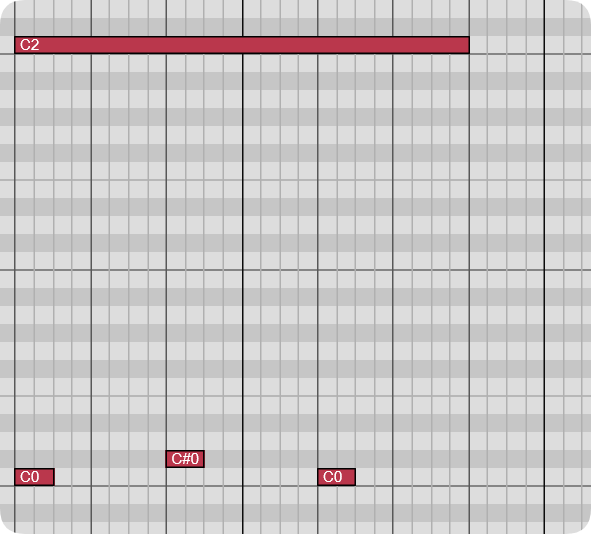
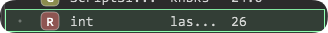
@d-healeyI found that KS will overwrite the value of lastNote. When the third KS is triggered, eventIds.setValue(lastNote, Synth.playNote(lastNote, Message.getVelocity())); does not play the original note value. Is it possible to write the lastNote value back to the first value in the onNoteOff function?
-
@CatABC I didnt know you can eventId.setValue(). That works?
-
@d-healey @Chazrox
I'm back. After many days, I reviewed the code again today and finally succeeded!
We need a loop!
I would also like to thank all my friends who provided me with help and various solutions! I love you all
function onNoteOn() { local n = Message.getNoteNumber(); local v = Message.getVelocity(); if (n >= knbLoKey.getValue() && n <= knbHiKey.getValue()) lastKs = n; if (Synth.isArtificialEventActive(eventIds.getValue(lastNote))) Synth.addVolumeFade(eventIds.getValue(lastNote), knbFadeTime.getValue(), -100); for (i = 48; i < 127; i++) { local e = eventIds.getValue(i); if (e != -1) Synth.noteOffByEventId(e); if (n == knbKs.getValue() && Synth.isKeyDown(i)) { ADSR.setAttribute(ADSR.Attack, fadeIn.getValue()); lastKs = n; eventIds.setValue(i, Synth.playNote(i, v)); return Message.ignoreEvent(true); }else{ ADSR.setAttribute(ADSR.Attack, knbResetAt.getValue()); } } lastNote = n; if (lastKs != knbKs.getValue()) return Message.ignoreEvent(true); eventIds.setValue(n, Message.makeArtificial()); } -
This post is deleted!