Keep user-created presets
-
I think this one:
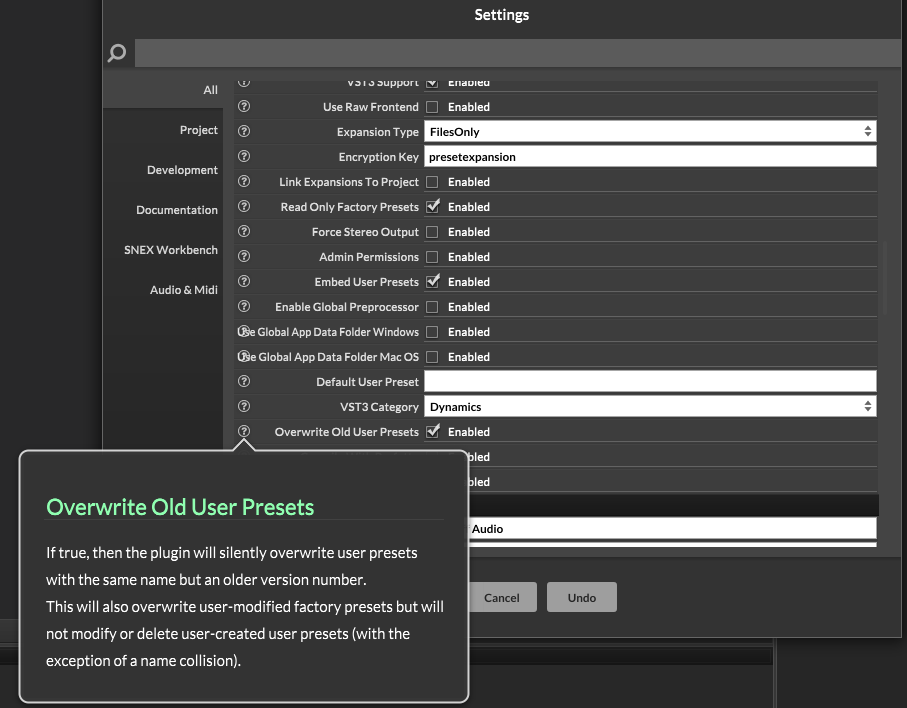
-
@Dan-Korneff thanks, yeah I’ve tried that - but I’m wondering about updating factory presets that are embedded into the plugin. As far as I can tell, there’s no way to update them unless you delete the User Presets folder with a plugin update installer, then the plugin extracts the new ones. If you don’t remove that User Presets folder, the presets don’t update.
-
@paper_lung What platform are you testing on? Mac?
I also thought that to be the case, but I am looking at it now on Windows, and it seems to be working fine. I have old preset and when I open the newly-compiled plugin with new presets, they get extracted.
I believe I didn't see that on Mac. -
@gorangrooves yeah I’m on Mac currently. So is this a Mac specific thing? Is there anyway to update the shipped user presets?
-
@paper_lung do it with your installer
-
@DanH yeah I could delete the user presets folder so the plugin extracts the new (embedded) presets on first launch, but then the user loses their presets as well.
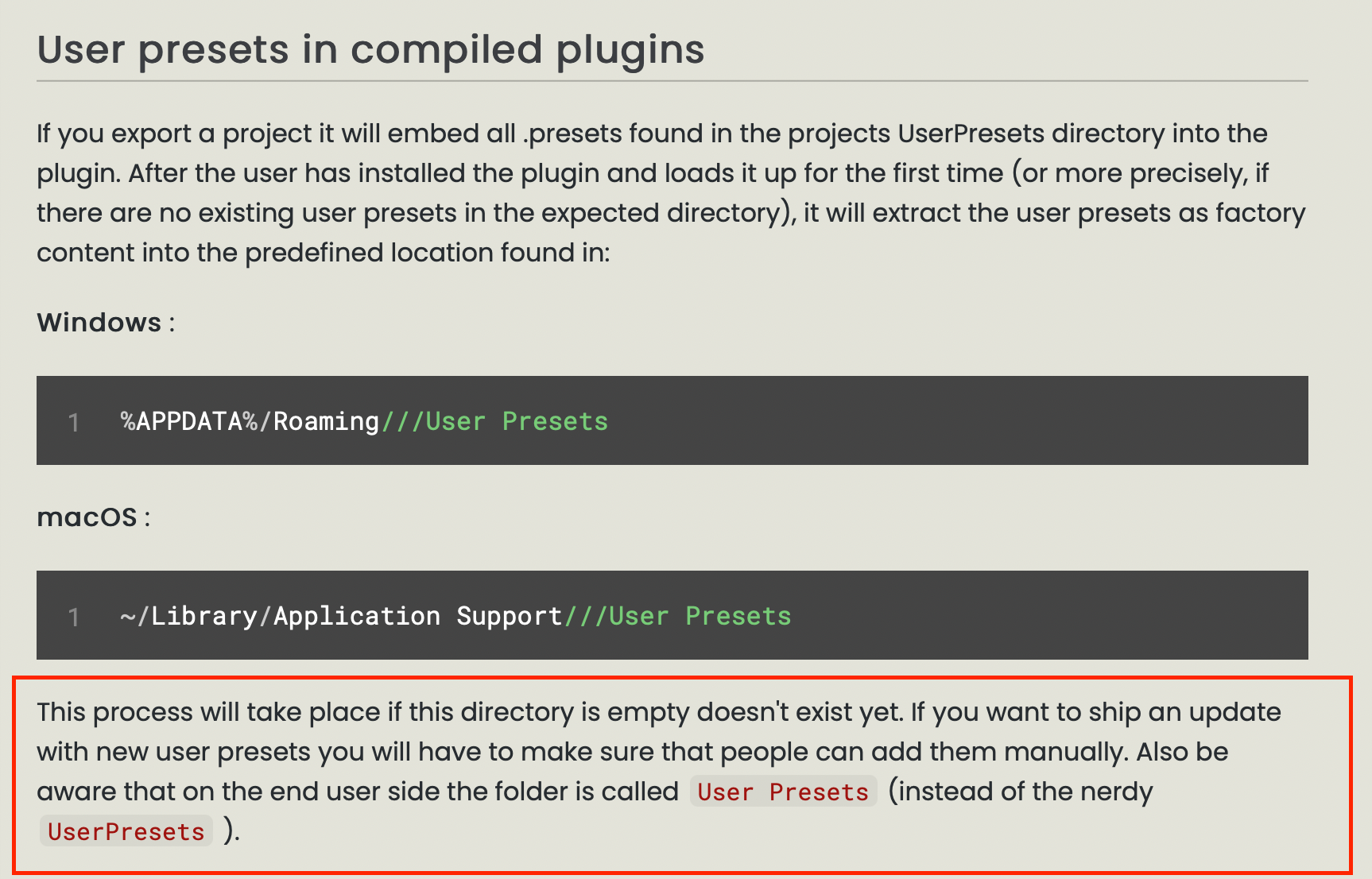
How are people shipping updates to the userpresets folder? Are we asking customers to manually install the new updated presets within the browser like the above says?
-
I guess I could chose to not embed the presets, then install/update them with the installer
-
@paper_lung said in Keep user-created presets:
I guess I could chose to not embed the presets, then install/update them with the installer
this.
-
@paper_lung The Overwrite User Presets flag is exactly for this very purpose.
If it doesn't work on macOS, then that's a bug I need to fix, but I wouldn't know why it shouldn't work on macOS as there is no special treatment here.
-
@paper_lung With the installer you can delete whichever files you wish and leave any you want to remain (including leaving any user presets untouched). Don't delete the whole User Presets folder, just delete whatever you want inside of it...