HISE User Interface Unusable
-
On MacOS the toolbar tools & grid are not visible, see image:

On Dell 15" Laptop the HISE UI is too big & I can't make it fit into the screen.
HISE 4.1.0
Mac M2 Pro, Sequoia 15.6.1
Dell U3416W Monitor
Dell Latitude 7490Ajak.
-
@Ajak Looks like you've deleted your interface script?
-
@d-healey How can that be confirmed? I just started the bootcamp tutorial & haven't built anything yet.
-
@Ajak What it looks like to me is that you started a new project but never saved by hitting Ctrl+Shift+S (windows anyway). So there's no interface xml file yet.
-
@Ajak Can you make a little video showing you opening HISE?
-
I saved it in a folder called LAB most of the sub folders are empty, I'll try to make a video, have a screen recorder somewhere.
-
-
@Ajak When you first open HISE, before loading your project, the interface script is there.

Once you load your project it's gone. That means you must have deleted it before you saved your project. Start over with a fresh project.
-
@d-healey Created new project, tweaked Mac display settings, tools & grid now visible on both projects:
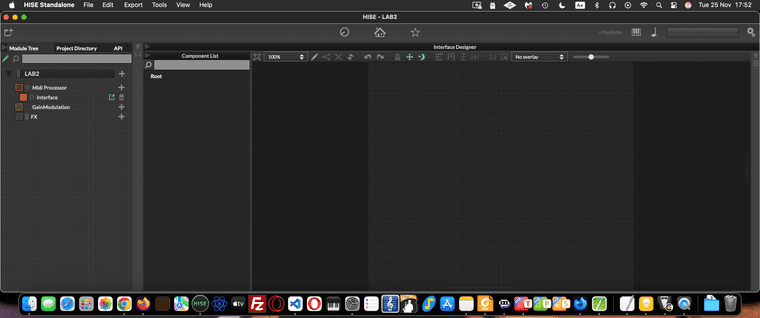
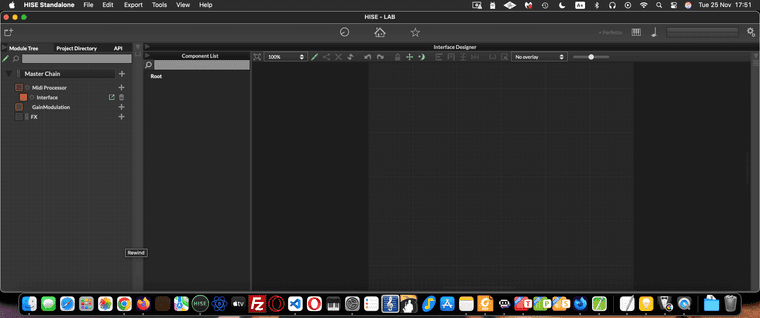
Opened HISE on Laptop, pressed left trackpad button to drag app for scaling & it just popped into place. Thanks for pointing me in the right direction.
-
I think we keep this guy just for the positivity
-
-
@DanH said in HISE User Interface Unusable:
I think we keep this guy just for the positivity
That's the plan. He hasn't linked anything scammy yet so as long as he behaves we consider him our little AI pet robot.
-
@Christoph-Hart Damn these bots are everywhere.
