What is velocity?
-
@d-healey

-
@d-healey For a user of a Hise based virtual musical instrument, the ability to set the velocity, which is replaceable by the velocity setting in the midi keyboard (usually 3 curves), is MORE IMPORTANT than having the ability to set the velocity modulator.
That's true

and for example 3 samplemaps can solve this. I hope it will be easy to switch on the interface

-
@Robert-Puza Why not add a velocity curve editor to your UI, it's very simple to make.
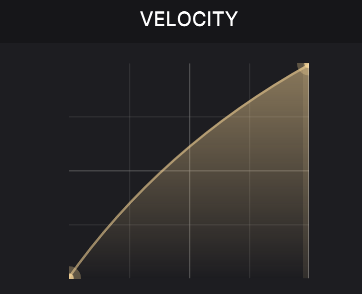
-
@d-healey I like it. but Can I set it to trigger a sample from the loudest velocity layer with a soft hit?
-
@Robert-Puza The X axis is input velocity, the Y axis is output velocity. So the curve you set controls the output and gives you complete control over the whole velocity range.
-
@d-healey and which processor id do you assign to it? velocity modulator1?
-
@Robert-Puza There is no built in processor for this. You need to write a script that takes the incoming velocity and uses the table to send out the modified velocity.
However if you're releasing this project as GPL you can use the one I have already written (I should probably relicense this anyway as CC0 since it's such a simple script) - https://codeberg.org/LibreWave/RhapsodyBoilerplate/src/branch/main/modules/VelocityScaler.js
-
@d-healey
This looks great
Thank you
-
@d-healey said in What is velocity?:
@Robert-Puza There is no built in processor for this. You need to write a script that takes the incoming velocity and uses the table to send out the modified velocity.
isnt this the inbuilt processor he's looking for - or am I missing the point here?

-
@Lindon that uses velocity to control the parameter you've assigned it to, in this case volume. It doesn't change the actual velocity value entering the sampler.
-
@d-healey gotcha
-
@Lindon Velocity modulator is a very useful tool.
But is "only" volume.
The setting option that David wrote in his script is the most important. (Velocity input setting ) -
@Robert-Puza said in What is velocity?:
@Lindon Velocity modulator is a very useful tool.
But is "only" volume.
The setting option that David wrote in his script is the most important. (Velocity input setting )yes, but no.... create a global modulator for velocity like this:
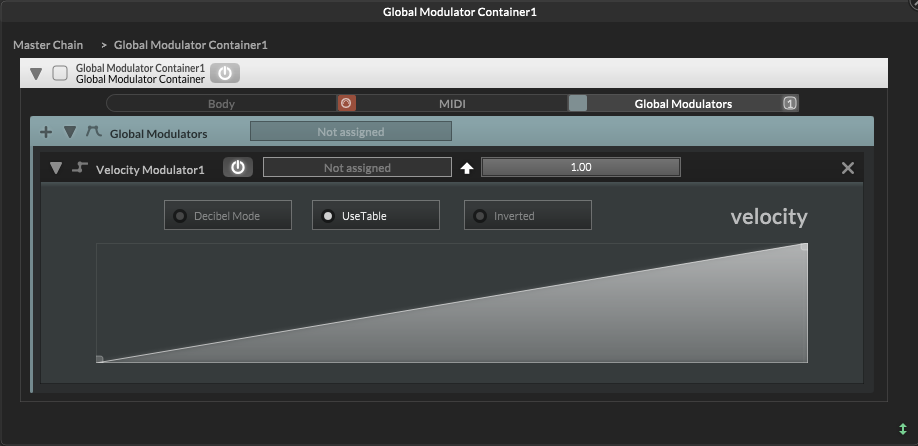
and apply it anywhere you can apply a GM...
Here it is being applied to an envelope attack:
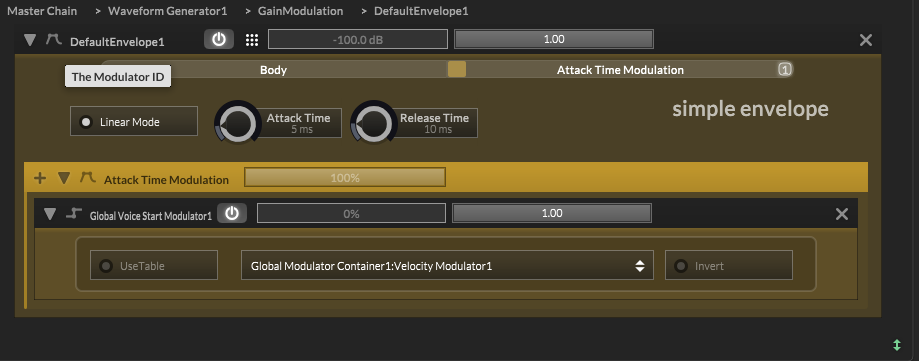
-
@Lindon aha. I'll look into it. thank you.
If your tip allows you to set the dynamics so that the loudest sample (velocity layer) can be played with even a light touch on the keyboard, then you are right.
-
@Lindon Just to clarify: MIDI keyboards have mechanical differences. If the user uses a different MIDI keyboard than me: will he be able to play a sample from velocity layer 1? Or will his softest hit only trigger samples from higher velocity layers?
Will his strong hit on the MIDI keyboard be enough to trigger a sample from a loud velocity layer?
That's why we need the setting that David wrote in his script
-
@Lindon This still doesn't change the velocity entering the sampler, so won't do what OP wants.
-
@d-healey David, what does OP mean?
-
@Robert-Puza Original Poster (the person who started the thread). Depending on context it can also mean Original Post (the first post of the thread).
-
@d-healey Ok..
 I understand now. I am the OP.
I understand now. I am the OP. -
@Robert-Puza @d-healey
Guess, thats what you want, right?
HiseSnippet 1739.3oc6Z01aSbDD9t3bP7U.waUppRHsB0O3.TisiiShPHbhSBDULXEGhpJBgVe2Z6U47tG2sNjzJj5Oo9SfeB8mBereqc18d2wDbsBuHv9CQY1clcdlY2clmyma4wsH99bOMcy8N1knoeAi1GyD8azGSYZ6rol9kLZh8EDOTvPabrK12mXqoqm6gxAzyOul5y6dvFXGLyhjLjl19bpE4wzATQxnsp+KTGmsw1j8nCRoc056XwYM3N7g.dxYTRyEac.tG4IXoZyYn8HreeM8aYTZ4ZDxJK001FuzR10pUasUWq5ZkwcKUE2obs0pVo5JUVcktZ5maKapf60VfEDeM842faeb697WyBbv9TeZGGhTnrVavyACuM2wVFhxQ0Zzm5X2JJQ4qooe9VIosbAosqazjZSiGOI8cY0DnDKRm.0mKK7xkAdkSCuRof2XfjdJHYD.oqXz1xi5JRlQhmuyXGFra1EC6SogxSFNXOL3K.EF54fci.i0l6elynAGLgIJN.e.YaOPHdIJTsTo6fpTpzh2yz7t2EsOwgaQEGiZagcHdllvFpu.Ijq7lXAFcezyMyuEqGkQJZ4Qfvdcl8tjdT4Qr8hTqPoEuyjnV4ISsJKZ9h6EgkAba.EpC4E6QDJshSQEtYbDzjaOzACaNku4hwJVHJP64v6fcPGh8Pc4dHeBylx5gD8IvXNCIHAGorHHQf3rmvEjmx7KVDYFZrniSr2tOJJICtpAefKmABEtoZM.D.dkxbf3D0cHyRP4Lj7pxfN7M3GUVZqG2ofUjg2I.EKZ9Gl4g.tHX4A6wKDuO77.P9ykeArx4SAjhdjtPpiqxamPcjR+2.fY7nMFPPJyWNiBVMvNNcfaxENIhgUKU7DjhJnPs4aLQiNU2tictv0BRyicZYQFuSyvBrgC5P7RmyjJBUKxd6z38e6LcwCqfTSJE4rcXTwScIr2WIEsv7IbSdtPTApJT2iub383nbmF0VdMNNUpofcpht00hWh4CVhKFtDpSSJ6WvH3j0ILVyF1u0zW1XoZEy94vm9pWI9s0XMbarZCkL7mt2VN0ZAxZZOaG4wEY8nv.BBRWhmfJye5aRND5FDTcJuwlD+CDbWUDGdBBpWOgw7QwP9s8pebB9+o5CvGEUBiJHC.+dMvUcwCcDlOh1qu4i4u1Tlvi844+fIoiR6fLd60TaQ+3ApSp2m.9HoY2ehqqtEsCylnvktpCXRw542KLfiq2jt2grCa3DvQ1LErk0fY9vU1zcfGsgx7SVCkSue2jB2qXzhJr5Od7N2Xvq7z9GY7F1d9hFa0sKwRj.14M19WO0dwm4P4FAP4pFsEPqpAP6h13AtPUKEdLMBkJeVPwxchoX0xCp7isaS+8Tp815aLDxWdYG8upqb05C3CYY7UHx2k3Bsfgs+T1rP8c28gd7gtiZ06df5vxddPiAHUjdhmxHPdWjNFa3w886BgiZs7SOUqgd8j4pjQ1kbHwyO6X.8FXumwHN9Q2BelOQtWSsZhEdziRqsxKkBJDH4cpjKOhbkQjWZD4piHu7Hx0FQdkD4fDZSrq7jAHOZmnyOYchfEnEFB4TZtAsW7hGLR5Cvwo4.pKI7jGCiyy8whD7YxEuLDhm+zHDeQiT7zx.rHFvE0MPuGVJ.oIfHGk4NT.T3ZBqJ73JRRQQ7oJrH5tnxUV4dQ5xGJBTtL51H3jW+hcc3.wyxUpgtUZJgwbN2W1gtfxGKJYqYlOxO9o7Sv5JYm8sIuooh5wmtFwmMOYW9HL1lJuCuE6PX6GFQhwqFwxIZzrMRZxYb29bF0JaoRnzWudDuzXerAz5BAToNYjqWeWhCA6SRyF5wvCnf8x1A3+Utn7jmKNs8qevH.tH4YXzWGDnx8MOApSK0coP5SHv6dhuv2mufgpgORxO6yET2EZX.7th39X.DjZCjBsHooIMmrBafbIorDPsILakv+BeBmrbDmJ4jkilTyJZofXK7+U0n0yQXxNapmKvAXq4j9HsOP8TBIf2yTPetxL5yynO+Ij9bVhAoTcFW5Ybomwk9qDtzUlwkdFW5Ybomwk9qCtzKDjP+QiGpdSjIoUnZOjXC4TeivoSdUnnXENsuk5+9rmlsdtypxdy+EMUqI8T+0NwVi+m49nlFQzmT.76MFyKR+CCwMntbGrmbd34KBYzmtaJ7nIhrOZxlDKZGhS1Fkv4sP2G+q.XZemlmYcbm045K6JreJ7w.rkG+kVAb9k2jVPMBD2L0uwo7FMkxnw7d4G.khdokU1k5DFVYZMboo0vpSqgKOsFVaZMbko0vU+vFJ6Tr9PAePvUVMsls1Jnri9VwMnyo8eXcX3tITakes both,, the global modulator approach and applies d.healeys script it in the Master Midi,, combined with the Table Selector from the example snippets to quickly select different scalers.
PS: To make the tables consistent probably sth like "Saving custom LFO shapes" from the snippet browser..
PPS: Edited Snippet with global var fix.