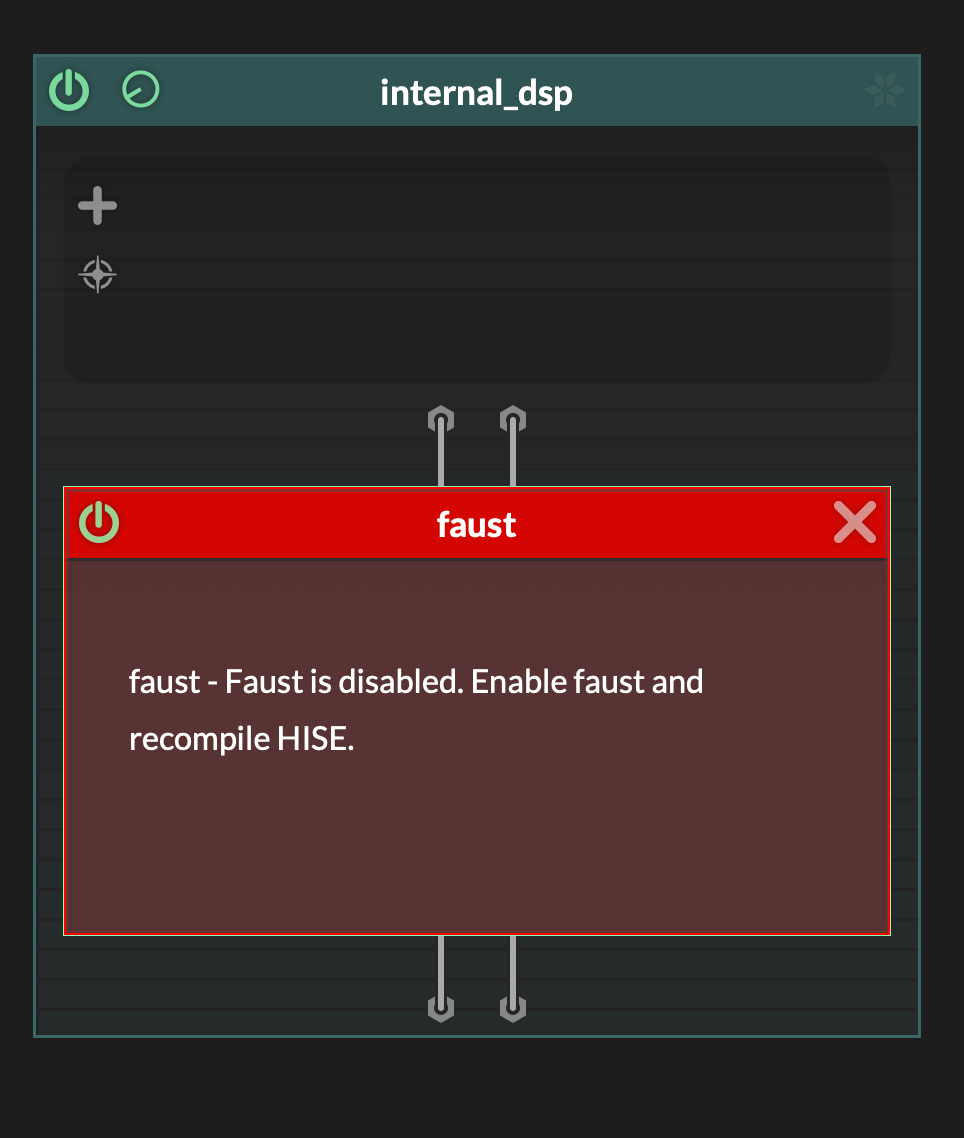faust is disabled
-
@treynterrio said in faust is disabled:
@Lindon I've followed all these steps:
https://github.com/christophhart/HISE/tree/develop/tools/faust
did you do this:
XCode Menu -> Product -> Scheme -> Edit Scheme -> Build Configuration to either Debug with Faust or Release with Faust.
???
-
...show us a screen shot of what its saying to you..
-
do you have the faust path set up in your settings?
-
-
-
@Lindon I#ve also changed this:
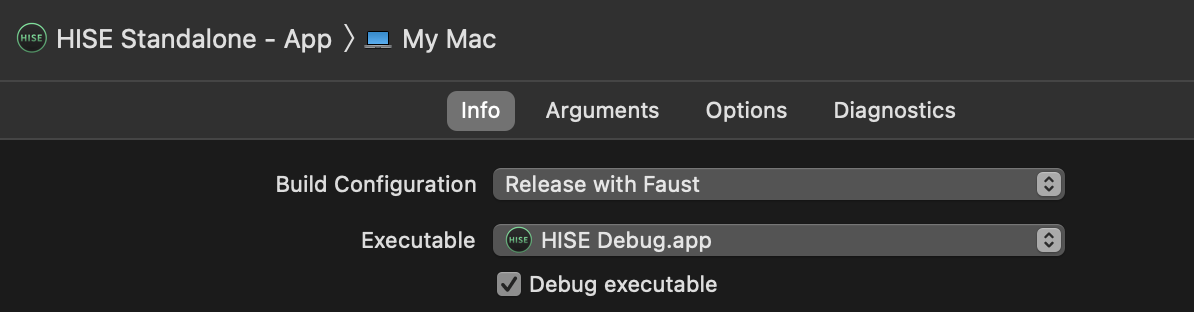
-
@treynterrio well you def. dont need the external editor turned on....tho I cant see how thats the problem...
So HISE definitely says "Faust Enabled" in the top right?
-
Why does it say "Release with Faust" but then it's the debug build?
-
@d-healey that's a good question
-
@d-healey I've used Build for Profiling as always
-
@d-healey checked my build and it says the same...XCode silliness I think.
-
I think you switched the debug build to compile the release with faust. You need the release / Profile configuration in Xcode to build the release with Faust scheme.
It‘s a bit confusing though…
-
@Christoph-Hart I tried everything now but it still says + Perfetto. I've used the Release build an changed it in Xcode to Release with Faust, Tried Release with Faust and Release Scheme but nothing works it still says Enable Faust
-
still doesn't work tried it again a couple times I'm using the latest branch and Faust 2.75.7
-
@Christoph-Hart I tried to build Hise with Faust with the latest branch now but it is still not working. In my version it says Perfetto instead of Faust enabled like in davids picture above. I did everything like in the description
-
@treynterrio said in faust is disabled:
@Christoph-Hart I tried to build Hise with Faust with the latest branch now but it is still not working. In my version it says Perfetto instead of Faust enabled like in davids picture above. I did everything like in the description
Then you haven't built HISE with Faust enabled.
It seem that perhaps you have managed to alter the XCode config. for this build, perhaps uninstall and reinstall XCode then re-download HISE and rebuild with the projuicer included, when you get to XCode make sure you are using the correct Build Configuration
-
@Lindon I did all of this I tried this since 1 week
-
This post is deleted! -
This post is deleted! -
@Christoph-Hart @Lindon @treynterrio He's not wrong. I'm having exactly the same issue. I'll try to work my way backwards through GIT to see when/how it broke.
EDIT: No go. Maybe an interaction with the newer Faust(s)?
FURTHER EDIT: My bad, I had resolved a GIT conflict incorrectly. It builds fine.