ComboBox - submenu etc. Documentation
-
can someone point me at the Combobox documentation for doing dividers and sub menus etc. I cant seem to find it.
-
I think it might be undocumented, but I made this post - https://forum.hise.audio/topic/9027/multi-column-comboboxes/5?_=1726656891655
-
@d-healey thanks, can we get it documented? (I dont mean you David..)
-
@Lindon You have to enable ""useCustomPopup"" for this to work. :-)
-
@Oli-Ullmann err, I dont think I do....oh I see what you mean - yes set the use custom pop up to enabled - true. thanks.
-
You have to enable ""useCustomPopup"" for this to work. :-)
Yes, you do :)
The documentation is on the ScriptPanel manual page, that's where it was first introduced:
https://docs.hise.dev/scripting/scripting-in-hise/scriptpanel.html#context-menus-aka-popup-menu
(You need to scroll down to Context Menus, somehow the anchor doesn't work properly).
But yeah, I'll add some hints to the combobox documentation.
-
@Christoph-Hart yep thats the documentation I meant - if you can point at it from the combobox doco. that will help.
-
-
@Christoph-Hart sorry - maybe its me but Im not seeing any change in the doco.
-
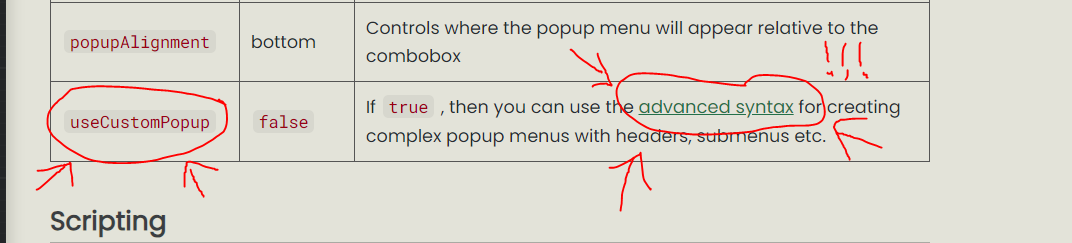
-
@Christoph-Hart yep cool thanks..