Multi-column comboboxes
-
@HISEnberg Look at what I put in the combo box items in the property editor.
-
@d-healey Yes this is what had me confused. Apologies because I know the answer will be quite simple but you only have one item in each "level" (or rather, levels inside levels),. My question is how to list several items in one level (i.e. Level1:: Item1, Item2, Item3, etc.)
-
** Heading ** Item1 ___ Level 1::Level 2:: Level 3 Level 1::Item2 Level 1::Item3 Level 1::Item4 ~~Deactivated~~ -
@d-healey Thank you!!
-
@d-healey Ah, I hadn't quite understood that either. Thank you for the example! :-)
-
@d-healey ! I tried the snippet, but i have this result ? How to setup a correct multicolumn combobox with this method ? Thanks
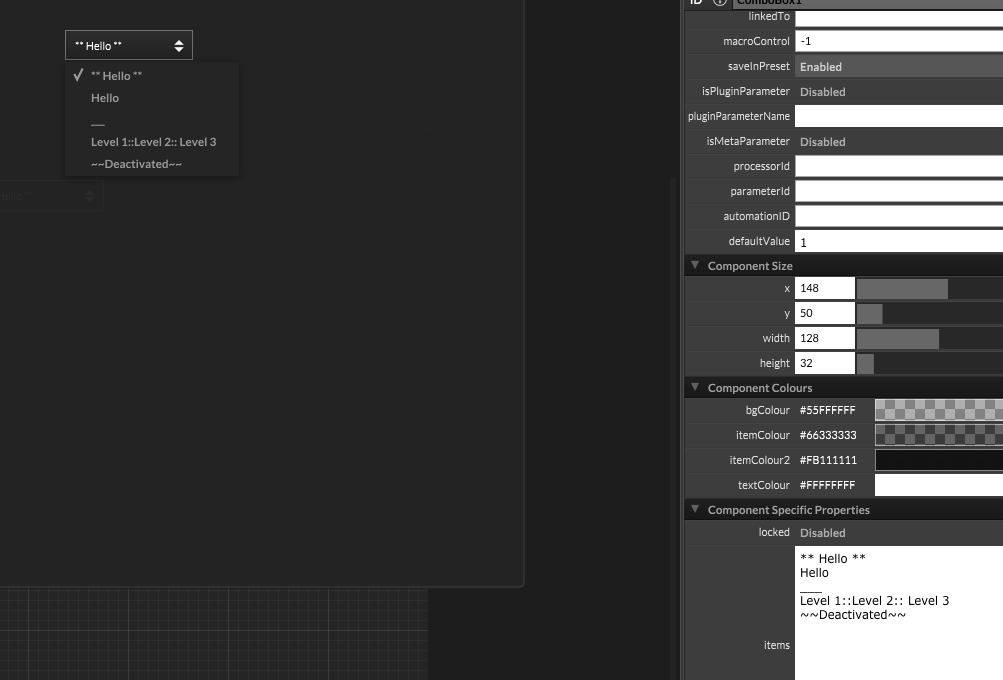
-
@Lumi283 Are you using the develop branch?
-
@d-healey I use the default HISE installer
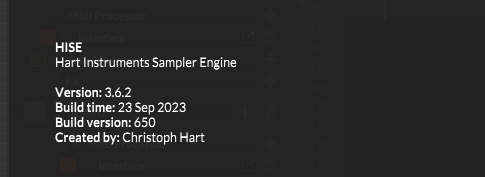
-
@Lumi283 You need to build the develop branch
-
This post is deleted! -
@d-healey not working with develop branch ...

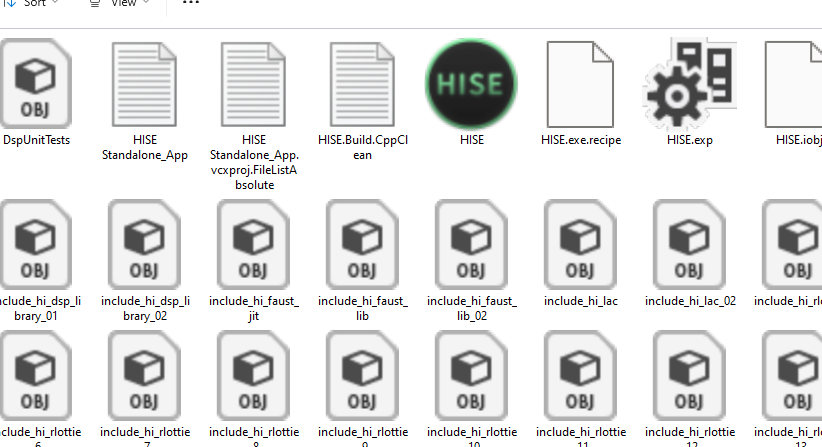
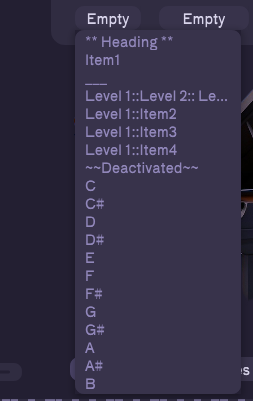
-
@Lumi283 do you have "useCustomPopup" enabled?
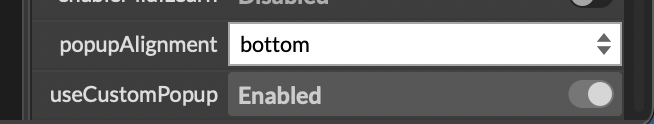
-
 D David Healey referenced this topic on
D David Healey referenced this topic on
-
Is there some LAF for the submenu combobox? For some reason, its width is less than half that of the main menu.
-
@bendurso Have you tried
getIdealPopupMenuSize?laf.registerFunction("getIdealPopupMenuItemSize", function(obj) { // this will set the width to 200 and height to 50 //return [200, 50]; // sets the height to 30 return 30; });https://docs.hise.audio/glossary/custom_lookandfeel.html#popup-menu