Cross fade for Audio Loop Player?
-
@d-healey No worries, thanks anyways!
-
Did anyone ever figure this out?
Is it possible in scriptnode maybe? -
@BWSounds I dropped the loop player and switched to the sampler. It's a bit more work but is much better overall - https://github.com/christophhart/hise_tutorial/tree/master/CustomSampleImport
-
@d-healey
I have that way now, it works fine, but I'm not able to save the sample map when I save the preset.I want to have a area on the interface where users can add their own audio files, and be able to save their presets.
You can do that with the audio loop player but no x-fading... i'll have to figure something out
-
@BWSounds what is it that doesn't save in the preset? I can drag in samples into the sampler and save fine.
-
@DanH from the interface on a complied plugin?
-
@BWSounds is your waveform component set to save in preset?
-
@BWSounds yup. The only snag so far is if a user changes the sample map to a factory patch and saves the preset because the preset will always load the user's sample that was saved in the preset - but I don't think applies to you, and I haven't even looked into why, so that might not be a big issue.
-
@DanH You could set your factory presets to read-only
-
@d-healey well the product has been out a while so that ship has sailed. In any case the same would happen with a user generated preset. I think that when the user sample data gets saved into the preset file it trumps whatever has been saved from my combo box which selects from the factory samples / sample maps.
-
Drag and drop into a sampler from the interface isnt saving the audio file for me.. I dont think its possible on a compiled plugin.
The audio loop player will do, I'll just have to live without having the x-fading....
One question though, is it possible to change this? I might have seen it before but cant remember what I typed in the search bar..
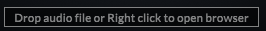
-
@BWSounds said in Cross fade for Audio Loop Player?:
I dont think its possible on a compiled plugin.
It's working for me
-
@d-healey
Humm. let me wrap my head around this haha...
So you can drop a audio file on your compiled plugin.. which goes through the sampler(not audio loop player) and you're able to save the preset? So if you go back to that preset the audio file is still there? -
@BWSounds Yes, just enable save in preset on the audio component
-
@BWSounds That text can be altered by editing the source files. I can't remember where it is, but look for the 'drop audio file or right click to open browser', then edit that string. You'll need to recompile Hise once you've done that.
-
This post is deleted!