Scrolling a Viewport crashes compiled plugin....
-
@Dan-Korneff said in Scrolling a Viewport crashes compiled plugin....:
@Lindon https://forum.hise.audio//post/58374
I even made a little video for ya
thats so nice of you - but I'm on Windows....
-
-
-
@Lindon damn it I'm falling over at step 1. My preferences doesnt have a "Compile with Debug Symbols"....
-
@Lindon said in Scrolling a Viewport crashes compiled plugin....:
@Lindon damn it I'm falling over at step 1. My preferences doesnt have a "Compile with Debug Symbols"....
well I went with it anyway and got this:
Exception thrown at 0x00007FFDECF73330 (UltraSphere.vst3) in reaper.exe: 0xC0000005: Access violation reading location 0x0000000030411000.
but I guess thats nearly no use as I need to build with debug symbols...
I assume I need the latest develop branch code...off to get that.
-
@Lindon ok things are getting worse, much worse, I downloaded the latest develop code, compiled it and it runs --but it wont even load either of my major projects - it just crashes....
I guess now I build HISE debug and try and run that in Visual Studio? Tho again I dont really know how...
-
@Lindon said in Scrolling a Viewport crashes compiled plugin....:
I guess now I build HISE debug and try and run that in Visual Studio? Tho again I dont really know how...
Yes. Just build the debug build of HISE directly in VS, click the green play button and it will run it in the debugger. Then when it crashes look at the call stack and see which function it stopped at. Then put a break point at that function, run the debugger again, and use the buttons on the UI to step into/over the code that triggered the crash and look at the variables and see if anything stands out to you.
-
@d-healey well the first thing that stands out is its not loading the scriptnode DLL in the debug version....
-
@Lindon You need to build a debug dll
-
@Lindon I think you need to rebuild your scriptnode networks dll. Happens to me quite often with a new commit
-
@DanH said in Scrolling a Viewport crashes compiled plugin....:
@Lindon I think you need to rebuild your scriptnode networks dll. Happens to me quite often with a new commit
Ok I will try this first then back to the debug version with David suggestion....
-
@Lindon aaaaand..the first thing I get when I try to recompile my DLL is this
include_juce_graphics.cpp D:\HISE\JUCE\modules\juce_core\system\juce_TargetPlatform.h(56,1): error C1189: #error: "No global header file was inc luded!" [C:\Current_HISE_work\UltraSphere\DspNetworks\Binaries\Builds\VisualStudio2022\UltraSphere_DynamicLibrary.vcxpr oj] -
@Lindon Are you attempting the dll compilation from the new version of HISE that you made?
-
@d-healey said in Scrolling a Viewport crashes compiled plugin....:
@Lindon Are you attempting the dll compilation from the new version of HISE that you made?
No, I cant even get the project to load in the new version I made...
-
@Lindon You don't need to load the project's xml to build the dll. Just open HISE and go and export the dll. Make sure it's all pointing to the same version of the source code.
-
@d-healey right...
Opened HISE,
created a scriptFX
Went to Compile DLLand get this:
C:\Current_HISE_work\UltraSphere\DspNetworks\ThirdParty\whiteDwarfian.h(15,10): error C1083: Cannot open include file: 'src/whiteDwarfian.cpp': No such file or directory [C:\Current_HISE_work\UltraSphere\DspNetworks\Binaries\Builds\Visual Studio2022\UltraSphere_DynamicLibrary.vcxproj]But in my project:
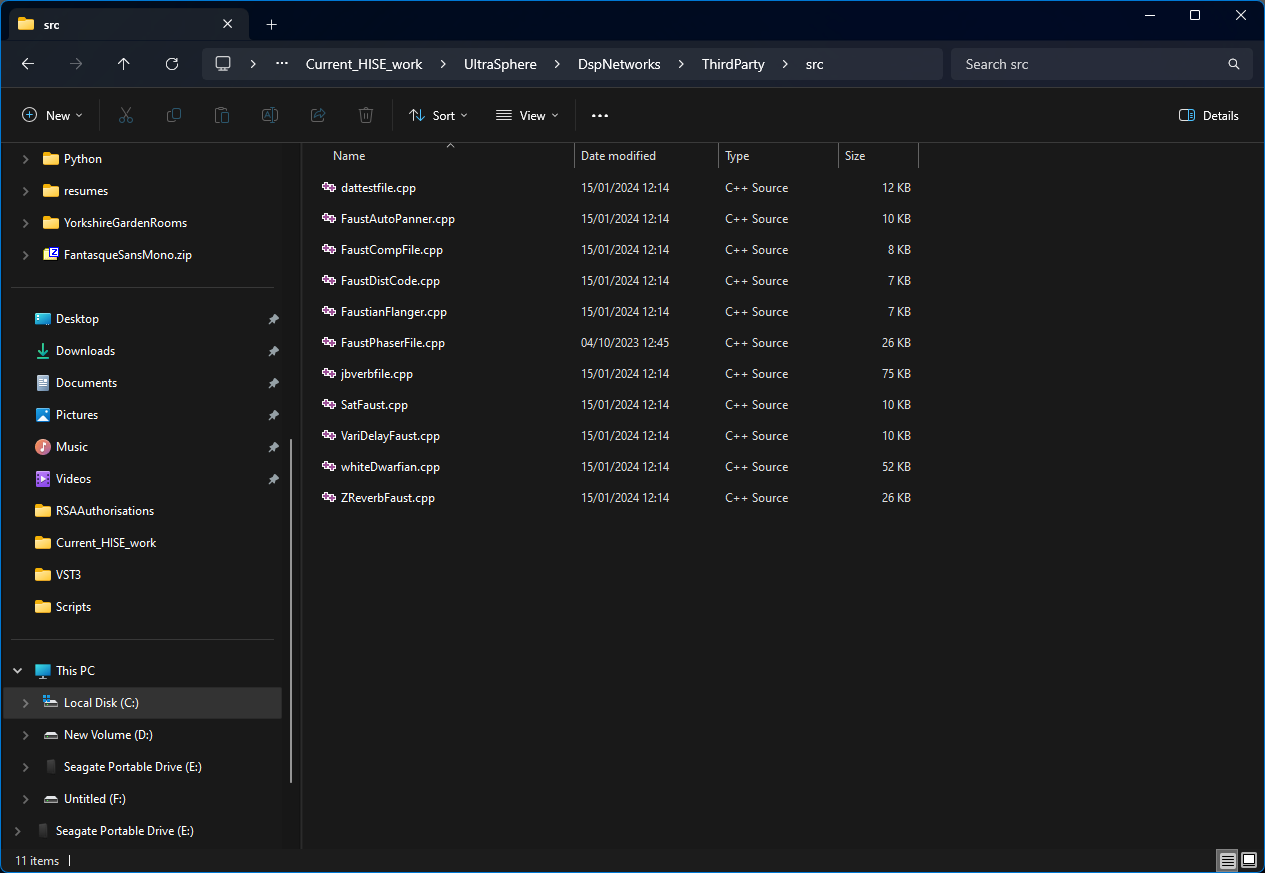
-
@Lindon Sounds like old code might be hanging around. Try cleaning the additional sourcecode folder and the DspNetworks/Binaries folder.
-
@d-healey
OK emptied teh AdditionalSourceCode Folder and DSPNetworks, tried to compile teh DLL again...same error.
C:\Current_HISE_work\UltraSphere\DspNetworks\ThirdParty\whiteDwarfian.h(15,10): error C1083: Cannot open include file:
'src/whiteDwarfian.cpp': No such file or directory [C:\Current_HISE_work\UltraSphere\DspNetworks\Binaries\Builds\Visual
Studio2022\UltraSphere_DynamicLibrary.vcxproj] -
@Lindon said in Scrolling a Viewport crashes compiled plugin....:
C:\Current_HISE_work\UltraSphere\DspNetworks\ThirdParty\whiteDwarfian.h
I don't see this file in your screenshot aboveOh I realised it's in a different folder.
@Christoph-Hart Any ideas?
-
@d-healey so I deleted this problem network and tried again -- now it complains about another network:
C:\Current_HISE_work\UltraSphere\DspNetworks\ThirdParty\jbverbfile.h(15,10): error C1083: Cannot open include file: 'sr c/jbverbfile.cpp': No such file or directory [C:\Current_HISE_work\UltraSphere\DspNetworks\Binaries\Builds\VisualStudio 2022\UltraSphere_DynamicLibrary.vcxproj]