Scrolling a Viewport crashes compiled plugin....
-
@d-healey well the first thing that stands out is its not loading the scriptnode DLL in the debug version....
-
@Lindon You need to build a debug dll
-
@Lindon I think you need to rebuild your scriptnode networks dll. Happens to me quite often with a new commit
-
@DanH said in Scrolling a Viewport crashes compiled plugin....:
@Lindon I think you need to rebuild your scriptnode networks dll. Happens to me quite often with a new commit
Ok I will try this first then back to the debug version with David suggestion....
-
@Lindon aaaaand..the first thing I get when I try to recompile my DLL is this
include_juce_graphics.cpp D:\HISE\JUCE\modules\juce_core\system\juce_TargetPlatform.h(56,1): error C1189: #error: "No global header file was inc luded!" [C:\Current_HISE_work\UltraSphere\DspNetworks\Binaries\Builds\VisualStudio2022\UltraSphere_DynamicLibrary.vcxpr oj] -
@Lindon Are you attempting the dll compilation from the new version of HISE that you made?
-
@d-healey said in Scrolling a Viewport crashes compiled plugin....:
@Lindon Are you attempting the dll compilation from the new version of HISE that you made?
No, I cant even get the project to load in the new version I made...
-
@Lindon You don't need to load the project's xml to build the dll. Just open HISE and go and export the dll. Make sure it's all pointing to the same version of the source code.
-
@d-healey right...
Opened HISE,
created a scriptFX
Went to Compile DLLand get this:
C:\Current_HISE_work\UltraSphere\DspNetworks\ThirdParty\whiteDwarfian.h(15,10): error C1083: Cannot open include file: 'src/whiteDwarfian.cpp': No such file or directory [C:\Current_HISE_work\UltraSphere\DspNetworks\Binaries\Builds\Visual Studio2022\UltraSphere_DynamicLibrary.vcxproj]But in my project:
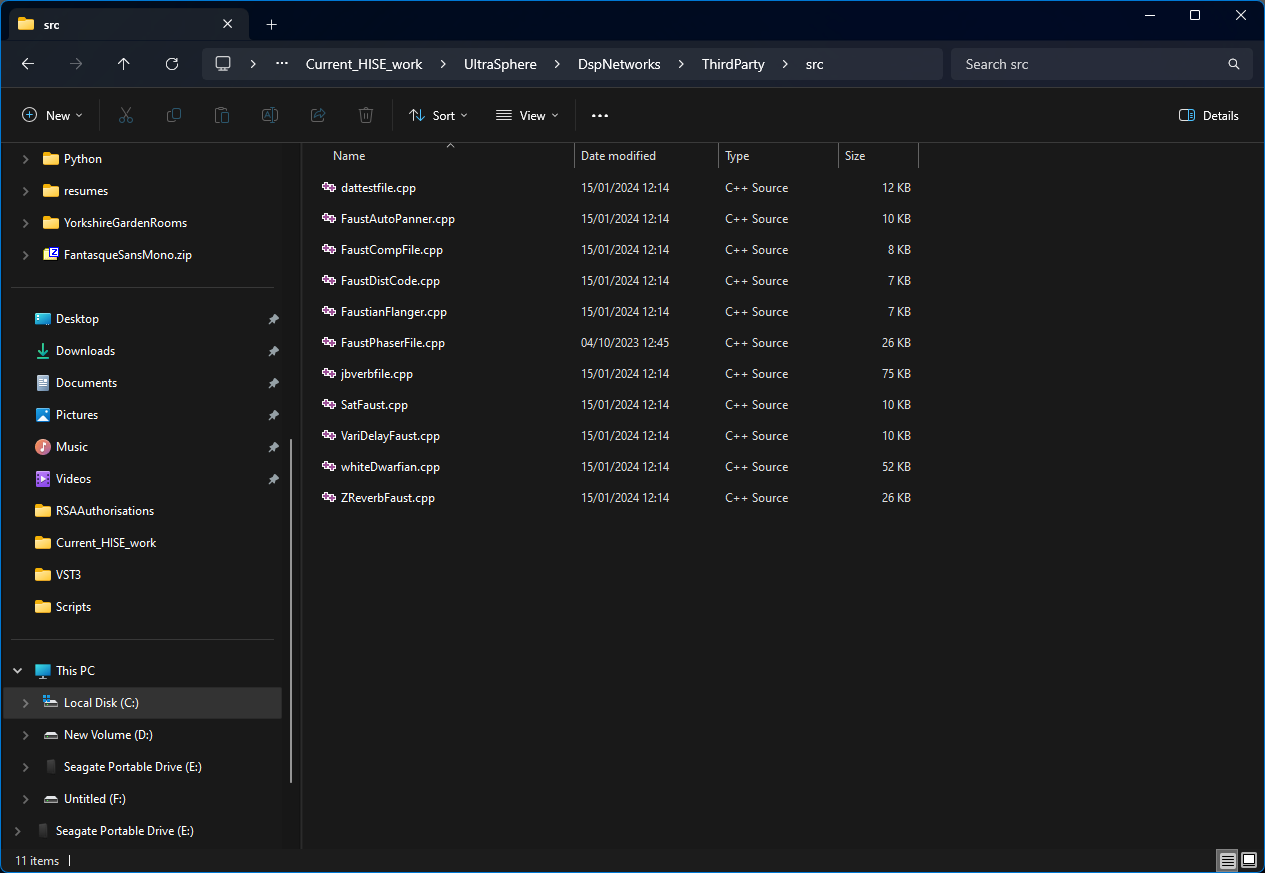
-
@Lindon Sounds like old code might be hanging around. Try cleaning the additional sourcecode folder and the DspNetworks/Binaries folder.
-
@d-healey
OK emptied teh AdditionalSourceCode Folder and DSPNetworks, tried to compile teh DLL again...same error.
C:\Current_HISE_work\UltraSphere\DspNetworks\ThirdParty\whiteDwarfian.h(15,10): error C1083: Cannot open include file:
'src/whiteDwarfian.cpp': No such file or directory [C:\Current_HISE_work\UltraSphere\DspNetworks\Binaries\Builds\Visual
Studio2022\UltraSphere_DynamicLibrary.vcxproj] -
@Lindon said in Scrolling a Viewport crashes compiled plugin....:
C:\Current_HISE_work\UltraSphere\DspNetworks\ThirdParty\whiteDwarfian.h
I don't see this file in your screenshot aboveOh I realised it's in a different folder.
@Christoph-Hart Any ideas?
-
@d-healey so I deleted this problem network and tried again -- now it complains about another network:
C:\Current_HISE_work\UltraSphere\DspNetworks\ThirdParty\jbverbfile.h(15,10): error C1083: Cannot open include file: 'sr c/jbverbfile.cpp': No such file or directory [C:\Current_HISE_work\UltraSphere\DspNetworks\Binaries\Builds\VisualStudio 2022\UltraSphere_DynamicLibrary.vcxproj] -
@Lindon faust?
-
@DanH what about it?
-
@Lindon are you using it in this project?
-
@DanH yes all over the place in the FX
-
@Lindon I'd try updating faust in that case if you are having issues compiling the dll (keep the old version just in case)
-
@Lindon Another issue I encountered was having to build the dll using the autogenerated project in VS rather than build it in HISE
-
@DanH said in Scrolling a Viewport crashes compiled plugin....:
@Lindon I'd try updating faust in that case if you are having issues compiling the dll (keep the old version just in case)
so what version of Faust should I be using?