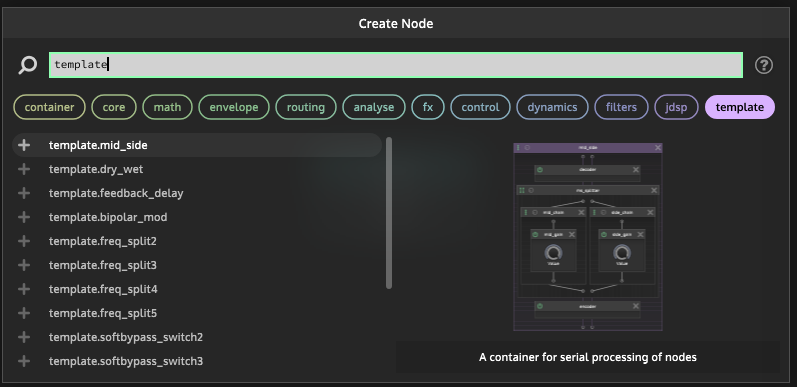Two filters in a row, how to compensate for the signal
-
@Maarid-Ekimmu there are templates for frequency split setups, you can take a look how it works there (you need to add allpass filters to compensate the phase drift).
-
@Christoph-Hart
Templates in the documentation? https://docs.hise.audio/scriptnode/list/template/freq_split3.html
Other than that, the rest of the pages are not visible to me.
I honestly try to search before asking, Allpass I met with you, you mentioned in the examples to several people, but even there I could not understand the structure of the construction.
Sorry, I read and answer with the help of auto-translation, there may be inaccuracies -
-
@d-healey best! i'm stupid, I would never have guessed to open the examples in the examples section myself. Thanks a lot

-
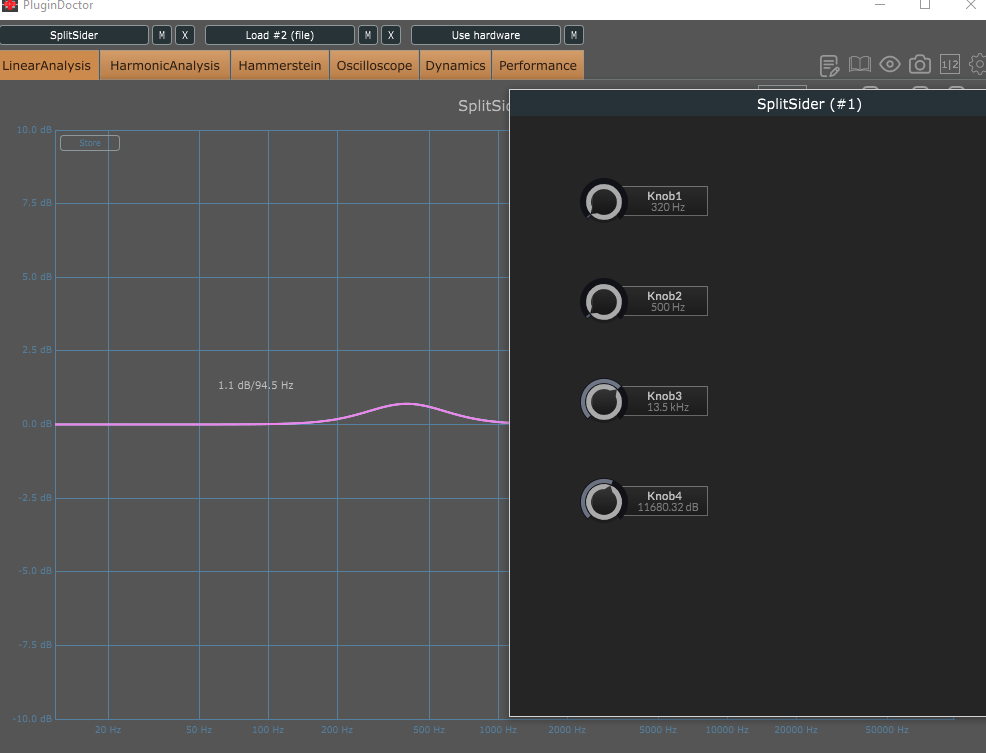
Guys, I compiled only the template, it's better, but with a heavy load on the editor, there is still almost no compensation.
I have definitely met examples of separation in linear-phase mode written in juce, I wish I could in c++, in hise it is impossible to divide linearly-phase? Or is there some other secret that I can't find as a blind man? -
@Christoph-Hart I don't really hope for an answer, but what if you take pity?
Christoph, can you tell me where to fix or what to add in the source code of hise so that the assembled plugin passes sound through itself? I set up channels and studio as an effect in projucer, but hise remains immune to sound.
It would just make it possible to test the build of the project directly in the plugin doctor, saving me from guessing and re-building -
This post is deleted! -
@Maarid-Ekimmu said in Two filters in a row, how to compensate for the signal:
can you tell me where to fix or what to add in the source code of hise so that the assembled plugin passes sound through itself? I set up channels and studio as an effect in projucer, but hise remains immune to sound.
You also have to set the preprocessor
HISE_BACKEND_AS_FX=1so that it compiles the HISE plugin to be used as an audio effect. Just put that in the preprocessor definitions in the HISE.jucer file (along with changing the plugin type in the project settings) and recompile HISE. -
@Christoph-Hart A giant thank you, it worked, although it was confusing that the main signal meter did not show signs of a working state, but as soon as I opened the effects tab, everything fell into place. What would we do without you?
I understand that you can simply specify this in the hi_core module settings by deleting the line from the preprocessor
JucePlugin_PreferredChannelConfigurations={0,2}?
Thank you @d-healey
And enabling the "DON'T CREATE FOLDER" parameters in the same place will disable the creation of folders in the user's profile, making the plugin offline and without presets, right? -
@Christoph-Hart said in Two filters in a row, how to compensate for the signal:
You also have to set the preprocessor HISE_BACKEND_AS_FX=1 so that it compiles the HISE plugin to be used as an audio effect
Er... really?!
 I've not done this on my fx plugins... Should I have done?
I've not done this on my fx plugins... Should I have done? -
@DanH This is for HISE not his compiled project.
-
no one is interested in my opinion, but I will add.
The doctor plugin restricts hise, neither the creation nor the loading of script fx work.
Thank God, there is BERTOM AUDIO EQ Curve Analyzer, which allows you to freely test the linear-phase result during the assembly process.
Interestingly, logically, if you embed signal tests as modules into the hise itself, you will get a lego constructor with a professional bias?
-
@d-healey ah - does this mean we can build HISE as an FX Plugin? Been wanting that for ages
-
@DanH said in Two filters in a row, how to compensate for the signal:
@d-healey ah - does this mean we can build HISE as an FX Plugin? Been wanting that for ages
er, we've been able to build FX in HISE for a very long time....
-
@Lindon you misunderstand - I mean have HISE as the FX Plugin within your DAW, so you can work on an FX Plugin project in a DAW itself - like the instrument version...