Compiling C++ nodes and Scriptnode Networks
-
@Christoph-Hart Wrong this is what I am trying to show. The
isPolyphonicflag, in so far as a single C++ node is concerned, doesn't trigger any warnings or build errors (Though I can certainly remember their were warnings not too long ago).Hopefully this shows the process, I cut-out the compilation waiting time in this gif, but I think this is what you are suggesting.
I create the node, compile it with the flags. I then delete the Binaries folder, disable the flags and compile again.
This should be producing an error, but it isn't:
-
@HISEnberg are you referencing the c++ nodes in a compiled network?
-
@Christoph-Hart No not in this example though I suppose that would bring us back to the original topic!
So if this C++ node is placed in a Scriptnode network and I compile both simultaneously:
Without the
isPolyphonicflag: FAILS
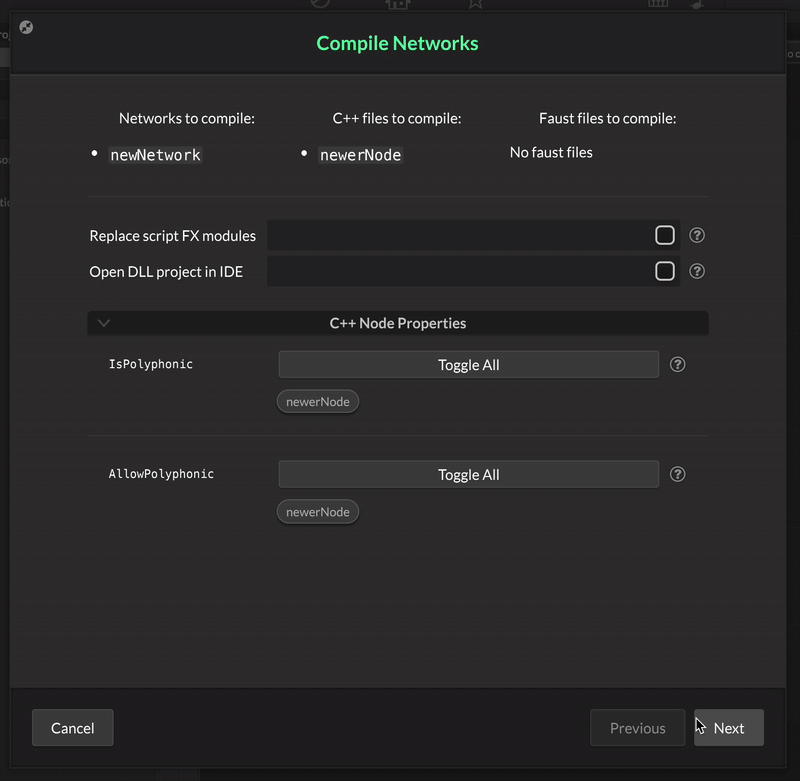
With the
isPolyphonicflag: SUCCEEDS
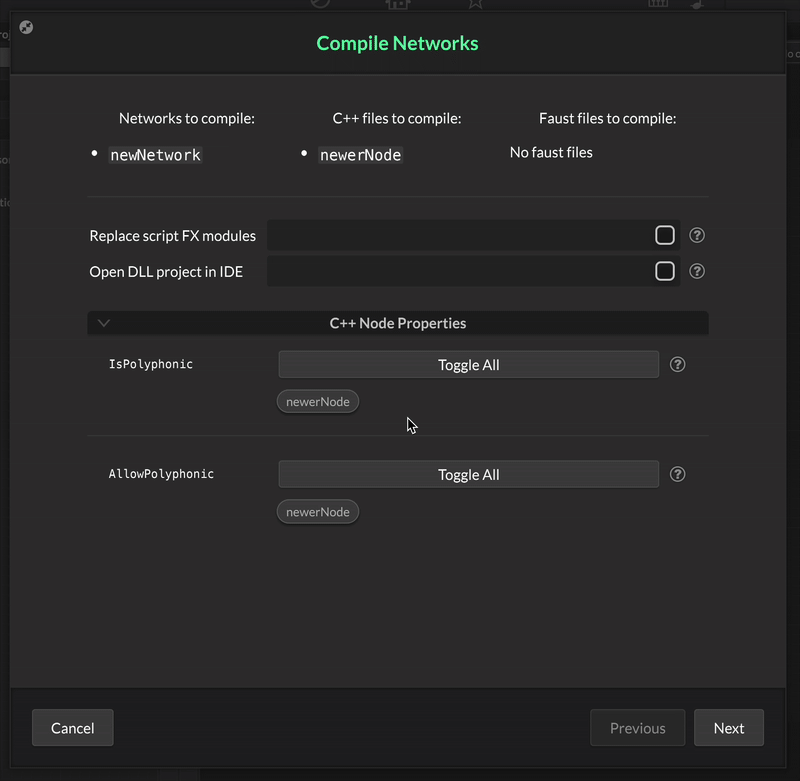
So you identified my issue exactly:
- Delete the Binaries folder
- Set
isPolyphonicto enabled (if it's designed on the template).
I'll give it a go in a project I have where all the C++ nodes I made are using the template and are embedded in their own Scriptnode Networks. I'm pretty sure it is going to work this time.
-
@HISEnberg ah ok now that's as expected. I think the irritation here is that if there is already a successfully compiled version of the C++ node that is being loaded into the network when you compile the network, it supersedes the
isPolyphonicflag (which makes the compilation succeed despite the flag being wrong but as soon as you clean out the Binaries folder the compilation will fail the next time.TLDR: just set the
isPolyphonicflag correctly (as it's also described in the help popup of the dialog) and then the compilation should succeed in all cases / series of events. -
@Christoph-Hart Ya I will admit that was pretty ignorant of me to overlook that, clicking the help popup immediately clarifies what its for. I suppose that the flag being named isPolyphonic made me think I just didn't need it if the effect isn't polyphonic, but I see how it relates to them template of the node (voice count) now!
Thanks for your help by the way I really appreciate that!
-
@Christoph-Hart seems to work in real world projects I have with some C++ external nodes and Scriptnode Networks. The behaviour isn't consistent, on Windows it's not fully working but I'm chalking that up to something I may have done in one of the C++ nodes.
As a side note, is it possible to add a toggle on the compiler menu for selecting which nodes to compile? I think this could really speed up development time if we want to just compile and focus on one node, or skip a bunch of Scriptnode Networks we don't intend to use. Basically just a checkmark box to "AllowCompilation" before compiling.
If I'm being petty you can just ignore this feature request, I see a lot of value in this but I don't want to burden you with unimportant features.

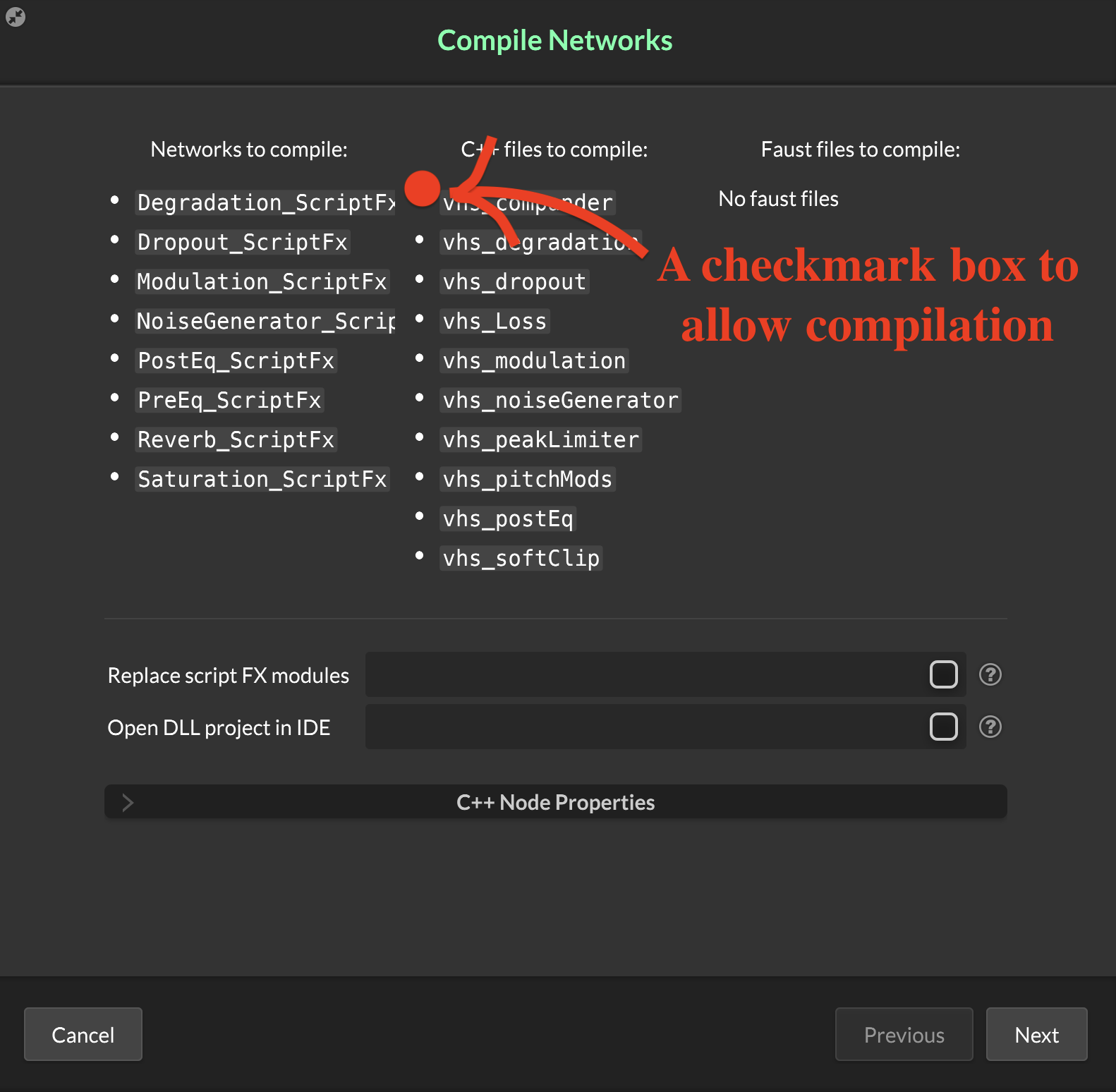
-
@HISEnberg I can second this feature.
Checking which network to compile would be such a time saver
-
@HISEnberg I also think it's a good idea, often when debugging issues the problem is just with a single network, but if you have lots of networks you have to keep recompiling to test them and using a check box instead of having to shuffle xml files around would be much nicer.
-
@HISEnberg I agree
-
@Christoph-Hart ok I'm back in compile fail land.... I tried to add in a c++ sampler that compiles fine outside of this project and recompile all my (previously working!) scriptnodes etc...
Fails reliably every time with same errors. Removed c++ samper, same erros (so potentially not that).
Set all to non-polyphonic, deleted binaries folder. At this point I'd go through the networks and remove allow compilation, compile the nodes, then re-allow network compilation one by one (there are a few).
Is there anything else I should be trying?
At least I have a working dll to fall back to... (minus the new bits of course)
-
@DanH what's the error?
The old DLL will not load any longer as I've changed the API.
-
As a side note, is it possible to add a toggle on the compiler menu for selecting which nodes to compile? I think this could really speed up development time if we want to just compile and focus on one node, or skip a bunch of Scriptnode Networks we don't intend to use. Basically just a checkmark box to "AllowCompilation" before compiling.
I don't see a real use case to be honest. Either stuff compiles or it doesn't and if it doesn't then you can throw out the node by moving it into another folder or delete it. On the other hand I would have to keep another list around that contains basically the same information as the AllowCompilation flag.
-
@Christoph-Hart The problem is if you have a lot of networks you don't always know which one(s) is causing the issue, so you have to remove all the xmls from the project and add them back one at a time between each compile until you figure it out - or maybe there's a better way I don't know about.
-
@Christoph-Hart in which commit? I'm one behind current.
I've just gone through the motions of compiling the network list one by one and it's finally built them all. Let me see if I can recreate the error, but in Xcode there were 'too many'. In general there was a lot of
pma node needs extra argumentsstyle errors -
The problem is if you have a lot of networks you don't always know which one(s) is causing the issue,
That's what the compiler error messages are there for. If they don't show up in the export dialog (which happens on macOS under some circumstances), you can always open the Xcode project and compile it there, then it should give you the error message.
Let me see if I can recreate the error
Yes let me know if you can pinpoint this, I'll rather add another safe check that will popup during the compilation process.
-
@Christoph-Hart said in Compiling C++ nodes and Scriptnode Networks:
That's what the compiler error messages are there for. If they don't show up in the export dialog (which happens on macOS under some circumstances), you can always open the Xcode project and compile it there, then it should give you the error message.
Ok, that is what happens to me, I have not tried the Xcode way, thank you for the tip
-
@Christoph-Hart ok so the new commit brought the errors back! yay

This has been consistently the errors that I've been having for months now when compiling. The fix has always been to remove networks from compiling and do the nodes, followed by networks one by one. Even that hasn't been fully reliable and I've had to clear the networks agin...
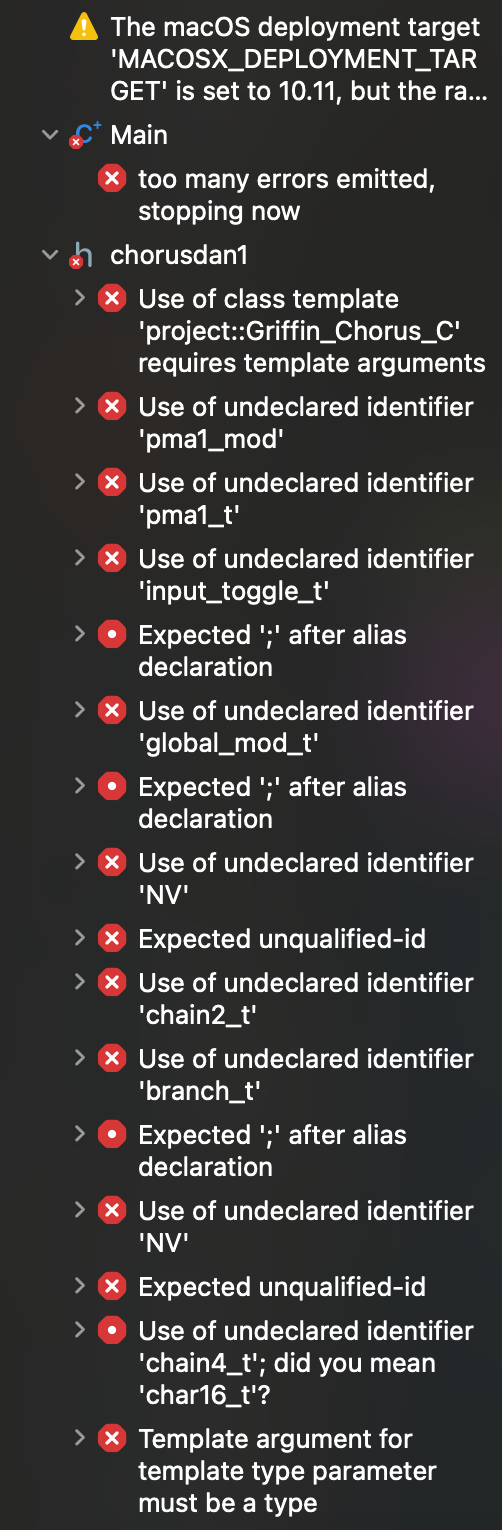
-
@DanH can you send over the
DspNetworksfolder (without the Binaries subfolder, don't need that trash) then I'll take a look. -
@Christoph-Hart thanks, check DMs
-
@DanH alright, there were two corrupted networks, Filter_H3 and MULTIBAND_DISTORTION (they threw an error at the code generation stage so you can easily identify them and move them out of the compilation folder or try to fix the error).
All your C++ nodes are templated like this:
template <int NV> struct SomeClass {};so they need the
IsPolyphonicflag to be set. Note that whenever you see a compile error like this:Use of class template 'project::Griffin_Chorus_C' requires template argumentsit's always because the compiler expects a voice count as argument but the C++ code generator didn't treat the node as polyphonic class because the flag wasn't set correctly.
If I enable the IsPolyphonic flag for all C++ nodes, the compilation then fails with some weird error message but that's on me (probably the same issue that @Orvillain ran against in the other post.
So to recap:
- fix / remove FILTER_H3 / MULTIBAND_DISTORTION
- toggle the
IsPolyphonicflag for all nodes - wait for me to fix the most recent codegen issue - that's unfortunately not too trivial so I need to take a proper look into how to solve that.