Remove steps from Sliders so that dragging is smooth no matter the range and values
-
Is it possible to have a smooth motion to moving knobs and sliders rather than them moving in steps according to what their range is set to?
-
@DanH no that would require some hacking in the JUCE slider class internals. What are you after here?
-
@Christoph-Hart oh really? I'm just after a continuous and smooth action. One thing that has always bugged me about having a frequency slider is the jump from 20-21Hz which is about 1/6th of the slider's range

-
@DanH
Couldn't you solve this programmatically? Here's an example:
The parameter you want to control has 10 values, from 0 to 9. Couldn't you just use a slider with a continuous value from 0 to 100 and then do something like this:
If the slider value is 0 to 9, then the parameter value is 0.
If the slider value is 10 to 19, then the parameter value is 1.
And so on...
Or have I misunderstood something? -
@DanH Change the step size in the property editor
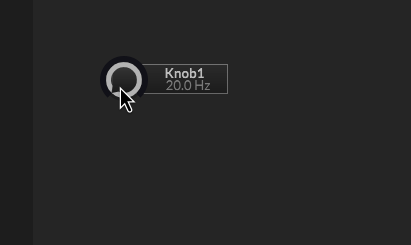
-
@d-healey
Yes, that's easier than my suggestion!
-
@d-healey ha! Still jumpy
 . Think temposync as well. Anyway I was just hoping there was a simple 'off' mode for this, perhaps in the source but obvs not. Hacky solutions will lead to more hackiness in this project so will probably just leave it
. Think temposync as well. Anyway I was just hoping there was a simple 'off' mode for this, perhaps in the source but obvs not. Hacky solutions will lead to more hackiness in this project so will probably just leave itThanks though @Oli-Ullmann @d-healey
-
@DanH Ah I see what you mean. If you skew a slider with the middlePosition attribute it starts to be very choppy at one end of the slider range. But that's just an arbitrary limitation set by the step size and for some reason I've deactivated the ability of setting the step size to zero.
I can add a new step size option
0.0that completely removes the stepping, but then you definitely need one of the text converter modes (eg. Frequency or Decibel), or it will look like this: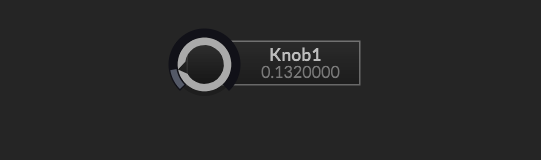
-
@Christoph-Hart works for me
