I STILL cant compile DLL's // What am I doing wrong? // Taking all suggestions.
-
Storytime:
When I first setup HISE I was compiling dll's for fun and it was working. It wasnt until I experimented with a scriptnode snippet from here on the forum that instructed me to place a .something file into my third party scripts folder and recompile, bla bla, my HISE crashed and I've been trying to recover from that ever since. My comp just hangs forever when I click 'Compile DSP networks..'.
I've since deleted that file for sure but that didnt changed anything...
Can someone help me pin point the problem? It has to be something other than the version of HISE that im using because I've updated plenty of times and thats the only problem that still weirdly persists.
I've searched and deleted all instances of HISE and recompiled new versions multiple times already. Maybe im doing something wrong in the process, but everything else seems to work just fine. idk.
Im at a lost with this one and i've managed to get by with just creating 'embedded DSP network' and not compiling them.
Help.
Thanks in advance!
if any of this matters...
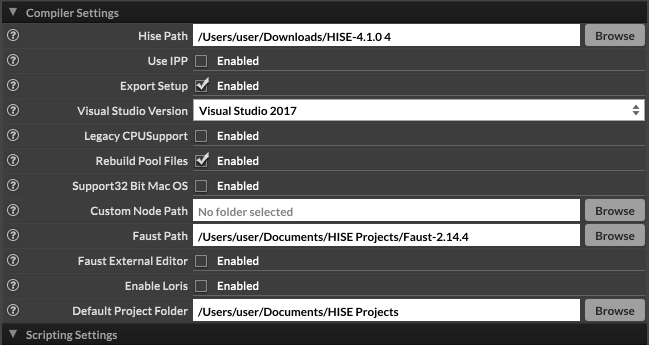
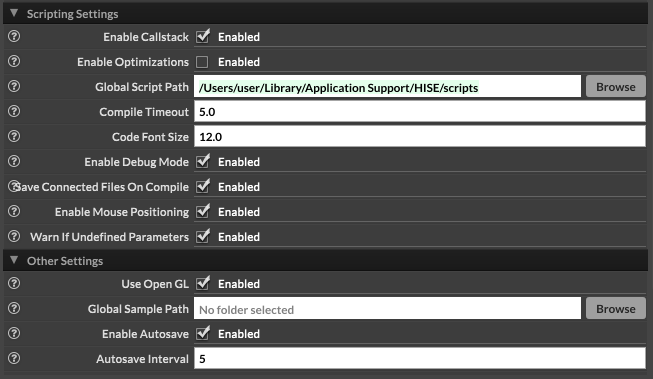
-
@Christoph-Hart gotta be some super nuanced thing im doing to mess this up. Any advice?
 Its been months trying to figure this out at this point.
Its been months trying to figure this out at this point.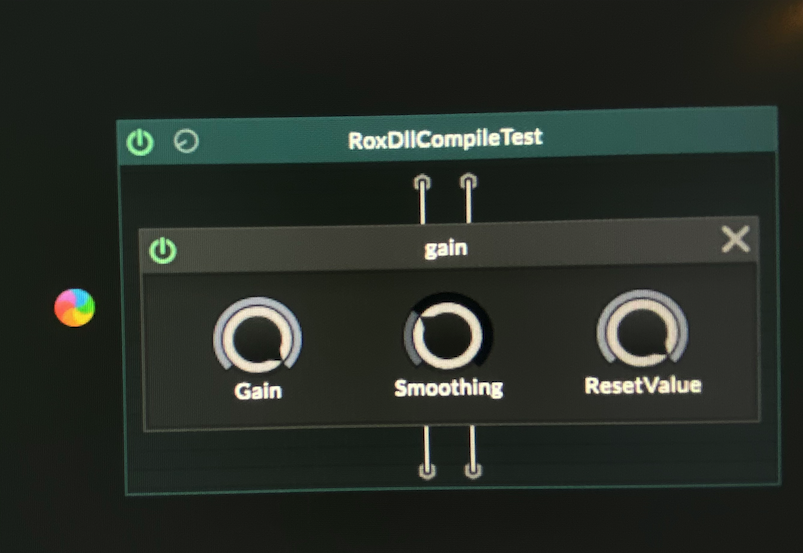
-
@Chazrox is it one project/network or all projects?
-
@d-healey All/Any project

-
@d-healey you walked me through the first time when I learned how to pull the latest commit from Github so I suspect its not a version problem. Gotta be something on my system specifically not allowing me to proceed.
-
 C Chazrox marked this topic as a question on
C Chazrox marked this topic as a question on
-
@Chazrox Are you able to compile plugins/standalone apps?
-
@d-healey yup. Everything has been good except for this feature.
-
Make a new project.
Add a script fx.
Add a gain node to the network.
Save the network.
Enable Compilation.
Try compiling the networks and tell me what happens, or make a video of the whole thing. -
@d-healey ok. brb.
-
@d-healey

-
@Chazrox Why allow polyphonic?
-
@d-healey I just do that by default sometimes tbh. It'll do the same thing without it.
-
@Chazrox does Hise create the AutogeneratedProject for Projucer in the project's DspNetworks/Binaries folder?
-
@DanH this is from the project folder from this example.
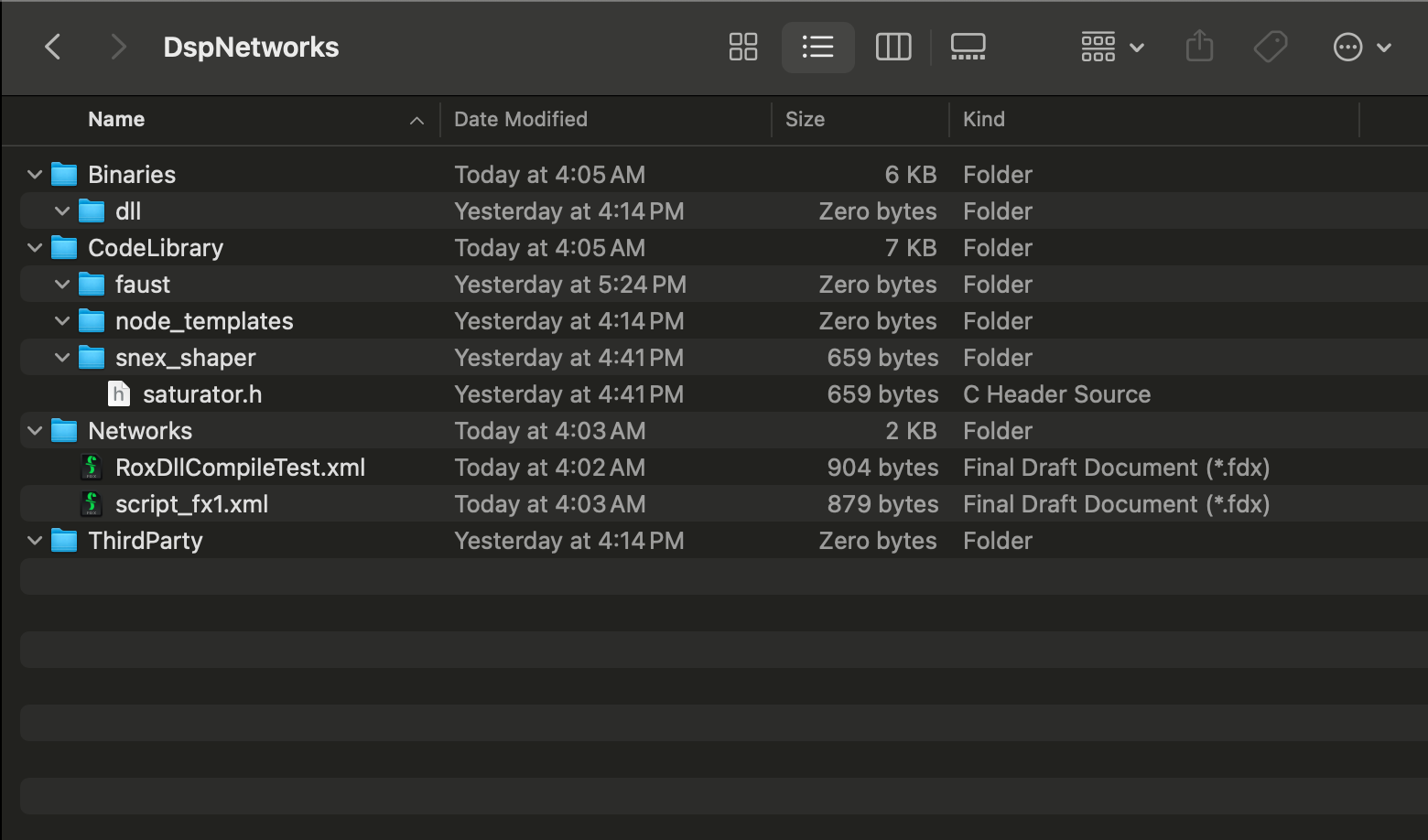
-
@Chazrox why are there two network XML files and what is saturator.h?
-
@d-healey Sorry, because I re did it again to check for the binaries thing Dan was asking for and I didnt save the "New" project, I accidentally did it in the last open project that I was testing another export in a little while ago.
I just did it again from scratch just for good measure...same results.. this is the folder again after i closed the project after spinning wheel.
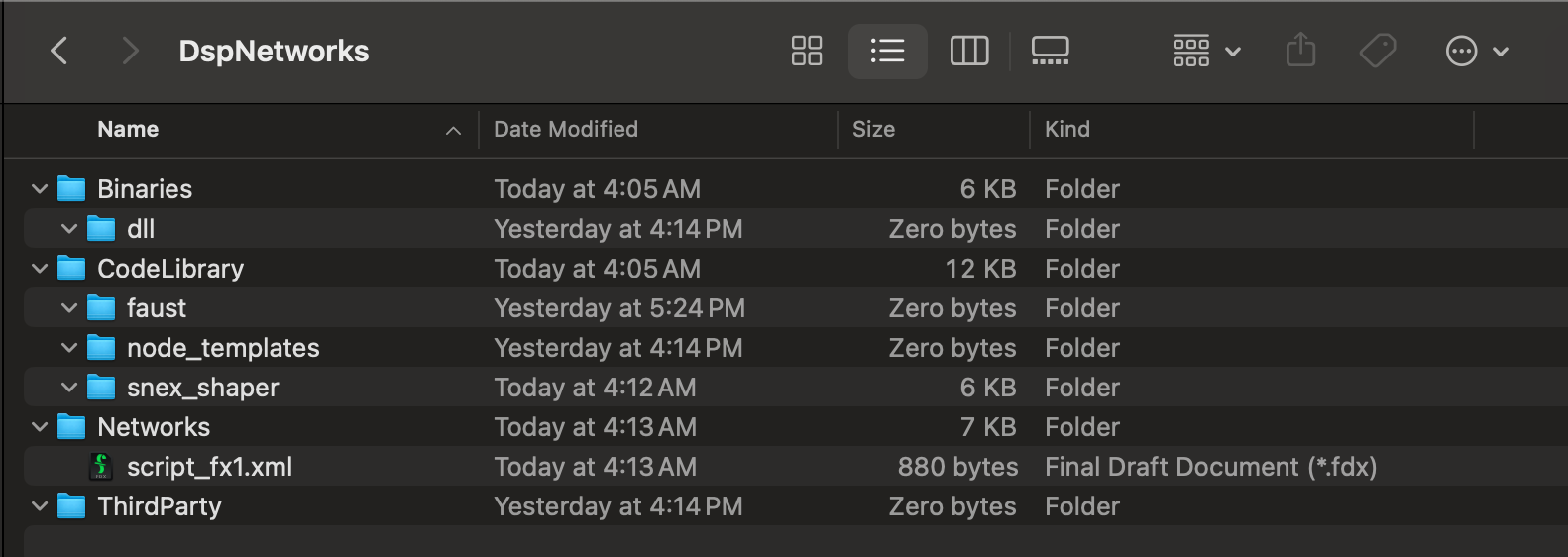
-
@Chazrox Did you delete the Hise system files when reinstalling? Could be worth a try, they're in the system (hidden) library/ App Support / HISE
Where are you running HISE from on your computer? Perhaps try moving it or the projects to a different folder with better permissions?
-
@DanH Im running HISE from a folder in my 'Downloads'....
I just found this at that folder path you suggested (Application Support/HISE)...
I didnt know this was here at all...could this be it??
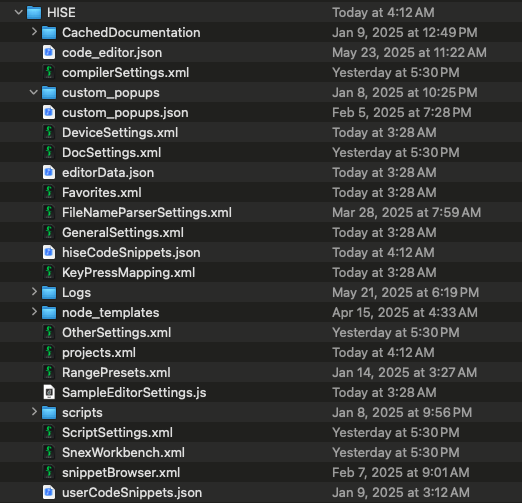
-
@Chazrox no idea. I think if you delete it Hise remakes it. Zip that one up, delete the folder and try it. If it doesn't like it unpack the zip again.
Try moving Hise somewhere else but if it's a permissions issue, its probably your project folder that needs changing.
-
@DanH Where would you suggest is the best place to run Hise from with this in mind?