I STILL cant compile DLL's // What am I doing wrong? // Taking all suggestions.
-
@d-healey

-
@Chazrox Why allow polyphonic?
-
@d-healey I just do that by default sometimes tbh. It'll do the same thing without it.
-
@Chazrox does Hise create the AutogeneratedProject for Projucer in the project's DspNetworks/Binaries folder?
-
@DanH this is from the project folder from this example.
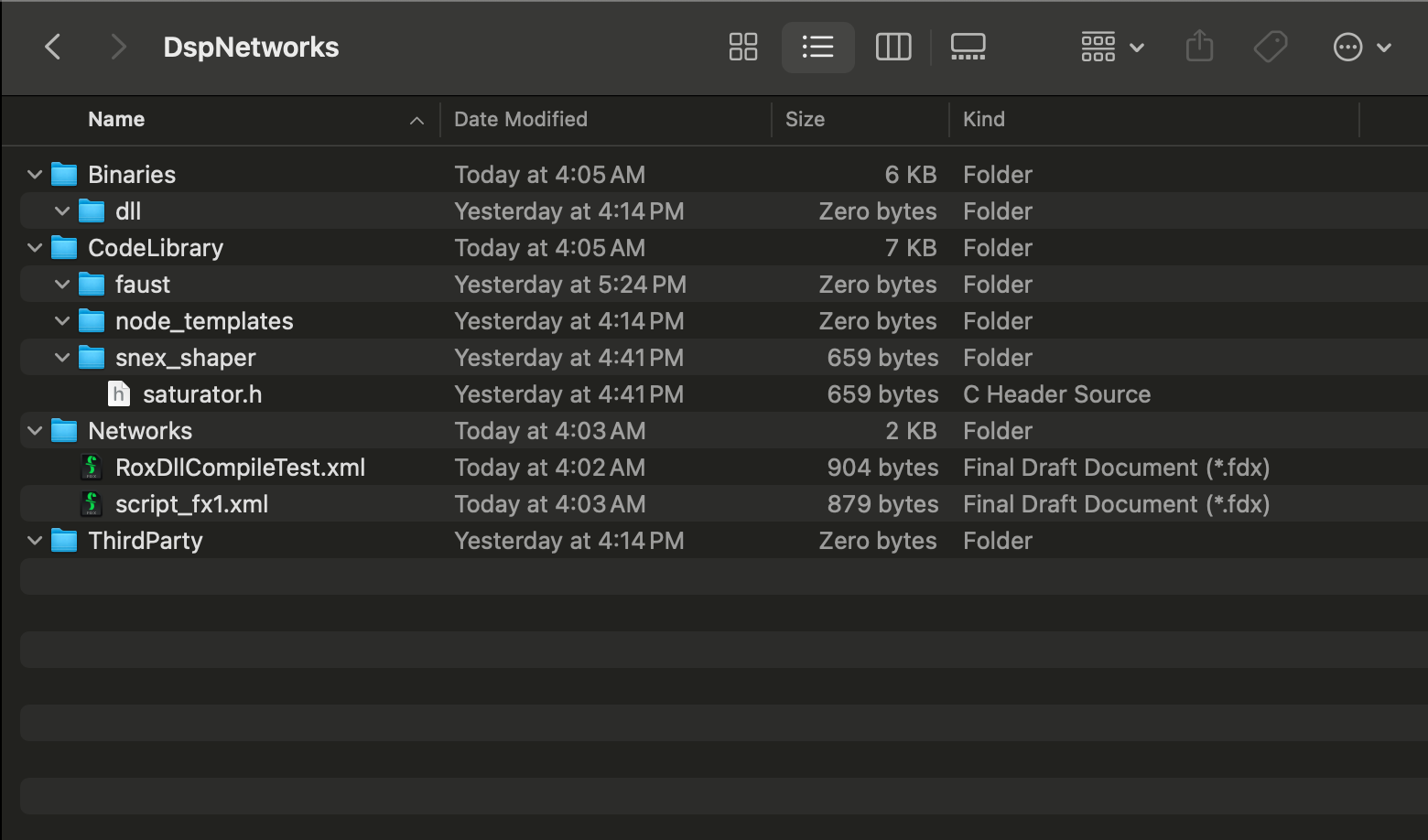
-
@Chazrox why are there two network XML files and what is saturator.h?
-
@d-healey Sorry, because I re did it again to check for the binaries thing Dan was asking for and I didnt save the "New" project, I accidentally did it in the last open project that I was testing another export in a little while ago.
I just did it again from scratch just for good measure...same results.. this is the folder again after i closed the project after spinning wheel.
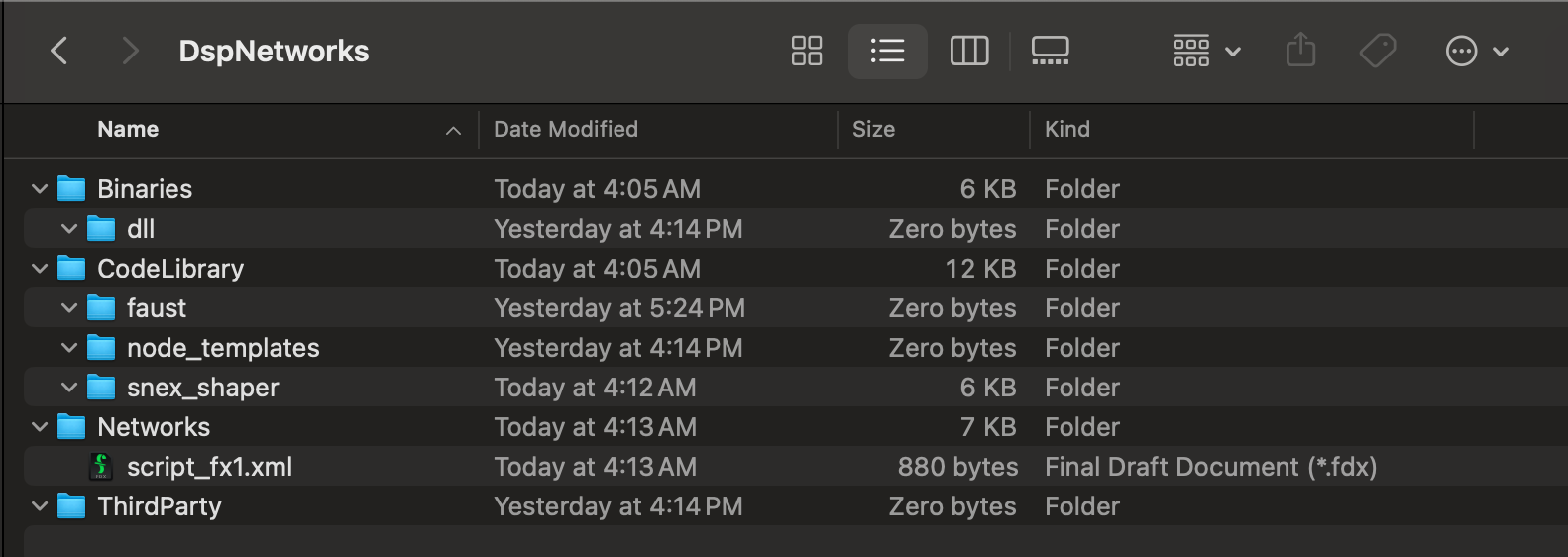
-
@Chazrox Did you delete the Hise system files when reinstalling? Could be worth a try, they're in the system (hidden) library/ App Support / HISE
Where are you running HISE from on your computer? Perhaps try moving it or the projects to a different folder with better permissions?
-
@DanH Im running HISE from a folder in my 'Downloads'....
I just found this at that folder path you suggested (Application Support/HISE)...
I didnt know this was here at all...could this be it??
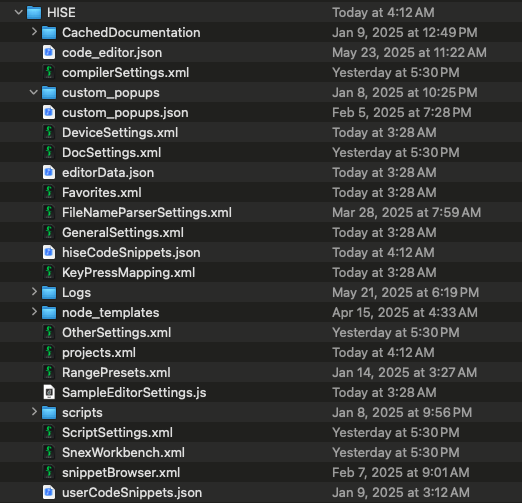
-
@Chazrox no idea. I think if you delete it Hise remakes it. Zip that one up, delete the folder and try it. If it doesn't like it unpack the zip again.
Try moving Hise somewhere else but if it's a permissions issue, its probably your project folder that needs changing.
-
@DanH Where would you suggest is the best place to run Hise from with this in mind?
-
@Chazrox Applications probably makes sense, but I'd focus on the project location first. OSX can be fully weird about permissions, and changes with updates...
-
@DanH My projects are in my 'Documents' folder. I imagine that should be consistent with my admin permissions.
Would moving the location of Hise mess anything up with file paths?
-
@Chazrox I would keep the HISE binary within the HISE source code folder and make a shortcut in the applications folder (can you make shortcuts on MacOS?) or pin it to the app bar thingy.
-
@d-healey said in I STILL cant compile DLL's // What am I doing wrong? // Taking all suggestions.:
keep the HISE binary within the HISE source code folder
by this you mean, not move it from where its currently at?
I have it pinned to my dock already. -
@Chazrox said in I STILL cant compile DLL's // What am I doing wrong? // Taking all suggestions.:
by this you mean, not move it from where its currently at?
If it's within the HISE source code folder then yes.