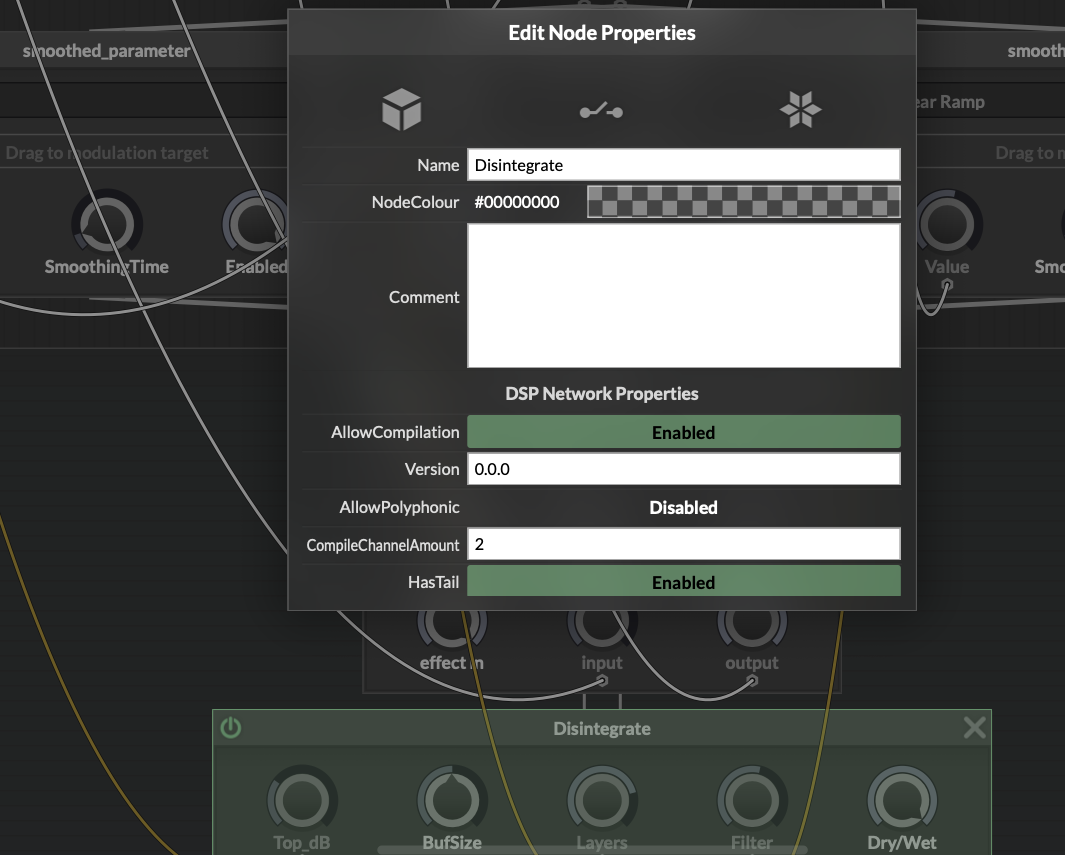DSP compiling error on WIN, works fine on MAC
-
@d-healey I somehow managed to compile the latest version of HISE with faust but compiling projects is now super broken
as soon as I add a DSP network everything goes wrong
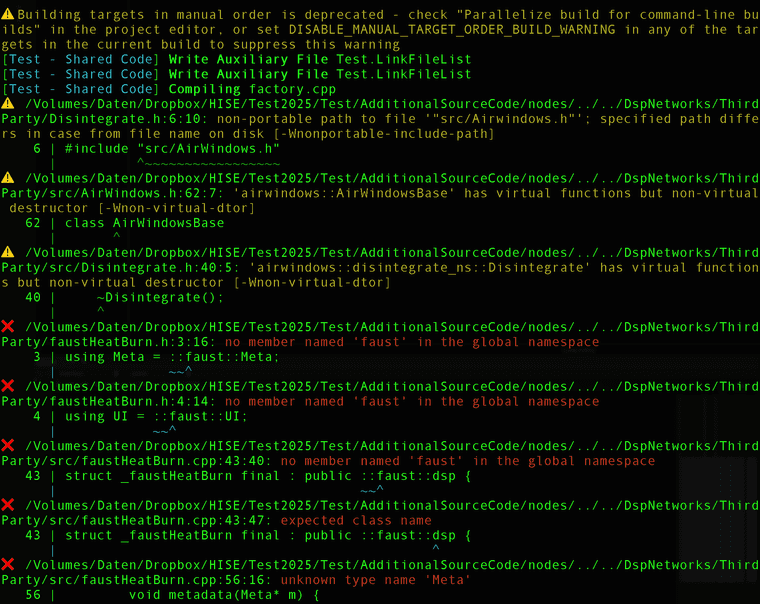
I recon it has to do with Xcode as it worked fine before and those errors were not present
-
@Morphoice New project + empty faust node, what happens?
-
@d-healey yeah, my approach exactly. empty project works fine... im about to copy all the relevant files, networks and xml into a new blank project, same files no changes, and it seems to work. But why?! Is there some stuff cached somewhere that breaks?
-
@Morphoice Probably in the additional source code folder, did you clean the build before building on Mac after moving the files from Windows?
-
@d-healey steps taken are:
- new project, empty dspnetwork, empty faust node (compile test works fine all three times)
- project renamed to old plugin name
- images/fonts copied
- scripts copied
- xml copied (UI etc.)
- project and user settings copied
- DspNetwork copied
- faust and c++ node files copied
in the end it's the exact same thing as before but this time compiling DSP and Plugin works fine (at least on mac so far)
apart from a few irrelevant warnings, latest OSX, latest xcode and latest HISE.... I am thoroughly confused.funny enough I cleared the build directory and DSP things multiple times on the old project which made no difference, the error was still there
-
@Morphoice said in DSP compiling error on WIN, works fine on MAC:
I am thoroughly confused.
What about the additional source code folder, anything in there?
-
@d-healey yes it has the same files as before, although I can't verify if they differ at this moment, i'd have to examine them, I understand they are created automatically?
-
@Morphoice said in DSP compiling error on WIN, works fine on MAC:
I understand they are created automatically?
Yeah, but I think they need to be cleared when switching OS.
-
@d-healey
on a first look the old files have
wrap::mod<parameter::plain<project::Disintegrate, 0>,in the new ones it is
wrap::mod<parameter::plain<project::Disintegrate<NV>, 0>, -
@d-healey i tried on another old project that stopped working, clearing them and even manually remove stuff didn't help, they were created the old way again... can't yet figure out why... it can only be something in the build directory, even removing "JuceLibraryCode" didnt solve it
-
@Morphoice the latter assumes that your
project:: Disintegratenode has set theAllowPolyphonicflag set. -
@Christoph-Hart What does the
ThirdPartyNodes/node_properties.jsonlook like? -
@Christoph-Hart said in DSP compiling error on WIN, works fine on MAC:
node_properties.json
I can't find a file with that name, where should it reside?
-
AllowPolyphonic shows disabled. Wouldn't make sense in an effect plugin anways, would it?
-
@Morphoice said in DSP compiling error on WIN, works fine on MAC:
Wouldn't make sense in an effect plugin anways, would it?
It's always better to compile if you can, a compiled network is generally going to be more efficient.
-
funny enough now that I added the ScriptFX1 to view the Network for the purpose of making this screenshot I hit compile DSP and this time it worked. Does viewing the network change anything internally? Does it need to be added as a ScriptFX1 to properly compile? Or is that just a coincidence?
-
@Morphoice said in DSP compiling error on WIN, works fine on MAC:
Or is that just a coincidence?
I think this
-
@d-healey
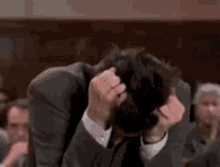
lol. but I want to understand lol
-
@d-healey shall I now try on WIN or enough for today? ;)
-
@Morphoice said in DSP compiling error on WIN, works fine on MAC:
@d-healey shall I now try on WIN or enough for today? ;)
well if you do - remember to clean out the Additional Source Code folder.