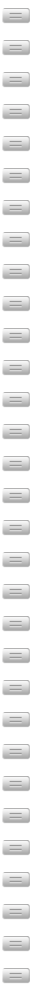@d-healey Ok thank you so much! Everything is good now.
Best posts made by weezycarter
-
RE: Export Failing Due To Missing Knob Imagesposted in General Questions
-
RE: Export Failing Due To Missing Knob Imagesposted in General Questions
@d-healey yes I downloaded from the develop branch
-
RE: How to add Portamentoposted in Scripting
@d-healey said in How to add Portamento:
Thank you! It works perfect now.
I didn't have the "copy glide to clipboard" option must be because I'm on Hise 3.0.3 due to me being on catalina but the copy script to clipboard worked perfect thank you!
Latest posts made by weezycarter
-
RE: How To Make Fader Move Verticallyposted in General Questions
@Lindon what settings in knobman exactly do I have to change for this to animate correctly?
-
RE: How To Make Fader Move Verticallyposted in General Questions
@Lindon I do have it set correctly and thats the problem. when I set numstrips to 31 it doesn't do anything. It doesn't start moving until I set numstrip to 30
-
RE: How To Make Fader Move Verticallyposted in General Questions
@Mighty23 Ok So I made the fader into a filmstrip in knobman with 31 strips, but for some reason the sliding action is wonky. It won't show one slider moving up and down but rather shows multiple faders stacked on top of each other I can't get the animation to work correctly.
-
RE: How To Make Fader Move Verticallyposted in General Questions
@Lindon Thank you that's my problem its just one png image its not a filmstrip. How do I convert my white fader into a stacked filmstrip?
-
How To Make Fader Move Verticallyposted in General Questions
Hello I can't seem to find the answer anywhere.
I simply want my white faders to slide up and down when dragging them to control ADSR.
Right now it controls the value of the ADSR when I drag the slider up and down but the fader itself is stationary and is not moving when I try to drag it up.
How do I fix this?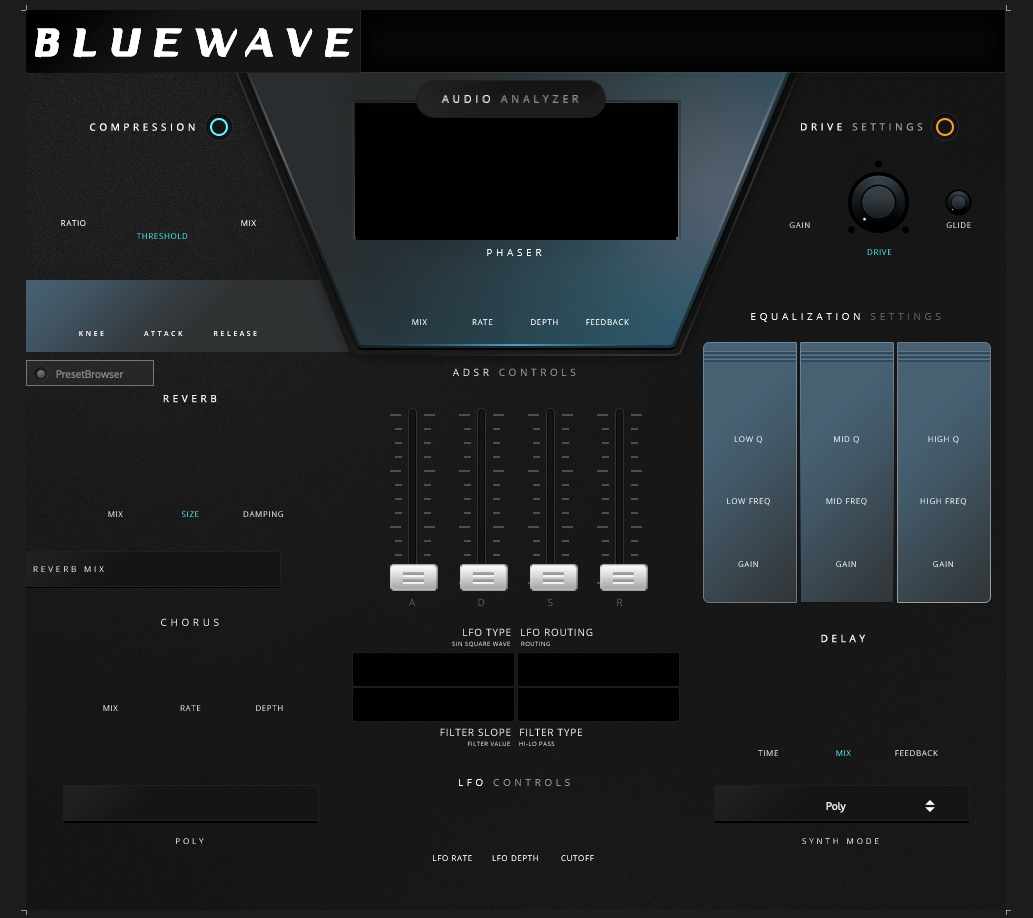
-
RE: Global Edit Range Feature for AudioWaveform?posted in General Questions
@weezycarter Anyone got any tips?
-
Global Edit Range Feature for AudioWaveform?posted in General Questions
Hello. So I have an audiowaveform that updates visually with every key I press. (85 samples mapped out on the keyboard).
I accomplished this by setting my sampleIndex to -1.
This makes the audiowaveform dynamically respond to each key I press and it updates the waveform visually with every key I press.
This is great but then it causes a Hassle when adjusting the start and end range.
If I want to change the start point of my preset I have to press each key individually and adjust the start and end range points of each key.
Is there a way for me to do a global range edit? So that when I make a range adjustment it applies to ALL samples?
I want to do this while still keeping the audiowaveform's dynamic response. I still want the waveform to keep updating with every key press. That is fine.
What I don't want is to have to adjust the start and end range for each key individually. I want to know if there is some global way to edit the start and end range.Thank you all!
-
RE: iOS Exportposted in General Questions
@aaronventure ok guess I’ll call it quits lol I’m happy that I can get it to work in Mac and Windows at least.
-
RE: iOS Exportposted in General Questions
@d-healey ok so it’s best to just give up then? lol I’m not a coding expert yet I only know very basics.