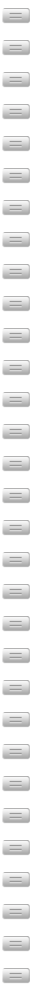@d-healey so far the minimum I’ve gotten to work in the plug-in version is just a stereo output 1/2.
Posts
-
RE: Multi Output Tutorialposted in Documentation
-
RE: Multi Output Tutorialposted in Documentation
@d-healey I haven't checked on another daw yet I accidentally deleted the component and vst first without thinking of trying it in another daw. I ran it through auval and auval crashes. The regular stereo plugin DOES work. its just when I put the NUM_MAX_CHANNELS = 48
HISE_NUM_PLUGIN_CHANNELS = 48 values in there it fails validation, even though it exports fine from Xcode with no errors. it also fails with 32 channels. -
RE: Multi Output Tutorialposted in Documentation
I followed all the steps, Hise plugin compiles ok from xcode but crashes validation in logic. anyone here have any idea how I can correct this so my Hise plugin has 48 outputs like this example? I got a working HISE standalone with 48 outputs available in routing matrix. but the plugin crashes validation. any advice?
-
How to enable Multi Output and Stereo output options within same pluginposted in General Questions
Hello, I am building a drum machine with 16 pads each pad will be assigned to its own stereo output therefore I will be using 32 outputs. In my presets I want each drum kit to have a stereo and a multi-output version in the preset dropdown is this achievable?
-
RE: How To Link Keyboard Keys to Buttonsposted in Scripting
@d-healey This code is inside my interface on the oninit tab
-
How To Link Keyboard Keys to Buttonsposted in Scripting
Hello I currently am trying to make a drum machine style plugin.
I have 16 buttons I assigned as pads with a custom pad Image I imported.
When I click the pads it triggers the samples in my sampler which is great. The pads light up and everything. However, when I hit the keys on the keyboard, the pads are not linked to the keys. I want the pads to light up as well and be triggered when I hit the keys on the keyboard not just when I click with a mouse, here is the code of my interface so far that I put in the editor to achieve this,
Content.makeFrontInterface(900, 600); // ===== Config ===== const var NUM_PADS = 16; const var BASE_NOTE = 60; // Your C3 maps to MIDI 60 // ===== State ===== reg eventIds = []; const var btnTrigger = []; reg suppressBtnCallback = false; // ===== Helper ===== inline function setPadLit(index, on) { if (index < 0 || index >= NUM_PADS || !btnTrigger[index]) return; suppressBtnCallback = true; // don't re-trigger UI callback btnTrigger[index].setValue(on ? 1 : 0); // visually light/unlight suppressBtnCallback = false; } // ===== UI Callback ===== inline function onBtnTriggerControl(component, value) { if (suppressBtnCallback) return; // ignore programmatic changes local index = btnTrigger.indexOf(component); if (index == -1) return; if (value) eventIds[index] = Synth.playNote(BASE_NOTE + index, 64); else if (eventIds[index] != 0) Synth.noteOffByEventId(eventIds[index]); } // ===== Wire up the 16 buttons ===== var i; for (i = 0; i < NUM_PADS; i++) { btnTrigger[i] = Content.getComponent("Button" + i); // Capital B if (btnTrigger[i]) btnTrigger[i].setControlCallback(onBtnTriggerControl); } // ===== MIDI → UI mirroring ===== function onNoteOn() { local idx = Message.getNoteNumber() - BASE_NOTE; // 60 -> index 0 setPadLit(idx, true); } function onNoteOff() { local idx = Message.getNoteNumber() - BASE_NOTE; setPadLit(idx, false); }to my knowledge, and for the past 6 hours of failing at coding with chat gpt, the interface doesn't recognize midi? how can I go about linking the buttons to the keys?
-
RE: How To Make Fader Move Verticallyposted in General Questions
@Lindon what settings in knobman exactly do I have to change for this to animate correctly?
-
RE: How To Make Fader Move Verticallyposted in General Questions
@Lindon I do have it set correctly and thats the problem. when I set numstrips to 31 it doesn't do anything. It doesn't start moving until I set numstrip to 30
-
RE: How To Make Fader Move Verticallyposted in General Questions
@Mighty23 Ok So I made the fader into a filmstrip in knobman with 31 strips, but for some reason the sliding action is wonky. It won't show one slider moving up and down but rather shows multiple faders stacked on top of each other I can't get the animation to work correctly.
-
RE: How To Make Fader Move Verticallyposted in General Questions
@Lindon Thank you that's my problem its just one png image its not a filmstrip. How do I convert my white fader into a stacked filmstrip?
-
How To Make Fader Move Verticallyposted in General Questions
Hello I can't seem to find the answer anywhere.
I simply want my white faders to slide up and down when dragging them to control ADSR.
Right now it controls the value of the ADSR when I drag the slider up and down but the fader itself is stationary and is not moving when I try to drag it up.
How do I fix this?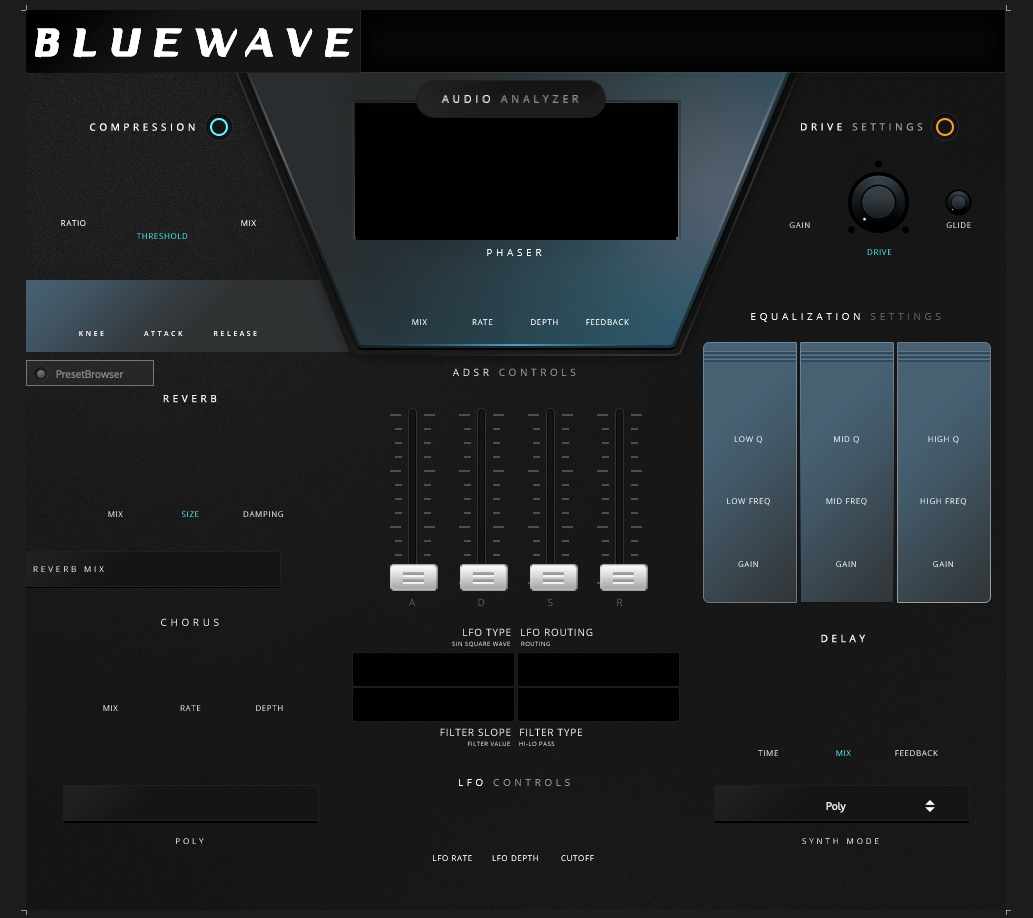
-
RE: Global Edit Range Feature for AudioWaveform?posted in General Questions
@weezycarter Anyone got any tips?
-
Global Edit Range Feature for AudioWaveform?posted in General Questions
Hello. So I have an audiowaveform that updates visually with every key I press. (85 samples mapped out on the keyboard).
I accomplished this by setting my sampleIndex to -1.
This makes the audiowaveform dynamically respond to each key I press and it updates the waveform visually with every key I press.
This is great but then it causes a Hassle when adjusting the start and end range.
If I want to change the start point of my preset I have to press each key individually and adjust the start and end range points of each key.
Is there a way for me to do a global range edit? So that when I make a range adjustment it applies to ALL samples?
I want to do this while still keeping the audiowaveform's dynamic response. I still want the waveform to keep updating with every key press. That is fine.
What I don't want is to have to adjust the start and end range for each key individually. I want to know if there is some global way to edit the start and end range.Thank you all!