How to add Portamento
-
@weezycarter That snippet you just posted, is that the same as the one you showed in the image above? I don't see that script in that snippet.
-
@d-healey The snippet has different code than my original post.
I'm starting fresh with that snippet because it has less knobs. It is responsive when I import it to Hise but copying all the code over from the snippet to my project doesn't work. -
@weezycarter said in How to add Portamento:
but copying all the code over from the snippet to my project doesn't work.
How are you copying it?
-
@d-healey I am going into the interface and copying that code to my interface, then I go to the script editor and copy that over to a script editor in my project. I can get the knobs to turn but they don't cause a glide effect anymore once imported to my project.
-
You don't need to copy the interface, you only need to copy the midi processor that is doing the glide.
But I need to know how you are copying it, there is more than one way. Give me the exact steps you're following or show me a video.
-
@d-healey I import the snippet via the file menu,
then I look at the script processor called GLIDE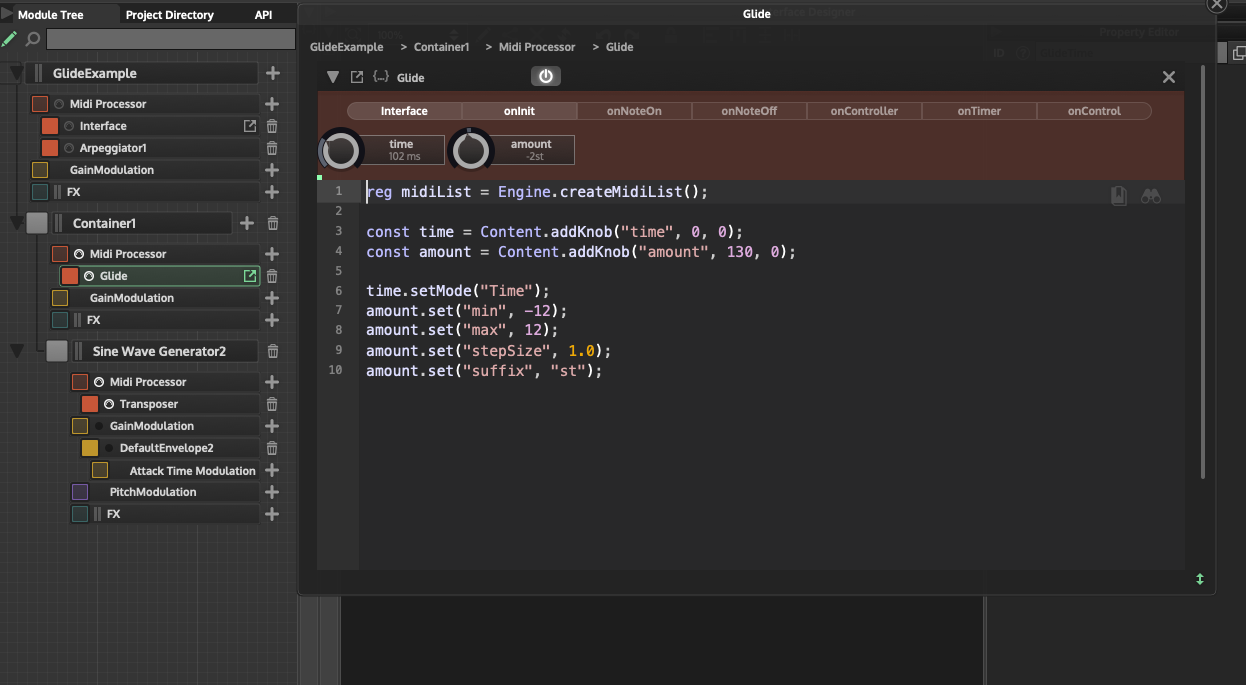
Trying to follow the same formula I open my own project and create a script processor
under the container just like the snippet and copy over the code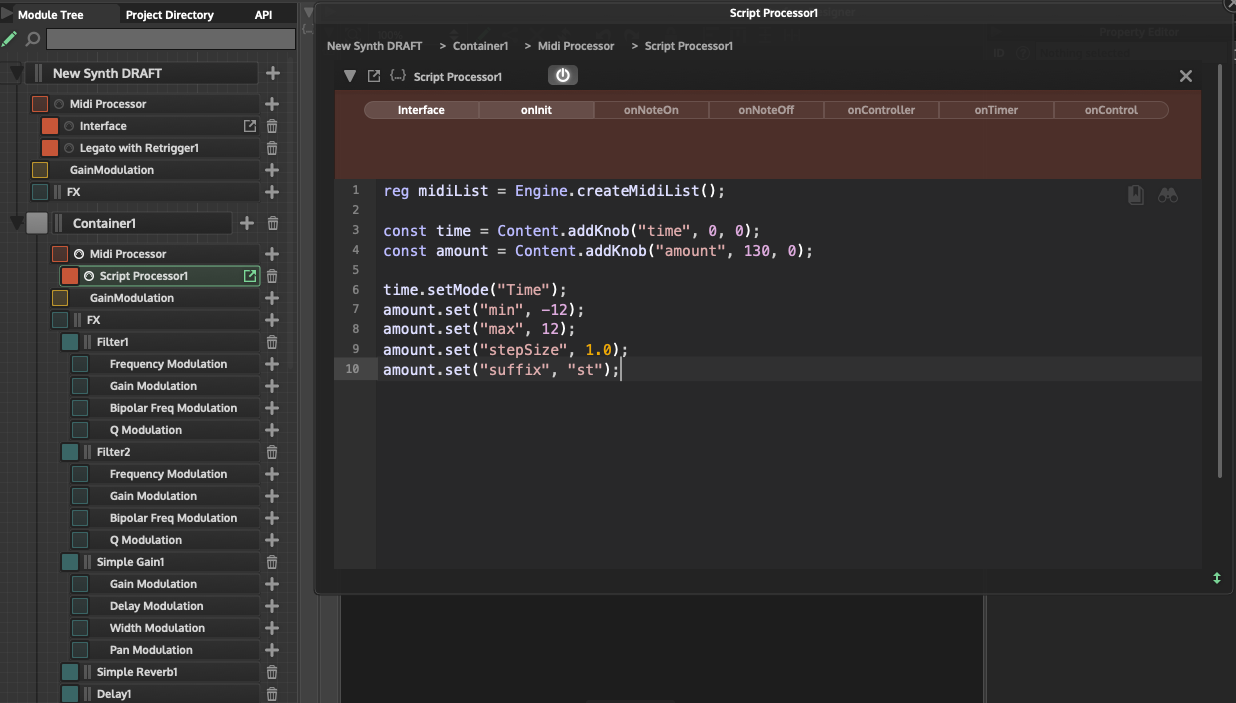
The only problem I see that is causing issues in my opinion is:
I cannot choose the script processor in my processor ID because it is nowhere to be found.
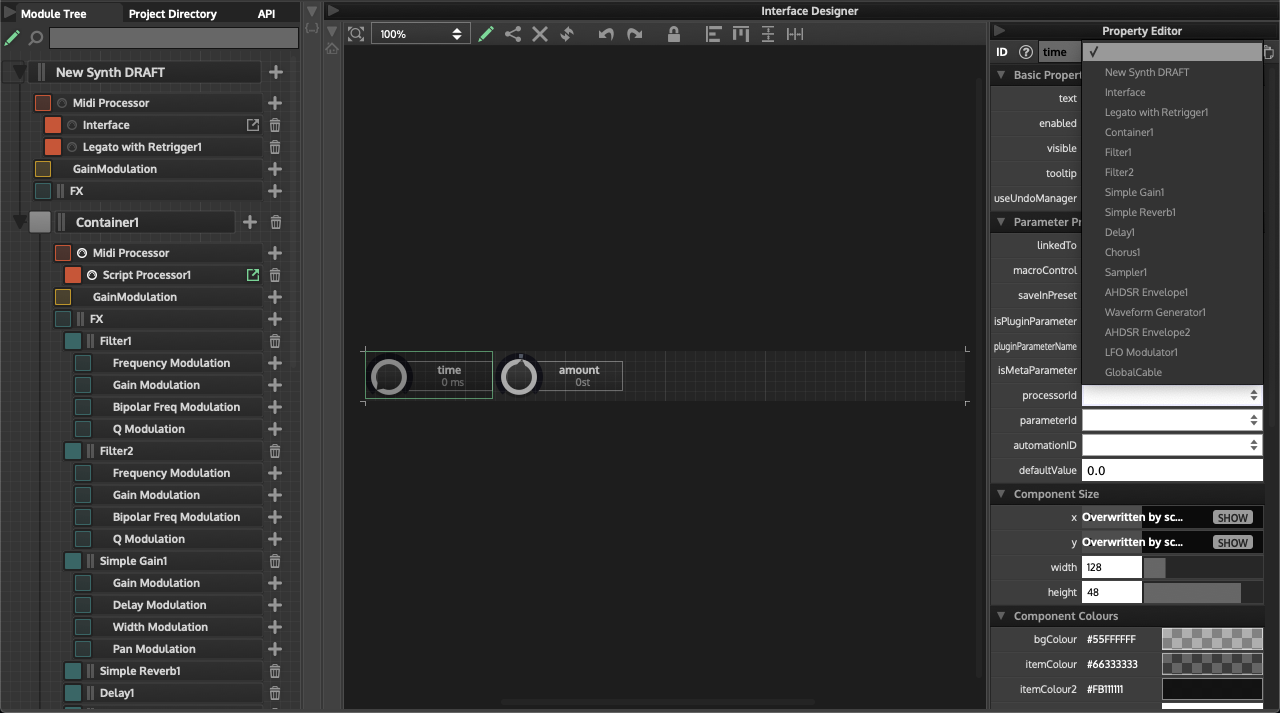
However in the snippet I can clearly see that the glide script processor was selected under processor ID.
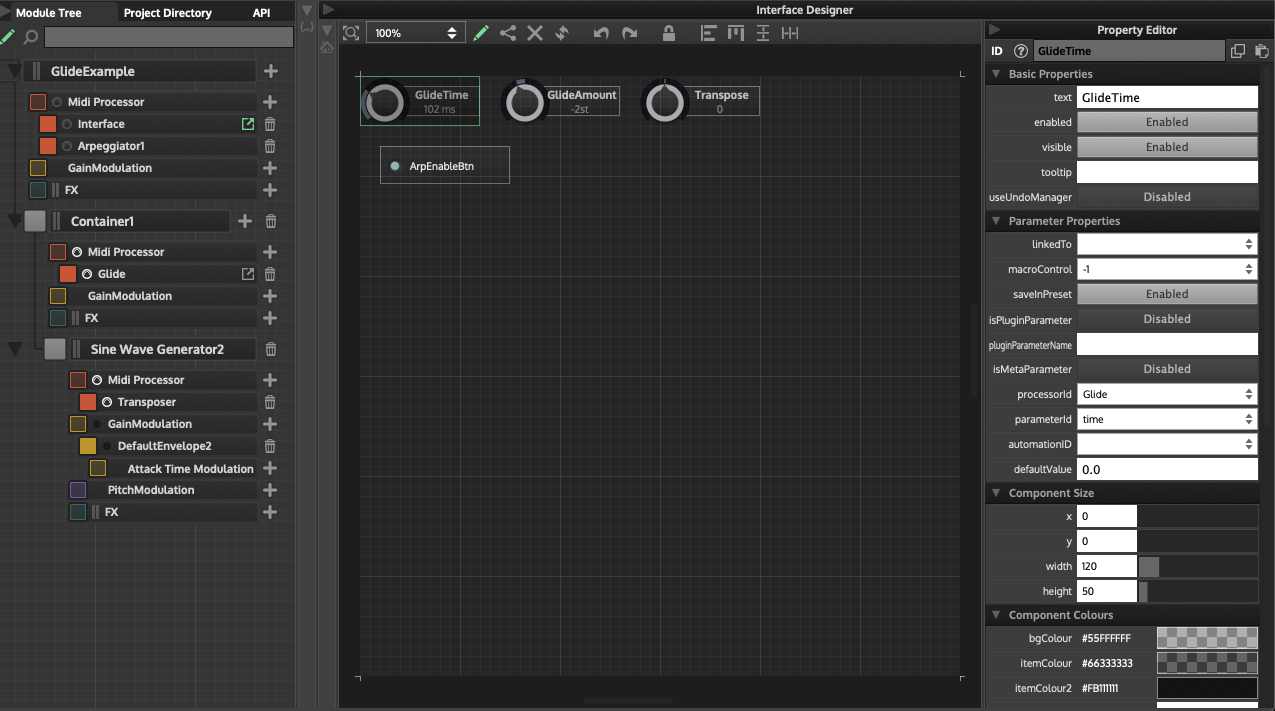
In my project I can't get the script processor to populate in the processor id menu.
Another problem is that I can't seem to rename my script processor as "Glide" I don't see an option anywhere to rename it as GLIDE.
-
@weezycarter Ok I see the issue now. I'll just put a little video together to explain what you need to do.
-
@d-healey Thank you so much! I am new to hise I just got it over the weekend so I am new to this I appreciate it.
-
@weezycarter There are a lot of basic things like this that we mostly take for granted, but actually for a beginner it's not obvious what process you need to follow. Here's a video that hopefully plugs this little gap:
-
@d-healey said in How to add Portamento:
Thank you! It works perfect now.
I didn't have the "copy glide to clipboard" option must be because I'm on Hise 3.0.3 due to me being on catalina but the copy script to clipboard worked perfect thank you! -
This post is deleted! -
@d-healey
When I follow the steps in this discussion, I get the Glide up functionality, but It won't glide back downwards when I hit a lower key on the keyboard. Like say I hit a C5 it will glide upwards & then I hit a C3 it does'nt glide downwards from C5.
-
@beatbossb Are you using this script? https://docs.hise.dev/tutorials/midi/index.html#monophonic-glide-script
-
@d-healey
No, I'm using this one from this actual discussion page,
HiseSnippet 1923.3oc6Zs0baabEdAkVEQYYGKGOo8QL5gNTMpbHkyk1zIiotP4pZSaVQEkjWRxZfkj6HfcgAVnH1NcFO8o9V9Ik7Snyj+H9gL801yhEf.fDhBFwIyDYiwiGsmcOm86bN6kC9.66KrnAABejQ8Sl3QQFqiGLgKGu+XBiiN5.jwsvOvgYS6dAw0ygh1ahGIHfZiLLV5ApwXTeYTzyKt+dDGB2hlJBgNUvrnOh4xjoR624gLGmCI1zSXtYF8624HKAeegiHDvyR3VHOh0YjQzGSTCqFFYrRWalT3OPRjz.jwx6IrmLXr3a35weJKf8T.jPi1nAfgzhOT3XqPr5uQ6Ol4X2OwuCPHCb+znvR5nvcw8X1roxSiF2NpCyTMxFOLpsH30thvqVF3srFdafGX4y7jo8nv1MvGwkT+gDq7oI8XQ098F38EvH3xltjynG5CMlpQiOrUqsMg+aq+7ZqAog.oYTd27SLiVPzbDUlKlzXyn92DFud3m3S3Adh.p+BzIcPJEGFxsjLA2TverPReBuwVq8OVq9Z+y0LmsqgCKrOkC4Kbbn9E1sZAl+hTrAOz8oT+sMOm3DRmNPHRmOUtR4RkV53alAJ3GwYxm3QiamlraWPxFEmffz9xwHDFpLJoeq3j9.UX2GwrUY7nbPz1nHGX5lom+EcPkv.2TafccEgvjl2DHz2iJEFllSmy.nK0.6EJkBdjAtEdWeutbBDN2Sxm0Fu39nO8nCHRBDRLhiNPDyi5KYpDiwAzygiXz6KpiOfFblT3EE9b8DbUrz3lkJ.dQVfOIaiugYKGmJ3K6LlxFMNyIZG0wUXCyvJ3HK4RRs0+9G5DHodCX+8bNUP3vgLXTXroa.xkYa6P6KBXpUmSGWmusiWxhii.z9VZzBGK5CmHBabUBWAKUyIpT9a97cJJeNoyKsGm8r+FeeVeF0nPe9R7R3IIZrLNPhtZWdULQ6.Yc50K0JzLt7ydE6xKv8lFLv31Mak2CWOEc94cyMR6Y2482UK6FpKxdCapK+7+Vm7tbmudNW9f7q+hLLczHFANYrcdvVGqmQa3984tN8lYULtphblJ2snK8S7Vzq3f02oTmIoQTrnJct1MwGSCnxWZSjYk6aiebn6.0pGsr7Foym0obGPqrPDVlEE6TJCb6HCL3LVwv.sZmxDN.qH7kOjNI3mRDAbFOJ09gbwSm0.+t4gwsiM.rs4oh8DWDYh6fGPeVHEJTcp34uyoT2c9DKI4b5wD9HZ07l53Aigi9bp3Mm2HdO2IL5hbgk0F3N4l+9Po0QF4tP3vkcBbpRlNhsF1v.rks512Z+WC789ncZ9lmWudPkeczoTGgESNY90QSWU9cyrVZ36s2tMa9md3AMaduv9uo8061kdszcvOhxGIG+xrR5L0Lc5eEloOWz+Msud2FUtq52.u+XBmScFPcnVpZOu5a5KzP+F7SBkdgxWQlaCbu9cg5a8SL3b2+WxZYdakg5xsuDyzpTUlsB9u.0NWPIHyS7zsw8D1gNph1yxIlhHv3NTu5S1p4UDLwgWIZR1nzKAQYsJeI9kDtaf6yjViKFu0J.uJN39YFuSeOotCGBqrRA6x3C+7pxwX0fxpWBOvqGQdHzhNy6qUQVf8JMKvK9EBulx5qQYY8MggjhX7EuD1mNxzE.+iXARyOwrKeDjAaZ4SAv1KVdiTNeUbIACKgmXhczqZ0XSk7M21rE7uoD9pIgonQq6AFe66EqwZJCzDdETXaGswlpTth.X8.UxaroKiCZ7GZuyrxIWnrzrhSHUQ0WyVy1YDgRPWvvf44R3YtGDEIinMYi3BeZ2yAengzOjpvacnVVhiImC9Wx3FQkJ0ebDkwpfV8jgwrmx4MDDhmi1aGENUpcp5r0FaYdekAeu3HW1N9XnisyNQIES2XKc.rdRRT4fZsTZvr0vfMzrwLS1VqUu9THEcjmZyVCl8bvBh5yCI8zt.l301lqEs2jnv2Q1Mlhyol5RBeaMm4u9RlesRPFPLQtUhG+oLhNOE9Uh87ZYHZr9UgXEM1Fwjlq+iKmO6B4EdF5xySMdVh0W.+mEELh.1+JKvJlVZEBW4G+e5GMZVY8hnl9MUD85XEQ2RCkafG.WcFcpWDPd2n1leF4bp4CnPYQpf5NKnzn+yq9RizLPl94MxX3DV8BxJ7SCnG5Se1wprbV46KH9E10Kt+gfSVnNCHxP+nkKwechrKOlojskJ2ItETGzx+pqLsbePGckyYDjERy94cVv9qJG.+k6HqkJ29tqHHVOAiCXpeuIc4mCEBARTX7NvETCIgNxDo42s0SvEdiEblU1H4wToOazHpeVrWnCsqTpXZZpj614X387IY1VY90cdDrcf32K5VoJEKZW9XwhxW+VrFtlpiHLudbUyRuddUywhPIiOpGAVnpJYQ8M+fS3snwr5Dnpdol5TZc6VIUyLfxsiZnpaIty1Ie0FUmsS57Zyb3Rr7EekkthX09kUij.wVdzORr53dp1lsmmNK0Kl7UVV4M0bJtSUU7dUUw2upJ9AUUwOrpJ9QUUw+3Uqn5p6cCkBW8wBHTu9cidyECijeYAvNPz+2dD5Kt
-
@beatbossb I don't think that's my script, I'm not sure exactly what it's doing.
-
@d-healey
I'll try the one you've sent, thanks David!
-
@d-healey
How would I add this script you've sent, I'm kind of new to HISE?
-
@beatbossb said in How to add Portamento:
I'm kind of new to HISE?
I would start with the basics and come to portamento in a few weeks.
@beatbossb said in How to add Portamento:
How would I add this script you've sent,
Copy the snippet, open it in HISE via the File menu >> Import HISE snippet.
-
@d-healey
The notes stick & do not stop when releasing the key, I have to hit the key on the piano keyboard to get it to stop, is there a work around for this?
-
@d-healey
How would I control how much Glide is applied. ie, adding a Glide Knob & controlling the amount of Glide as well as adding the Monophonic Glide function to the Sampler?