@d-healey Thanks, that worked :)
Posts
-
RE: Buildling HISE from latest branch and commit throws error in xcode mac m1 max sequoiaposted in Newbie League
-
RE: Buildling HISE from latest branch and commit throws error in xcode mac m1 max sequoiaposted in Newbie League
@Christoph-Hart I just pulled the latest commits from the develop branch and now my build is failing with this error (I'm not using faust):
ld: archive member '/' not a mach-o file in '../../../../tools/faust/fakelib/libfaust.so' clang++: error: linker command failed with exit code 1 (use -v to see invocation) -
RE: Buildling HISE from latest branch and commit throws error in xcode mac m1 max sequoiaposted in Newbie League
I'm just using the debug version for now
-
RE: Buildling HISE from latest branch and commit throws error in xcode mac m1 max sequoiaposted in Newbie League
The debug build is working for me, but the release build crashes immediately on launching
-
RE: Buildling HISE from latest branch and commit throws error in xcode mac m1 max sequoiaposted in Newbie League
@Christoph-Hart The project builds now with the latest commits, but when I run the application it crashes immediately with the following:
------------------------------------- Translated Report (Full Report Below) ------------------------------------- Process: HISE [37938] Path: /Volumes/VOLUME/*/HISE.app/Contents/MacOS/HISE Identifier: com.hartinstruments.HISEStandalone Version: 4.1.0 (4.1.0) Code Type: ARM-64 (Native) Parent Process: launchd [1] User ID: 501 Date/Time: 2025-04-08 11:28:49.9044 +0100 OS Version: macOS 15.3.2 (24D81) Report Version: 12 Anonymous UUID: 8F47CB09-0848-C985-0C94-F2EDFE961B02 Time Awake Since Boot: 230000 seconds System Integrity Protection: enabled Crashed Thread: 0 JUCE Message Thread Dispatch queue: com.apple.main-thread Exception Type: EXC_BAD_ACCESS (SIGSEGV) Exception Codes: KERN_INVALID_ADDRESS at 0x0000000000000010 Exception Codes: 0x0000000000000001, 0x0000000000000010 Termination Reason: Namespace SIGNAL, Code 11 Segmentation fault: 11 Terminating Process: exc handler [37938] VM Region Info: 0x10 is not in any region. Bytes before following region: 4374134768 REGION TYPE START - END [ VSIZE] PRT/MAX SHRMOD REGION DETAIL UNUSED SPACE AT START ---> __TEXT 104b80000-1068d8000 [ 29.3M] r-x/r-x SM=COW /Volumes/VOLUME/*/HISE.app/Contents/MacOS/HISE Thread 0 Crashed:: JUCE Message Thread Dispatch queue: com.apple.main-thread 0 HISE 0x1060859c4 hise::ScriptWatchTable::Info::Info(juce::ReferenceCountedObjectPtr<hise::DebugInformationBase>, hise::ScriptWatchTable::Info*, int) + 284 1 HISE 0x1060855e4 hise::ScriptWatchTable::rebuildLines() + 560 2 HISE 0x1060976b4 hise::ScriptWatchTable::setHolder(hise::ApiProviderBase::Holder*) + 340 3 HISE 0x1056e4bac hise::ScriptWatchTablePanel::createContentComponent(int) + 2824 4 HISE 0x104f06d30 hise::PanelWithProcessorConnection::refreshContent() + 240 5 HISE 0x104f069d8 hise::PanelWithProcessorConnection::ProcessorConnection::perform() + 248 6 HISE 0x1061f58c4 juce::UndoManager::perform(juce::UndoableAction*) + 60 7 HISE 0x104f0601c hise::PanelWithProcessorConnection::setContentWithUndo(hise::Processor*, int) + 624 8 HISE 0x104f08f94 hise::PanelWithProcessorConnection::fromDynamicObject(juce::var const&) + 348 9 HISE 0x1056e3e6c hise::ScriptWatchTablePanel::fromDynamicObject(juce::var const&) + 300 10 HISE 0x104f40978 hise::FloatingTile::setContent(juce::var const&) + 828 11 HISE 0x104f3e110 hise::FloatingTile::FloatingTile(hise::MainController*, hise::FloatingTileContainer*, juce::var) + 2072 12 HISE 0x104f3d4a0 hise::FloatingTileContainer::fromDynamicObject(juce::var const&) + 444 13 HISE 0x104f3afb4 hise::FloatingTabComponent::fromDynamicObject(juce::var const&) + 124 14 HISE 0x104f40978 hise::FloatingTile::setContent(juce::var const&) + 828 15 HISE 0x104f3e110 hise::FloatingTile::FloatingTile(hise::MainController*, hise::FloatingTileContainer*, juce::var) + 2072 16 HISE 0x104f3d4a0 hise::FloatingTileContainer::fromDynamicObject(juce::var const&) + 444 17 HISE 0x104f40978 hise::FloatingTile::setContent(juce::var const&) + 828 18 HISE 0x104f3e110 hise::FloatingTile::FloatingTile(hise::MainController*, hise::FloatingTileContainer*, juce::var) + 2072 19 HISE 0x104f3d4a0 hise::FloatingTileContainer::fromDynamicObject(juce::var const&) + 444 20 HISE 0x104f40978 hise::FloatingTile::setContent(juce::var const&) + 828 21 HISE 0x104f3e110 hise::FloatingTile::FloatingTile(hise::MainController*, hise::FloatingTileContainer*, juce::var) + 2072 22 HISE 0x104f3d4a0 hise::FloatingTileContainer::fromDynamicObject(juce::var const&) + 444 23 HISE 0x104f40978 hise::FloatingTile::setContent(juce::var const&) + 828 24 HISE 0x104f3e110 hise::FloatingTile::FloatingTile(hise::MainController*, hise::FloatingTileContainer*, juce::var) + 2072 25 HISE 0x104f3d4a0 hise::FloatingTileContainer::fromDynamicObject(juce::var const&) + 444 26 HISE 0x104f40978 hise::FloatingTile::setContent(juce::var const&) + 828 27 HISE 0x104f3e110 hise::FloatingTile::FloatingTile(hise::MainController*, hise::FloatingTileContainer*, juce::var) + 2072 28 HISE 0x104f3d4a0 hise::FloatingTileContainer::fromDynamicObject(juce::var const&) + 444 29 HISE 0x104f40978 hise::FloatingTile::setContent(juce::var const&) + 828 30 HISE 0x104c14410 hise::BackendRootWindow::BackendRootWindow(juce::AudioProcessor*, juce::var) + 2868 31 HISE 0x104bea7d0 non-virtual thunk to hise::BackendProcessor::createEditor() + 88 32 HISE 0x104b93eb0 HISEStandaloneApplication::MainWindow::MainWindow(juce::String const&) + 1288 33 HISE 0x104b8b8e8 HISEStandaloneApplication::initialise(juce::String const&) + 3504 34 HISE 0x106204aa4 juce::JUCEApplicationBase::initialiseApp() + 1284 35 HISE 0x106320f44 juce::JUCEApplication::initialiseApp() + 16 36 HISE 0x104b97210 main + 192 37 dyld 0x181b08274 start + 2840I've tried cleaning the build directory etc.
-
RE: Buildling HISE from latest branch and commit throws error in xcode mac m1 max sequoiaposted in Newbie League
@d-healey yes, and I even cleaned the git repo back to the initial checkout. The build was working until quite recently for me, and I even tried reverting to earlier commits without success. So I suspect something has changed with a MacOS or xcode update?
-
RE: Buildling HISE from latest branch and commit throws error in xcode mac m1 max sequoiaposted in Newbie League
@d-healey I have just hit the exact same problem. Building the develop branch with xcode 16.3.
-
SNEX node with 4 inputs?posted in ScriptNode
Is it possible to create a snex node with four channels? I want to do ring modulation from a second stereo input?
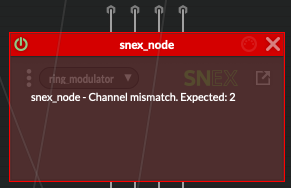
-
RE: Compiling script FX with dynamic number of clonesposted in ScriptNode
@Christoph-Hart No, none of my parameter names have whitespace characters. Here's the network I'm trying to compile:
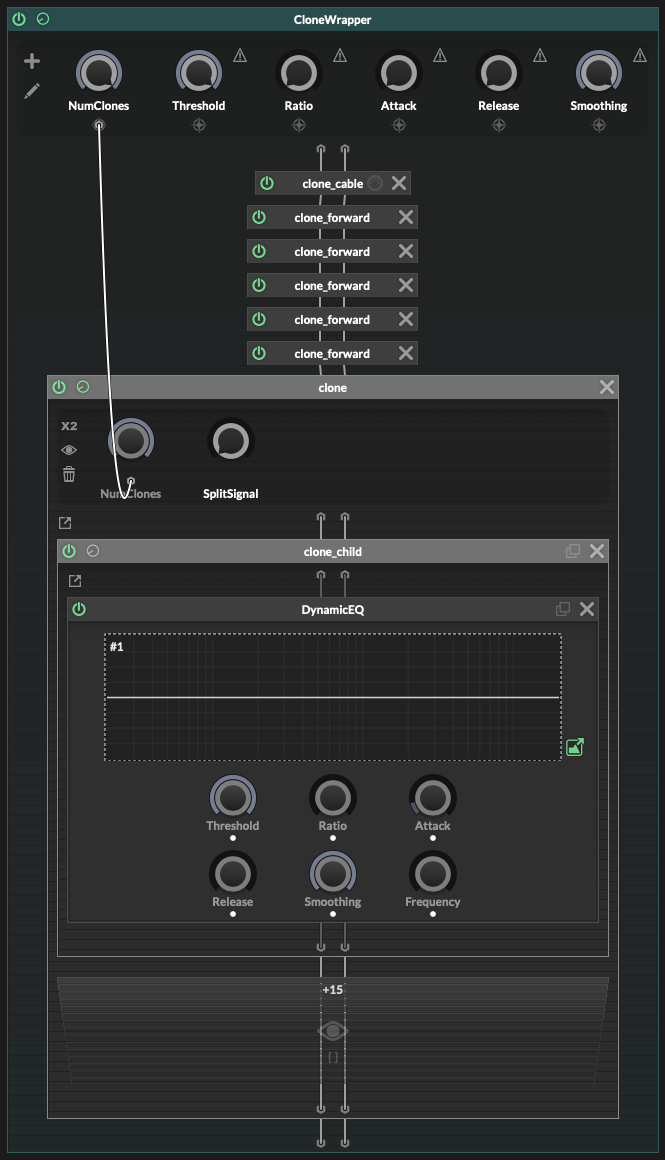
DynamicEQ is another compiled network. It's working well when I have a fixed number of clones, but if I try to make it dynamic like this the compilation fails.
-
Compiling script FX with dynamic number of clonesposted in ScriptNode
I have created a script FX which uses a clone node. The script has a number of parameters which are forwarded to the clone child, and a clone cable.
I am trying to make the number of clone nodes variable by adding a parameter to the script and connecting that to the NumClones parameter on the clone node.
It looks like it works in the designer, but when I try to compile the script node I get an error:
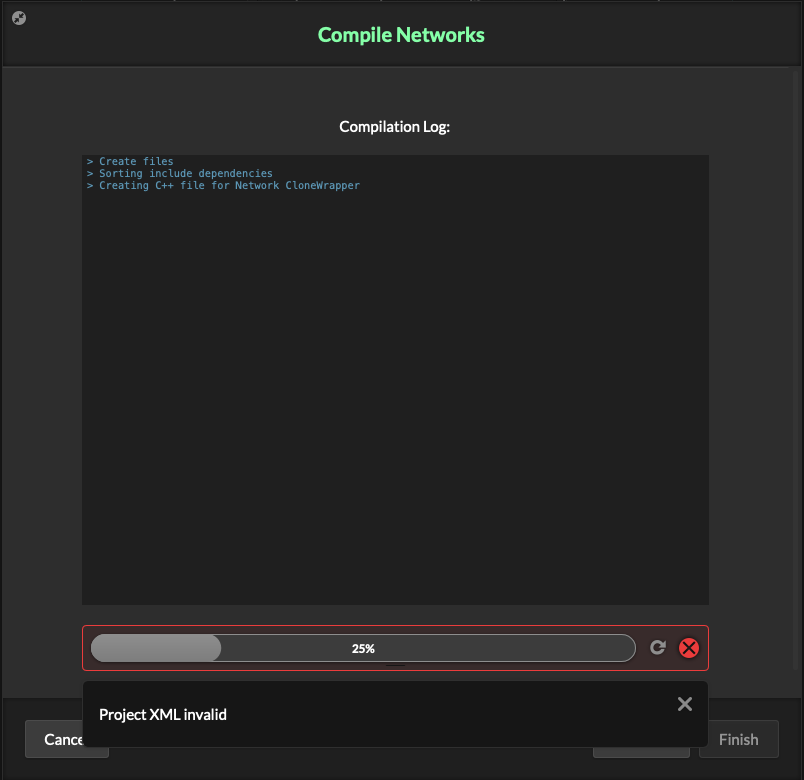
Should this be possible? Is there something specific I need to do to get it to compile?
Thanks!
-
RE: Compilation error on dsp network with clone nodeposted in General Questions
Good news! I got it working. It involved a lot of stripping it down and building it back up little by little, saving and compiling with each step. I had a lot of trouble with HISE crashing and compilation errors, but I got there in the end. Thanks everyone for the help!
One thing that helped me was adding a container to the project and putting ScriptFX nodes for the compiled networks in there so I can open them up easily.
-
RE: Compilation error on dsp network with clone nodeposted in General Questions
@HISEnberg I tried your suggestion of embedding a compiled network in the clone container, but as soon as I try to do that HISE crashes with no error

Actually, if I add a ScriptFX to the module tree for the network containing the clone node then it allows me to add the compiled node as a child.
Is there a way to work on multiple nested networks without having ScriptFX nodes for them in the module tree?
-
Compilation error on dsp network with clone nodeposted in General Questions
I have created a Dsp network using a clone node and clone_cable. However, when I come to try to compile it I get this error.
Can anyone help point me in the right direction to fix this?
/Volumes/External SSD/Hise/HISE/hi_dsp_library/node_api/nodes/duplicate.h:172:15 Reference to non-static member function must be called
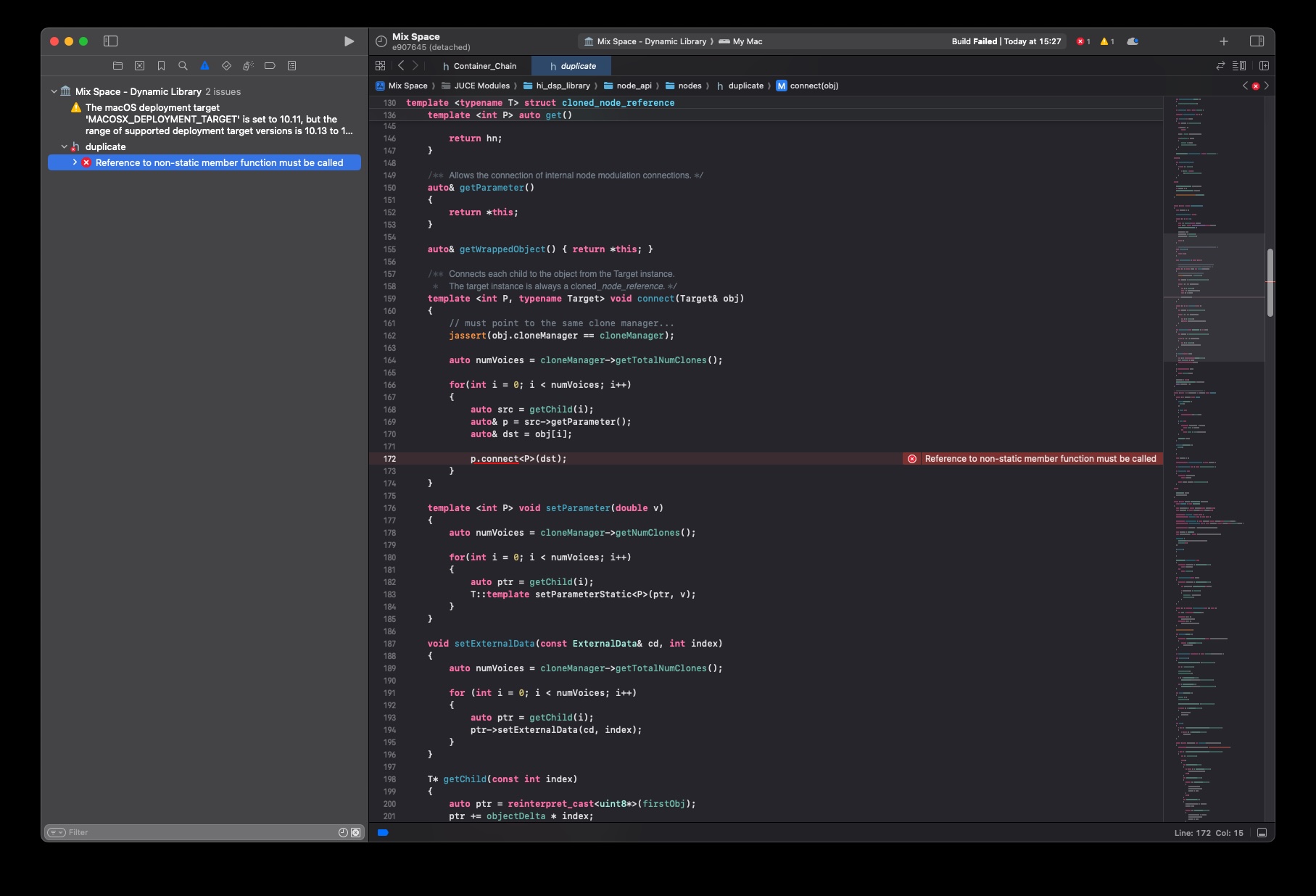
System Details: Apple M1 / MacOS Sequoia / 15.3 / HISE Version 4.1.0 / Standalone
-
RE: Is there a way to run the Windows HISE installer from the command line without GUI?posted in General Questions
Thanks everyone. I've got HISE building as part of the pipeline, and I can cache the results of that step to speed up subsequent builds.
-
RE: Is there a way to run the Windows HISE installer from the command line without GUI?posted in General Questions
@Christoph-Hart Is there an example of a script that builds HISE from source code via the command line?
-
RE: Is there a way to run the Windows HISE installer from the command line without GUI?posted in General Questions
@d-healey No worries, I was hoping I could extract the executable from the official installer from a CI pipeline without any user interaction but I will find a different approach.
-
Is there a way to run the Windows HISE installer from the command line without GUI?posted in General Questions
Or failing that, to extract the executable without running the full installer?
-
RE: How to set UseIPP global compiler setting on a build agent in a devops pipeline?posted in General Questions
@d-healey looking at the code, I see that the command line export_ci reads the UseIPP setting from HiseSettings, and according to this https://github.com/christophhart/HISE/blob/cd51dc7bc8d5f539184a4308b41c6b5cabc2aaaa/hi_core/hi_core/HiseSettings.cpp#L1191 it defaults to enabled.
The only place I can see to override that is in the compilerSettings.xml file under /Users//Library/Application Support, which is the file that is updated when you change the setting in the UI. I don't see a way to override it from the command line.
So my guess is, you have disabled it on your build machine and that works because you use the same machine each time. Whereas in the devops pipeline it starts from a fresh install with no compilerSettings.xml file, and therefore defaults to enabled.
-
RE: How to set UseIPP global compiler setting on a build agent in a devops pipeline?posted in General Questions
@d-healey it sounds like your script is running on the same box each time? I'm using Azure devops pipelines, so it is a fresh Mac agent for each run.
I got it working by manipulating the projucer file before running the build script - to set USE_IPP=0 and remove the extraLinkerFlags, but it's not particularly elegant. Would be better if I could figure out how to set the export_ci command line to disable IPP in the first place.
-
RE: How to set UseIPP global compiler setting on a build agent in a devops pipeline?posted in General Questions
@d-healey My build pipeline is downloading the latest stable release from https://github.com/christophhart/HISE/releases/download/4.0.0/HISE.4.0.0.dmg and extracting it to a subfolder in the HISE source path rather than building the development branch. I thought that would be quicker and simpler than running the whole HISE build every time. Is that a problem?