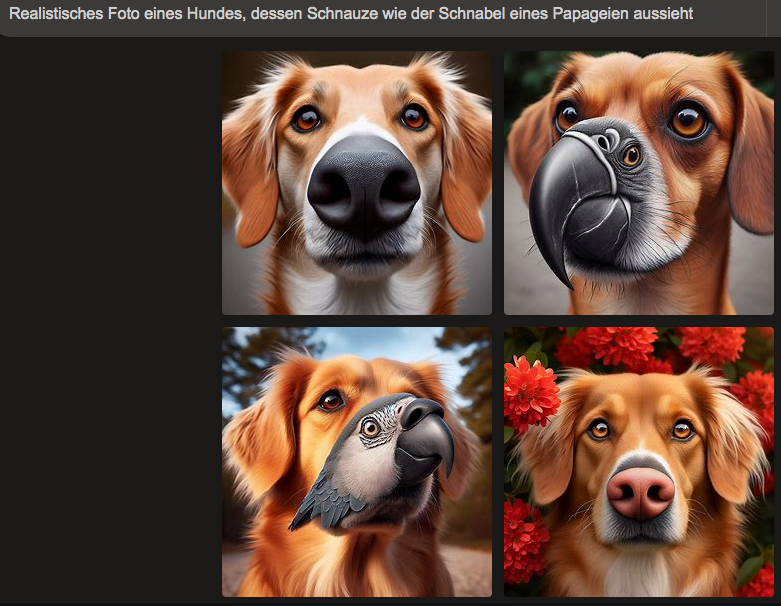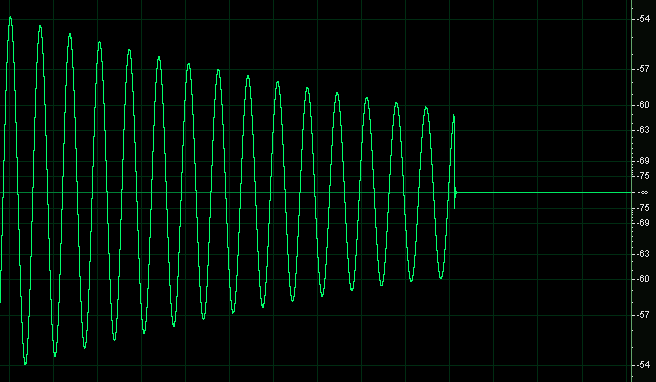@clevername27 I feel you!
I stopped creating my own plugins because I wouldn't be getting into it enough to fit it to my requirements (I leave that up to the real developers that have way more skills for that matter). But nevermind… It was a lot of fun to experiment with this framework.
And not to forget: This is a great community here! I never experienced a forum that helped me out so much. Salute to you, @d-healey and the great master @Christoph-Hart !