@David-Healey @svkpowa I was referring to this Spire example you posted which only needs one label no? js.
Posts
-
RE: Show value on knob, but not editableposted in Scripting
-
RE: Show value on knob, but not editableposted in Scripting
@svkpowa That was a major hack job tho tbh. You can do it a lot easier with script and a label. End user would never know the difference but just for your own sanity a simple script would have worked. There are enough posts about it floating around the forum to help you figure it out.
-
RE: Design feedback - velocity indicatorsposted in General Questions
Looks great and makes sense to me. Tooltips for sure!

-
RE: Colour Paletteposted in Feature Requests
@dannytaurus I like this idea. I wouldn't mind it one bit!


-
RE: Detect if Stereo or Multi-Output?posted in General Questions
I think you have to manually change the output amounts by connecting/disconnecting them via script using the routing manager api's.
Do you already have something along the lines of this...
const var routing = Synth.getRoutingMatrix("masterContainer"); //this sets 12 outputs by default. for(i=0; i < 12; i++) { routing.addConnection(i,i); // 1 to 1 channel routing // Use this function to make connections. Console.print(i); // Check outputs. }See the docs for more options to clear and reset connections.
https://docs.hise.dev/scripting/scripting-api/routingmatrix/index.html
https://docs.hise.dev/scripting/scripting-api/routingmatrix/index.html
-
RE: Scriptnode filter.convolution – select External Audio File Slot from UI (ComboBox)?posted in ScriptNode
@David-Healey ahh duhh. long week. smh. I'll take 2 shirts please.
-
RE: Scriptnode filter.convolution – select External Audio File Slot from UI (ComboBox)?posted in ScriptNode
@filipalex96 fix your 'const var conv' to 'const var'
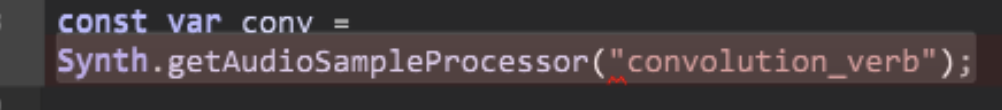
-
RE: HISE_USE_SCRIPT_RECTANGLE_OBJECTposted in General Questions
Can someone enlighten me on how this function is useful please?
-
RE: Slider lastModValue is too slowposted in General Questions
@ustk this video says it all. wacky behavior lol
Is your paint routine called by a timer function? Possibly faster time if so.
-
RE: Current slider value doesn't update after deleting a modulation connectionposted in Bug Reports
@Oli-Ullmann yeah that's my lack of mod matrix knowledge talking. ha
-
RE: Slider lastModValue is too slowposted in General Questions
@ustk What's your range for this slider?
Its modulating right around the center which looks good but its not reaching outer limits which might hint at range values? That looks like a value/ normalization kinda thing happening no? Hard to tell not knowing your slider/mod value ranges but that's what it's looking like to me. pma node?
-
RE: Current slider value doesn't update after deleting a modulation connectionposted in Bug Reports
I don't know if this will help this situation specifically but I had an instance when knobs weren't updating after preset changes. Calling .updateValueFromProcesssorConnection() instead of .changed() worked for me. Also not sure if this works with modulation matrix stuff.

