Hi,
is there any option to control mouse sensitivity for LAF generated sliders?
The sensitivity is very high and it's unable to control the it with Component Specific Properties menu.
Best posts made by andrei s
-
How to control mouse sensitivity in LAF knobsposted in General Questions
-
RE: High CPU Performance on Macposted in General Questions
@Christoph-Hart you’re a real wizard, now everything works as It should!
Thank you very much for the help!
I checked it before, but when I opened the HISE project, the spectrum analyzer blue light was turned off, even though the EQ spectrum analyzer was on.
That must be why I didn’t find the solution. -
RE: getTableValue and samplers crossfade issueposted in General Questions
@d-healey wow! It works and it's so simple and don't needs any scripting.
Thank you very much! -
RE: LFO modules does not work in compiled instrumentposted in General Questions
Found the solution in one of the forum topics.
I added ENABLE_ALL_PEAK_METERS=1 in Extra Definitions for Windows/OSX of the project settings and now LFO modules work as it should!
` -
RE: Hise project crushes on start after scriptnode compileposted in General Questions
@d-healey Thank you as always!
The reason was that I renamed the scriptnode fx module before compiling, but the name didn't change in the xml file. -
RE: How to control mouse sensitivity in LAF knobsposted in General Questions
I found the following solution:
In sliders made with LAF you can control mouseSensitivity through Component Specific Properties if only choosing slider style as a "Knob",
so i chose slider style "Knob" for all vertical and horizontal sliders and used "else if" in LAF code to separate them from other knobs. -
Font spacing using Graphics.setFontWithSpacingposted in Scripting
Hello!
I'm trying to implement the font inside Hise instrument, but have an issue with font spacing.
What code i need to use before Graphics.setFontWithSpacing?
When i use Graphics.setFontWithSpacing - it shows "Unknown function 'setFontWithSpacing" message in console.How can i solve that?
Also, what's the difference between String fontId and String fontName?
Engine.loadFontAs("{PROJECT_FOLDER}Fonts/STYALIGHT.otf", "STYALIGHT"); Graphics.setFontWithSpacing("STYALIGHT", 13, 10);
Latest posts made by andrei s
-
RE: Modeling an Analog EQ in HISEposted in Scripting
Looks like there’s no easy path, but thanks a lot!
I’ll explore the possible approaches, including WD and Wavenet. Appreciate the pointers! -
Modeling an Analog EQ in HISEposted in Scripting
Hello!
I'm working on a plugin EQ based on an analog device with three knobs. I tried recording an IR for each knob position and combining them in HISE, but the sound suffers from phase issues. Recording every possible knob combination is impractical.
What’s the best way to model an analog EQ in HISE and capture its character without thousands of impulses? -
Logic Pro 11: MPE & Preset Buttons Reset After Duplicationposted in General Questions
Hello!
I'm testing an new instrument in different DAWs.
An issue has been noticed in Logic Pro 11 when duplicating an instrument or reopening a project with MPE mode enabled. The MPE modules get disabled, even though the MPE button remains active. This does not happen in Logic 10.7.6.
Logic 11 seems to have trouble recalling the MPE state after duplication or project reload. Tests in Ableton and Reaper show that the problem does not occur there.
Another issue affects the preset selection buttons, which indicate the currently active preset. While the preset itself remains correct after duplication, the button resets to the default one.
Both the preset selection buttons and the MPE state are checked using a timer that starts during initialization.My older instruments using the same MPE and preset button code, compiled with a HISE version from early 2023, work fine in Logic 11 without these issues.
I’ve tried exporting with different HISE versions—2025 (one of the latest), Sep 2024, May 2024 and Jan 2023.Any idea what might be causing this?
-
RE: AHDSR Envelope Release Fades Too Fast posted in General Questions
-
AHDSR Envelope Release Fades Too Fastposted in General Questions
Hello!
Is there a way to adjust the release curve in the AHDSR module?
Even with the release set to 20,000 ms, the fade-out is much faster than expected.
I’ve attached a gif comparing it with the Simple Envelope module to show the difference.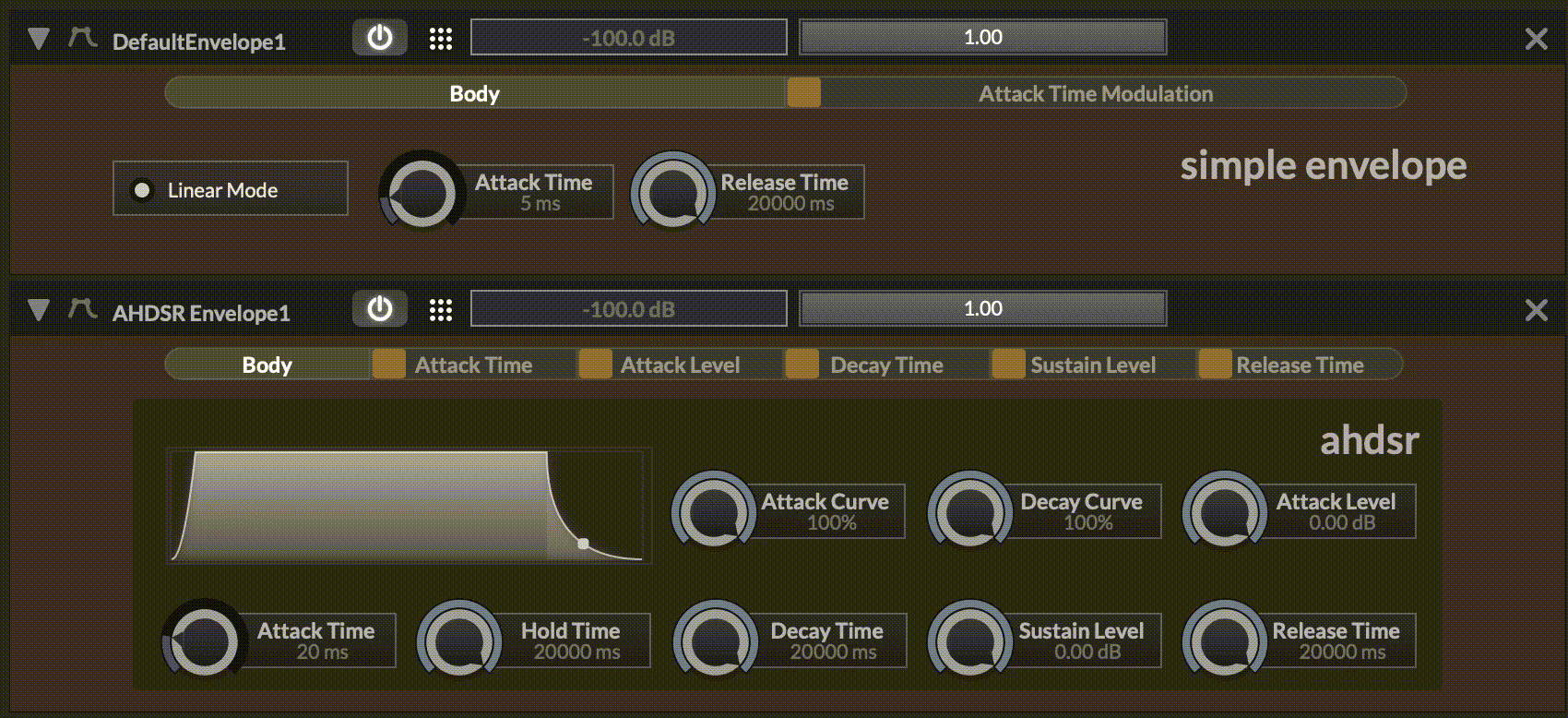
-
RE: Modulaposted in Scripting
Thanks for answer!
Sorry, I forgot to indicate that I talk about sine wave cycle of LFO -
Modulaposted in Scripting
Hi!
The Modulator.getCurrentLevel() value goes from 0 to 1 and returns back to 0.
Is there a way to get normalized value of Modulator.getCurrentLevel() from 0 at the start of the cycle and 1 at the end?
-
RE: New Plug-In Released - MOD-EQ-1posted in Blog Entries
Congratulation, awesome work!
How did you get such a smooth graphics?
Are you using timer or it is some other method? -
RE: How to change all samplers Preload Size with button?posted in Scripting
I find it. Settings.setDiskMode() should work!
-
RE: How to change all samplers Preload Size with button?posted in Scripting
Thank you @d-healey , that would help a lot but firstly I want to know how to change the Preload Size of the samplers with scripting.
I can't find "setPreloadSize" or something like this in HISE API