@Oli-Ullmann thank you! it was already unchecked unfortunately.
this is a most frustrating issue. i solved it on windows by updating the company/product info but on mac nothing seems to be making any difference. stuck again :(
@Oli-Ullmann thank you! it was already unchecked unfortunately.
this is a most frustrating issue. i solved it on windows by updating the company/product info but on mac nothing seems to be making any difference. stuck again :(
hey yo @ustk ! i have the exact same issue and nothing i try seems to resolve it including your solution. any other recommendations??
I understand. Just trying to figure out why the webview is so touchy. is it not the same issue theyre discussing?
https://forum.juce.com/t/webview-crashes-pluginval/64703
hey guys has the web view been patched yet?
@ulrik sorry its definitely user error, something in my project preventing ANY nodes from compiling not just this one. mysterious smh lol. this works fine in an empty project.
@ulrik for some reason i cant compile this as dll - hise quits over and over
@ulrik said in can we make delay node in script fx?:
@NISHI_MUSIC There is even templates for this in scriptnode
Here is the template-dry_wet with template.feedback_delayHiseSnippet 1855.3oc6YsraaaDEkTxT1VIMOZSerpUK5B2h.C4GwxEYgjskUpQibDLUbRVoNhbjDgI4vLbjsUKJPQWUftncUAbW0Ogts6xmPA5ptqeB9OH8NCIEIknjkTb7hz3.Dn4Emy8dO2G7xZThF10kPkjyVumCVR95Jp8rYc1oCxvVZuxRx2PoJxkgo47lZ6dNHWWrtjrb5GvmPdw4jD+cdwsQlHaMb3TRRGRLzvOzvxfENasRekgoYEjNttgUjcudo8zH16PLIcA7jVIujCR6HTa79H91RoH8kH2NRxetxZE1.0Z0BEv3Vaj+KJTn0FEzPqhwqu15q2TG0b0M2Tay6UXSI4L6pavHTUFhgckjmaahdO0NjSr8tfCMbMZZh4CVQREtYuoqPL04hH+2R6zwvTuVfhxURRVoVnZKsmZ6NJUMzM5Oen56VhExEdhnJP4TwgW5XvakQAuDfjbDHMmGjtshpF0vgEtBGOWSYOavZ1BA1onPwauRxuPYGBrAa1xVnivUnvf9GXoMxm+t4f+6yteqt1ZLChcNh89DF9Q1K8YY+1rKl86xlavkZ0Jw03WCkXZhoItLmZPG2AWxtqUSL8t4NFY1E2eif3GWmlYxzoZdRcjMRr2y1f8HGr+3PRwJIXAj7Uavud7dkQLD2n3OGrOGLkYvgibY7wfKgmIZQkxX2iXDGvoXH6GvbH5cMQr3zItSm+Bf9HlMjanrcMX8h5TNHGatQqOxmnKPhR6DB2aqTyfo0IY7lJA7BZsW2302i8cT1sUKrFKDryoT4oi08btIiJcAQORvUMquqJb+bfbc+g4p7zURzI8GUBcHbnXGDEWmTyD0aIWjkiI9..u2MWSSh1QpFeCdXuHGOHrMeGKo0AYaiMcmEmsLWRAvjNfzkYX2tJhQMNEBwteWKUHOfFdGezAyImh6m4MNOeLmunhs0ECdI7m+hqvGK6u3JAKFwEceL6DB8Hg4v+2RxK3o60wfhrgMQGKskoI4jcHVNF9rWvFHlqFwrmSGhsgFeJucDfzsrHcgKwGtgT+sCLGAHGxlUGYXx8DT65BwYzejsJ7bDoPkSeHl5Jty4UxuL7OvyXeNnjyTAoA57d0PrNbWLdnKfCioKq0mKGSLhRg7xkFaY9SMHqqGx.Axhqn34bkSGI7kG6kOB7YS4cQ64dHeUMjozgb1AWdDOSOsq.xyy2ZVEcZuFmfYPrzQIAtNlPoBbFTMDEfJj4gGzLUTLtXly5z9kbbNrfsXvcLfLDfmTCgGGNFt.M5v2SjyNd0WPv.HZRhf3lA.tgkwoXZbjbKAR.+ukOsETtDMAfL34SVQMJDEyzlZ.S6M4NgQLC9VWOdsz.aNCO7Ot+dTNnpJ39cBO5ecDsMlItgnS3mfzFKh03FenuRZO8.UcatcnOX3ymQjJL9kL4OStFazOyHRMmxGLBJeppgsuLFlxpJ5zAl67hpLrimyd39TOBehm8M5N4Zu4U7d.0wmxpSD+Fv8wf9UboJO1VG2BHj5.xZ6UKrZ2lOfR55HFLDjJiag5ZxFZ9s5xHVPrZg8WZHmAgFIFE7Z.EjhWt83bCDKNEDuT8oZBhWbsc5wqse1KFVaCZ13Z6e+ry9yhCoseQ6+38K4wUEV4qXkcD4J6DwhJ8yklH45qeux+cQuZ6UsHDVGHO5kkvsdojEt0KcAxykgc55JGfcwrqHWCoYIOWTpqu6TFO2Id.lYM2R+ydQolGHiRFuZtagw5MgWctgHI+.Ya+vHHnkwoqsZCQchIfiaMvCZhQS5HnYAkVMa.01MnZf5Uu2xTrF133jpQo+IufqcLwRjmZetoNxcVkJ9JoWcF5ucF+u+o3HYnQzqy6UA2v0K.AqAypuEaXsZv4lckZpqh.Yk4fTzdnKA+9esvZ+zyGQfrmUZ5CLK8KkFljbdwwRRB510kSXr7+vHDmuuTbRB3BMXF8az22yEdkiDoHdmZZnHIDuLRgW9fruGc7vlWRwcmOLt6zWFS+S81xXdaYL+OuLlQlBc9WOoPWPoLs2SfWdKlHEJw52+Sl+iy+uEmrWsavWHN162E7dVRizwUZaB4HKjn2Puxcx8FdKBDZvxJ9tJhly7Ahw4dB5XbtGfgBw3MMckw7oU9qI8Sq3LweZkGowfquNEY65PbiaovVF0I1bYLbxG6hqPwO+.dqrhN+NDDMwkNuXEPHS7LpHVWpnmXA8JKR6eSOS8bMdWwir+DZ.6but97MWosV+U+KAjdxf6EzB6ECvnpAu0y6BwzLAmDAFeWEeW5fYiSxqRrIAcQMjAb.lQMZ2FGONQRBzVLFut69ybmRGfMwnnr4OszCAVHhJZN0roKl9u7Vh1qORwCt43dl4dy3K3j9MnufyT.kqhuUwUwcXgznjF9sXlykWPLCH219MSuJebtUjNdvr9VPTwFZZweTCcvUm0Ct1rdv0m0CduY8faLqGrvrdvMu3CxSZ4W1N2kEpRq1thRYjk20FALduZ4+O.P0yC2A
This now happening everytime compile dsp networks is clicked no matter what project or hise version used. Has anyone else seen this?

recompiling hise makes no difference- EDIT: I think it was related to me changing the channel amount
@ustk hey buddy im facing this same issue, did you find a solution??
@griffinboy ahhh thanks for clarifying! keep up the hacking i can tell youre on to something! 
@griffinboy oh i see sorry. what creates the spectrum then?
hey there @griffinboy this looks cool! sorry for being a lamen haha but how does it get written to the display buffer? i must be missing it in your video
hey all! how can we enable saveInPreset for components in a Webview panel? i cant seem to make it work. i tried Engine.addModuleStateToUserPreset(WebView1); but i get error Invalid ID :(
@udalilprofile said in Scriptnode module power:
HiseSnippet 1529.3oc2X0saaaCElxNLowcsqcnCcWpK1EoCEAxNMYsXWDGmD2Zr5DinrztqBXjniIrDofDUR8F186Un2sWic2dD1ivdD5av1gTRVR1ddNFcqayFHv7vyg767+goWnvgFEIBQF0NcT.EY7QX6Qb4f8GPXbTmCPF2E2kDIoglIjZMJfDEQcQFFUethfw5qfzed2tsHdDtCMmDBclf4PeIymIyo1q4Wy77ZSbomx7Kv8SZ1wQv2W3IhA7TEagBHNCIWROhnXqBF8BRz.jwWfaznuySsrd5VassEgrkKg7j5zsdFs+N8c115YVtWrsE7cGjwpG5xjhPaIQRifCskvcj8.w07jK3LVD6BOpZQcjMbyIjQ6Of441Ky3DgPF3d4lppIlpGf6xbYiomaxtmdCybIJZzLpLOHU+F.IiBPZkDHcersSHKPluiBO2F2gCdv9Dv2TDJI7hL9E79BfAtbSexPZ6PXwXA1XGKqGaB+4QeU+XtijI3lB9QBI8X9FOp12Wa8Z+PMyI2pe+Ytm5ZBEddzvYtsJbHbdBtAO1+BZ3iMuh3ESGyHn9ksoqtX1TmDst.iBdGNSdb.MccagmqxVo98zd.TpYS4KRQHvpT6ItapmnUrTJ3HFbHqiSVTGogewLGz2z4.hjjcPvYB2S.MTxTpiwAzqfznDW753CnQCkh.Mu9ABtBAF2ZAt12jekrlixW7sMul4JgLKrgKrb.kc4.Y1pfLEtiqt5f93Ma+55P1YHjXBwIpctMtW1RHCep.SHkP3F6QjkySTUPR2.bzkBNUQf7HlbTQ6zMH4wZtIOKJDuOtGS5LX1XrxLvH3B+6.iokbtC9v98oNxb.tBt8qW15KV235K0R8+vcpt7RgCypxxOhyyhCBoPDC8TQOOxnMhH9AdzS.L9XyK7DNCsYeGc5T+znuVJN1vY.gyodQKSEhUeOU0EchHVx3W1kHCYPBE9nXeangkCc+TzoRbpnJNjr1RsVEWXS4t5E+N7Icy5p0FoaVOay75JninxqEgC0tizeiLVSY6WCedc3CZOOOw0pBArz.Tv7qo0S3MJXffybTjR3HCj64Kh4xLjBsUOkv7TQz1wQPwO2i41.y5d4FUOiFFoO30vVaBegH7iDtvVq0l3.1zQ8HphG2GqpmBwkzvMcFGelAyhQGI8yy1QcVYM8SrT.V80E0fV9Jez3JKpZgULpVn1XRTpZEjCVIIlrSzYpccHdnyRJzBZo5VRrhIPWw5cvQh9xyuPCMTIk4gETlhLMsZT9Pluxj0NAxRKqDUVLkXBt9XrsuPHG.gi5IoRYDa7.0EOgFupRhZ3KfxYgwvXTkT26f6+lMGu0zJYA4luFNVSz5EpfmSs03NDFq0kwOqbWv60rK4MSPyposjFnJMjR6md6a+4csGRuNA9E6MjnesXxCnAfNM0oe.sOI1SN0MflOrPnog061cBXkP6OEVqpZsPQScxyFRSX2JaDMJh1jg6xobyQutb2Lw8TBMavB8jUirvo5BwQoSvjtLsRgZ9fxoI8JN5.3zxB3PsDhg9DcAukZlnh8LeXxl2F+JxUT8qZzUj9T859hPeymSg7aUC+5y4cM+5h9tlfE9cMG6HAHbZHgGEHhn0Kdx1Te1ovPcQknNgDMloDMJGaIi4kO5DRk3RYJZClhB7cqlYDaTjXOBuzgAqKcRcYEFu7218PNA5mZSAM283HGvvPlH.qWrWD8UpAOqWTvbxMJR9EjPWvG5TZRqpkapuxh0Tu7PmE3eFy.s5Gfm889Yx0OfCWWZxw0yvnMSMw2g7qndPZrFieBNsnRF0x4gcEbQ1DL4d8SnvjWWdIsbU1YoP6IkDmg4TdPySndTRTgbyOu4Kgd7jPc84kyVbyek9L8WeFNAtlphGl+28QQU+e8ihV7rOnd3+t8hODC0kaXpckleX7k+S7Vp+ItCehSn3bmjmfpR5uklBn2b83yqi6pVaN0+4GDxGZYbtiS4iZJAarrBt0xJ3SVVA2dYEbmkUvubYE7o+0Bp5nuWrT3mja.i4z6P8ToFFIS3nSSP+AbvzsnL
Reply
ahhhh i see now thank you!
apologies if this has been covered elsewhere, i couldnt find it. is it possible to link a control to the power buttons of individual modules in a network? 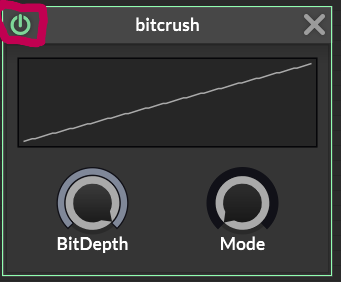
hey @Dan-Korneff did you figure this out? i have a project thats gone silent and it doesnt seem to be related to any components.. kinda driving me crazy and im wondering where to begin checking
solved; the trick is to export the multichannel version.
thanks for the help as usual :D @ustk @aaronventure
@aaronventure 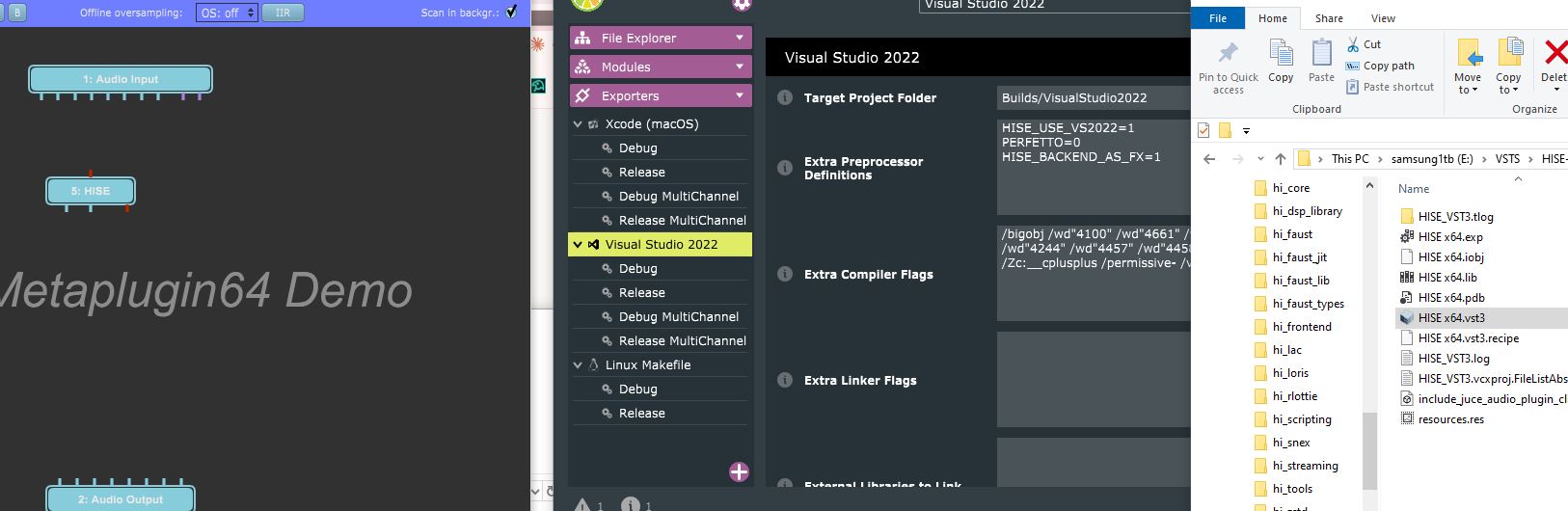 yea im definitely doing it then. i can load other fx plugins in metaplugin also. ive tried 3 diff versions of hise as well. so when it works, hise will show the inputs?
yea im definitely doing it then. i can load other fx plugins in metaplugin also. ive tried 3 diff versions of hise as well. so when it works, hise will show the inputs?