Inno Setup is Flagged as Trojan?
-
@d-healey
Thank you for the tip! :-) -
@Lindon
Many thanks for the information! Can you tell me where I can do this? In the HISE Preferences? -
@d-healey i still get users having issues with permissions on windows even with this checked. Not often but it happens and is annoying. Do you not?
-
@DanH I haven't had any issues in a standalone build.
-
@Oli-Ullmann said in Inno Setup is Flagged as Trojan?:
@Lindon
Many thanks for the information! Can you tell me where I can do this? In the HISE Preferences?if I remember correctly its in projuicer
-
Let's see if we can't fuck over the mafia, at least the one dealing certs for Windows.
Does extractzip work on split zip files?
How do I point to the folder where the standalone is currently located? I don't see a Filesystem.special for this.
I'm thinking of having a very generic installer that works for all. Server interfacing, if necessary, is then up to each individual project to be done from inside the plugin.
I'm working on one right now.
- deliver one zip, when unpacked contains setup.exe (built in HISE), Plugins.zip, Samples.zip, etc.
- check current exe directory (how?) extract Plugins.zip to FileSystem.temp, check for each extension, if it exists, move it to the correct place
- extract Samples.zip, which can contain all the big files, to a folder the user specified
- write the linkfile for the user specified folder
- if there are files you'd like in a different place, simply zip them into a different archive.
- this also allows the user to do a manual install if they wish
- ship a text file that stores CompanyName and ProjectName so that the correct base path, title etc. can be displayed.
This kind of installer can then be shipped with any HISE-based plugin and just work out of the box.
-
@aaronventure said in Inno Setup is Flagged as Trojan?:
Does extractzip work on split zip files?
There is no split zip in the zip standard, I think programs like winrar might have their own version. But you can loop over multiple zip files and call extractZip in a loop.
deliver one zip, when unpacked contains setup.exe (built in HISE), Plugins.zip, Samples.zip, etc.
Be sure to change the file extension otherwise it will automatically be extracted if the user is using Safari, or has enabled the auto-extract setting in their browser.
check current exe directory (how?)
What are you checking for?
@aaronventure said in Inno Setup is Flagged as Trojan?:
I'm thinking of having a very generic installer that works for all.
This guy had the same idea ;) - https://forum.hise.audio/topic/8707/rhapsody-plugin-installer
-
@d-healey said in Inno Setup is Flagged as Trojan?:
There is no split zip in the zip standard, I think programs like winrar might have their own version. But you can loop over multiple zip files and call extractZip in a loop.
Alright, do you think would be necessary in the first place? In what situations, other than FAT32, are large archives an issue?
Would be somewhat weird to ship an 80GB Samples.zip, but if it works, who cares.
Not being able to simply zip up all the samples into a split archive with a single task makes it a bit problematic, no?
If I split a zip file using 7zip, it creates file.zip.001, zip.002, and 7zip has no issues extracting from these files if the extraction is initiated on the .001 file.
@d-healey said in Inno Setup is Flagged as Trojan?:
Be sure to change the file extension otherwise it will automatically be extracted if the user is using Safari, or has enabled the auto-extract setting in their browser.
That's great, didn't know about that. Can I just change it to anything and HISE will still unzip it? the .002, .003 split system from 7zip bypasses this issue, no?
@d-healey said in Inno Setup is Flagged as Trojan?:
What are you checking for?
The idea is to script the installer to extract the archives that are in the same directory as the installer itself. So I need a constant that will always return the current standalone .exe directory.
@d-healey said in Inno Setup is Flagged as Trojan?:
This guy had the same idea ;)
Haha that's great! Do you think a dedicated project that's then licensed as MIT, would be a good default option for HISE on Windows? That way anything we make here can still go into Rhapsody under GPL and anywhere else.
-
@d-healey said in Inno Setup is Flagged as Trojan?:
@aaronventure said in Inno Setup is Flagged as Trojan?:
Does extractzip work on split zip files?
There is no split zip in the zip standard, I think programs like winrar might have their own version. But you can loop over multiple zip files and call extractZip in a loop.
deliver one zip, when unpacked contains setup.exe (built in HISE), Plugins.zip, Samples.zip, etc.
Be sure to change the file extension otherwise it will automatically be extracted if the user is using Safari, or has enabled the auto-extract setting in their browser.
check current exe directory (how?)
What are you checking for?
@aaronventure said in Inno Setup is Flagged as Trojan?:
I'm thinking of having a very generic installer that works for all.
This guy had the same idea ;) - https://forum.hise.audio/topic/8707/rhapsody-plugin-installer
so did this guy:
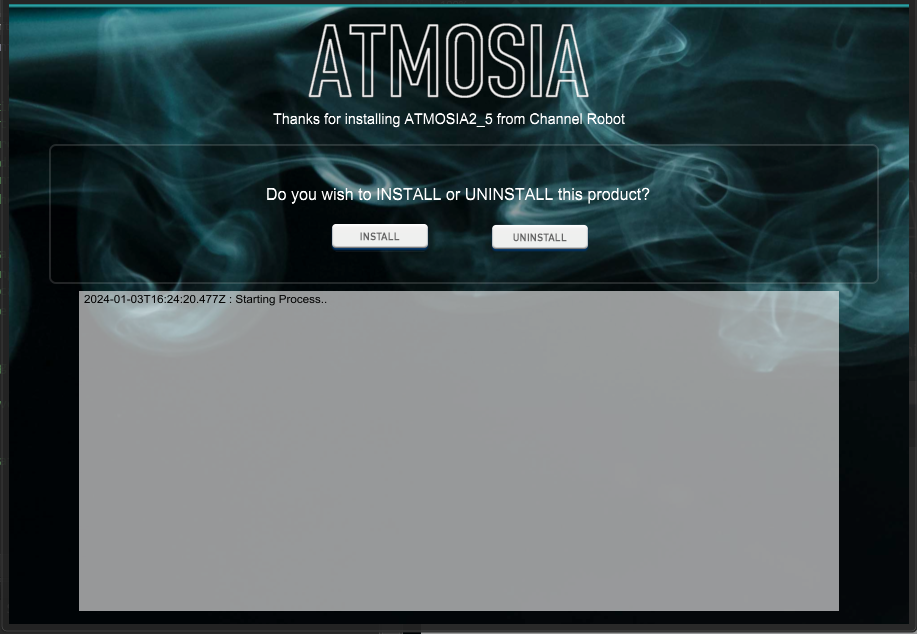
-
@aaronventure said in Inno Setup is Flagged as Trojan?:
Alright, do you think would be necessary in the first place? In what situations, other than FAT32, are large archives an issue?
I wouldn't provide a file larger than 2GB. Some users have dodgy internet connections and if it goes down during a 2GB file it's not a problem but a 10GB file that they've been downloading for hours will be annoying. 4GB is probably ok, but I like to keep it to 2. I also suspect some browsers might have limitations on the download size for a single file, though I've not looked into it.
Not being able to simply zip up all the samples into a split archive with a single task makes it a bit problematic, no?
I make my own multi-part zips (HISE will do this for you automatically for samples). It's just a case of bundling the samples into multiple zip files and adding part1, part2, etc. to the name. Before you extract them you can sort the files alphabetically so that they will be extracted in order, which is sometimes necessary.
Can I just change it to anything and HISE will still unzip it?
Yup
@aaronventure said in Inno Setup is Flagged as Trojan?:
The idea is to script the installer to extract the archives that are in the same directory as the installer itself. So I need a constant that will always return the current standalone .exe directory.
Why? I just ask the user to select the location of the files.
@aaronventure said in Inno Setup is Flagged as Trojan?:
Do you think a dedicated project that's then licensed as MIT,
Can you release JUCE/HISE code under the MIT license without paying a license fee?
-
@aaronventure said in Inno Setup is Flagged as Trojan?:
@d-healey said in Inno Setup is Flagged as Trojan?:
There is no split zip in the zip standard, I think programs like winrar might have their own version. But you can loop over multiple zip files and call extractZip in a loop.
Alright, do you think would be necessary in the first place? In what situations, other than FAT32, are large archives an issue?
File.extractZip is problematic (fails) on very large files - so just zip your contents up into a number of zip files and loop over them in your HISE app...
Would be somewhat weird to ship an 80GB Samples.zip, but if it works, who cares.
- it wont (likely) about 2Gb seems to be the limit..
Not being able to simply zip up all the samples into a split archive with a single task makes it a bit problematic, no?
no just loop over them in your app extracting one at a time...
If I split a zip file using 7zip, it creates file.zip.001, zip.002, and 7zip has no issues extracting from these files if the extraction is initiated on the .001 file.
@d-healey said in Inno Setup is Flagged as Trojan?:
Be sure to change the file extension otherwise it will automatically be extracted if the user is using Safari, or has enabled the auto-extract setting in their browser.
That's great, didn't know about that. Can I just change it to anything and HISE will still unzip it? the .002, .003 split system from 7zip bypasses this issue, no?
yes - pick your own extension...
@d-healey said in Inno Setup is Flagged as Trojan?:
What are you checking for?
The idea is to script the installer to extract the archives that are in the same directory as the installer itself. So I need a constant that will always return the current standalone .exe directory.
Assume the zips are in the users download folder - go there and look for them - if not found ask the user to point you at them.
@d-healey said in Inno Setup is Flagged as Trojan?:
This guy had the same idea ;)
Haha that's great! Do you think a dedicated project that's then licensed as MIT, would be a good default option for HISE on Windows? That way anything we make here can still go into Rhapsody under GPL and anywhere else.
-
@d-healey said in Inno Setup is Flagged as Trojan?:
I wouldn't provide a file larger than 2GB. Some users have dodgy internet connections and if it goes down during a 2GB file it's not a problem but a 10GB file that they've been downloading for hours will be annoying. 4GB is probably ok, but I like to keep it to 2. I also suspect some browsers might have limitations on the download size for a single file, though I've not looked into it.
That would be for delivery of the package which contains the installer and these different zips the installer extracts to get to the samples, plugins etc.
Also, if you're downloading from S3, any kind of download manager will let you resume downloads in case your connection breaks (at least that's how it went when I tested my S3 FastSpring links).
@d-healey said in Inno Setup is Flagged as Trojan?:
Why? I just ask the user to select the location of the files.
It's a silly step to open the installer and then ask the user to point to the folder they just opened it from.
@d-healey said in Inno Setup is Flagged as Trojan?:
Can you release JUCE/HISE code under the MIT license without paying a license fee
Not the compiled .exe generic installer, but the project folder/script. Everyone would then compile the installer themselves and release it however they want or may.
@Lindon said in Inno Setup is Flagged as Trojan?:
no just loop over them in your app extracting one at a time...
Okay, so just check the files for any containing "Samples" and extract them one by one.
@Lindon said in Inno Setup is Flagged as Trojan?:
Assume the zips are in the users download folder - go there and look for them - if not found ask the user to point you at them.
Here's the desired user experience:
- Download Product.arhive
- Extract Product.archive into Product Setup folder
- Product Setup folder contains setup.exe, samples.zip, plugins.zip etc.
- Click on setup.exe
- Base path opens to Program Files/Company/ProductName
- User clicks on the path, directory selection opens up, user selects target folder
- New path now says target/ProductName
- Click INSTALL button
The setup not knowing its own location gives it all a bit of drunken feel that I think doesn't inspire confidence, especially if it's shipped with the files already.
-
@aaronventure said in Inno Setup is Flagged as Trojan?:
It's a silly step to open the installer and then ask the user to point to the folder they just opened it from.
Ah I see you want one installer per product.
I use one installer (Rhapsody) for all products.
I think Window's smart screen filter might flag your smuggled unsigned binary in a zip file.
-
Can you release JUCE/HISE code under the MIT license without paying a license fee?
You can of course publish your code (the installer code you write) under the MIT license, but it doesn't change the GPL license of HISE / JUCE, so the entire installer is still required to be licensed under the GPL license (or the proprietary one). Shouldn't make a big difference though because it mirrors exactly the licensing scheme that you're about to use for your plugins.
I'm thinking of having a very generic installer that works for all. Server interfacing, if necessary, is then up to each individual project to be done from inside the plugin.
But guys, Occam's razor anyone? If the problem is that InnoSetup is throwing false positive virus warnings, then you should either address that or ignore it (Just threw the last UNSIGNED installer I built over to VirusTotal and it flagged it with 6 / 77 with the 6 idiots probably complaining about unsigned state. If I rename it to setup.exe then it already gets flagged by 7/77 so there is one virus scanner that really does
if(name == setup.exe) then return true).Making a custom installer will just shift the problem to you (and I don't see any reason why a custom installer would go through the detection while an InnoSetup installer doesn't). Plus you get the additional workload of ensuring a seemless installation procedure covering all use cases.
Now if you want to streamline the customer experience, then it's another thing. I've recently built a content installer app with JUCE that I'm packaging with a macOS .dmg image because Packages completely failed to detect the LinkOSX file and use that as default installation directory (which is important if you want to ship expansions). I'm happy to generalize that app and put it in the repository, but I'm pretty confident it won't solve the initial problem of this post.
-
@Christoph-Hart said in Inno Setup is Flagged as Trojan?:
I don't see any reason why a custom installer would go through the detection while an InnoSetup installer doesn't
In the case of Rhapsody it's already codesigned on Windows and installed on a 1000+ systems. But yeah I think a generic exe is going to have issues.
-
@Christoph-Hart said in Inno Setup is Flagged as Trojan?:
probably complaining about unsigned state.
Yeah, that's the thing, I'm looking to see if there's a way around having to pay the cartels for everyone looking to deliver a good install experience for their HISE project on Windows, no matter how small.
To my knowledge there's no way around it on Mac. DAWs won't even load an unsigned VST3/AU, right?
Here's a zip as it would be delivered to the end user. This is a mock product for Windows, the setup doesn't actually work yet, it can only create folders in the target directory after you click Install. I haven't figured out how to script a .exe directory-relative file lookup.
https://www.mediafire.com/file/gjds9ezo27ia323/HISE_Plugin.zip/file
HISE Project:
HiseSnippet 2550.3ocyZ80aabbD+njOGS13zjfTf9RA1RTDPUqRSJ+u.K3Z8OJa1p+PHRE6TmTgU2sjbqOdKwc6IY1B+sneJ7S8iPQepeS5q449R5L6dGu8NdTVV0xxBFgbmclY+syL6LyxMcBDNrvPQfUox8lLlYU5Ss6NwWNbygTtuU6srJsncWqMlLlFFxbsJUZwmfSTp70rT+8iOdCpG02gkRxx5aEbG1N7QbYJ0Nq8G4ddaScY83iL39tq01Q3uovSDEfKVCqwTmWRGv1ihrsfsUoq2xkKEAckTIKzpj8FB2IcGJN0Wy+2xC4G6wvAMs5BJRSdagmKhXj59mvBNgyNMkVCKqMGx8b6jX.Bs.M2I0brn1b7U16xc4SomZV9b0DjTILsQkVHKjWLCjaZB4FFPt.HUx.RWSCouvtqS.erLcFDO+L619RVPeJ3JLghlWqE9O+B6J291O5p5uJU7A+YH3aYjCaW4uUoL30Ckjm0dqdOk7HRyFMZrZBwm1p8SdZOf58TDSHu89606nts+SsNZS3aGr+Nnb2c0Ymty58dpgbcasSqM6czFG1q296cTxJtKUNrdfHx2s1gsqqo9aIMp+MKsZwB97rBkJ0uC1Q0KXQV51qLOc8cy.f38Lhf6MOo1Y8MZsyQ6u81caorNygsCvuO0FdmFygsobLeou0YAfaMqCwvn2dut8VemcNuV8lo64bRd1l8hVlL18bLblF9GLWwlqkOGey0zmiuKWaOrT8NrarDuMK+8Mh1Lky3PXwL7VNOLCFxdbvb5bNkYbY2ZNluacVtIXsdckJaJfrh9x5inujsc.LXZVxo3cYxzn.Plq1jjmPCHhPvbzxe.2mUe.Ste2Z.rvIFGH9KLGYlY6no01uu.YSwmjF.yrEO.lPDLQsmHxg7PReO5.B7YHSRDPQafJiDExBHNCo9CXgJBtr9zHOIgCNJpmGwMQSnd.tcIRAPLbrGchR.GwnwT+IDLEOHkh1wzPFYL3TQgngjSYflfOAQcBXPYQfKpjzGqHGP38mtZH7fcfDVlS4xghHoFbb+AZzwCT6RmnPoXzzcIXU5S8BY5cKc7XluKIL533E.VVtOWxodIHuBrl0Pa8iHUeV68ptDVTJmoCT51bOV2IgR1HzbqZfHnlAw0GO1i6PkbHrVGxckF.A6croinPxNziYdUzm1P6UnhrhJrsRNWPccUjpU0X9pKOyI3mOKouC1tIpITEINlEH4rP3b1n+P282KuNQCbUI6UxpOjTs5xvfgL9fg3v75VebDY4TtqbXAbnO5BL.wLhS2D9uGC8MFhpdcHJJkvxUd8U9wZzqv7vyt5.HxFQRov2z6nlNd1LtmNTek6wfgX+S1tSJf14wCkUsYbQaNTHBYIGLUg3o4BfStADZjKWPBoiF6wBe3rtzB52HuOc11ldGbplnG2g6JfzSIbUqejuCB5ZrS.Kf57MdlWMp9Hj0CGS95ulnILg76IXMgY6x7VyBzLEZVpRYP0kMRJbbf3zP11hfoYRpkKyxxjonCLofFTpPgOd3Vr9P5cW0LH.gOqCTmpKbEiEn7roAkAQPVPbtYylAZROUFKW.aLbsFY6QiXtbH0rGrDqBLgb9Z0Gn0t7qK1n2Ak8.HOMf4Ta9.k8FCsov59Br7Cl.sV0WUcokIoCmXN7YXfQMCBOUEMUaoeXUstFA6Hn.yiHqnuXv.D.aCg30ptd.jbWexXFW3RJlw5Btt4pV0m3KjwESTrbLygBgFPgNrhitVUpITOVWmj5Hif5IwUXfCGXEFTiNPDHT9BJugrkT2Iu2.thFef+HH1Su2vhkckA3p9n7LWWJzSUq51Qddc.VqtDDXV86+9pvG0xGE7XHAK4gIcLTeS8VdpDvmISE2.AdaakQJKRTND.NCPmgAoZorrTpiPeK9ZMdU+9T0e3bCp6FPOccOXuxb6AoVpk57UYZ.28KZrLA9G8Eq7CE6.AxUc.KU.ysZwJMEPf5zgIEqp21wYCXL2lyQ33w5KMvxAfQrFtOtDWS7RReTTLqcbuZyTFKoIthpfEOm9HZ9K4UDwyQ4qTcd1MWT38GxUJpnqR9NTKJFJWxkgNqK7DWGBUd9zGCogOKfKYq6f+jQ5BHSK37qyk8XIxrENxqvb4EqkOSypphGWb8XjVZIUEKiVIQSbbtC3bX2H0dpOjVbRR7Gyst5nITxpbYFbq.Rx9ctpo2voc5.Iy8YLW3NKnICRyi5W0uClNWuCRaDxXklVhzHV3CU0wOBRAWMN3rpVaWnfXCDL+eZkhgx4HC76gENNGbhmDJ6umPx12ulxiB2+ijep98KbNLyVf.i1JbZ7WIO3rDrlezniYAKC4c8hXSYzpz0Nqet7ly6mK2Qmn0fQgeanyk8gKRqGO6uNsUb1Y3aG1dKpjh+f0wzRyVCz1hcB2go+4qKauEK7kRwXPqX1BgOpgR2Ppl8lI+31XMCKtqUoOy1rgSqWA6nRtvJNA+x+E9R17yVk941YxOaoRwiLSVzxRWT.Pw0aF+XE3A.qRqX+tdaGb2OOzqxunP+MsMx3nA++NA7+8RIq9B1on74KXhxULPYxijT95u4Mu4mTjOOFvx1w6I8x+uJEu7+4BWdzzNqQ5sYisl8YJ9b6cEtQfgL6qlfOeT7DfENySUf+zb9gb4DymW581Sobdg3WX2gKcFVLFWn.LBA8WFXL9Antocq98gfvT.dM6se9kyqMYt7+J8x+k1PS0L5Hnu5tp.e8qMUwNdTy2GuM33y8aC1If4Intc4+UC19mqsQDXiBxR8erlZoVG5vxOyZEi7CXigVO.2rgL2XsCN3IAhnw4k5GerJnnW.DsClByI12mA1Zo4dby.AzPBrcT5JzbpNQP2CtlTN.56KHLKs8hFA9ae3DLl.uTILAaHC8ubmcovsbdkI2pUoQOpxGCmkUiala7J4Fembiuatw2K236ma7CRGqMn6RGiQFeh98imoLzmb9JCAZQk4xfyM3CltBZJYygXv5TCuBbFuQbAur50urdr2qc9N9Y99zW7rUWgITy71zkSvXWN5pZ4eBbPEnfX7KgJ9pWTHgZ1jF6J7EiGJ74NYOV.g4CFvBLwdgan0kR3TYJkuZsCfFFngFmq+MqsCz9MMH6o82IaQy242ouP+0uzVCWBloi7+ie6CZX1YVTbwyUQw2638hWf7Cpo6yhKUhuKSf7ib+7mZqRtSvZwWUPUeY4AI04rghgcgF.bXlkDW.KypG2.Gi.pKy2UM3mf+hmrYR8SbxlISZ4jnJXuE+c08WJsHyGKcn50yCpL6YFRGBsYfPBp48AAkinNAhibz22Cw5MTT.T5q9eNpx16hiIMsT2AzDpif5UG43jUUyH3JWTAuyEUv6dQE7dWTAu+EUvGbQE7ad6BhsSrdjTLRmL0xZ2NszAfkZMM.bQq+GPpwbEuThe plugin is the exact same app with an added sampler that plays samples in the C4 octave, then exported as VSTi instead of Standalone.
This is supposed to demonstrate the user flow for an individual plugin delivery that isn't part of an ecosystem, doesn't require additional downloaders etc. It's buy, download, unzip, install.
This is how the whole zip scans:
https://www.virustotal.com/gui/file-analysis/YWZiOWI2ODZkODVjZTZiMzY3MjAzMDFmNjY0ZjQ0ZTg6MTcwNDMwNTUxNw==I renamed the file to setup_win64.exe. This is how it scans.
https://www.virustotal.com/gui/file-analysis/MjBkOWJhMDRiMmY1ZDNlZmY1NTk1YjlkNGJhM2UyZTc6MTcwNDMwNTYxMg== -
@Lindon said in Inno Setup is Flagged as Trojan?:
@Oli-Ullmann said in Inno Setup is Flagged as Trojan?:
@Lindon
Many thanks for the information! Can you tell me where I can do this? In the HISE Preferences?if I remember correctly its in projuicer
All right, thanks to you. I'll see if I can find it. Normally I never touch Projucer as I compile the plug-ins directly from HISE.
-
Yeah, that's the thing, I'm looking to see if there's a way around having to pay the cartels for everyone looking to deliver a good install experience for their HISE project on Windows, no matter how small.
To my knowledge there's no way around it on Mac. DAWs won't even load an unsigned VST3/AU, right?
So you want to have one installer app that is basically a glorified WinRAR with the additional bonus that it writes the LinkOSX file and then have this compiled and codesigned once?
That still leaves the standalones unsigned and having the installer to point to an archive that will be extracted might be too complicated for the end user who can't be trusted for more than double clicking on the installer and clicking Next until the problem goes away.
And yes, on macOS you need to codesign and notarize (urgh) the plugins, but this is just what it takes on the platform, so there's absolutely no alternative except for sucking it up and spending 1-2 miserable days learning that process. At least on Windows you have the option of not giving any f***s and tell your customers to just ignore that defender popup.
-
@Christoph-Hart Well pretty much, yes. I think even winrar is too fancy. Plugins are pretty simple. What I need could be done with a .bat file.
This would extract the Plugins.zip to the VST3 folderinstall_plugins.zip
Samples would then be packaged into a self-extracting archive, and after extraction is done, another batch, residing with them, would run, and register its current directory into LinkWindows.
register_sample_directory.zipExcept that's not very pretty and unfortunately "pretty" is all the rage these days.
I'm proposing a simple, not-scary-looking (no console windows popping) installation experience on Windows where small devs don't get strong armed into paying money to certification cartels just so their glorified win-rar installers don't get flagged as viruses. A self-contained, preservable software release, like any GOG game if you ever purchased it there.
Smart screen isn't much of an issue. It has a score for each app and after enough users go through with the installation, it will whitelist the .exe. I have never seen a smart screen from HISE standalones.
My worry that started this thread is the virus flags even on empty installers.
I've installed a bunch of software, especially distributed releases from github, that weren't signed. But none of them popped up as viruses on VirusTotal, nevermind MS Defender. Also, you can always self-sign the thing. Take the pre-built HISE release from GitHub, for example. The file itself triggers the smart screen for me, but not if I self-sign it. Self-signing an inno setup.exe still flags it as virus for 7 vendors, one of them microsoft. It won't even let me COMPILE THE INSTALLER on my w10 laptop.As we've seen in the scans above, HISE Standalone output scans fine. If we have a generic installer that's the exact same app that each dev can ship with their release, then the smart screen won't be an issue either. For it to work that way, there needs to be an agreed upon way of distributing and handling strings.
I've proposed a settings.config file (probably JSON, right? I haven't yet gotten to importing data from external files into a HISE app at runtime) where the developer could enter the company name and product name which would be used to set the default path and folder names in the installer itself.
The installer would then do its work on the Plugins.zip, just like the batch above (I haven't written anything for aax or dll but that's a given). It would also do its work on the Samples.zip.
So no pointing to the samples folder. That's why I'm asking about how to get the "current .exe directory" to save to a File object, so I can use that relative path to run .extractZipFile on the Samples.zip which is by default in the same folder as the setup.exe.
Again, this is Windows only, as macOS needs signing anyway and as such you can use the installers there.
-
@aaronventure said in Inno Setup is Flagged as Trojan?:
I've proposed a settings.config file (probably JSON, right? I haven't yet gotten to importing data from external files into a HISE app at runtime) where the developer could enter the company name and product name which would be used to set the default path and folder names in the installer itself.
Ok so as you may have seen at least two of us (Dave and me) have built this sort of thing, and my experience is:
- yes an exe tends to do better early on with the virus protection programs
- if you are looking to get past "the cartels" for the signing - then the exe (as Christoph pointed out) doesnt solved your problem
- your settings.config is too simplistic: there's a range of files that may need to be downloaded and installed in a range of places, fixing the Samples install and LinkFile set up is not the end of what will be required in a generic one-installer-for-all-apps installer. In fact an external settings.config file breaks your model immediately - as the user now needs to download the installer AND the config file...and make sure the config.file is in the correct location. I resolved this by using a config.js include file in the source code that uses the manifest I posted yesterday. Now its all in the installer, but your developer friends will need the source code and will need to edit it for their product.
- your massive re-startable zip download is too big, as pointed out here and elsewhere the File.extractZipFile() gets unreliable for zips over 2GB
- windows only is a bit pointless once you've gone to all this extra effort to then ignore it on the mac platform is a bit of a waste...and all the dmg/packages systems I've tried are "not great" at doing dynamic installs (i.e. where to put the samples).
The installer would then do its work on the Plugins.zip, just like the batch above (I haven't written anything for aax or dll but that's a given). It would also do its work on the Samples.zip.
So no pointing to the samples folder. That's why I'm asking about how to get the "current .exe directory" to save to a File object, so I can use that relative path to run .extractZipFile on the Samples.zip which is by default in the same folder as the setup.exe.
Again, this is Windows only, as macOS needs signing anyway and as such you can use the installers there.
So to be clear the next version of the stand-alone installer, its already added into the "install from inside the plugin" version, will work like this;
- user downloads the installer zip
- user unzips this and runs MyProductInstaller.exe
- The installer does what ever authentication and validation at this point if you want it
- User agrees to the EULA
- The installer downloads a number of archives(actually just zip files) to the users download folder
- The installer asks where the user wants to put the samples
- The installer goes through each archive, checks the internal manifest for where these need to be placed, and unzips them, and adds/modifies the LinkFile
- Installer cleans up the download folder(if the user wants)
Note: this does not overcome any certification issue you might have on windows, and it might not pass every virus scanning software in the world.
Feel free to adapt/change use this workflow if you like.