Timestretching/Pitchshifting
-
@d-healey Can't get timestretch working properly on my end, I have three samplers and setting 2x timevariant timestretch to all three causes a lot of audio issues and clips, keeping only one sampler activated works better, but theres still audio issues, doesnt seem to be really cpu since my task manager cpu chart shows some resources left... the video shows the issues:
In the vid, the first part is showing the timestretch enabled on all three samplers with half and double speed stretches. Then I turn off the first two samplers so that only one is on half speed stretching and it still makes some audio issues. Any ideas?
-
@Casmat I can't assess what's going on behind the scenes in that video. Make a test project, add 3 samples, load some samples, play around with the settings in the sampler module UI. See what result you get. If it works without issue then the problem is caused by something else in your main project.
Are you using IPP?
-
@d-healey yup, test project does the same, ipp is enabled and just recompiled today..
-
@Casmat Send me the test project (with some of the samples you're using if possible)
-
@d-healey https://we.tl/t-bDHJ1vv0Jg Try pressing down chords of 3/4/5
-
@Casmat you can‘t play 10 voices of timestretched sounds. One voice is about 10-15% depending on your system.
-
I'm not noticing an issue
https://filedn.eu/larUQgXOwVjQdvpPaD96lHH/2023-08-28 12-09-59.mkv
-
@Christoph-Hart @d-healey so i guess its time to get a new computer

-
@Christoph-Hart Do you think there is anything that can be done to improve the CPU usage, especially when in low latency mode? At the moment I think the applications for the time stretching in virtual instruments are quite limited because of these two factors.
-
@d-healey no it‘s a pretty complex algorithm. For me it‘s about as performant as the complex pro algorithm in Ableton.
You might add a HQ button that toggles the low latency that people can use when exporting to bring down the spikes a bit.
-
@Christoph-Hart That's a good idea! How is the CPU compared to rubberband? I can't remember what you said before.
-
@d-healey way better (2x as good)
-
@Christoph-Hart @d-healey just tried it on a 2013 Mac Pro (2.7ghz 12 core intel Xeon E5, with 32 gb ram) and the glitches still occur, could this be a compatibility issue or something?
Thanks!
-
@Casmat You're probably just maxing out the CPU, what does the CPU meter in HISE show?
-
@d-healey where can I find this? I thought I had found it somewhere (like the CPU/RAM/VOICES info text on some hise vsts) but I can’t find it anymore
-
@Casmat Click the little keyboard icon in the top right
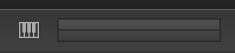
-
@d-healey ok, just ran it through and a single sampler in timevariant mode with ratio at 100% gives 40% cpu per voice. A single note with all three samplers wit the same settings goes above 100%. And with timestretch disabled altogether on all three samplers, it sits at a happy 10% with multiple notes pressed. Something’s up…
-
@Christoph-Hart hope your vacay was good! Any thoughts on this? still having this issue...and in the compiled plugin it's not locking to the BPM either...it locks in HISE but not n the compiled plugin in logic...
@johnmike said in Timestretching/Pitchshifting:
@d-healey back again...this time I am having the bpm issue you mentioned...but seems as tho as long as im between 85-134BPM everything plays fine...until I go 135 and above or 85 and below it falls apart...see vid
-
@Christoph-Hart @d-healey any updates or workarounds for this?
-
 D d.healey referenced this topic on
D d.healey referenced this topic on