Mac M1
-
If you are only getting this so that you can compile Mac plugins I wouldn't bother. Just use a virtual machine on your current system or buy a cheap second PC/NUC or similar and install a virtual machine on that.
To answer your question, yes you can compile a universal binary on Big Sur.
-
@iamlamprey you might want to wait for all those early adopters to dump their M1 mac mins for their all new M2 mac minis... The M1 will save you a fair amount of time in the compile process I found...of course David solution is easily the cheapest..
-
Thank you both. Are the VMs running MacOS stable? Any horror stories? I assume when it comes time to test the plugins you'd rely on beta-testers and not your own machine.
I think I remember Christoph saying the virtual route wasn't reliable, but that might be old news now
-
@iamlamprey Virtual machine is totally fine. That's what I'm using now. I have a NUC running Proxmox.
-
@iamlamprey said in Mac M1:
I think I remember Christoph saying the virtual route wasn't reliable, but that might be old news now
That's what I think too. Maybe that's my psychopath but I believe every plugin version should be compiled in their specific devices.
If it is not a problem for you, get an M1 or M2 Mac, it's pretty fast and future-compatible. Intel Macs won't be able to get updates after a couple of macOS version releases.
For example, for 2015 Macs, they're not compatible with macOS Ventura, so you can't test your plugin in that OS.
-
@d-healey agreed. All of my machines are virtual. Even my main workstation.
-
Alright thanks everyone, I'll try the virtual route and keep the hardware option in the back pocket :)
-
Yes, when it comes to macOS I'm a total supporter of "give in to the Apple overlords and buy and do exactly what they say". The base M2 Mac mini comes in at 599 USD and it gives you ~10 years of future profness (if you pick up a used Intel one now for maybe something like 300 USD you can expect it to work for 2-3 years tops).
And the compile time increase is ridiculous. My fully maxed out Mac mini 2018 with an six core i7 (the fastest option at the time) is 3x - 4x slower than the M1 mini I bought last year so (and you can expect to add 30% increase from the M2). So as soon as you do anything else then just leave it running in the background every few weeks to compile a Mac version, the lifetime you save in those 10 years where you don't scroll on Reddit while Xcode is compiling should be worth it alone.
-
@Christoph-Hart That's why I can't make the move now... Otherwise, who will feed the cats, take a pee, add wood to the fireplace, take a shower, bring more wood inside, and start laying the table, and add wood again for me while waiting for XCode to shout a "build succeed" out loud in the house with my speakers gain at 90% so I don't forget it was working for me for half an hour? Huh? Who will harvest my tomatoes during the summer and clean and water the garden while compiling? Huh?
Nah... saving on build time isn't compatible with my lifestyle… Build time is the reason I can unstick my butt from the chair...
-
On my VM (with 8 CPUs) it takes about 9 minutes to build HISE release version. I think with the mold linker this time would be greatly reduced but I can't figure out how to get it to work on MacOS :)
Btw if you want to see how long your builds take in Xcode, run this command in the terminal:
defaults write com.apple.dt.Xcode ShowBuildOperationDuration -bool YES -
How are people getting around Apple's ID shenanigans? AFAIK apple doesn't want people signing into their Apple accounts on non-Apple hardware and it can potentially get you blacklisted. Currently using VMWare since I don't want to obliterate my Windows install for Prox
-
@iamlamprey said in Mac M1:
AFAIK apple doesn't want people signing into their Apple accounts on non-Apple hardware
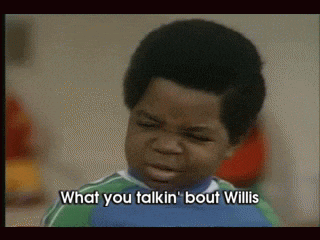
-
@d-healey Yeh further reading it sounds like it's very rare and mostly involved with people making new apple ID's without any hardware, should be fine :)