Reaper VSTi
-
hopefully I did that correctly
-
@Christoph-Hart any luck with this?
-
Unfortunately no, I can't reproduce the crash. Debugging the release version is the right way, but you need to manually enable the debug symbols, then it should point you to the faulty spot (it's a bit less verbose and accurate because of compiler optimisations though):
- Export the plugin from HISE, but abort the command line compilation
- Open the autogenerated projucer file with the Projucer
- Go to the Exporter tab, select the Visual Studio Exporter -> Release Configuration (there are two of them, one for 32bit, one for 64bit). Do the next step for both.
- Tick the box that says ("Force generation of debug symbols")
- Press Save and open in IDE
- Switch the configuration in VS to Release 64bit (it's a drop down in the top bar).
- Repeat these steps from above:
- Go to Project -> Properties and change the Debug executable to the AudioPlugin host binary (In the Debug tab it's called something like Target path)
- Now compile the plugin from within Visual Studio. When it's finished, it should open the plugin host. Now drag the TEST x64.dll file to the host and it should point you to the crash location.
- Please post a screenshot of the stack trace as well as the crash location, this is the most helpful information.
-
@christoph-hart compiling release via VS2017 works

-
And can you run the plugin outside of Visual Studio (not having attached it)?
-
@christoph-hart yup. What's the difference between compiling in HISE and VS?
-
Actually, nothing that should matter. HISE is calling the command line version of the compiler used by Visual Studio.
Can you post the batchCompile.bat file, maybe you're calling an deprecated version of
msbuild(there are multiple versions of this and maybe you call the one belonging to an old VS2015 install. -
Maybe I spoke too soon. It worked for my simple test project, but not for my more involved design. Investigating further...
-
just in case... here's the .bat file
@echo off set project=BACK TO SCHOOL set build_path=C:\Users\BasicDrumCo\Documents\BACK TO SCHOOL VST\Binaries set msbuild="C:\Program Files (x86)\Microsoft Visual Studio\2017\Community\MSBuild\15.0\Bin\MsBuild.exe" set vs_args=/p:Configuration="Release" /verbosity:minimal set PreferredToolArchitecture=x64 set VisualStudioVersion=15.0 "C:\Program Files\HISE-master\tools\Projucer\Projucer.exe" --resave "%build_path%\AutogeneratedProject.jucer" echo Compiling 64bit Instrument plugin %project% ... set Platform=X64 %msbuild% "%build_path%\Builds\VisualStudio2017\%project%.sln" %vs_args% pause -
Here we go:
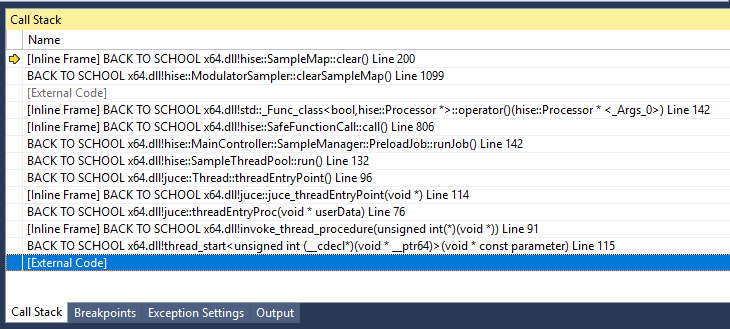
-
I've just pushed some changes which try to make the calls around this area more robust. Can you check if the problem persists?
Also, if you can give me a little bit more information, I might be able to clear things up:
- The exception type (a screenshot of the exception popup). The adress where it crashed is also important (something like 0x0000000e8 would point to a null pointer access, while an adress like 0xFFEEEEFEEE means accesses a deleted object, which is harder to track down.
- The exact line in the code
-
@christoph-hart Here's the errors with the updated HISE.
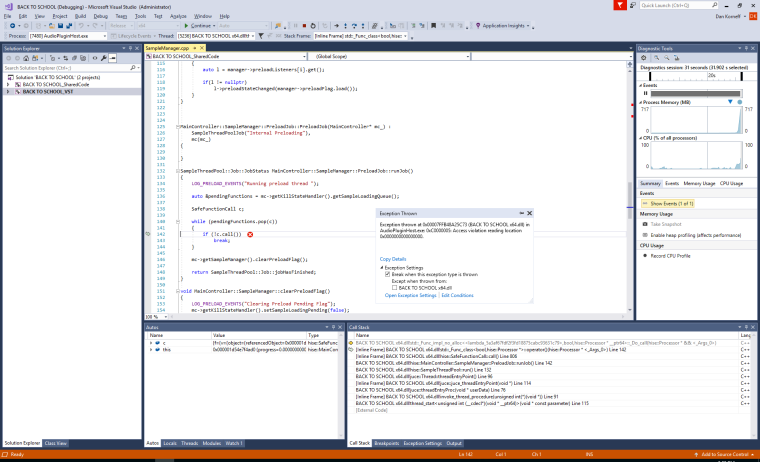
-
Getting there slowly but steady :)
Can you expand the items in the Auto tab (
candthis), make the tab wider and post a screenshot of it?There's something weird going on in the Sample Loading.
-
expanded pic of autos:
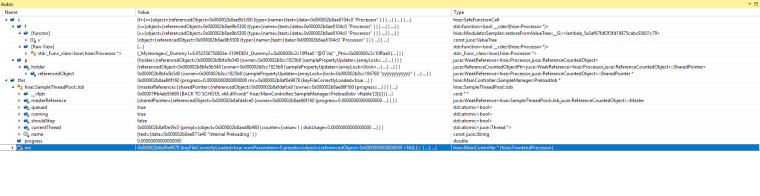
-
I was also able to export the object data from debugger.
It's over 64000 lines, so I have to attach at text doc.
https://we.tl/C4HE2BQKVf -
@Christoph-Hart Thanks for the fix!